แค่ เนื่องจากชีวิตไม่ได้เป็นไปตามแผนเสมอไป เราอาจประสบปัญหาบางอย่างขณะใช้งานโปรแกรม เราจะแก้ไขปัญหาโดยเร็วที่สุดได้อย่างไร ฉันจะให้เคล็ดลับการแก้ไขปัญหาทั่วไปในบล็อกนี้ แน่นอนว่าเรายินดีช่วยเหลือคุณเสมอ และคุณสามารถติดต่อเราเพื่อขอความช่วยเหลือได้ อย่างไรก็ตาม เนื่องจากทีมสนับสนุนของเราไม่พร้อมให้บริการตลอด 24 ชั่วโมง คำแนะนำเหล่านี้อาจช่วยคุณได้
ต่อไปนี้เป็นเนื้อหาหกส่วนในศูนย์ช่วยเหลือ เนื้อหาครอบคลุมถึงคู่มือเริ่มต้นใช้งานฉบับย่อ คำถามที่ถูกถามบ่อย คู่มือผู้ใช้ ฯลฯ
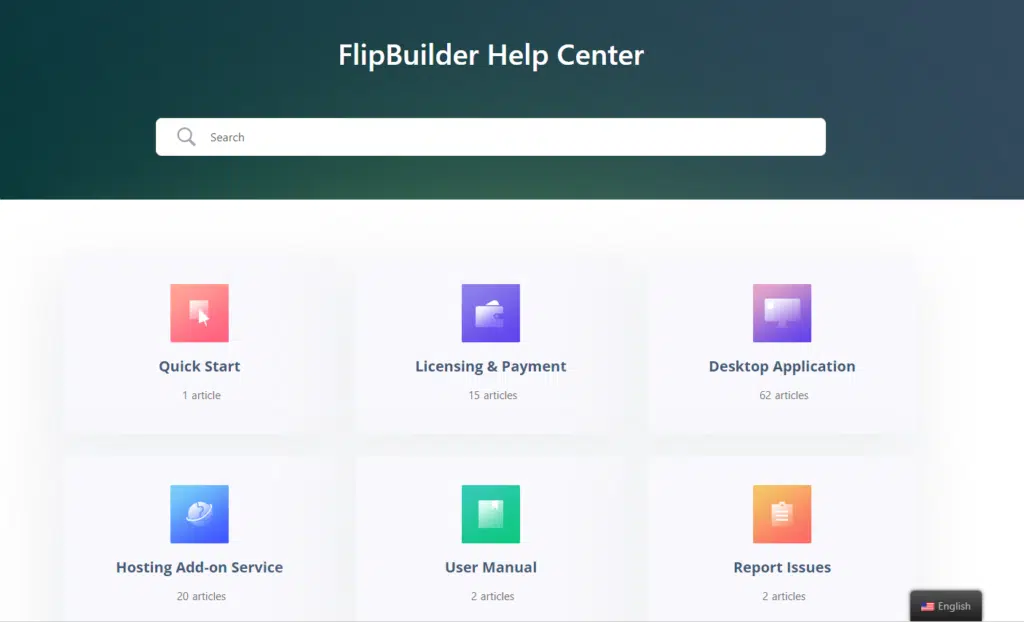
- เริ่มต้นอย่างรวดเร็ว: นี่คือภาพรวมโดยย่อของคุณสมบัติหลักของโปรแกรม
- ใบอนุญาต&การชำระเงิน: ส่วนนี้ตอบคำถามที่พบบ่อยที่สุดเกี่ยวกับใบอนุญาตและการชำระเงิน
- แอปพลิเคชั่นเดสก์ท็อป: คุณจะพบคำตอบสำหรับคำถามที่พบบ่อยเกี่ยวกับการใช้โปรแกรมและการตั้งค่าหนังสือได้ที่นี่
- บริการเสริมโฮสติ้ง: ส่วนนี้แนะนำบริการเสริมของโฮสต์ที่ให้บริการโดย FlipBuilder
- คู่มือการใช้: คู่มือผู้ใช้ครอบคลุมคุณสมบัติทั้งหมดของโปรแกรม หากคุณต้องการมีความเข้าใจอย่างเป็นระบบและครอบคลุมเกี่ยวกับโปรแกรม คุณสามารถดูคู่มือผู้ใช้ได้ มีเวอร์ชันออนไลน์และเวอร์ชัน PDF ออฟไลน์
- รายงานปัญหา: เป็นทางเข้าสำหรับยื่นตั๋ว ติดต่อเราโดยส่งตั๋ว!
หากต้องการค้นหาผลลัพธ์ที่เกี่ยวข้องมากขึ้น เราขอแนะนำให้ใช้คำเดียวในการค้นหาในศูนย์ช่วยเหลือ เนื่องจากหากคุณใช้วลีที่ไม่มีอยู่ในศูนย์ช่วยเหลือของเรา วลีนั้นจะไม่แสดงผลลัพธ์ใดๆ ทั้งสิ้น เมื่อคุณค้นหาโดยใช้คำเดียว คุณจะได้รับผลลัพธ์จำนวนสูงสุดที่เป็นไปได้ ตัวอย่างเช่น คุณต้องการทราบว่าโปรแกรมสามารถแปลง PDF เป็นชุดได้หรือไม่ และคุณป้อน "การแปลงจำนวนมาก" ในแถบค้นหา แต่เราใช้ "การแปลงเป็นชุด" อย่างเป็นทางการเพื่ออธิบายคุณสมบัติที่คุณกำลังมองหา จากนั้นจะไม่มีผลลัพธ์การค้นหาแสดงออกมา .
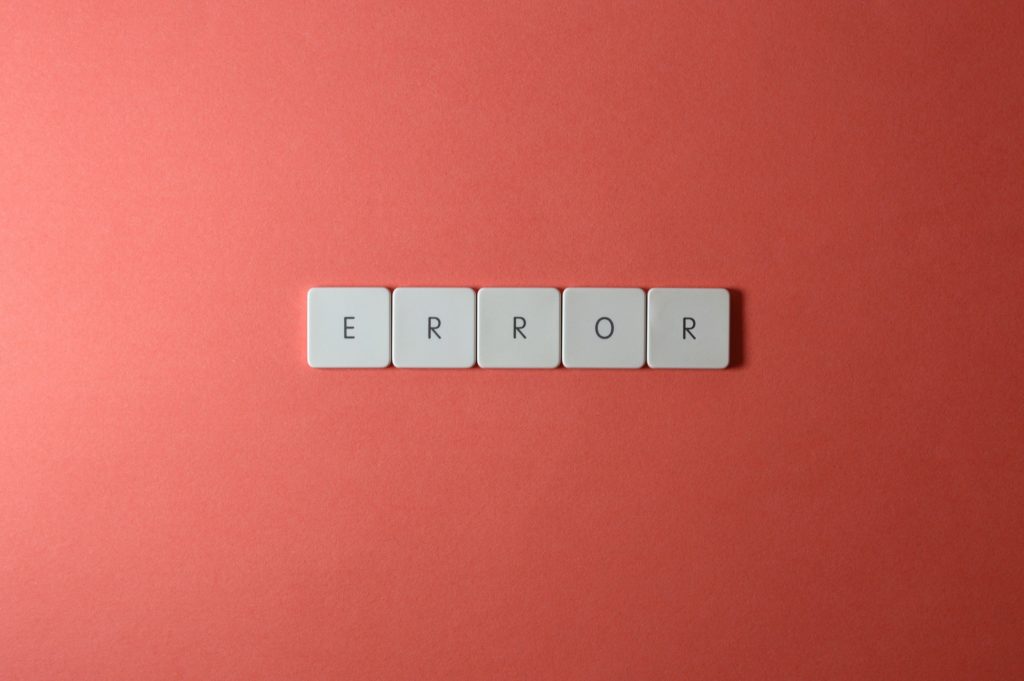
2. จะทำอย่างไรเมื่อคุณได้รับข้อผิดพลาดเกี่ยวกับใบอนุญาต?
คุณลองลงทะเบียนโปรแกรมโดยใช้รหัสใบอนุญาตแล้วเห็นข้อผิดพลาดหรือไม่?
- [รหัสใบอนุญาตผิดพลาด!' = -402]: คุณจะได้รับข้อผิดพลาด 402 หากรหัสใบอนุญาตของคุณไม่ใช่สำหรับ สายผลิตภัณฑ์ของรุ่น Plus ได้แก่ Flip PDF Plus, Flip PDF Plus Pro และ Flip PDF Plus Corporate โปรดดาวน์โหลดโปรแกรมที่ถูกต้องและลองใช้รหัสใบอนุญาตของคุณอีกครั้ง
- [รหัสใบอนุญาตนี้ถึงขีด จำกัด การเปิดใช้งานแล้ว!' = -404]: รหัสใบอนุญาตแต่ละโปรแกรมมี a จำกัด ที่นั่งเปิดใช้งาน หากคุณได้รับข้อผิดพลาดนี้ คุณจะต้องล้างข้อมูลการลงทะเบียนบนอุปกรณ์เครื่องเก่าของคุณและ โอนรหัสใบอนุญาตไปยังอุปกรณ์อื่น.
- [ตรวจพบรหัสใบอนุญาตที่ไม่ถูกต้อง กรุณาใส่รหัสใบอนุญาต %appname%'=-410]: รหัสใบอนุญาตของคุณไม่ใช่สำหรับโปรแกรมที่คุณดาวน์โหลด ตัวอย่างเช่น คุณกำลังใช้รหัสใบอนุญาต Flip PDF Plus บน Flip PDF Plus Pro โปรดตรวจสอบว่าชื่อโปรแกรมที่คุณดาวน์โหลดเป็นชื่อเดียวกับชื่อผลิตภัณฑ์ในใบแจ้งหนี้หรืออีเมลจัดส่งที่คุณได้รับ
ข้อผิดพลาดทั้งสามนี้เป็นข้อผิดพลาดของรหัสใบอนุญาตที่พบบ่อยที่สุด หากคุณพบข้อผิดพลาดอื่นๆ และไม่ทราบวิธีแก้ไข โปรดติดต่อเรา
3. จะทำอย่างไรเมื่อคุณได้รับข้อผิดพลาดในการนำเข้า?
ฉันเข้าใจดีว่าคุณจะรู้สึกหงุดหงิดเมื่อประสบปัญหาตั้งแต่เริ่มต้น นี่คือเคล็ดลับบางประการที่จะช่วยให้คุณเข้าใจได้
(1) หากคุณไม่แน่ใจว่าโปรแกรมที่คุณใช้เป็นเวอร์ชันล่าสุดหรือไม่ คุณสามารถตรวจสอบการอัปเดตได้ที่หน้าเริ่มต้น เราขอแนะนำให้คุณใช้เวอร์ชันล่าสุดเสมอ เนื่องจากในแต่ละเวอร์ชัน เราจะแก้ไขปัญหาที่คุณทราบหรือที่คุณไม่ทราบ
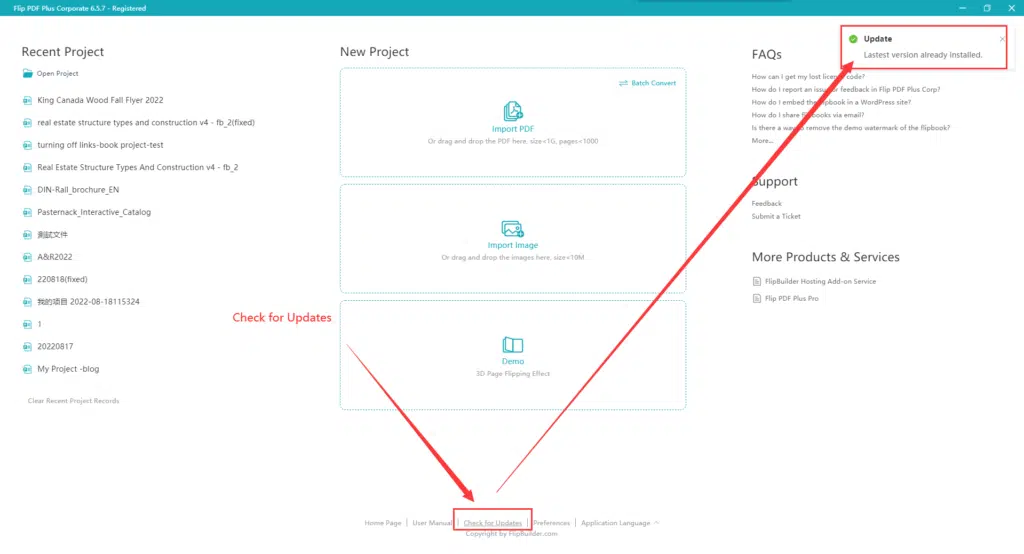
(2) ด้วยเวอร์ชันล่าสุด อย่างไรก็ตาม หากคุณยังคงพบข้อผิดพลาดในการนำเข้า คุณสามารถลองเปลี่ยนกลไกการเรนเดอร์ได้ เอ็นจิ้นการเรนเดอร์ที่แตกต่างกันอาจเรนเดอร์หน้าที่แตกต่างกัน และไม่มีเอ็นจิ้นการเรนเดอร์ขนาดเดียวที่เหมาะกับทุกคน การเปลี่ยนกลไกการเรนเดอร์จะช่วยแก้ปัญหาการนำเข้าส่วนใหญ่ได้
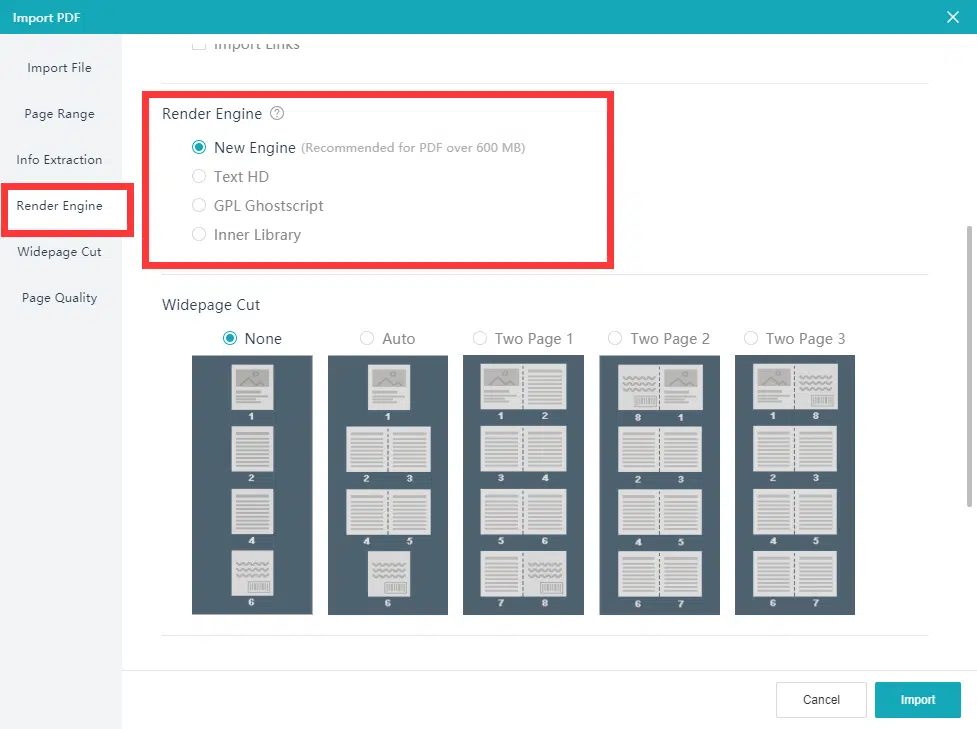
(3) หากคุณไม่สามารถแก้ไขปัญหาได้ คุณสามารถส่ง PDF และภาพหน้าจอของข้อความแสดงข้อผิดพลาดมาให้เรา เรายินดีที่จะช่วยคุณคิดออก
4. ทำอย่างไรเมื่อพบข้อผิดพลาดในการแก้ไขและส่งออกหนังสือ?
(1) คุณอาจพบข้อผิดพลาดมากมายขณะแก้ไขและส่งออกหนังสือของคุณ เมื่อคุณพบข้อผิดพลาดเหล่านี้ ให้บันทึกโครงการของคุณก่อนเพื่อหลีกเลี่ยงการสูญเสียหนังสือที่แก้ไขก่อนหน้านี้ ซึ่งจะช่วยประหยัดเวลาของคุณ
(2) หลังจากบันทึกโครงการหนังสือของคุณแล้ว ให้รีสตาร์ทซอฟต์แวร์ นำเข้าโครงการ และดูว่าเกิดข้อผิดพลาดอีกครั้งหรือไม่ ถ้าไม่คุณสามารถไปยังขั้นตอนถัดไปได้
(3) หากผลลัพธ์เป็นลบ คุณสามารถส่งโครงการพร้อมกับภาพหน้าจอของข้อผิดพลาดมาให้เรา แล้วเราจะแก้ไขให้คุณ
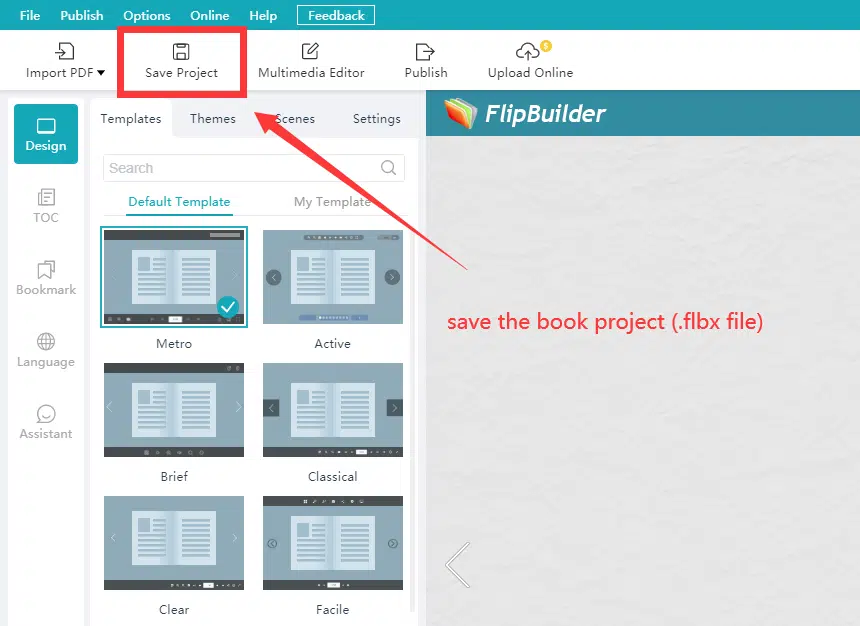
5. จะอธิบายปัญหาที่คุณพบได้อย่างไรและแจ้งให้ผู้ใช้ทราบว่าเกิดอะไรขึ้น?
(1) มีคุณสมบัติตอบรับในโปรแกรม คุณสามารถส่งบันทึกให้เราผ่านทาง ข้อเสนอแนะ เพื่อแจ้งให้เราทราบว่าคุณดำเนินการใดในโปรแกรมและข้อผิดพลาดใดบ้างที่คุณพบ ไฟล์บันทึกจะไม่บันทึกข้อมูลส่วนตัวใดๆ บนคอมพิวเตอร์ของคุณ เราเคารพความเป็นส่วนตัวของคุณและมุ่งมั่นที่จะปกป้องข้อมูลส่วนบุคคลของคุณ
(2) เมื่อส่งตั๋ว โปรดระบุรายละเอียดให้มากที่สุดเท่าที่จะเป็นไปได้เกี่ยวกับข้อผิดพลาด/ปัญหา เพื่อให้เราสามารถค้นหาและแก้ไขปัญหาให้คุณได้ ในกรณีส่วนใหญ่ เราใช้เทคนิค 5W1H ในการแก้ปัญหา
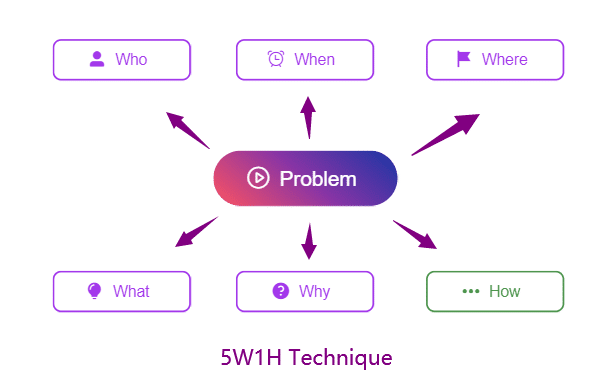
ต่อไปนี้คือตัวอย่างบางส่วนที่แสดงให้คุณเห็นถึงวิธีใช้เทคนิคนี้ในการรายงานปัญหา:
- อะไร (วัตถุ): เกิดอะไรขึ้น? ตัวอย่าง-เมื่อฉันพยายามเผยแพร่หนังสือในรูปแบบ .html ข้อผิดพลาด "html ล้มเหลว" เกิดขึ้น
- ที่ไหน (ที่ตั้ง): เราต้องการทราบว่าข้อผิดพลาดนี้เกิดขึ้นในโปรแกรมเวอร์ชันใด ตัวอย่าง - ฉันใช้ Flip PDF Plus Corporate เวอร์ชัน 6.5.7
- เมื่อ (เวลา): ข้อผิดพลาดเกิดขึ้นเมื่อใด คุณเคยพบข้อผิดพลาดนี้มาก่อนหรือไม่?
- ใคร (คน): ปกติก็ไม่สำคัญ
โดยทั่วไป เราต้องการข้อมูลจากคุณในสี่ด้านข้างต้นเท่านั้น จากข้อมูลที่คุณให้ไว้ เราจะพยายามให้แนวทางแก้ไขแก่คุณ
- ทำไม (เหตุผล): ทำไมมันถึงเกิดขึ้น?
- อย่างไร (ค่าเฉลี่ย): จะแก้ไขอย่างไร?

ที่มีปัญหามีทางแก้ อย่าตกใจเมื่อเกิดปัญหา โปรดแจ้งให้เราทราบหากคุณมีคำขอหรือข้อเสนอแนะ ความคิดของคุณหมายถึงโลกสำหรับเรา!

