ただ 人生は常に計画通りに進むとは限らないため、プログラムの使用中に問題が発生することもあります。どうすれば問題をできるだけ早く解決できますか?このブログでは、一般的なトラブルシューティングのヒントをいくつか紹介します。もちろん、いつでも喜んでお手伝いさせていただきます。サポートが必要な場合は、お問い合わせください。ただし、サポート チームは 24 時間対応ではないため、これらのヒントが役立つ場合があります。
ヘルプ センターには 6 つのコンテンツ セクションがあります。コンテンツには、クイック スタート ガイド、よくある質問、ユーザー マニュアルなどが含まれます。
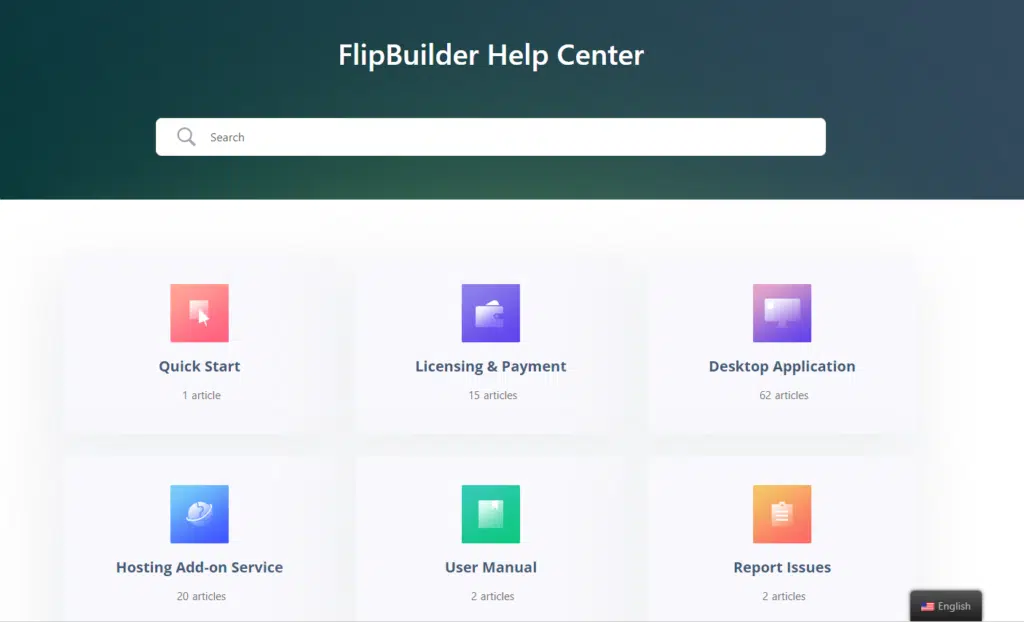
- クイックスタート: これは、プログラムの主な機能の簡単な概要です。
- ライセンスと支払い: このセクションでは、ライセンスと支払いに関するよくある質問に回答します。
- デスクトップ アプリケーション: ここでは、プログラムの使用と本の設定に関するよくある質問への回答を見つけることができます。
- ホスティングアドオンサービス: このセクションでは、FlipBuilder が提供するホスティング アドオン サービスを紹介します。
- ユーザーマニュアル: ユーザー マニュアルには、プログラムのすべての機能が記載されています。プログラムを体系的かつ包括的に理解したい場合は、ユーザーマニュアルをご覧ください。オンライン版とオフライン PDF 版があります。
- 問題を報告する:チケット提出の入り口です。チケットを送信してお問い合わせください!
より関連性の高い結果を見つけるには、ヘルプ センターでの検索に単語 1 つを使用することをお勧めします。これは、ヘルプ センターにないフレーズを使用すると、まったく結果が返されないためです。単語 1 つを使用して検索すると、可能な限り多くの結果を取得できます。たとえば、プログラムが PDF を一括変換できるかどうかを知りたい場合、検索バーに「一括変換」と入力しても、探している機能の説明には正式に「一括変換」が使用されているため、検索結果は返されません。
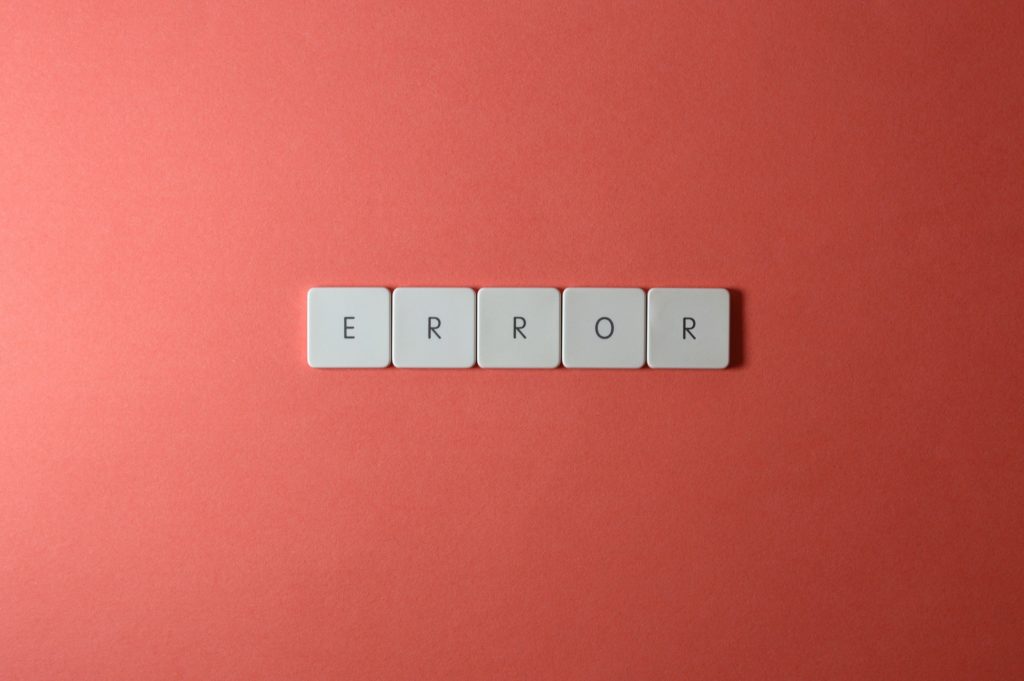
2. ライセンス エラーが発生した場合はどうすればよいですか?
ライセンス コードを使用してプログラムを登録しようとすると、エラーが表示されますか?
- 【ライセンスコードエラー! = -402]: ライセンス コードが有効でない場合、402 エラーが発生します。 Flip PDF Plus、Flip PDF Plus Pro、Flip PDF Plus Corporate を含む Plus バージョンの製品ライン。正しいプログラムをダウンロードして、ライセンス コードを再試行してください。
- 「このライセンスコードはアクティベーション制限に達しました!」 = -404]: 各プログラムのライセンス コードには、 の制限 アクティベーションシート。このエラーが発生した場合は、以前のデバイスの登録情報を消去し、 ライセンスコードを別のデバイスに転送する.
- [間違ったライセンス コードが検出されました。 %appname%'=-410 のライセンス コードを入力してください]: あなたのライセンス コードは、ダウンロードしたプログラムのライセンス コードではありません。たとえば、Flip PDF Plus Pro で Flip PDF Plus ライセンス コードを使用しているとします。 ダウンロードしたプログラム名が、請求書や納品メールに記載されている製品名と同じであることを確認してください。
これら 3 つは、最も一般的な種類のライセンス コード エラーです。その他のエラーが発生し、解決方法がわからない場合は、お気軽にお問い合わせください。
3. インポート エラーが発生した場合はどうすればよいですか?
最初から問題が発生するとイライラすることは十分理解しています。ここでは、それを理解するのに役立つヒントをいくつか紹介します。
(1)使用しているプログラムが最新かどうかわからない場合は、スタートページで更新を確認できます。各バージョンで既知の問題や気づいていない問題が修正されるため、常に最新バージョンを使用することをお勧めします。
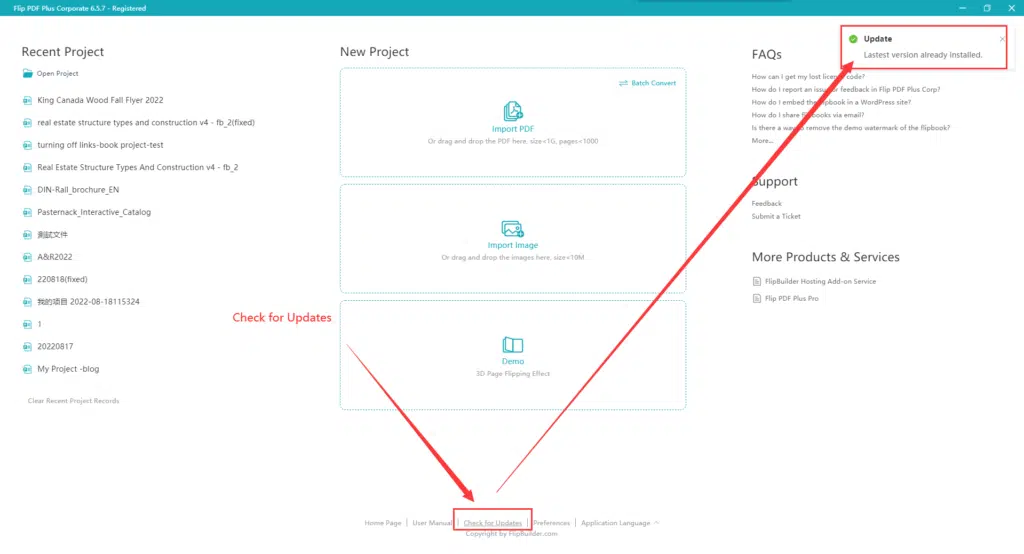
(2)最新バージョンでは、 ただし、インポート エラーが引き続き発生する場合は、レンダリング エンジンを変更してみてください。レンダリング エンジンによってページのレンダリング方法が異なり、万能のエンジンというものはありません。レンダリング エンジンを変更すると、インポートの問題の大部分が解決します。
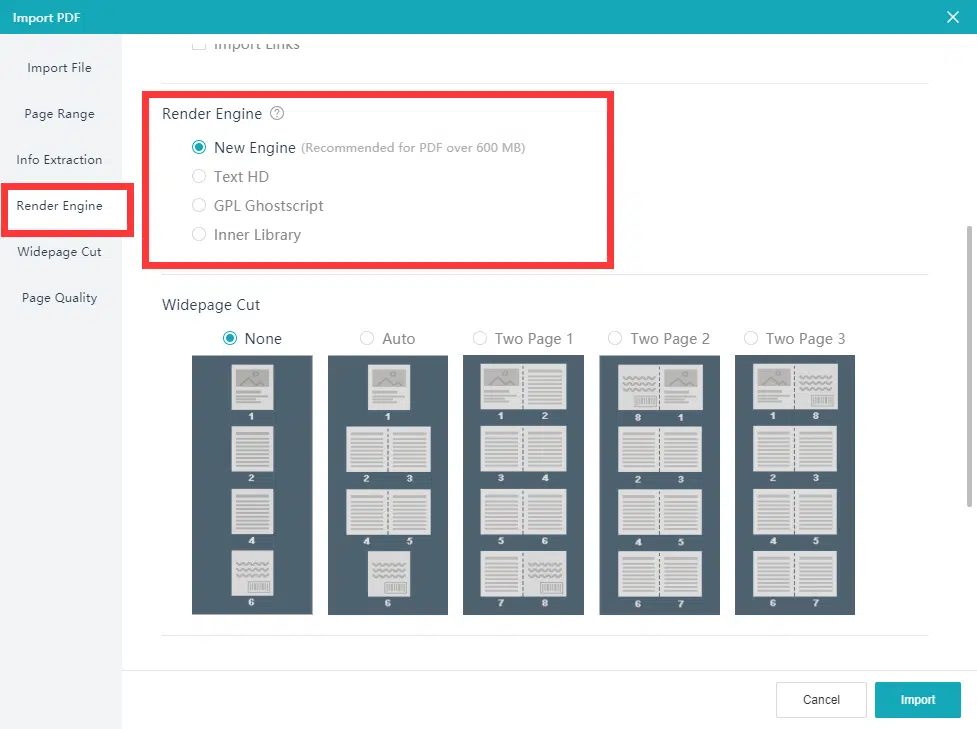
(3)解決できない場合は、エラーメッセージのPDFとスクリーンショットをお送りください。解決のお手伝いをさせていただきます。
4. ブックの編集やエクスポート時にエラーが発生した場合はどうすればよいですか?
(1) 本の編集やエクスポート中に、さまざまなエラーが発生する可能性があります。これらのエラーに遭遇した場合は、以前に編集した本が失われないように、まずプロジェクトを保存して時間を節約してください。
(2)ブックプロジェクトを保存した後、ソフトウェアを再起動し、プロジェクトをインポートして、エラーが再度発生するかどうかを確認します。そうでない場合は、次の手順に進むことができます。
(3)結果が否定的であった場合、エラーのスクリーンショットとともにプロジェクトをお送りいただければ、弊社で問題を解決いたします。
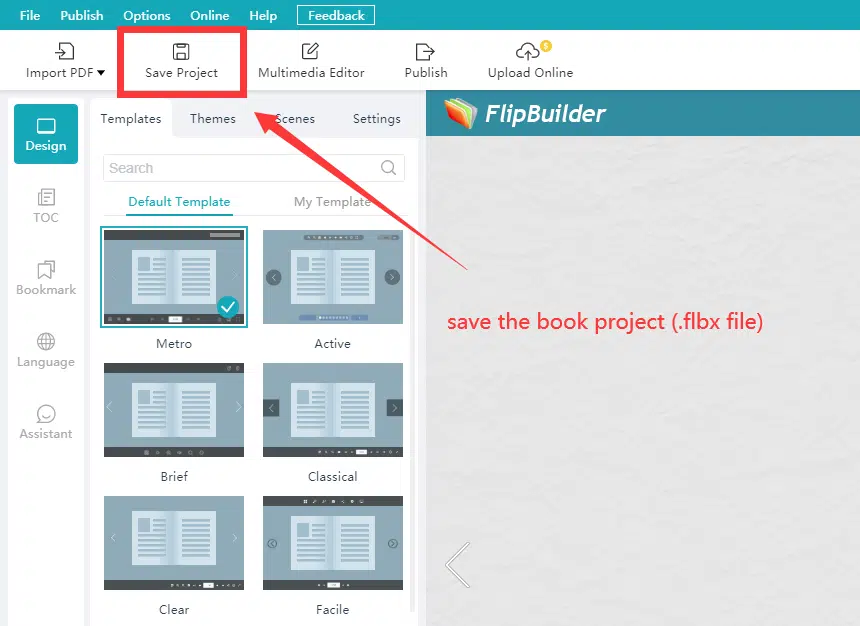
5. 遭遇した問題をどのように説明し、何が起こっているのかを知らせますか?
(1)プログラムにはフィードバック機能があります。ログは フィードバック プログラムで行ったアクションと、プログラムで発生したエラーをお知らせください。ログ ファイルには、コンピューターに関するその他の個人情報は記録されません。当社はお客様のプライバシーを尊重し、お客様の個人データの保護に努めています。
(2)チケットを送信する際には、エラー/問題についてできるだけ詳しくお知らせください。そうすることで、問題を特定して解決策を提供できるようになります。ほとんどの場合、問題を解決するために5W1H手法を使用します。
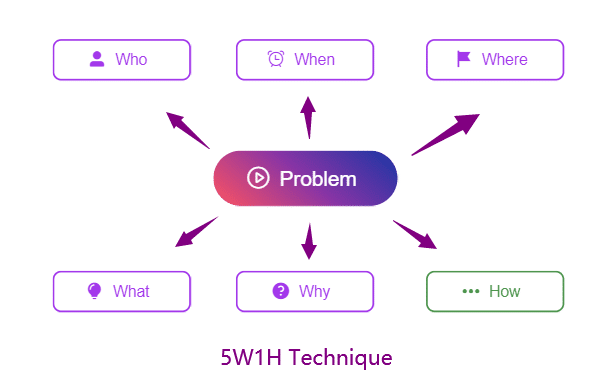
問題を報告する際にこの手法を使用する方法を示すいくつかの例を次に示します。
- 何 (オブジェクト): 何が起きたの?例 - 本を .html 形式で公開しようとしたところ、「html に失敗しました」というエラーが発生しました。
- どこで(場所): このエラーが発生したプログラムのバージョンを教えてください。例 - Flip PDF Plus Corporate バージョン 6.5.7 を使用しています。
- いつ(時間): エラーが発生したのはいつですか?以前にこのエラーに遭遇したことがありますか?
- 誰(人): 通常は重要ではありません。
一般に、上記の 4 つの領域でのみ、お客様からの情報を必要とします。あなたが提供した情報に基づいて、私たちはあなたに解決策を提供しようとします.
- なぜ(理由):どうしてこうなった?
- どのように(平均): 修正方法は?

問題があるところには、解決策があります。問題が発生したときにパニックにならないでください。ご要望やご提案がありましたらお知らせください。あなたの考えは私たちにとって世界を意味します!

