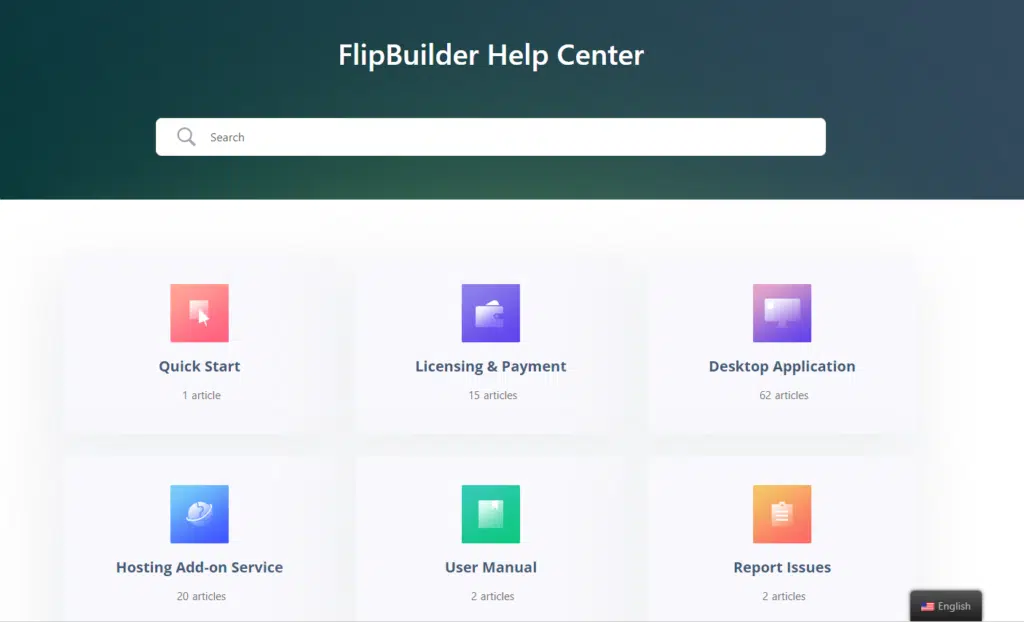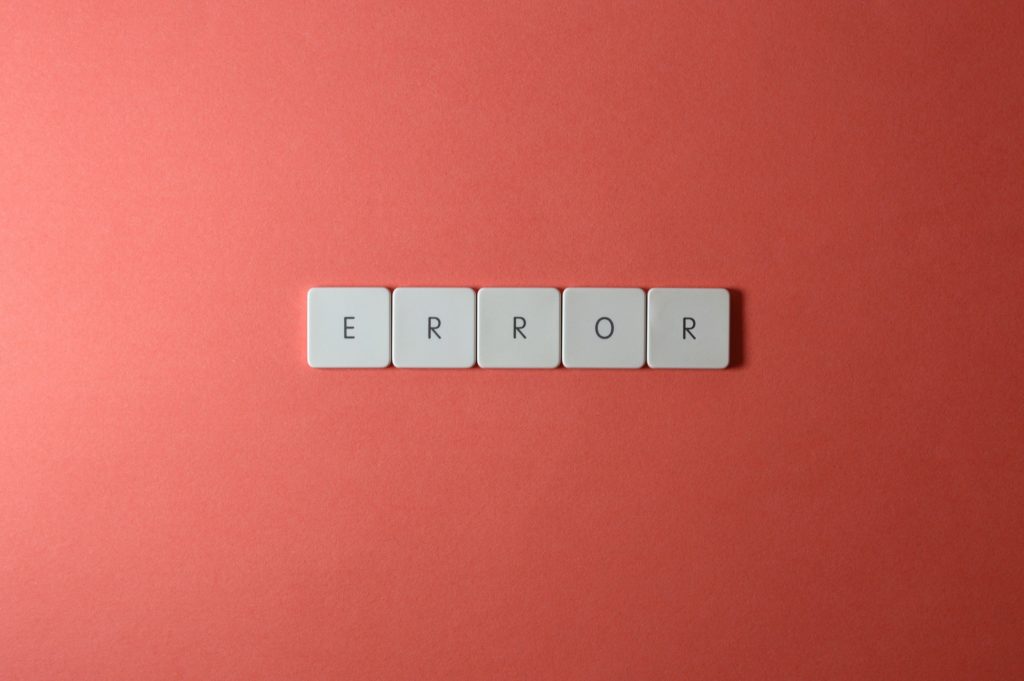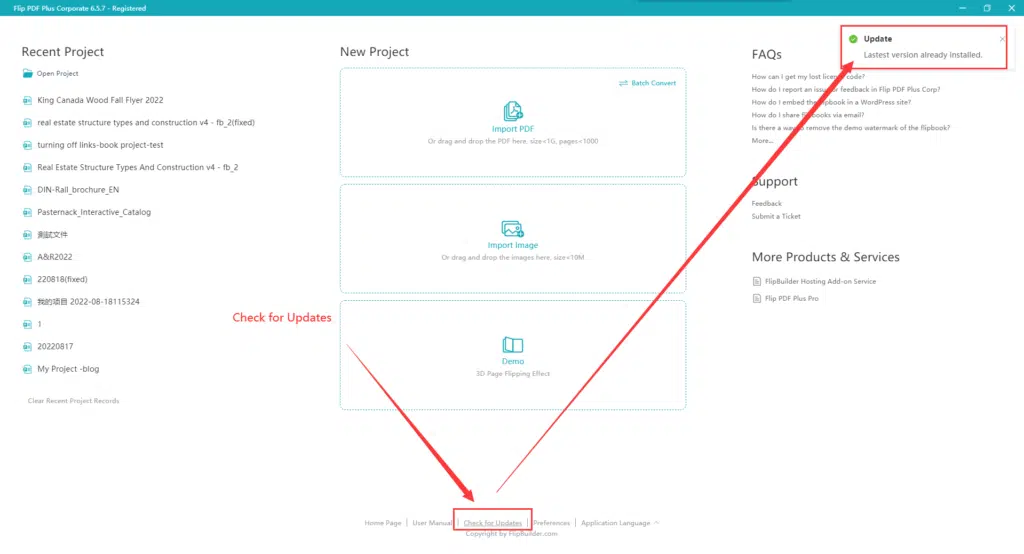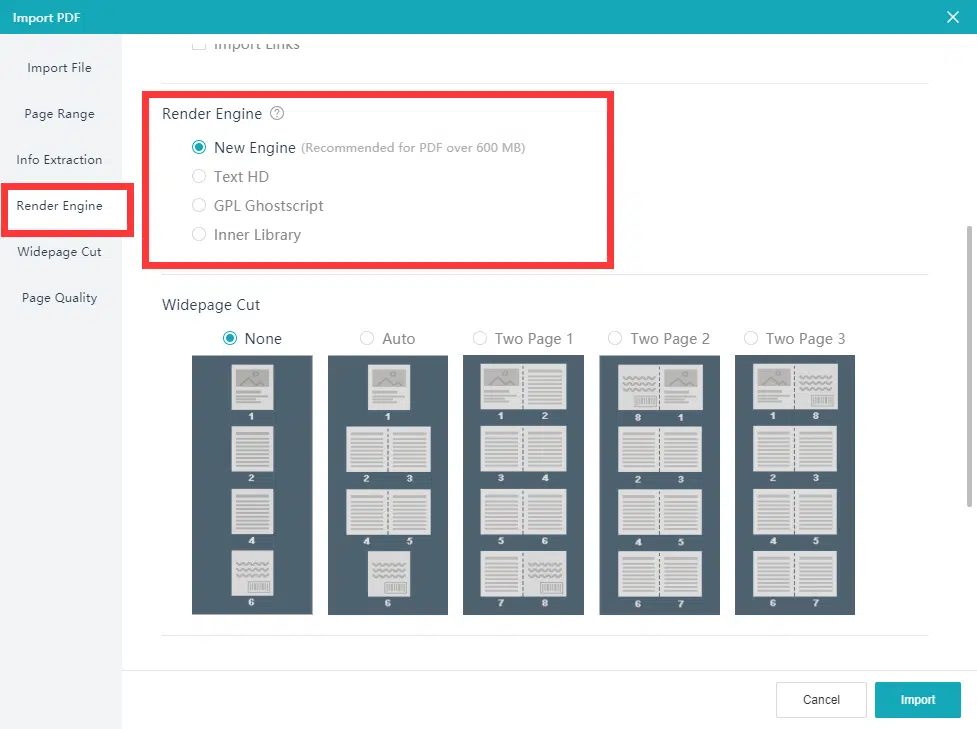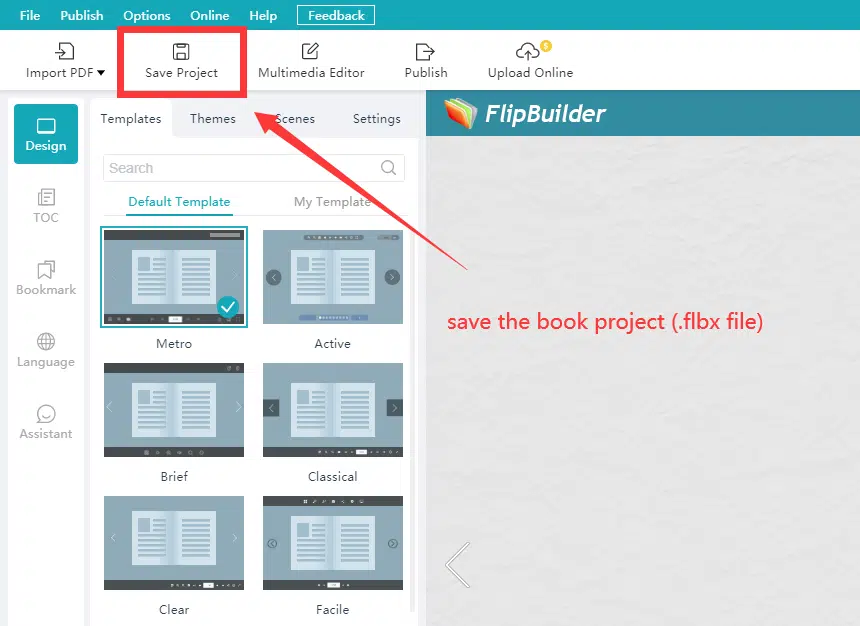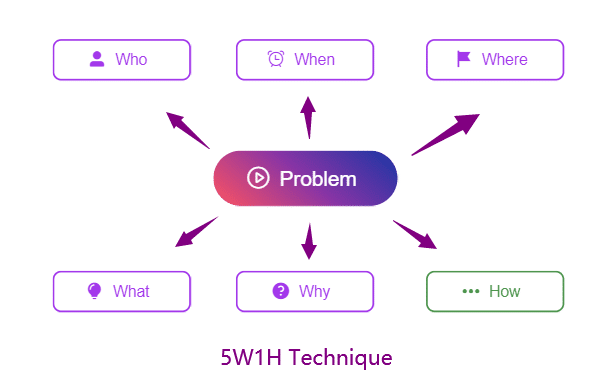삶이 항상 계획대로 진행되지 않는 것처럼, 프로그램을 사용하는 동안 몇 가지 문제가 발생할 수도 있습니다. 어떻게 하면 가능한 한 빨리 문제를 해결할 수 있을까요? 이 블로그에서 몇 가지 일반적인 문제 해결 팁을 알려드리겠습니다. 물론, 저희는 항상 기꺼이 도와드릴 것이며, 도움을 받으려면 저희에게 연락하실 수 있습니다. 그러나 저희 지원팀이 하루 24시간 운영되지 않기 때문에, 이러한 팁이 여러분에게 도움이 될 수 있습니다.
1. 도움말 센터
다음은 도움말 센터의 6개 콘텐츠 섹션입니다. 콘텐츠에는 빠른 시작 가이드, 자주 묻는 질문(FAQ), 사용자 매뉴얼 등이 포함됩니다.
- 빠른 시작: 프로그램의 주요 기능에 대한 간략한 개요입니다.
- 라이선스 및 결제: 이 섹션에서는 라이선스 및 지불에 대해 가장 자주 묻는 질문에 대한 답변을 제공합니다.
- 데스크탑 애플리케이션: 프로그램 사용 및 책 설정에 대해 자주 묻는 질문에 대한 답변을 확인할 수 있습니다.
- 호스팅 애드온 서비스: 이 섹션에서는 FlipBuilder에서 제공하는 호스팅 애드온 서비스를 소개합니다.
- 사용자 매뉴얼: 사용자 매뉴얼에는 프로그램의 모든 기능이 포함되어 있습니다. 프로그램에 대한 체계적이고 포괄적인 이해를 원하시면 사용설명서를 확인하시면 됩니다. 온라인 버전과 오프라인 PDF 버전이 있습니다.
- 문제 보고: 티켓을 제출하는 입구입니다. 티켓을 제출하여 저희에게 연락하십시오!
보다 관련성이 높은 결과를 찾으려면 도움말 센터에서 단일 단어를 사용하여 검색하는 것이 좋습니다. 저희 고객센터에서 제공되지 않는 문구를 사용하시면 전혀 결과가 나오지 않기 때문입니다. 단일 단어를 사용하여 검색하면 가능한 최대 결과 수를 얻을 수 있습니다. 예를 들어, 프로그램이 PDF를 일괄 변환할 수 있는지 알고 싶고 검색 창에 "대량 변환"을 입력했지만 찾고 있는 기능을 설명하기 위해 공식적으로 "일괄 변환"을 사용하면 검색 결과가 반환되지 않습니다. .
2. 라이센스 오류가 발생하면 어떻게 해야 합니까?
라이센스 코드를 사용하여 프로그램을 등록하려고 하면 오류가 표시됩니까?
- [라이센스 코드 오류!' = -402]: 라이센스 코드가 Flip PDF Plus, Flip PDF Plus Pro, Flip PDF Plus Corporate를 포함한 Plus 버전의 제품군이 아닌 경우 402 오류가 발생합니다. 올바른 프로그램을 다운로드하고 라이센스 코드를 다시 시도하세요.
- [이 라이센스 코드는 활성화 한도에 도달했습니다!' = -404]: 각 프로그램 라이선스 코드에는 활성화 시트에 대한 제한이 있습니다. 이 오류가 발생하면 이전 기기의 등록 정보를 지우고 라이센스 코드를 다른 장치로 전송.
- [잘못된 라이센스 코드가 감지되었습니다. 라이센스 코드 %appname%'=-410을 입력하세요.]: 귀하의 라이센스 코드는 귀하가 다운로드한 프로그램에 대한 것이 아닙니다. 예를 들어, Flip PDF Plus Pro에서 Flip PDF Plus 라이센스 코드를 사용하고 있습니다. 귀하가 다운로드한 프로그램의 이름이 귀하의 송장이나 귀하가 받은 배송 이메일의 제품 이름과 동일한지 확인하십시오.
이 세 가지가 가장 일반적인 유형의 라이센스 코드 오류입니다. 다른 오류가 발생하여 해결 방법을 모르는 경우 언제든지 당사에 문의하십시오.
3. 가져오기 오류가 발생하면 어떻게 해야 합니까?
처음부터 문제가 발생하면 좌절감을 느끼실 것이라는 점 충분히 이해합니다. 다음은 이를 파악하는 데 도움이 되는 몇 가지 팁입니다.
(1) 사용 중인 프로그램이 최신 버전인지 확실하지 않은 경우 시작 페이지에서 업데이트를 확인할 수 있습니다. 각 버전에서는 귀하에게 알려져 있거나 인식하지 못하는 문제를 해결하므로 항상 최신 버전을 사용하는 것이 좋습니다.
(2) 그러나 최신 버전에서도 여전히 가져오기 오류가 발생하는 경우 렌더링 엔진을 변경해 볼 수 있습니다. 렌더링 엔진마다 페이지가 다르게 렌더링될 수 있으며, 모든 상황에 맞는 단일 엔진은 없습니다. 렌더링 엔진을 변경하면 대부분의 가져오기 문제가 해결됩니다.
(3) 문제를 해결할 수 없는 경우 PDF와 오류 메시지 스크린샷을 보내주세요. 우리는 당신이 그것을 알아낼 수 있도록 기꺼이 도와줄 것입니다.
4. 책을 편집하고 내보낼 때 오류가 발생하면 어떻게 해야 합니까?
(1) 책을 편집하고 내보내는 동안 수많은 오류가 발생할 수 있습니다. 이러한 오류가 발생하면 먼저 프로젝트를 저장하여 이전에 편집한 책을 잃지 않도록 하세요. 이렇게 하면 시간이 절약됩니다.
(2) 책 프로젝트를 저장한 후 소프트웨어를 다시 시작하고 프로젝트를 가져온 다음 오류가 다시 발생하는지 확인하십시오. 그렇지 않은 경우 다음 단계로 넘어갈 수 있습니다.
(3) 결과가 부정적일 경우 오류 스크린샷과 함께 프로젝트를 보내주시면 해결해 드리겠습니다.
5. 발생한 문제를 설명하고 현재 상황을 사용자에게 알리는 방법은 무엇입니까?
(1) 프로그램에는 피드백 기능이 있습니다. 다음을 통해 로그를 보내실 수 있습니다. 피드백 프로그램에서 어떤 조치를 취했는지, 어떤 오류가 있었는지 알려주세요. 로그 파일에는 컴퓨터의 다른 개인 정보가 기록되지 않습니다. 저희는 귀하의 개인 정보를 존중하며 귀하의 개인 데이터를 보호하기 위해 최선을 다합니다.
(2) 티켓을 제출할 때 오류/문제에 대해 가능한 한 많은 세부정보를 제공해 주시면 해당 문제를 찾아 해결해 드릴 수 있습니다. 대부분의 경우 우리는 문제를 해결하기 위해 5W1H 기술을 사용합니다.
다음은 문제를 보고할 때 이 기술을 사용하는 방법을 보여주는 몇 가지 예입니다.
- 무엇(객체): 무슨 일이 일어난? 예-책을 .html 형식으로 출판하려고 하면 "html 실패" 오류가 발생했습니다.
- 장소(위치): 이 오류가 발생한 프로그램의 버전을 알고 싶습니다. 예- Flip PDF Plus Corporate 버전 6.5.7을 사용하고 있습니다.
- 언제): 언제 오류가 발생했나요? 이전에도 이 오류가 발생한 적이 있나요?
- 누구(사람): 보통은 중요하지 않아요.
일반적으로 위의 4개 영역에 대한 정보만 필요합니다. 귀하가 제공한 정보를 바탕으로 솔루션을 제공하기 위해 노력할 것입니다.
- 이유(이유): 왜 이런 일이?
- 방법(평균): 그것을 고치는 방법?
문제가 있는 곳에 해결책이 있습니다. 문제가 생겼을 때 당황하지 마십시오. 요청이나 제안 사항이 있으면 알려주십시오. 당신의 생각은 우리에게 세상을 의미합니다!