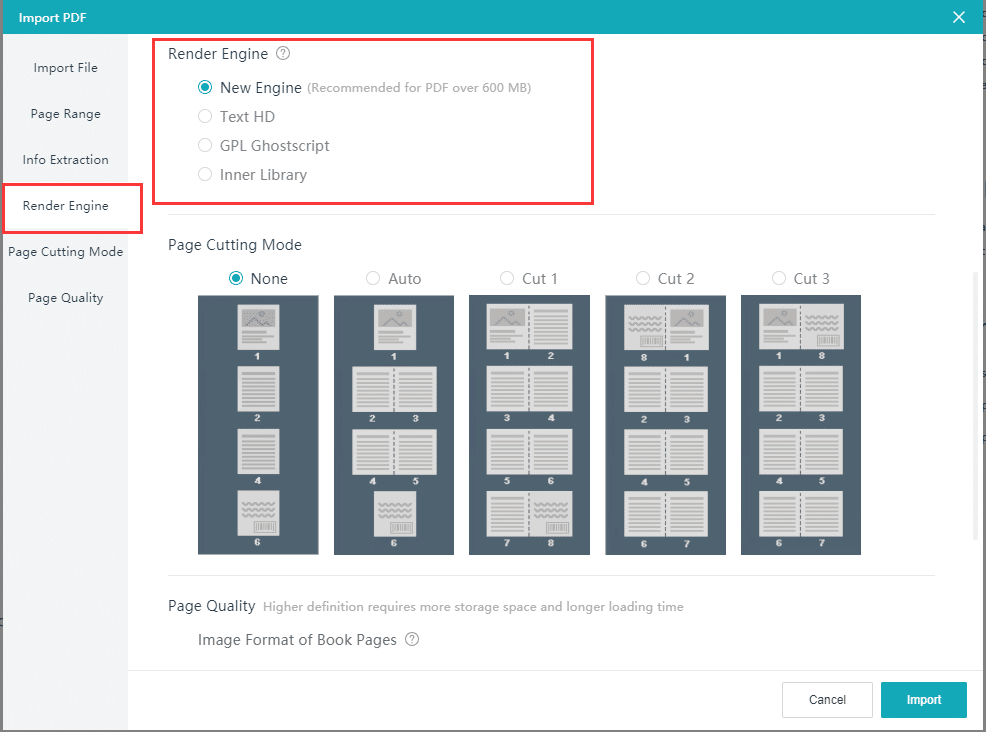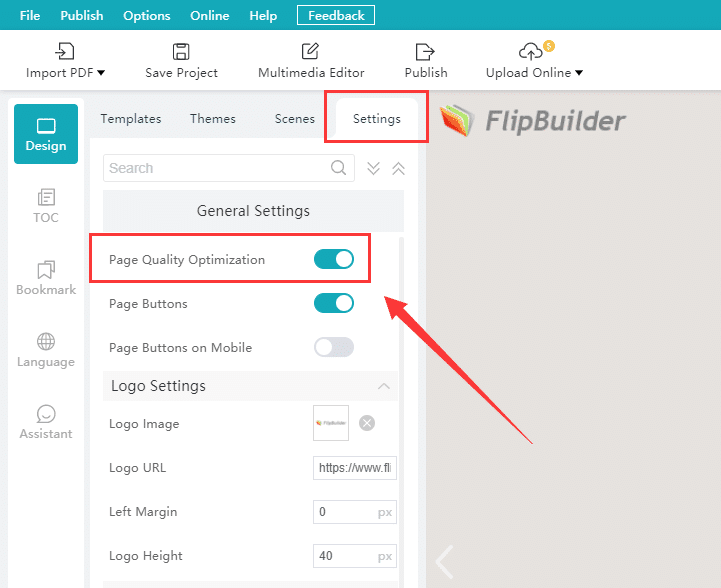Bir flipbook'un çözünürlüğünün kullanıcı deneyimi üzerinde şüphesiz çok etkili olduğunu düşünüyorum. Sanırım birçok yayıncı da bunun farkındadır, çünkü flipbook'larımızın çözünürlüğü hakkında sık sık sorular alıyoruz. "Oluşturduğum flipbook orijinal PDF kadar net değil; metin ve resimler biraz bulanık. Başka ayarlayabileceğim bir şey var mı?" Hadi bakalım yüksek çözünürlüklü flipbook'lar oluşturun izleme deneyimini geliştirmek için.
Flipbook'un çözünürlüğünü hangi faktörler etkiler?
Flipbook'un çözünürlüğü orijinal PDF/görüntünün çözünürlüğüne ve programdaki işleme motorunun nasıl çalıştığına bağlıdır.
- Orijinal PDF/resim: İster PDF'leri veya görüntüleri içe aktarmaprograma aktardıktan sonra esnememesi için PDF sayfasını veya görsel boyutunu (genişlik ve yükseklik) aynı tutmanızı öneririz.
- Render motorları: Şu an itibariyle Windows versiyonunda 4 render motoru ve Mac versiyonunda 3 render motoru bulunmaktadır. Programın Windows versiyonunda- New Engine, Text HD, Ghostscript, Library. Programın Mac versiyonunda- New Engine, Text HD, Library
PDF'yi içe aktarırken oluşturma motorunu nasıl seçeceğiz?
1. Yeni Motor
[Yeni Motor] genellikle yükleme hızını etkilemeden sayfaları daha iyi kalitede oluşturabilir. Bu aynı zamanda programlarımız için varsayılan işleme motorudur.
2. Metin HD
[Text HD] bir vektör oluşturma motorudur; bu, PDF'deki metnin çözünürlüğünü kaybetmeden herhangi bir boyuta genişletilebileceği anlamına gelir. Ancak bu motor 100% mükemmel değildir, metnin çözünürlüğünü artırabilse de bazı dezavantajları vardır, örneğin bu motorla oluşturulan flipbook dosyaları çok büyük olabilir. Daha büyük boyutlu yüksek çözünürlükler çok fazla bant genişliği kaplayabilir ve yükleme süresini yavaşlatabilir. Ayrıca PDF'ye gömülü yazı tipleriniz varsa bu motoru kullanmanızı önermiyoruz.
3. Ghostscript (Windows sürümünde)
Flipbook sayfalarınızın çözünürlüğüne ilişkin özel gereksinimleriniz yoksa Ghostscript motorunu da kullanabilirsiniz. Asla yanılmayan bir motordur.
4. Kütüphane
[Kütüphane] en temel işleme motorudur. Çoğu PDF'yi hatasız olarak işleyebilir, ancak bu motor tarafından oluşturulan sayfalar bulanık görünebilir. Bu motoru yalnızca diğer motorlar düzgün çalışmadığında kullanmanızı öneririz.
Motor performans karşılaştırması
Çözünürlük: Text HD > Yeni Motor > Ghostscript > Kitaplık
Hız karşılaştırması: Kitaplık > Ghostscript > Yeni Motor > Metin HD
Çıktı dosyası boyutu: Text HD > New Engine > Ghostscript > Library
Bunların dışında başka ayarlar var mı?
Orijinal PDF/görüntünün çözünürlüğünü artırmanın ve daha uygun bir işleme motoruna geçmenin yanı sıra, çıktı sayfalarının görüntü formatını ve sayfa parametrelerini de değiştirebilirsiniz.
Daha net sayfalar, daha büyük veri dosyalarına ve daha uzun yükleme sürelerine neden olur. Bu nedenle, en yüksek çözünürlük için çabalamak yerine doğru olanı seçmek daha önemlidir.
Özet
Özetlemek gerekirse, aşağıda listelenen beş yöntem, flipbook'unuzun çözünürlüğünü artırmanıza yardımcı olacaktır.
- Orijinal PDF'nizin/görsellerinizin kalitesini artırın.
- PDF'niz/görüntüleriniz için en iyi işleme motorunu seçin.
- Sayfa kalitesi ayarlarında [PNG] kullanın.
- Sayfa kalitesi parametresinde başka bir seçenek seçin.
- [Ayarlar]'da, [Sayfa Kalitesi Optimizasyonu]'nu etkinleştirin.
Püf noktalarını öğrendin! Programdaki PDF/resimlerinizle deneyin! Başka sorularınız varsa bize mesaj bırakmaktan çekinmeyin.