Resolusi flipbook tidak diragukan lagi sangat berpengaruh pada pengalaman pengguna. Saya pikir banyak penerbit juga menyadarinya, karena kami sering menerima pertanyaan tentang resolusi flipbook kami. “Flipbook yang saya buat tidak sejelas PDF asli; teks dan gambarnya agak kabur. Apakah ada hal lain yang dapat saya atur?” Mari kita lihat caranya membuat flipbook resolusi tinggi untuk meningkatkan pengalaman menonton.

Faktor apa saja yang mempengaruhi resolusi flipbook
Resolusi flipbook bergantung pada resolusi PDF/gambar asli dan cara kerja mesin render dalam program.
- PDF/gambar asli: Apakah Anda mengimpor PDF atau gambar, kami menyarankan Anda menjaga ukuran halaman PDF atau gambar (lebar dan tinggi) tetap sama agar tidak melebar setelah diimpor ke program.
- Mesin render: Saat ini, ada 4 mesin render dalam versi Windows dan 3 untuk versi Mac. Dalam versi program Windows- New Engine, Text HD, Ghostscript, Library. Dalam versi program Mac- New Engine, Text HD, Library
Bagaimana cara kita memilih mesin render saat mengimpor PDF?
1. Mesin Baru
[Mesin Baru] secara umum dapat merender halaman dengan kualitas lebih baik tanpa mempengaruhi kecepatan pemuatan. Ini juga merupakan mesin render default untuk program kami.
2. Teks HD
[Teks HD] adalah mesin render vektor, yang berarti teks dalam PDF dapat diperluas ke ukuran berapa pun tanpa kehilangan resolusinya. Namun mesin ini belum sempurna 100%, meskipun dapat meningkatkan resolusi teks, terdapat beberapa kekurangannya, misalnya file flipbook yang dirender dengan mesin ini bisa berukuran sangat besar. Resolusi tinggi berukuran lebih besar dapat menghabiskan banyak bandwidth dan memperlambat waktu pemuatan. Kami juga tidak menyarankan penggunaan mesin ini jika Anda memiliki font yang tertanam di PDF.
3. Ghostscript (dalam versi Windows)
Anda juga dapat menggunakan mesin Ghostscript jika Anda tidak memiliki persyaratan khusus untuk resolusi halaman flipbook Anda. Ini adalah mesin yang tidak pernah salah.
4. Perpustakaan
[Perpustakaan] adalah mesin render paling dasar. Mesin ini dapat merender sebagian besar PDF tanpa kesalahan apa pun, namun halaman yang dirender oleh mesin ini mungkin tampak kabur. Kami menyarankan Anda menggunakan mesin ini hanya ketika mesin lain tidak bekerja dengan benar.
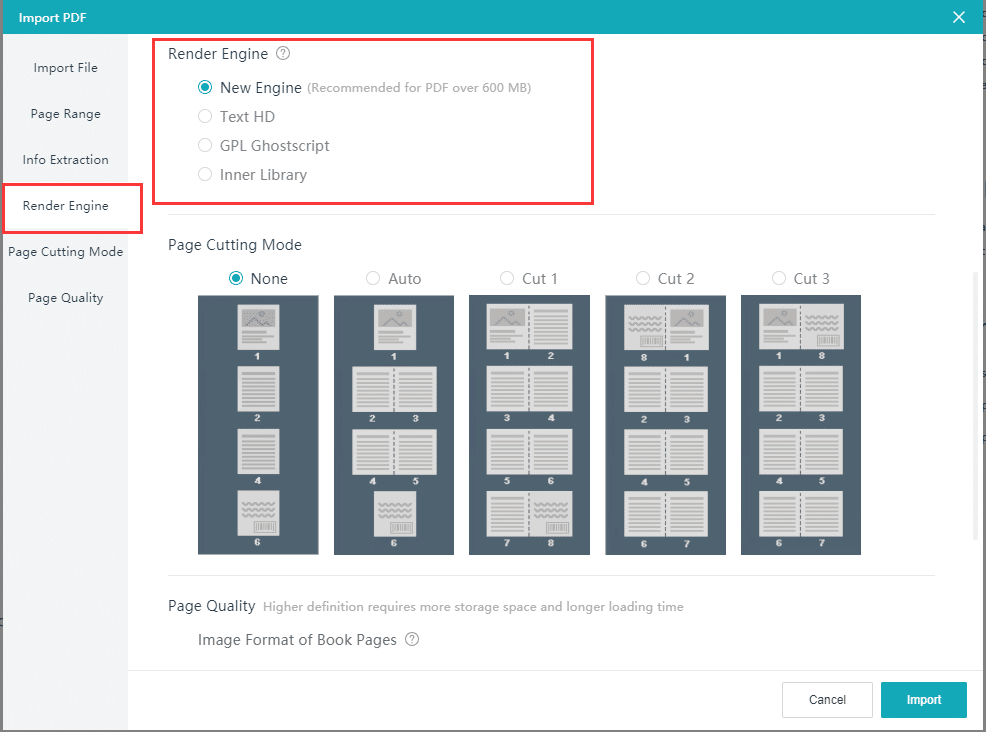
Perbandingan performa mesin
Resolusi: Teks HD > Mesin Baru > Ghostscript > Perpustakaan
Perbandingan kecepatan: Library > Ghostscript > New Engine > Text HD
Ukuran file keluaran: HD Teks > Mesin Baru > Ghostscript > Perpustakaan
Apakah ada pengaturan lain selain ini?
Selain meningkatkan resolusi PDF/gambar asli dan mengubah ke mesin render yang lebih sesuai, Anda juga dapat mengubah format gambar dari halaman keluaran dan parameter halaman.

Halaman yang lebih jelas akan menghasilkan file data yang lebih besar dan waktu pemuatan yang lama. Dengan demikian, daripada berjuang untuk resolusi tertinggi, memilih yang tepat lebih penting.
Ringkasan
Singkatnya, lima metode yang tercantum di bawah ini akan membantu Anda meningkatkan resolusi flipbook Anda.
- Tingkatkan kualitas PDF/gambar asli Anda.
- Pilih mesin render terbaik untuk PDF/gambar Anda.
- Dalam pengaturan kualitas halaman, gunakan [PNG].
- Pilih opsi lain di parameter kualitas halaman.
- Di [Pengaturan], aktifkan [Optimasi Kualitas Halaman].
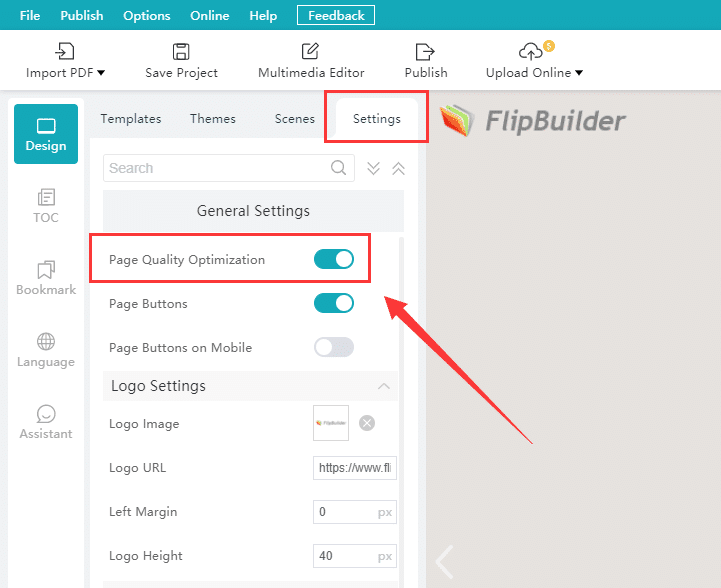
Anda telah mempelajari triknya! Cobalah dengan PDF/gambar Anda di program! Jika Anda memiliki pertanyaan lebih lanjut, silakan tinggalkan pesan kepada kami.
