The resolution of a flipbook is undoubtedly very influential on the user experience. I think many publishers are also aware of it, as we often receive inquiries about the resolution of our flipbooks. “The flipbook I created is not as clear as the original PDF; the text and images are a little fuzzy. Is there anything else I can set up?” Let’s see how to skabe flipbøger i høj opløsning for at forbedre seeroplevelsen.

Hvilke faktorer påvirker opløsningen af en flipbog
Opløsningen af flipbogen afhænger af opløsningen af den originale PDF/billede, og hvordan render-motoren i programmet fungerer.
- Original PDF/image: Whether you are importere PDF-filer eller billeder, vil vi foreslå, at du holder PDF-siden eller billedstørrelsen (bredde og højde) den samme, så de ikke strækkes efter import til programmet.
- Render engines: As of now, there are 4 render engines in the Windows version and 3 for the Mac version. In the Windows version of the program- New Engine, Text HD, Ghostscript, Library. In the Mac version of the program- New Engine, Text HD, Library
Hvordan vælger vi gengivelsesmotoren, når vi importerer PDF'en?
1. Ny motor
[New Engine] kan generelt gengive sider med bedre kvalitet uden at påvirke indlæsningshastigheden. Dette er også standardgengivelsesmotoren for vores programmer.
2. Tekst HD
[Text HD] er en vektorgengivelsesmotor, hvilket betyder, at teksten i PDF'en kan udvides til enhver størrelse uden at miste sin opløsning. Denne motor er dog ikke 100% perfekt, selvom den kan øge opløsningen af tekst, er der nogle ulemper, for eksempel kan flipbook-filerne, der gengives med denne motor, være meget store. Høje opløsninger i større størrelse kan optage meget båndbredde og sænke indlæsningstiden. Vi anbefaler heller ikke at bruge denne motor, hvis du har indlejrede skrifttyper i PDF'en.
3. Ghostscript (i Windows-version)
Du er også i stand til at bruge Ghostscript-motoren, hvis du ikke har særlige krav til opløsningen af dine flipbook-sider. Det er en motor, der aldrig går galt.
4. Bibliotek
[Bibliotek] er den mest grundlæggende gengivelsesmotor. Den kan gengive de fleste PDF-filer uden fejl, men siderne, der gengives af denne motor, kan være uklare. Vi anbefaler, at du kun bruger denne motor, når andre motorer ikke fungerer korrekt.
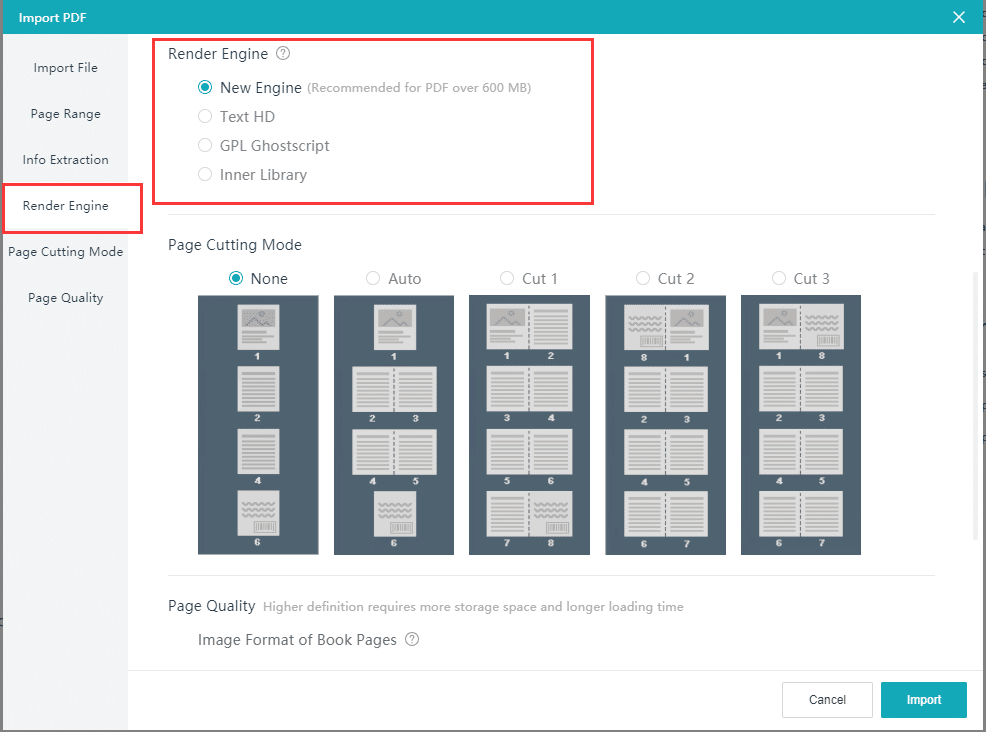
Sammenligning af motorydelse
Opløsning: Tekst HD > Ny motor > Ghostscript > Bibliotek
Hastighedssammenligning: Bibliotek > Ghostscript > Ny motor > Tekst HD
Outputfilstørrelse: Tekst HD > Ny motor > Ghostscript > Bibliotek
Er der andre indstillinger udover disse?
Ud over at forbedre opløsningen af den originale PDF/billede og skifte til en mere egnet gengivelsesmotor, kan du også ændre billedformatet på outputsiderne og sideparametrene.

Tydeligere sider vil resultere i større datafiler og lange indlæsningstider. Som sådan, i stedet for at stræbe efter den højeste opløsning, er det vigtigere at vælge den rigtige.
Resumé
For at opsummere vil de fem metoder, der er anført nedenfor, hjælpe dig med at forbedre opløsningen af din flipbog.
- Forbedre kvaliteten af dine originale PDF/billeder.
- Vælg den bedste gengivelsesmaskine til dine PDF/billeder.
- I indstillingerne for sidekvalitet skal du bruge [PNG].
- Vælg en anden mulighed i sidekvalitetsparameteren.
- Aktiver [Optimering af sidekvalitet] i [Indstillinger].
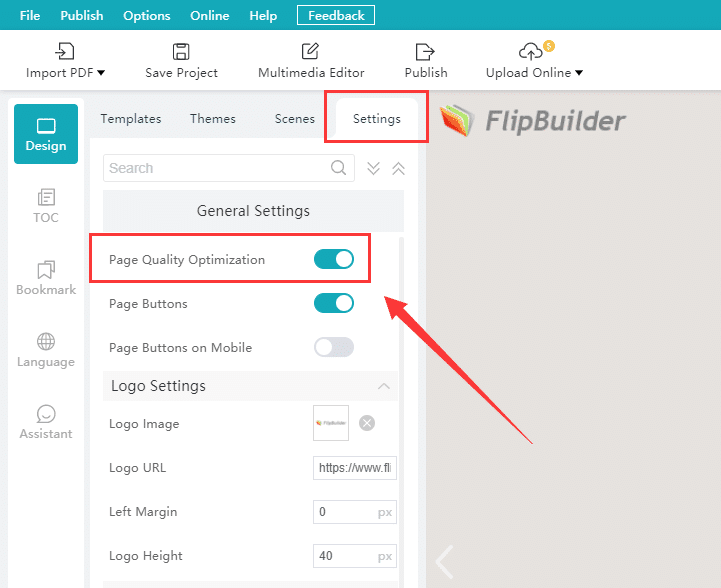
Du har lært trickene! Prøv det med dine PDF/billeder i programmet! Hvis du har yderligere spørgsmål, er du velkommen til at efterlade os en besked.
