Rozdzielczość flipbooka ma niewątpliwie duży wpływ na doświadczenie użytkownika. Myślę, że wielu wydawców również zdaje sobie z tego sprawę, ponieważ często otrzymujemy zapytania o rozdzielczość naszych flipbooków. „Flipbook, który stworzyłem, nie jest tak przejrzysty jak oryginalny plik PDF; tekst i obrazy są trochę niewyraźne. Czy jest coś jeszcze, co mogę skonfigurować?” Zobaczmy, jak tworzyć flipbooki w wysokiej rozdzielczości aby poprawić wrażenia wizualne.

Jakie czynniki wpływają na rozdzielczość flipbooka
Rozdzielczość flipbooka zależy od rozdzielczości oryginalnego pliku PDF/obrazu i działania silnika renderującego w programie.
- Oryginalny plik PDF/obraz: Niezależnie od tego, czy jesteś importowanie plików PDF lub obrazów, sugerujemy zachowanie takiego samego rozmiaru strony PDF lub obrazu (szerokość i wysokość), aby nie uległy rozciągnięciu po zaimportowaniu do programu.
- Silniki renderujące: Obecnie w wersji Windows są 4 silniki renderujące, a w wersji Mac 3. W wersji programu Windows — New Engine, Text HD, Ghostscript, Library. W wersji programu Mac — New Engine, Text HD, Library
Jak wybrać silnik renderujący podczas importowania pliku PDF?
1. Nowy silnik
[Nowy silnik] może ogólnie renderować strony o lepszej jakości bez wpływu na szybkość ładowania. Jest to także domyślny silnik renderujący dla naszych programów.
2. Tekst HD
[Text HD] to silnik renderowania wektorowego, co oznacza, że tekst w pliku PDF może zostać rozszerzony do dowolnego rozmiaru bez utraty rozdzielczości. Jednak ten silnik nie jest idealny dla 100%, chociaż może zwiększyć rozdzielczość tekstu, ma pewne wady, na przykład pliki flipbook renderowane za pomocą tego silnika mogą być bardzo duże. Większe rozdzielczości mogą wymagać dużej przepustowości i spowalniać czas ładowania. Nie zalecamy również używania tego silnika, jeśli w pliku PDF znajdują się osadzone czcionki.
3. Ghostscript (w wersji Windows)
Możesz także skorzystać z silnika Ghostscript, jeśli nie masz szczególnych wymagań co do rozdzielczości stron flipbooka. To silnik, który nigdy się nie psuje.
4. Biblioteka
[Biblioteka] to najbardziej podstawowy silnik renderujący. Może renderować większość plików PDF bez żadnych błędów, ale strony renderowane przez ten silnik mogą wyglądać na niewyraźne. Zalecamy używanie tego silnika tylko wtedy, gdy inne silniki nie działają prawidłowo.
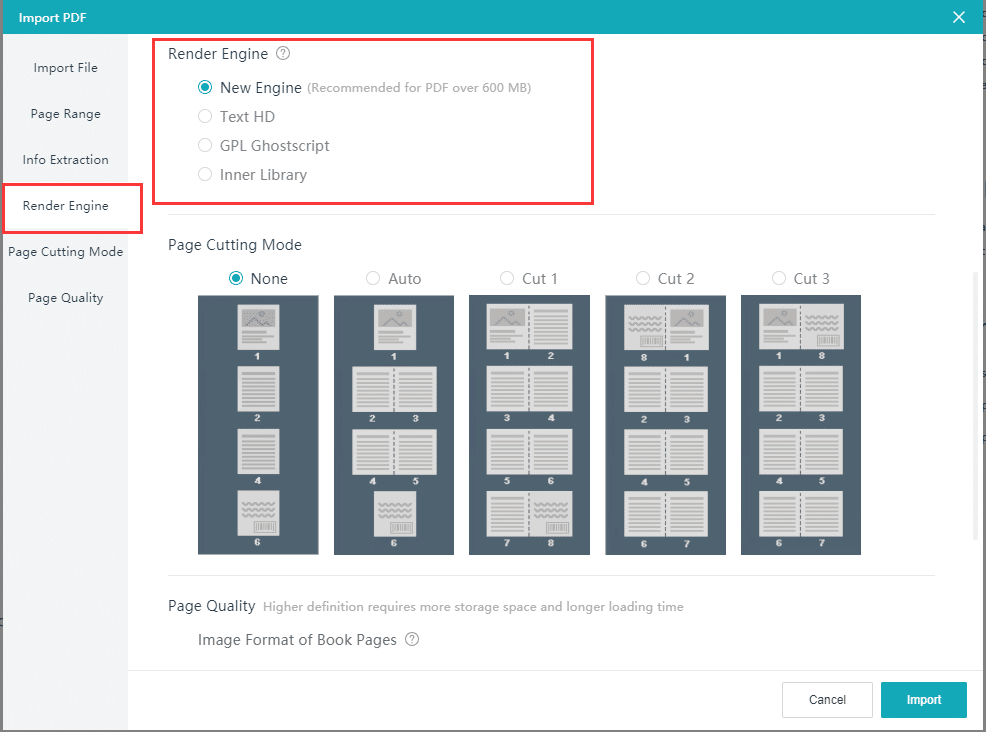
Porównanie osiągów silnika
Rozdzielczość: Tekst HD > Nowy silnik > Ghostscript > Biblioteka
Porównanie szybkości: Biblioteka > Ghostscript > Nowy silnik > Text HD
Rozmiar pliku wyjściowego: Tekst HD > Nowy silnik > Ghostscript > Biblioteka
Czy są jakieś inne ustawienia oprócz tych?
Oprócz poprawy rozdzielczości oryginalnego pliku PDF/obrazu i zmiany silnika renderowania na bardziej odpowiedni, można również zmienić format obrazu stron wyjściowych i parametry strony.

Wyraźniejsze strony spowodują, że pliki danych będą większe, a czas ładowania będzie dłuższy. W związku z tym, zamiast dążyć do najwyższej rozdzielczości, ważniejszy jest wybór tej właściwej.
Streszczenie
Podsumowując, pięć metod wymienionych poniżej pomoże Ci poprawić rozdzielczość Twojego flipbooka.
- Popraw jakość oryginalnych plików PDF/obrazów.
- Wybierz najlepszy silnik renderujący dla plików PDF/obrazów.
- W ustawieniach jakości strony użyj [PNG].
- Wybierz inną opcję w parametrze jakości strony.
- W [Ustawieniach] włącz opcję [Optymalizacja jakości strony].
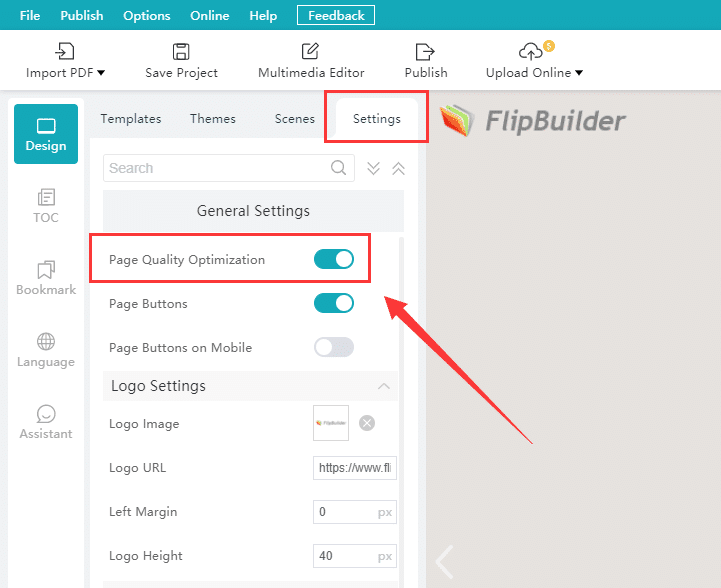
Nauczyłeś się sztuczek! Wypróbuj z plikami PDF/obrazami w programie! Jeśli masz dodatkowe pytania, zostaw nam wiadomość.
