Rezoluția unui flipbook este, fără îndoială, foarte influentă asupra experienței utilizatorului. Cred că mulți editori sunt, de asemenea, conștienți de acest lucru, deoarece primim adesea întrebări despre rezolvarea flipbook-urilor noastre. „Flipbook-ul pe care l-am creat nu este la fel de clar ca PDF-ul original; textul și imaginile sunt puțin neclare. Mai pot configura ceva?” Să vedem cum creați flipbook-uri de înaltă rezoluție pentru a îmbunătăți experiența de vizionare.

Ce factori influențează rezoluția unui flipbook
Rezoluția flipbook-ului depinde de rezoluția PDF-ului/imaginei originale și de modul în care funcționează motorul de randare din program.
- PDF/imagine originală: Fie că ești importul de PDF-uri sau imagini, vă sugerăm să păstrați dimensiunea paginii PDF sau a imaginii (lățime și înălțime) la fel, astfel încât acestea să nu fie întinse după importare în program.
- Motoare de randare: În prezent, există 4 motoare de randare în versiunea Windows și 3 pentru versiunea Mac. În versiunea Windows a programului - motor nou, HD text, Ghostscript, bibliotecă. În versiunea Mac a tprogramul- Motor nou, HD text, bibliotecă
Cum alegem motorul de randare atunci când importăm PDF-ul?
1. Motor nou
[New Engine] poate reda, în general, paginile cu o calitate mai bună, fără a afecta viteza de încărcare. Acesta este, de asemenea, motorul de randare implicit pentru programele noastre.
2. Text HD
[Text HD] este un motor de randare vectorială, ceea ce înseamnă că textul din PDF se poate extinde la orice dimensiune fără a-și pierde rezoluția. Cu toate acestea, acest motor nu este 100% perfect, deși poate crește rezoluția textului, există unele dezavantaje, de exemplu, fișierele flipbook redate cu acest motor pot fi foarte mari. Rezoluțiile înalte de dimensiuni mai mari pot ocupa multă lățime de bandă și pot încetini timpul de încărcare. De asemenea, nu vă recomandăm să utilizați acest motor dacă aveți fonturi încorporate în PDF.
3. Ghostscript (în versiunea Windows)
De asemenea, puteți utiliza motorul Ghostscript dacă nu aveți cerințe deosebite pentru rezoluția paginilor dvs. de flipbook. Este un motor care nu merge niciodată greșit.
4. Biblioteca
[Biblioteca] este cel mai elementar motor de randare. Poate reda majoritatea PDF-urilor fără erori, dar paginile redate de acest motor pot avea un aspect neclar. Vă recomandăm să utilizați acest motor numai atunci când alte motoare nu funcționează corect.
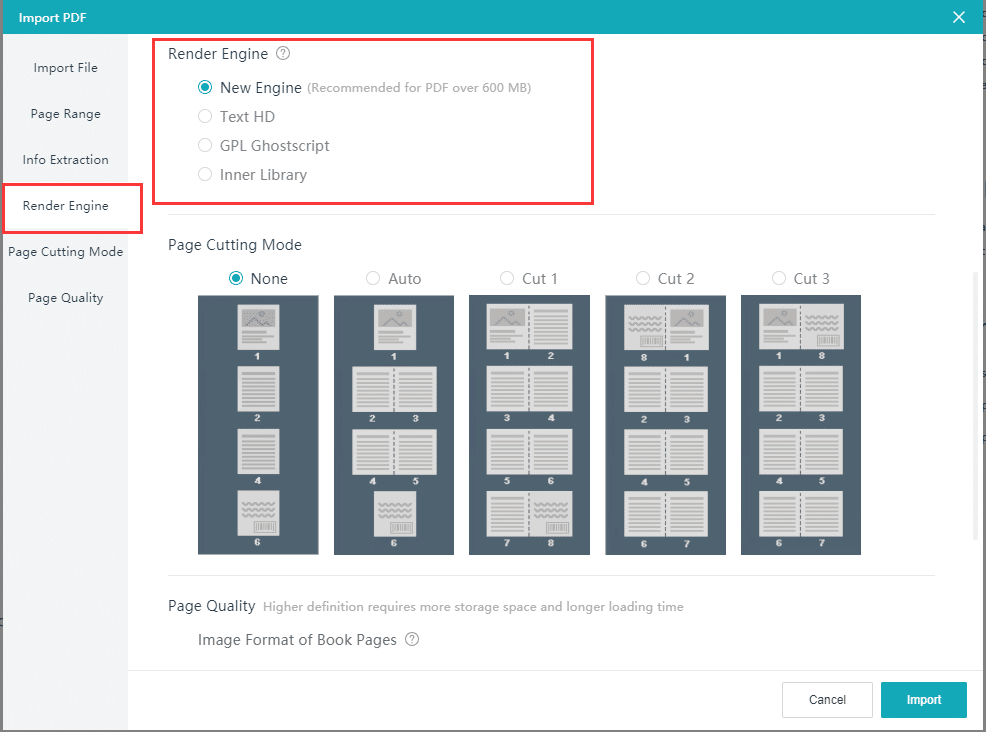
Comparația performanței motorului
Rezoluție: Text HD > Motor nou > Ghostscript > Bibliotecă
Comparație de viteză: Bibliotecă > Ghostscript > Motor nou > Text HD
Dimensiunea fișierului de ieșire: Text HD > New Engine > Ghostscript > Library
Există și alte setări în afară de acestea?
Pe lângă îmbunătățirea rezoluției PDF-ului/imaginei originale și schimbarea la un motor de randare mai potrivit, puteți modifica și formatul imaginii paginilor de ieșire și parametrii paginii.

Paginile mai clare vor avea ca rezultat fișiere de date mai mari și timpi lungi de încărcare. Ca atare, în loc să depuneți eforturi pentru cea mai înaltă rezoluție, este mai importantă alegerea celei potrivite.
rezumat
Pentru a rezuma, cele cinci metode enumerate mai jos vă vor ajuta să îmbunătățiți rezoluția flipbook-ului.
- Îmbunătățiți calitatea PDF/imaginilor originale.
- Selectați cel mai bun motor de randare pentru PDF/imaginile dvs.
- În setările de calitate a paginii, utilizați [PNG].
- Selectați o altă opțiune în parametrul de calitate a paginii.
- În [Setări], activați [Optimizarea calității paginii].
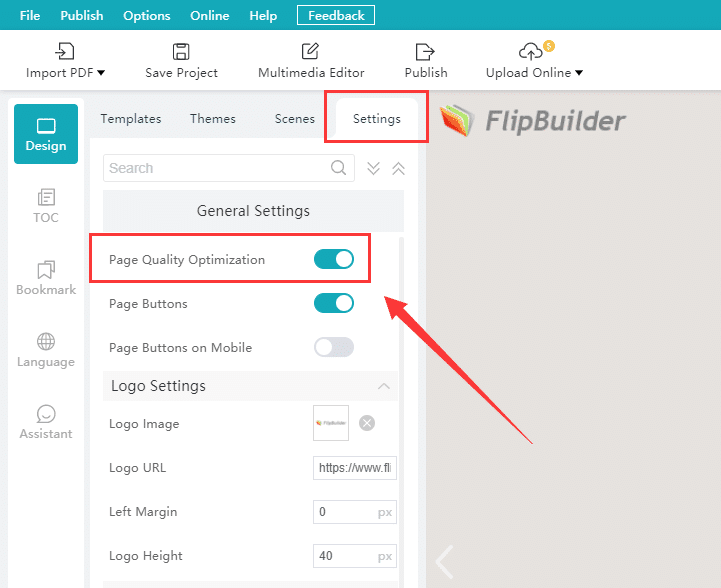
Ați învățat trucurile! Încercați-l cu PDF/imaginile din program! Dacă mai aveți întrebări, nu ezitați să ne lăsați un mesaj.

