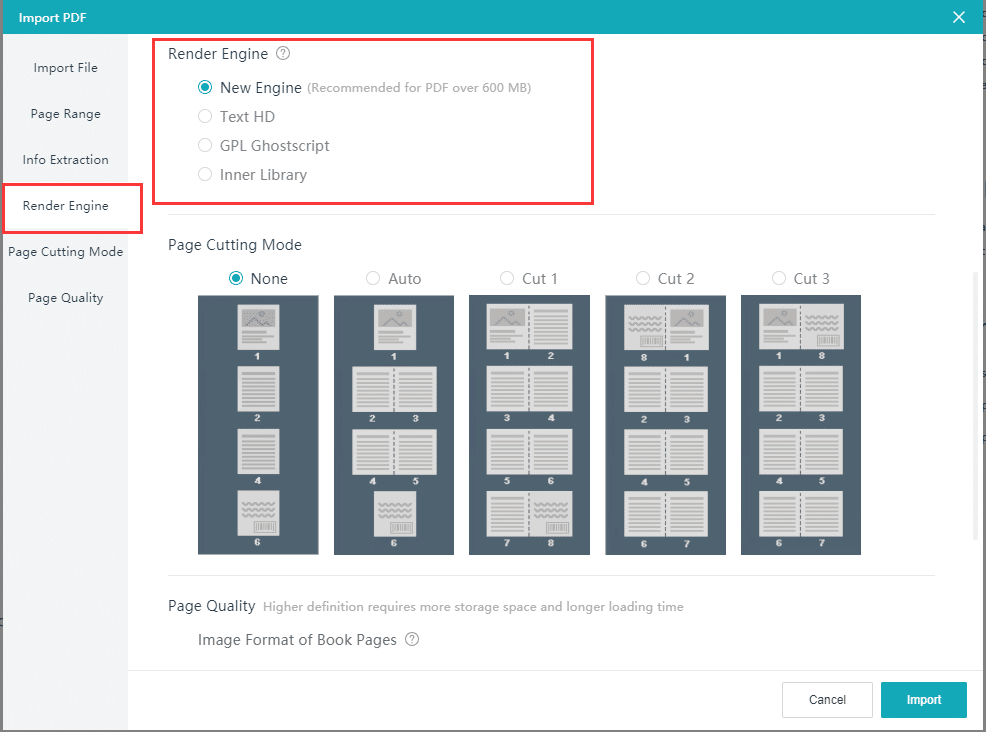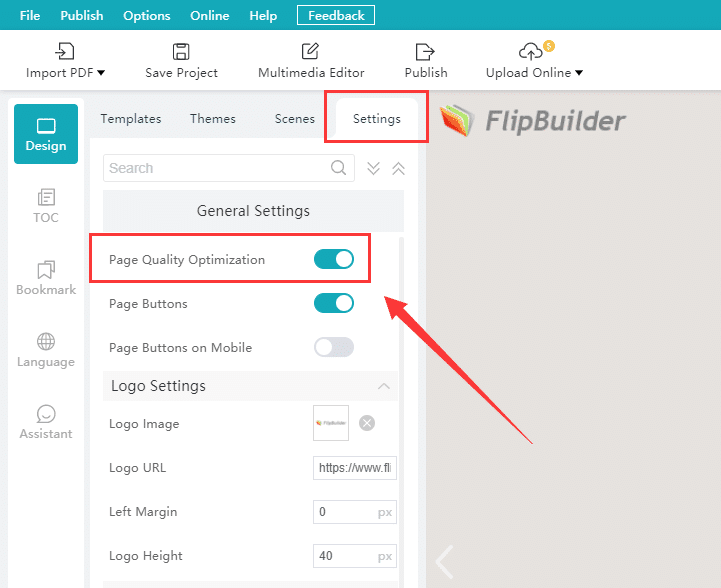Разрешение флипбука, несомненно, очень влияет на пользовательский опыт. Я думаю, что многие издатели также знают об этом, так как мы часто получаем запросы о разрешении наших флипбуков. «Флипбук, который я создал, не такой четкий, как исходный PDF; текст и изображения немного размыты. Можно ли что-то еще настроить?» Давайте посмотрим, как создавать флипбуки с высоким разрешением для улучшения впечатлений от просмотра.
Какие факторы влияют на разрешение флипбука
Разрешение флипбука зависит от разрешения исходного PDF-файла/изображения и от того, как работает механизм рендеринга в программе.
- Оригинальный PDF/изображение: Независимо от того, являетесь ли вы импорт PDF-файлов или изображений, мы советуем вам сохранить размер страницы PDF или изображения (ширину и высоту) одинаковым, чтобы они не растягивались после импорта в программу.
- Движки рендеринга: На данный момент в версии Windows есть 4 движка рендеринга, а в версии Mac — 3. В версии Windows программы — New Engine, Text HD, Ghostscript, Library. В версии Mac программы — New Engine, Text HD, Library
Как мы выбираем механизм рендеринга при импорте PDF?
1. Новый двигатель
[Новый движок] обычно позволяет отображать страницы более высокого качества, не влияя на скорость загрузки. Это также механизм рендеринга по умолчанию для наших программ.
2. Текст HD
[Text HD] — это механизм векторного рендеринга, что означает, что текст в PDF-файле может расширяться до любого размера без потери разрешения. Однако этот движок 100% не идеален, хотя он и может увеличивать разрешение текста, но у него есть некоторые недостатки, например, файлы флипбука, отображаемые с помощью этого движка, могут быть очень большими. Высокие разрешения большего размера могут занимать большую часть полосы пропускания и замедлять время загрузки. Мы также не рекомендуем использовать этот движок, если в PDF-файл встроены шрифты.
3. Ghostscript (в версии Windows)
Вы также можете использовать движок Ghostscript, если у вас нет особых требований к разрешению страниц вашего флипбука. Это безупречный двигатель.
4. Библиотека
[Библиотека] — самый простой механизм рендеринга. Он может отображать большинство PDF-файлов без каких-либо ошибок, но страницы, отображаемые этим механизмом, могут выглядеть нечеткими. Мы рекомендуем использовать этот двигатель только в том случае, если другие двигатели не работают должным образом.
Сравнение производительности двигателя
Разрешение: Текст HD > Новый движок > Ghostscript > Библиотека
Сравнение скорости: Библиотека > Ghostscript > Новый движок > Text HD
Размер выходного файла: Text HD > New Engine > Ghostscript > Library
Есть ли какие-либо другие настройки, кроме этих?
Помимо улучшения разрешения исходного PDF/изображения и перехода на более подходящий механизм рендеринга, вы также можете изменить формат изображения выходных страниц и параметры страницы.
Более четкие страницы приведут к увеличению файлов данных и увеличению времени загрузки. Таким образом, вместо того, чтобы стремиться к максимальному разрешению, важнее выбрать правильное.
Резюме
Подводя итог, пять методов, перечисленных ниже, помогут вам улучшить разрешение вашего флипбука.
- Улучшите качество исходного PDF-файла или изображения.
- Выберите лучший механизм рендеринга для ваших PDF/изображений.
- В настройках качества страницы используйте [PNG].
- Выберите другую опцию в параметре качества страницы.
- В [Настройки] включите [Оптимизация качества страницы].
Вы научились трюкам! Попробуйте это с вашими PDF/изображениями в программе! Если у вас есть дополнительные вопросы, оставьте нам сообщение.