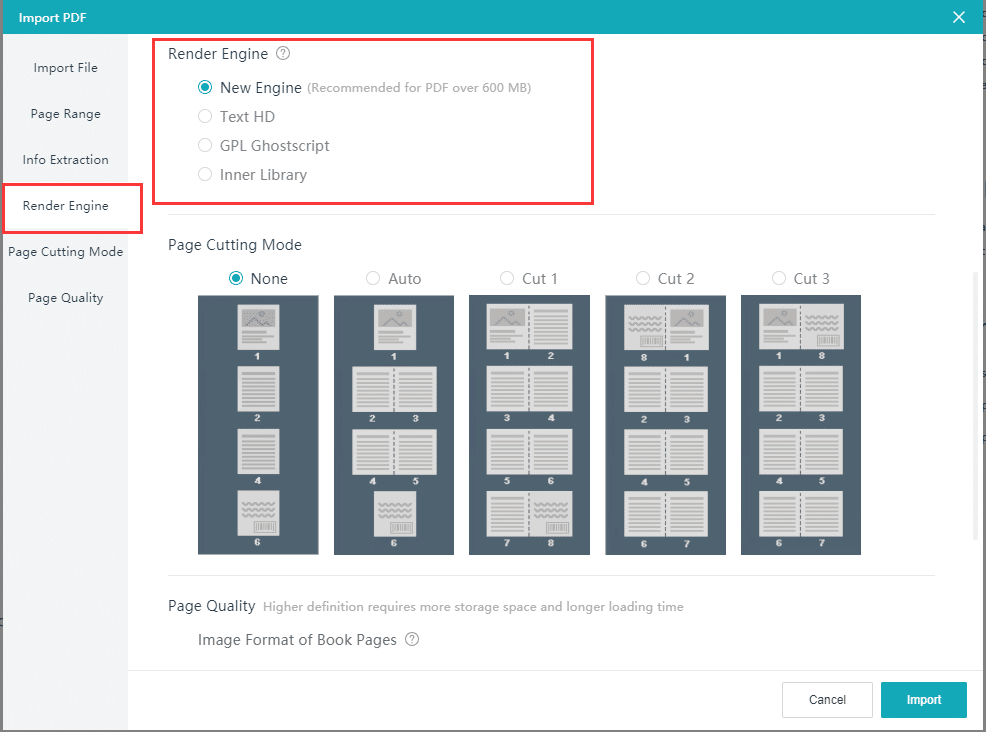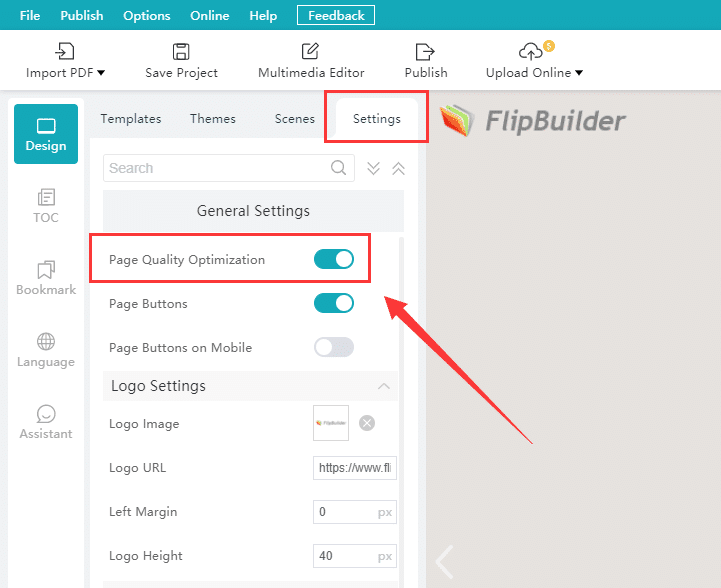De resolutie van een flipbook is ongetwijfeld erg invloedrijk op de gebruikerservaring. Ik denk dat veel uitgevers zich er ook van bewust zijn, aangezien we vaak vragen krijgen over de resolutie van onze flipbooks. "Het flipbook dat ik heb gemaakt is niet zo duidelijk als de originele PDF; de tekst en afbeeldingen zijn een beetje wazig. Kan ik nog iets anders instellen?" Laten we eens kijken hoe maak flipbooks met hoge resolutie om de kijkervaring te verbeteren.
Welke factoren beïnvloeden de resolutie van een flipbook?
De resolutie van het flipbook hangt af van de resolutie van de originele PDF/afbeelding en hoe de render-engine in het programma werkt.
- Originele PDF/afbeelding: Of u nu PDF's of afbeeldingen importeren, raden we u aan de grootte van de PDF-pagina of de afbeelding (breedte en hoogte) hetzelfde te houden, zodat ze niet worden uitgerekt na het importeren in het programma.
- Render engines: Momenteel zijn er 4 render engines in de Windows-versie en 3 voor de Mac-versie. In de Windows-versie van het programma: New Engine, Text HD, Ghostscript, Library. In de Mac-versie van het programma: New Engine, Text HD, Library
Hoe kiezen we de render-engine bij het importeren van de PDF?
1. Nieuwe motor
[Nieuwe engine] kan pagina's over het algemeen met een betere kwaliteit weergeven zonder de laadsnelheid te beïnvloeden. Dit is ook de standaard render-engine voor onze programma's.
2. Tekst HD
[Text HD] is een vectorrender-engine, wat betekent dat de tekst in de PDF naar elk formaat kan worden uitgebreid zonder de resolutie te verliezen. Deze engine is echter niet 100% perfect, hoewel hij de resolutie van tekst kan verhogen. Er zijn enkele nadelen: de flipbook-bestanden die met deze engine worden weergegeven, kunnen erg groot zijn. Grotere hoge resoluties kunnen veel bandbreedte in beslag nemen en de laadtijd vertragen. We raden het gebruik van deze engine ook af als u lettertypen in de PDF hebt ingesloten.
3. Ghostscript (in Windows-versie)
U kunt de Ghostscript-engine ook gebruiken als u geen specifieke eisen stelt aan de resolutie van uw flipbook-pagina's. Het is een motor die nooit fout gaat.
4. Bibliotheek
[Bibliotheek] is de meest eenvoudige render-engine. Het kan de meeste PDF's zonder fouten weergeven, maar de pagina's die door deze engine worden weergegeven, kunnen er wazig uitzien. Wij raden u aan deze motor alleen te gebruiken als andere motoren niet goed werken.
Vergelijking van motorprestaties
Oplossing: Tekst HD> Nieuwe engine> Ghostscript> Bibliotheek
Snelheidsvergelijking: Bibliotheek > Ghostscript > Nieuwe engine > Tekst HD
Uitvoerbestandsgrootte: Tekst HD> Nieuwe engine> Ghostscript> Bibliotheek
Zijn er naast deze nog andere instellingen?
Naast het verbeteren van de resolutie van de originele PDF/afbeelding en het veranderen naar een geschiktere render-engine, kunt u ook het afbeeldingsformaat van de uitvoerpagina's en de paginaparameters wijzigen.
Duidelijkere pagina's resulteren in grotere databestanden en lange laadtijden. Daarom is het kiezen van de juiste belangrijker dan het streven naar de hoogste resolutie.
Overzicht
Om samen te vatten, de vijf onderstaande methoden zullen u helpen de resolutie van uw flipbook te verbeteren.
- Verbeter de kwaliteit van uw originele PDF/afbeeldingen.
- Selecteer de beste render-engine voor uw PDF/afbeeldingen.
- Gebruik [PNG] in de paginakwaliteitsinstellingen.
- Selecteer een andere optie in de parameter voor paginakwaliteit.
- Schakel in [Instellingen] [Paginakwaliteitoptimalisatie] in.
Je hebt de trucjes geleerd! Probeer het uit met uw PDF/afbeeldingen in het programma! Als u nog vragen heeft, kunt u een bericht achterlaten.