An employee handbook is a document that details a company’s rules, policies, and procedures. It provides employees with essential information about the company, including its mission, values, and principles. Compared to printed and PDF versions, a digital employee handbook is a certain gateway to saving your cost and effort. In this article, we will walk you through how to create an employee handbook and give you some tips for making it engaging.
Create an Employee Handbook in 5 Steps
Flip PDF Plus Pro is a user-friendly employee handbook creator that converts static PDFs to flipbooks. It only takes you 5 steps to produce an informative digital employee handbook.
1. Upload PDF file
Import the PDF employee handbook in a few clicks, or drag and drop it to the block. Within minutes, Flip PDF Plus Pro automatically converts it to a digital employee handbook with page-flipping animation effects and sound, delivering an immersive experience akin to reading a physical book.
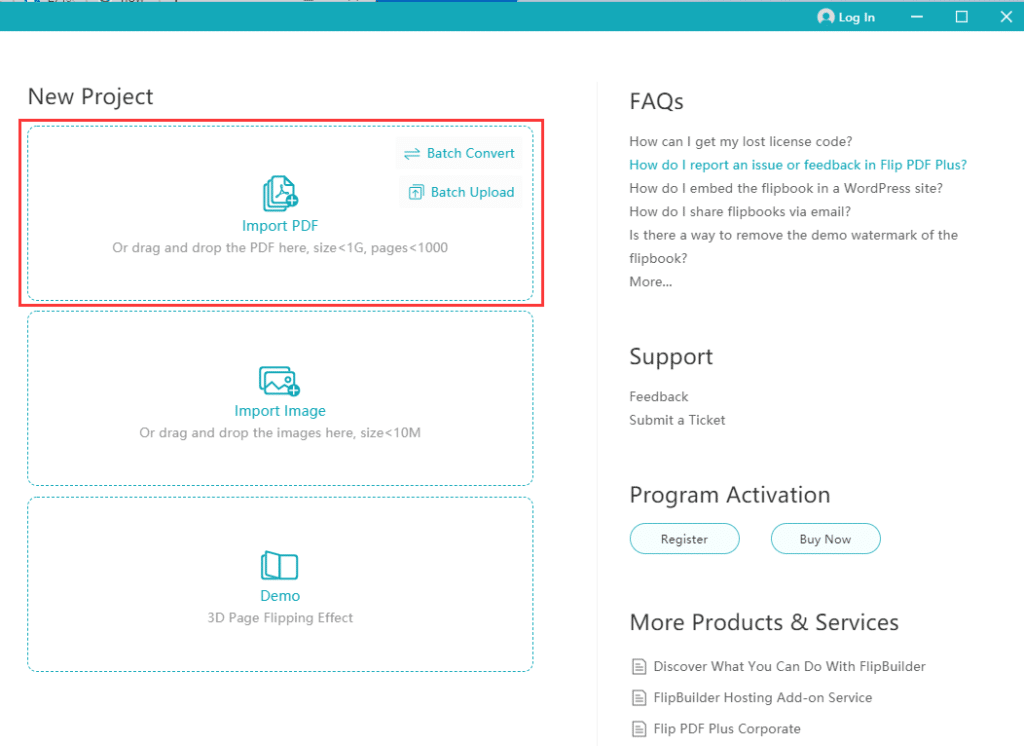
2. Customize its outlook
The employee handbook maker allows you to tailor the employee handbook to your requirements in various aspects. With a vast array of layouts, themes, and scenes available, simply choose the ones that suit your needs and customize them according to your preferences. Add the logo image and URL of your company to increase its exposure and brand recognition.
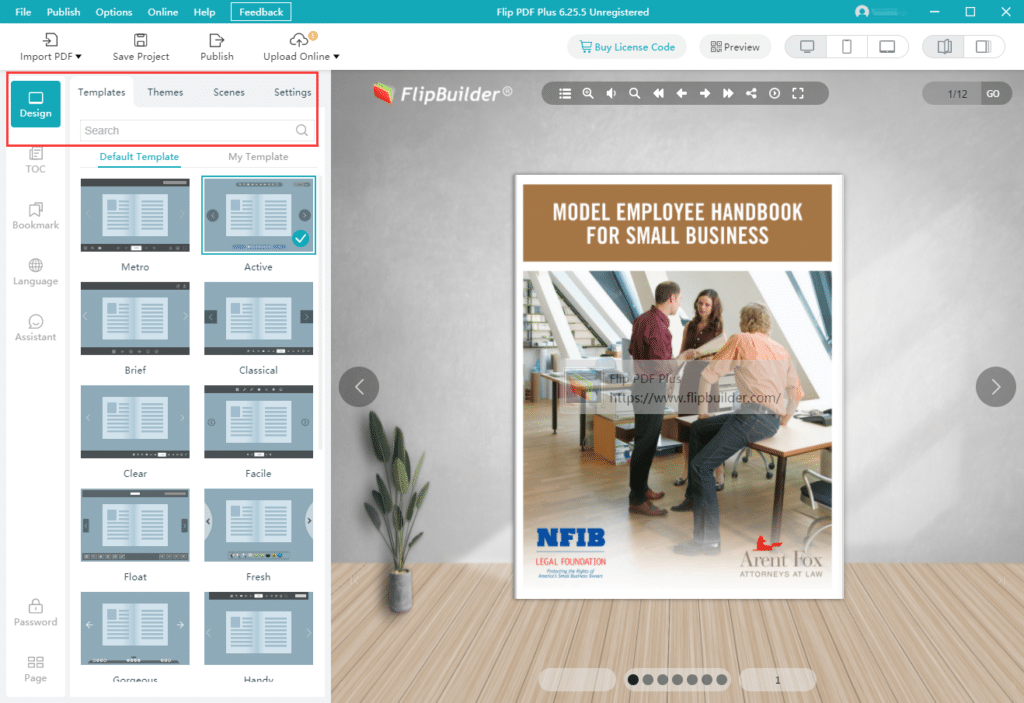
3. Enhance its Content
Make your digital employee handbook come to life with interactive elements. The multimedia editor built into the employee handbook maker enables you to add images, audio, and videos to enrich the content. Incorporate trigger actions to open another website in browsers, create pop-up videos, or play audio. In this way, you can present additional information about your company and craft a dynamic digital employee handbook.

4. Preview and Publish
Once you create an employee handbook, you have the option to click on “Preview” and check whether it is visually appealing. Free to publish it in HTML, EXE, APP, or APK format according to your needs. The well-crafted employee handbooks display perfectly on a variety of screens, such as computers, tablets and mobile phones.
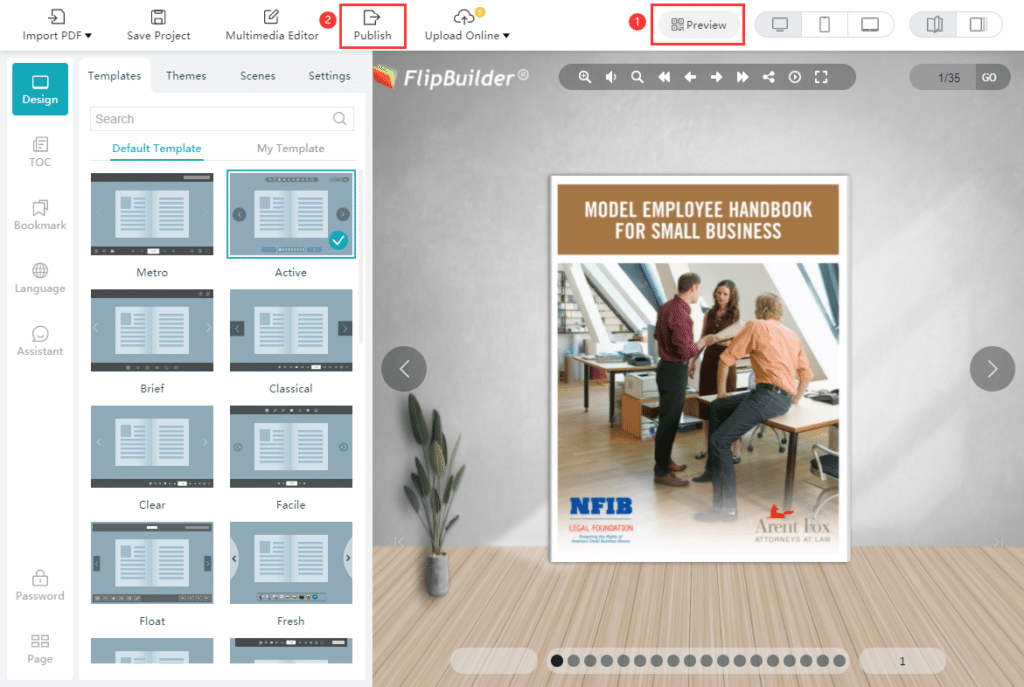
5. Share and Embed
Copy links or QR codes to send your digital employee handbook via email and text message. Directly share it on different social media platforms, like Twitter and Facebook. Embed it into your company website simply by copying and pasting the Embed Code.
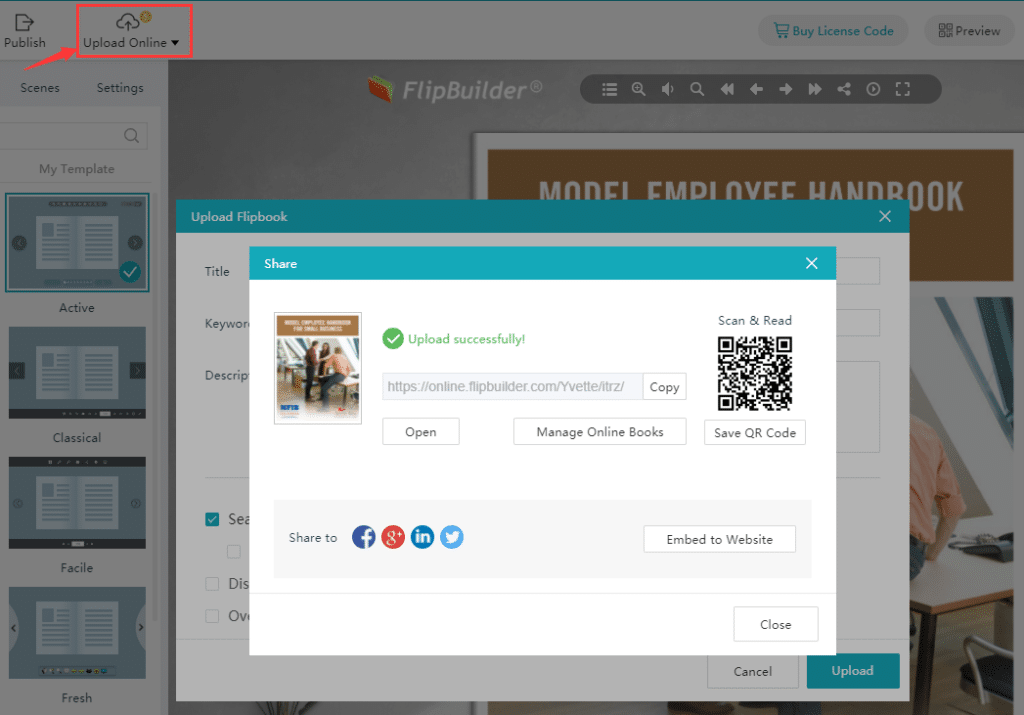
6 Tips for Producing an Interactive Digital Employee Handbook
Now that you have learned how to create an employee handbook with Flip PDF Plus Pro. Keep reading the 6 tips that help you generate an engaging employee handbook.
1. Navigate the content easily
An employee handbook typically contains numerous pages. The employee handbook maker supports you in creating a table of contents, facilitating the employees to locate a specific section seamlessly. Each employee handbook features a search box, allowing them to navigate to the content they want to read in seconds.

2. Add contact information
Contact information is an integral section of an employee handbook. The employee handbook maker empowers you to incorporate call buttons with phone numbers into the book. You can also insert email addresses into buttons for one-click access to get in touch with others.
3. Level up the security
An employee handbook is a comprehensive document that contains detailed information about your company, some of which are sensitive. To keep the information safe, Flip PDF Plus Pro supports you in setting passwords to authorize who can view it and control which part they can access.

4. Increase accessibility
Create an employee handbook with easy accessibility to encourage employees to read it at their convenience. As we mentioned above, the digital employee handbook crafted with the versatile tool appears nicely on different devices. In addition to various publishing formats, employees can access the handbook at their disposal.
5. Update anytime
An employee handbook should be regularly updated to ensure its effectiveness. You can update the modified employee handbook at any time you like. The employee handbook offers you two methods for updating the book.

In Conclusion
No matter how many employees your business has, it is an imperative task to create an employee handbook. By following the provided guide and tips, you will produce a captivating employee handbook within minutes. With Flip PDF Plus Pro, it is much easier to create an employee handbook than you thought. Start to generate a digital employee handbook to set the foundation for success.
Convert Your PDF to A Flipbook Easily