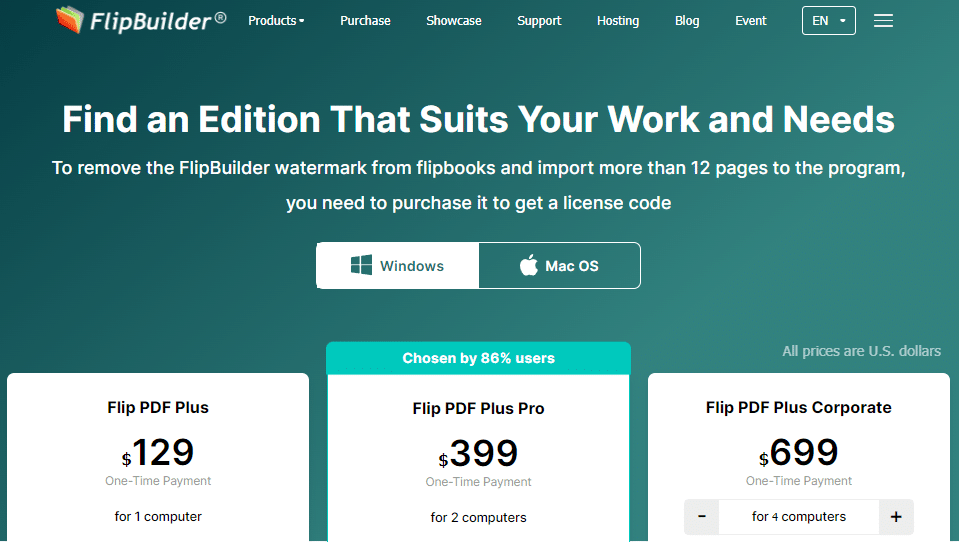Mnohí používatelia sa rozhodujú, ktorý program si kúpiť — aj keď sú dostupné iba tri programy — nie je to také jednoduché. Tento blog vám pomôže uľahčiť proces výberu.
Na zakúpenie sú 3 programy: Flip PDF Plus, Flip PDF Plus Pro a Flip PDF Plus Corporate. Program si musíte stiahnuť do počítača, takže si musíte vybrať, či si kúpite verziu Windows alebo Mac. Rozdiely medzi programami sú uvedené na našom nákupnú stránku.
Pred zakúpením softvéru by ste sa možno mohli zamyslieť nad dvoma vecami: nad rozpočtom a funkciami, ktoré chcete dosiahnuť.
1. Vyberte si program podľa svojho rozpočtu
Jedným z najzreteľnejších rozdielov medzi týmito tromi programami je ich cena. V tomto ohľade si môžete vybrať ten správny podľa svojho rozpočtu.
Flip PDF Plus: 129 USD za licenciu; licenciu je možné použiť len na jednom počítači.
Flip PDF Plus Pro: 399 USD za licenciu; licenciu je možné použiť na dvoch počítačoch.
Flip PDF Plus Corporate: Licencia na verziu Corporate vám umožňuje prispôsobiť sedadlá. Minimálny počet licenčných miest je 4 a maximálny 10. Flip PDF Plus Corporate (4 miesta) je 699 USD za licenciu. Každé ďalšie sedadlo sa zvýši o 100 USD. Ak si zakúpite 4-miestnu licenciu Flip PDF Plus Corporate, znamená to, že namiesto štyroch licencií získate jednu licenciu, ktorú možno použiť na štyroch počítačoch.
Pri kúpe Flip PDF Plus alebo Flip PDF Plus Pro vo viacerých jednotkách získate množstevnú zľavu. Čím viac nakúpite, tým väčšiu zľavu získate.
2. Vyberte program podľa funkcií programu
Základné funkcie týchto troch programov sú rovnaké, vrátane importu PDF/obrázkov a výstupu rôznych formátov flipbookov. Na rozdiel od Flip PDF Plus existuje multimediálny editor v Flip PDF Plus Pro a Flip PDF Plus Corporate. Multimediálny editor možno použiť na pridávanie videí, obrázkov, zvuku, odkazov a iného multimediálneho obsahu. Editor nemôžete použiť na úpravu obsahu pôvodného PDF alebo obrázka, môžete s ním iba pridávať nové prvky do svojich flipbookov. Multimediálny editor Corporate je výkonnejší ako verzia Pro. V podnikovom editore môžete do svojich flipbookov pridávať aktívne prvky a prezentácie. Odomknite výkon multimediálneho editora vytvárať interaktívne flipbooky ľahko.
Pred nákupom si používatelia často kladú nasledujúce otázky:
1. Je možné preniesť licenciu na iný počítač?
Ak sa váš počítač pokazí alebo je potrebné ho vymeniť z dôvodov, ako sú služobné cesty, nemusíte si kupovať ďalší registračný kód. Registračné informácie môžete vymazať na svojom aktuálnom počítači a potom preneste registračný kód do iného zariadenia.
2. Môžem prejsť na vyššiu verziu zaplatením cenového rozdielu?
To je v poriadku. Používateľom umožňujeme upgrade programu na vyššiu verziu vytvorením cenových rozdielov. Najprv si môžete kúpiť Flip PDF Plus a potom inovovať na Flip PDF Plus Pro alebo Flip PDF Plus Corporate, keď chcete preskúmať ďalšie funkcie. Kontaktujte nás a pošlite nám číslo predchádzajúcej objednávky a my vám vygenerujeme odkaz na upgrade.
Záver
FlipBuilder vyvinul tri programy prispôsobené rôznym potrebám používateľov. Jednoducho si vyberte jednu z nich na základe vášho rozpočtu a požiadaviek. Vydajte sa na príjemnú cestu k interaktívnej tvorbe flipbookov práve teraz.