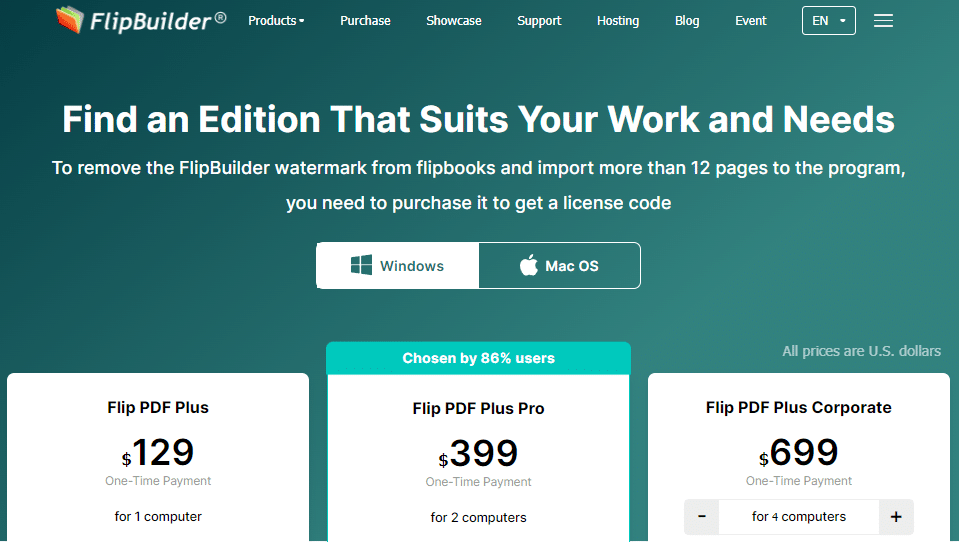For many users, deciding which program to buy — though only three programs are available — is not that easy. This blog is going to help you make the selection process easier.
There are 3 programs available for purchase: Flip PDF Plus, Flip PDF Plus Pro, and Flip PDF Plus Corporate. The program must be downloaded to your computer, so you have to choose whether to buy the Windows or Mac version. The differences between the programs are listed on our purchase page.
Before purchasing software, you could perhaps think about two things: your budget and the features you want to achieve.
1. Select program according to your budget
One of the most obvious differences between these three programs is their price. In this regard, you are able to select the right one according to your budget.
Flip PDF Plus: 129 USD per license; the license can be only used on one computer.
Flip PDF Plus Pro: 399 USD per license; the license can be used on two computers.
Flip PDF Plus Corporate: The license for the Corporate version allows you to customize the seats. The minimum number of license seats is 4 and the maximum is 10. Flip PDF Plus Corporate (4 seats) is 699 USD per license. Each additional seat will go up by 100 USD. If you purchase a 4-seat Flip PDF Plus Corporate license, it means that instead of getting four licenses, you will get one license that can be used on four computers.
When you purchase Flip PDF Plus or Flip PDF Plus Pro in multiple units, you will get a volume discount. The more you purchase, the larger discount you will receive.
2. Select program by program features
The basic features of these three programs are the same, including the import of PDF/images and the output of different formats of flipbooks. Different from Flip PDF Plus, there is a multimedia editor in Flip PDF Plus Pro and Flip PDF Plus Corporate. The multimedia editor can be used to add videos, pictures, audio, links, and other multimedia content. You cannot use the editor to modify the content of the original PDF or image, you can only add new elements to your flipbooks with it. The multimedia editor of the Corporate is more powerful than the Pro version’s. You are able to add hotspot elements and slideshows to your flipbooks in the corporate editor. Unlock the power of the multimedia editor to make interactive flipbooks easily.
The following questions are frequently asked by users prior to purchase:
1. Can the license be transferred to another computer?
If your computer breaks down or needs to be replaced for reasons such as business travel, you do not need to purchase an additional registration code. You can clear the registration information on your current computer and then transfer the registration code to another device.
2. Can I upgrade to the higher version by paying the price difference?
It is ok. We allow users to upgrade the program to the higher version by making the price differences. You can first purchase Flip PDF Plus and then upgrade to Flip PDF Plus Pro or Flip PDF Plus Corporate when you want to explore more features. Contact us and send us your previous order number and we will generate an upgrade link for you.
Conclusion
FlipBuilder developed the three programs tailored to the various needs of users. Simply choose one of them based on your budget and requirements. Embark on an enjoyable journey to interactive flipbook creation right now.