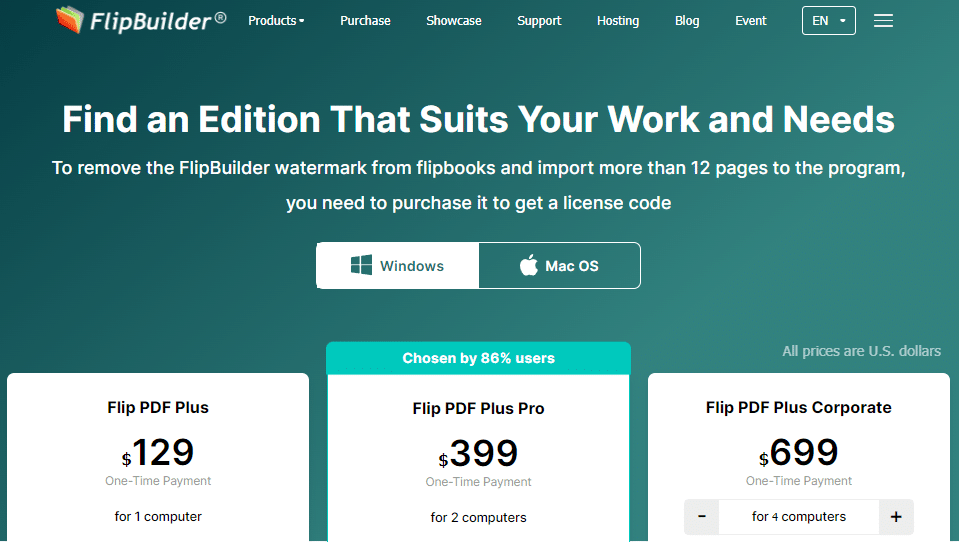Per molti utenti, decidere quale programma acquistare, nonostante siano disponibili solo tre programmi, non è così facile. Questo blog ti aiuterà a rendere più semplice il processo di selezione.
Sono disponibili per l'acquisto 3 programmi: Flip PDF Plus, Flip PDF Plus Pro e Flip PDF Plus Corporate. Il programma deve essere scaricato sul tuo computer, quindi devi scegliere se acquistare la versione Windows o Mac. Le differenze tra i programmi sono elencate sul ns pagina di acquisto.
Prima di acquistare il software, potresti forse pensare a due cose: il tuo budget e le funzionalità che desideri ottenere.
1. Seleziona il programma in base al tuo budget
Una delle differenze più evidenti tra questi tre programmi è il loro prezzo. A questo proposito, puoi selezionare quello giusto in base al tuo budget.
Flip PDF Plus: 129 USD per licenza; la licenza può essere utilizzata solo su un computer.
Flip PDF Plus Pro: 399 USD per licenza; la licenza può essere utilizzata su due computer.
Flip PDF Plus Corporate: La licenza per la versione Corporate permette di personalizzare le postazioni. Il numero minimo di licenze è 4 e il massimo è 10. Flip PDF Plus Corporate (4 postazioni) costa 699 USD per licenza. Ogni posto aggiuntivo aumenterà di 100 USD. Se acquisti una licenza Flip PDF Plus Corporate da 4 postazioni, significa che invece di ottenere quattro licenze, otterrai una licenza che può essere utilizzata su quattro computer.
Quando acquisti Flip PDF Plus o Flip PDF Plus Pro in più unità, otterrai uno sconto sul volume. Più acquisti, maggiore sarà lo sconto che riceverai.
2. Selezionare il programma in base alle caratteristiche del programma
Le caratteristiche di base di questi tre programmi sono le stesse, inclusa l'importazione di PDF/immagini e l'output di diversi formati di flipbook. Diversamente da Flip PDF Plus, in Flip PDF Plus Pro e Flip PDF Plus Corporate è presente un editor multimediale. L'editor multimediale può essere utilizzato per aggiungere video, immagini, audio, collegamenti e altri contenuti multimediali. Non puoi utilizzare l'editor per modificare il contenuto del PDF o dell'immagine originale, puoi solo aggiungere nuovi elementi ai tuoi flipbook. L'editor multimediale della Corporate è più potente di quello della versione Pro. Puoi aggiungere elementi hotspot e presentazioni ai tuoi flipbook nell'editor aziendale. Sblocca la potenza dell'editor multimediale creare flipbook interattivi facilmente.
Le seguenti domande vengono poste frequentemente dagli utenti prima dell'acquisto:
1. La licenza può essere trasferita su un altro computer?
Se il tuo computer si rompe o deve essere sostituito per motivi come un viaggio d'affari, non è necessario acquistare un codice di registrazione aggiuntivo. Puoi cancellare le informazioni di registrazione sul tuo computer attuale e poi trasferire il codice di registrazione su un altro dispositivo.
2. Posso passare alla versione superiore pagando la differenza di prezzo?
Va bene. Consentiamo agli utenti di aggiornare il programma alla versione superiore apportando le differenze di prezzo. Puoi prima acquistare Flip PDF Plus e poi aggiornare a Flip PDF Plus Pro o Flip PDF Plus Corporate quando desideri esplorare più funzionalità. Contattaci e inviaci il tuo numero d'ordine precedente e genereremo un link di aggiornamento per te.
Conclusione
FlipBuilder ha sviluppato i tre programmi su misura per le diverse esigenze degli utenti. Basta sceglierne uno in base al budget e alle esigenze. Intraprendi subito un divertente viaggio verso la creazione interattiva di flipbook.