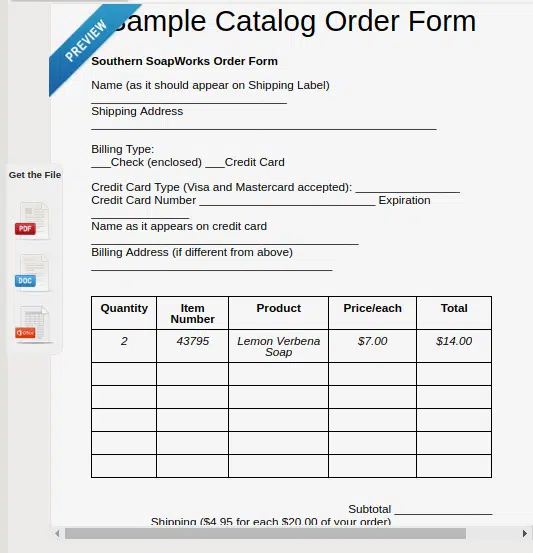A product catalog is a mere idea unless it’s organized and printed. With the potential of a tangible marketing tool, it truly has the power to expose your product lines before a large customer base and even reach out to those who haven’t yet set foot in your brick-and-mortar store. However, for a beginner, since it’s slightly difficult to make a product catalogue from blank, this article jots down 7 steps to creating a printed catalog and letting you bask in the glory of your first business product catalog.
Step-by-step Guide on How to Make a Product Catalogue
1. Gather every bit of information about the company and its products
Prior to making the catalog, ensure that you have everything ready at your hand, right from the list of products, and their features to the company history and testimonials. Remember, the motive is to inform customers about what’s available and offered.
2. Work on the visual appeal of your product images
A lot might be tempted to save money by taking pictures of the products all by themselves but unless you’re a budding photographer and have skills to do so, it’s recommended to hire a professional to get the job done. The motto again is to lure customers into buying through visually attractive pictures.
In case you are short on funds and wish to utilize your inherent photography skills, keep in mind the following set of picture protocols:
- Ensure it’s a high-resolution digital camera
- Take individual photos of each product and do not invest time and effort in group pictures
- Make sure you position them on a light backdrop
- Create a depth with a drop shadow
- 300dpi is the suitable upload size
3. Decide on an appropriate size and the total number of pages
A catalogue size speaks for itself. While overly large ones destroy the interest then and there, small ones with microscopic font sizes frustrate customers. So the key to an interest-generating catalog be it something for a desk in the waiting room or on an airplane should be conveniently sized.
Regarding pagination, always make sure that it’s consistent, accommodates just the right information, and never brags too much about your company. Here’s what you can do:
- Insert website address and phone number on each page, either at the bottom or on the top, whichever is convenient
- Never exceed the page count beyond 4 since printing companies usually engrave them on a single sheet
4. Pen down the product descriptions and include a precise company background
Instead of wasting your hard-earned money on a copywriter, follow the simple hacks to writing a proper product description:
- Keep it concise
- Stick to a word count of 50-150 words
- Tie core benefits to each of the listed features
- Include price, dimensions, or anything that would inform customers about it
To make your customers feel more comfortable, include a precise company history page.
5. Organise it, add fillers and an impressive cover
Arrange the images in such a manner that related products are showcased on a single page. To organise it finally, make sure there’s an introductory segment, an educational write-up collaborating articles and further information on warranty and return policy. Prior to moving to the next task, ensure there’s consistency in both designs and typography.
As for fillers, don’t forget to include the following:
- Company background
- Client testimonials
- Guarantees
Finally, design your cover in a way that would immediately grab the attention of potential customers. The tips and tricks would be to include stunning images, exclusive discounts, items specially featured by your company, etc.
6. Choose a simplified design for your order form
Since order forms are the areas where doubts crop up the most, design them in such a manner so that they cover customer service numbers, shipping addresses, billing details, and quantity options.
7. Look for errors in the mock-up and finally print it
Check with your graphic designer pal the layout and the number of products to be showcased on each page without all of them crowding up on one spot. Draw suggestions from your potential buyers by distributing the mock-up to them. Finally, approach a professional, for instance, a commercial printing firm to ensure quality outcomes in the least possible time frame. Someone whom you can trust shall take care of everything, right from creep to page implementation.
Conclusion
It is incredibly easy to make a product catalogue from blank manually. It’s not as all intimidating as it appears. However, if you wish to leverage the automatic publishing procedure, invest in e-catalogs by utilizing Flip PDF Plus Pro, an all-in-one product catalog software. It converts PDFs to page-turning digital catalogs within minutes. By embedding rich media, integrating animated photo galleries, and enhancing accessibility, it lets businesses promote products across a wider audience. The powerful tool has everything you need to create a digital catalog. With Flip PDF Plus Pro, you can share catalogs via emails and through different social media platforms or directly embed them onto your official website. Simply update flipbooks if you need to make changes to them.
FlipHTML5 is another powerful product catalogue maker that gives you solid solutions to create your catalogs with ease. It offers extensive customizable catalog templates, allowing you to choose one you love and customize as needed. You have the ability to add images, videos, hyperlinks, and more to enrich your catalog. The platform’s Excel to catalog feature quickly turns your product data feed into a professional electronic catalogue. You just need to upload your Excel or CSV file. Moreover, FlipHTML5’s advanced AI catalog maker helps you generate a beautifully designed catalogue from text prompts. Try it out to drive your business success!
Convert Your PDF to A Flipbook Easily