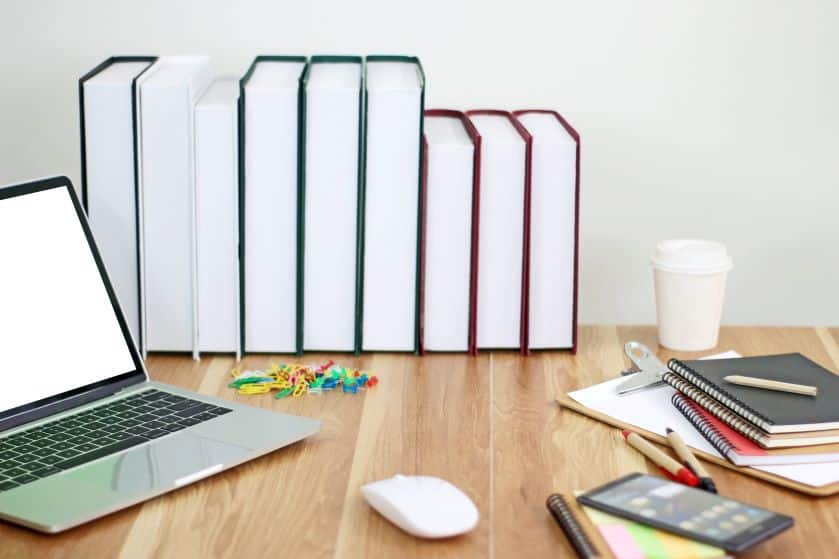Hvad der er bedre end en idé, er at have ideen om, hvordan og hvor den skal bruges bedst muligt. Det er præcis, hvad "selvudgivelse" gør for forfattere. Hvis du er færdig med dit manuskript, kan du lige så snart oprette en e-bog og få den udgivet online, den kan endda blive sat til salg næste morgen. Dette er ikke kun hurtigere, men også billigere end traditionelt print. Så mens du venter på at få dit manuskript udgivet traditionelt, fortæller denne artikel dig, hvordan du kan oprette din e-bog og udgive den for egen regning.
1. Create An E-Book
Hvis dit manuskript er i et Word-dokument, skal du for at udgive din bog online, have det konverteret til en elektronisk fil. Dette kan du gøre ved hjælp af desktop publishing software, såsom MS Publisher eller Adobe InDesign. Der er mange andre værktøjer og software du kan finde på nettet, det er et spørgsmål om personligt valg, hvilken suite der passer dig bedst.
Jobbet med desktop publishing-software er at udarbejde e-bogens design og format og konvertere den til en specifik 'skrivebeskyttet' fil, såsom PDF, EPUB eller XML/HTML.
Nogle mennesker kan lide at redigere og formatere deres e-bøger selv, men hvis du er utilpas med jobbet, kan du hyre en professionel e-bogsredaktør til at gøre det for dig.
Formateringskravene til din e-bog afhænger af indholdets struktur. For eksempel, hvis du laver en fuldt illustreret børnebog, en coffee table-bog eller en grafisk roman, skal du bruge en suite, der er mere specifik for jobbet med at arbejde med digitale bøger. En stor trend i dag er at udgive e-bøger i flipbook-stil, som læserne kan bladre igennem fra side til side. Selvom softwaren primært er let at vænne sig til, kræver den en del øvelse.
2. Understand File Formats
Det almindeligt anerkendte filformat er Portable Document Format (PDF), som gør det muligt at dele din e-bog på tværs af flere digitale platforme, såsom at sende den til venner eller udgivere via e-mail; eller uploade det til din hjemmeside eller en onlineportal. Filerne er også behageligt at læse på tværs af forskellige enheder.
Andre en PDF, der er andre filformater, som du kan vælge baseret på enhver specifikationer for din målgruppe:
- ePub – specielt skabt til at passe til forskellige mobile enhedsmiljøer, typisk små skærme.
- AZW – specielt skabt til Kindle og også kompatibel med mobiler og tablets.
Når du har din e-bog klar, er det tid til at gå videre til udgivelsesfasen. Du kan udgive e-bogen på forskellige destinationer, fra websteder til online e-bogsdistributionsmarkeder som Smashwords. Men hvis du ønsker at uploade det til onlinebutikker som Amazon og Nookpress, skal du konvertere filformatet i henhold til platformen. For eksempel understøtter Amazon MOBI-format, mens resten af ePub- og PDF-formaterne.
3. Best Places Where You Can Publish Your eBook for Sale
Du kan sælge din e-bog direkte hos Amazon, som er den største online platform for selvudgivere i øjeblikket, andre destinationer inkluderer:
- iTunes Connect
- Blurb
- Kobo skriveliv
- Google Bøger
Processen med at udgive og sælge dine e-bøger online kræver ikke et ISBN-nummer, men det er mere sikkert at få udgivelsesrettigheder, hvis du bruger andres historie eller indhold, såsom at udgive en fuldt illustreret version af Grimm-eventyrene.
Du skal tilmelde dig disse websteder og acceptere skatte- og royaltyvilkårene og -betingelserne. De vil opkræve en del af din fortjeneste for at vise din bog, og dette kan variere afhængigt af bogens hovedpart. Gennemgå salgskriteriet på forhånd for at få et godt forhold til platformen.
Wrap it up
Bortset fra at udgive traditionelle trykte bøger, kan du tjene penge ved at udgive dine bøger online med lavere distributionsomkostninger. Plus, flere mennesker foretrækker at læse e-bøger, som er fremtiden for den digitale forlagsindustri. Det er en leg at lave og udgive digitale bøger med Flip PDF Plus Pro som er en alsidig og brugervenlig digital publiceringsplatform.