如果您是一位有抱負的作家,但無法決定在哪裡發布您的電子書,請嘗試為 Amazon Kindle 製作。在本文中,我們將引導您了解如何 創建一個 epub 輕鬆使用 Kindle。
Why Amazon?
亞馬遜不僅僅是一個購物網站。據說它是最大的付費搜尋引擎,也主導著圖書市場。它有良好的行銷服務,可以向其他人提供您的書籍,無論他們是否認識您。它為人們提供了平等的銷售機會,無論你是老的還是新的。每個人都可以只使用筆記型電腦、網路連線和創造力來發表文章並賺取豐厚的收入。您可以從自行出版書籍開始,並將其介紹給亞馬遜。

What is Kindle?
Kindle在英文字典的意思是光、點燃、啟發。正如其含義一樣,Kindle 是由亞馬遜設計和銷售的電子閱讀設備,可讓用戶瀏覽、購買和下載電子書。亞馬遜在其圖書館中提供了各種各樣的閱讀材料——包括各種書籍、雜誌、部落格、報紙等。最近,Kindle被做成了一個App,服務於蘋果和安卓用戶。但同樣,您需要從亞馬遜購買電子書,特別是如果您正在尋找的書不是免費提供的。
如果您想要無憂的閱讀體驗,您可以以最低的費用訂閱亞馬遜。您可以在一定時間內享受無限優惠。
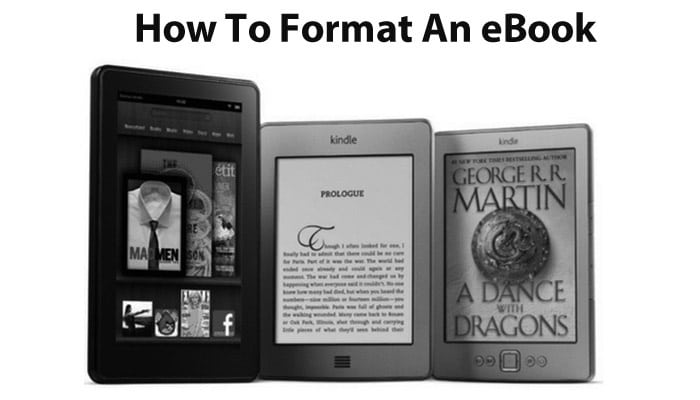
Guidelines for Creating an Epub for Kindle
電子書通常被大多數人稱為 PDF——一種文件類型。在 Kindle 中,讀者不會稱之為電子書,因為檔案類型是 Epub。相反,其他網站和讀者使用 Mobi。
1. Plan
從目錄開始準備草稿。讓自己按照自己的時間和意願自由寫作。如果您想新增和修改,請返回並編輯。持續審查就可以了。如果您能從家人和朋友那裡得到回饋,那就更好了。尋求良好編輯技巧的協助。這將幫助您以專業的方式組織您的書籍。
2. Layout and Design
您需要為 Kindle 設定圖書的格式和版面。使用某些程式或軟體可以輕鬆管理它。第一印象最後。如果您需要聘請平面設計師,請這樣做。不要認為這是理所當然的。封面是人們首先看到的東西。做好準備。檢查亞馬遜推薦的檔案大小。
考慮校對。一遍又一遍地檢查你的書,直到它沒有錯誤為止。
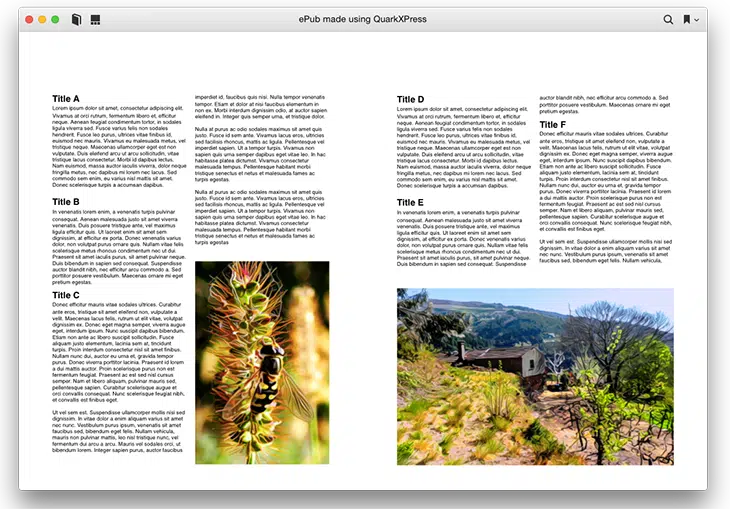
3. Publish
這是最讓大多數人害怕的部分。這些步驟應該不難:
- 註冊一個亞馬遜賬戶,註冊您的稅務信息
- 單擊書架 > 添加新標題
- 完成表格:書名,簡短描述,提供關鍵字(用於搜索引擎)
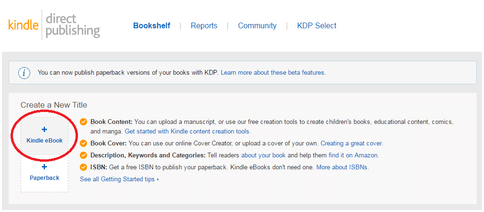
- 上傳 Jpeg 格式的封面和書籍文件
- 透過在 Amazon 線上檢視器中進行測試,確保您的檔案看起來正確
- 單擊保存並繼續 > 權利和定價 > 全球權利
- 選擇 70% 專利費率 > 說明您的價格 – 最大限度提高您的專利費率的範圍為 2.99 美元 – 9.99 美元
- 點擊“儲存”>“發布”
您將在 2-4 天內收到亞馬遜的消息。一旦你的書準備好了,他們就會給你發一封電子郵件。
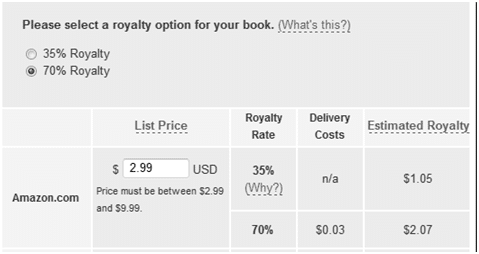
4. Promote
開始與您的朋友和家人一起宣傳。請要求他們留下簡短的道德審查。評論是“社會證明”,可以讓您的書對讀者更具吸引力。大多數初學者在買書之前都會閱讀評論。最好在亞馬遜最終出版你的書之前就先做好評論。
5. Launch
為了幫助您銷售更多電子書副本,請考慮以下事項:
- 透過社交媒體或電子郵件向公眾宣布您的書的發行
- 激勵是吸引更多人購買您的書的有效手段。一些如下:
- 早鳥價
- 折扣券
- 分享給 X 位朋友並享有 50% 優惠

To Wrap up
數位圖書可以賣得很快。不要等待出版商注意到您的書。立即製作一個並立即發布!最後,如果您需要從 PDF 發布翻頁電子書,您可以將目光轉向 Flip PDF Plus Pro,這是一個用戶友好的 翻書轉換器軟件。這款一體化數位出版軟體提供了一系列解決方案,可在幾分鐘內將 PDF 檔案轉換為響應式翻頁書。嘗試輕鬆創建 epub!
輕鬆將您的 PDF 轉換為動畫書