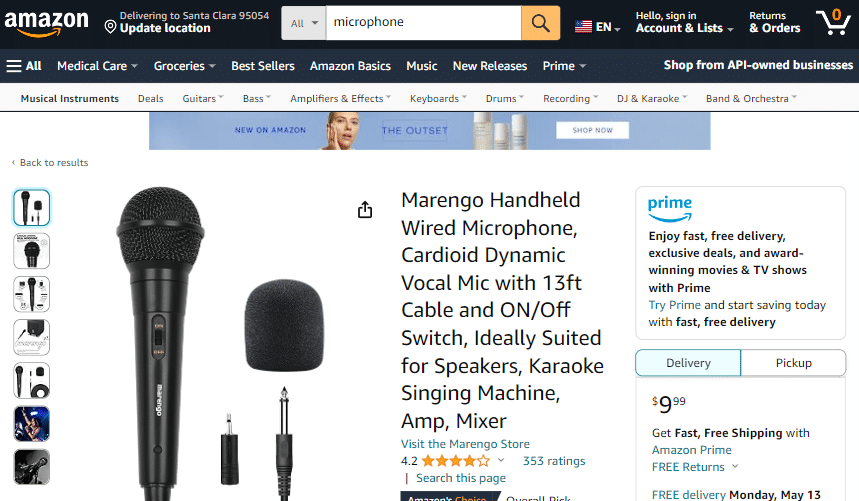Sesli kitaplar bilgi ve hikayeleri aktarmak için harika bir araçtır. Okumanın keyfi başka, birinin (ya da bir şeyin) bize aralıksız kitap okuması bambaşka bir rahatlık. Bu nedenle sesli kitaplar, okuma bilgisi veya kapsamı olmayanlar veya görme engelliler de dahil olmak üzere daha geniş bir erişim için büyük bir potansiyele sahiptir. Görünen o ki yazarlar sesli kitaplardan da pek çok fayda sağlayabiliyor, özellikle de kendi kendine yayıncılık yazarlar. Kaliteli içerik üretmenin büyük miktarda teknik kaynak ve göreceli maliyet gerektirdiğine dair yaygın bir inanç vardır. Ama hikayenin tamamı kesinlikle bu değil. Bu makale yazarları ve Kendin Yap kullanıcılarını nasıl kolayca yapabilecekleri konusunda aydınlatmayı amaçlamaktadır. sesli kitap oluştur kendi başlarına.
O nasıl çalışır?
Sesli kitabın temel konsepti, okuyucunun veya anlatıcının metni sanki birine kitap okuyormuş gibi okumasını ve kaydetmesini sağlamaktır. Ve son olarak ses parçasını MP3, MP4 veya AMW formatında bir dosya olarak yayınlayın.
Not: “Metin-konuşma” teknolojisini düşünüyorsanız, o zaman bu tam olarak bir sesli kitap değildir; metin-konuşma bir uygulamadır, sesli kitap ise bir format ve temsil biçimidir.
Sesli Kitap Anlatım Ve Kayıt İşlemi
Sesli kitap üretim süreci projenizin büyüklüğüne bağlı olarak birkaç gün veya hafta sürebilir. Başlamadan önce hazırlık çalışması, projenizin düzeninin ve ekipman seçiminin belirlenmesini içerecektir. İşte yapmanız gereken temel şeyler.
1. Evde Kendin Yap vs. Sesli Kitap Yayıncısı Tutmak vs. Kayıt Stüdyosu
Sesli kitabınızı evinizde kaydetmek, yapılacak en uygun şey olacaktır ve tüm proje sizin kontrolünüz altında olacaktır; oysa evinizde yatakhane odası veya ortak alanlar gibi sonraki ambiyans yoksa. Ses kaydı için mekanın sessiz ve ortamlı olduğundan emin olun. Odanız sessiz olsa bile ortamdaki sesler ses dosyanızın gürültülü olmasına neden olabilir. Profesyonel bir sesli kitap yapımcısından yardım alabilir, hatta bir kayıt stüdyosuna gidebilirsiniz. Upwork gibi online platformlardan bütçenize uygun olarak kolaylıkla bulabilirsiniz.
2. Ekipman Seçimi
Sesli kitabınızı birinci sınıf bir sansasyon haline getirmek için ihtiyaç duyacağınız temel ekipman, iyi kalitede bir USB mikrofon, sesi filtrelemek için taşınabilir bir pop kalkanı ve bir "çok kanallı kayıt" yazılımıdır. Çok sayıda yazılım sistemi mevcut olsa da, ihtiyaçlarınızı tam olarak anlamıyorsanız, Windows'nize indirebileceğiniz iyi bir çapraz platform çok kanallı kayıt uygulaması olan Audacity gibi çevrimiçi kaynaklara güvenebilirsiniz. veya Mac bilgisayar. Doğru ekipmana ve diğer temel bilgilere sahip olduğunuzda, sesli kitabınızı yayınlamanız için adım adım kılavuzu burada bulabilirsiniz.
3. Makalenizi Hazırlayın
Bir e-Kitaptan okuyorsanız, ihtiyacınız olan ilk şey, taslağı metindeki resimler ve köprüler (e-Kitap durumunda) gibi her türlü “engelden” kurtararak hazırlamaktır. Sadece okunabilir metin orada olmalıdır.
4. Kayıt
Bu işin eğlenceli kısmı. Kaydınızın son gününden önce, doğru zamanda konuyu kesmek için anlatımınızı birkaç kez denemek daha iyidir. Anlatımınızın doğru tonuna odaklanmak için taslağınızı rahat bir görüş açısında tutun. Montaj parçanızı mikrofondan tutarlı bir mesafede tutun.
5. Ses Düzenleme
Çok kanallı kayıt cihazı Audacity'de kayıt yapıyorsanız oldukça iyi bir ses kalitesi elde etmeyi bekleyebilirsiniz. Ayrıca sesinizi kişiselleştirebilmeniz, arka plan puanı ekleyebilmeniz ve birden fazla ses efekti ekleyebilmeniz için düzenleme özellikleri de vardır.
6. Yayınlama ve Dağıtım
Sesli kitabınızla aranız iyi olduğunda, podcast'ini yayınlayabilir, YouTube'da paylaşabilir veya sesli kitap endüstrisine özel, dijital olarak çalışan bir pazar olan Audio Creation Exchange'e yükleyebilirsiniz ve içeriğiniz burada seçildiğinde ACX, İçeriğinizi Amazon, iTunes ve Audible aracılığıyla satışa sunulabilir hale getirin. Sesli kitabınız satıldığında telif ücreti alırsınız.
Basılı bir PDF hikaye kitabınız varsa, zengin medya içeren bir e-Kitap oluşturabilirsiniz. Flip PDF Plus flipbook yazılımı fazla. PDF'yi etkileşimli bir e-Kitap'a dönüştürün; canlı ve ilgi çekici bir yayın oluşturmak için ses ve video ekleyebilirsiniz.