คุณกำลังมองหาซอฟต์แวร์สร้างใบปลิวดิจิทัลที่ดาวน์โหลดได้ฟรีและสามารถช่วยคุณสร้างใบปลิวที่ดูเป็นมืออาชีพสำหรับรูปแบบออนไลน์และสิ่งพิมพ์หรือไม่? มองไม่เพิ่มเติม! ในบทความนี้เราจะพูดถึง 10 สิ่งที่ดีที่สุด ซอฟต์แวร์ทำใบปลิว ที่คุณสามารถดาวน์โหลดฟรีและเริ่มสร้างใบปลิวที่ไม่ซ้ำใครได้แล้ววันนี้
Digital Flyer Maker Software – Flip PDF Plus Pro
Flip PDF Plus Pro เป็นซอฟต์แวร์สร้างใบปลิวดิจิทัลที่ทรงพลังที่ช่วยให้คุณสร้างใบปลิวที่สวยงามพร้อมเอฟเฟกต์การพลิกหน้าที่เหมือนจริง ใช้งานง่ายและมาพร้อมกับฟีเจอร์มากมายที่ช่วยให้คุณสร้างใบปลิวที่ดูเป็นมืออาชีพได้ในเวลาอันรวดเร็ว คุณสมบัติหลักบางประการของ Flip PDF Plus Pro มีดังต่อไปนี้:
- เป็นมิตรกับมือถือ: Flip PDF Plus Pro สร้างใบปลิวที่เหมาะกับอุปกรณ์พกพาที่สามารถดูได้บนทุกอุปกรณ์ รวมถึงสมาร์ทโฟนและแท็บเล็ต คุณลักษณะนี้สามารถช่วยให้คุณเข้าถึงผู้ชมได้กว้างขึ้นและทำให้ใบปลิวของคุณเข้าถึงได้มากขึ้น
- เอฟเฟกต์การพลิกหน้าที่สมจริง: Flip PDF Plus Pro ช่วยให้คุณสร้างเอฟเฟ็กต์การพลิกหน้าที่เหมือนจริงซึ่งเลียนแบบประสบการณ์การอ่านใบปลิว
- การบูรณาการมัลติมีเดีย: คุณสามารถเพิ่มองค์ประกอบมัลติมีเดีย เช่น รูปภาพ, GIF, วิดีโอ, เสียง, ลิงก์, ทริกเกอร์การกระทำ และภาพเคลื่อนไหวเพื่อทำให้ใบปลิวของคุณมีส่วนร่วมและโต้ตอบได้มากขึ้น คุณลักษณะนี้สามารถช่วยคุณสร้างใบปลิวที่มีเอกลักษณ์และน่าจดจำซึ่งโดดเด่นกว่าที่อื่น
Top 10 Professional Flyer Software Free Download
1. FlipBuilder
FlipBuilder เป็นซอฟต์แวร์เดสก์ท็อปที่ช่วยให้คุณสร้างแผ่นพับดิจิทัลที่มีเอฟเฟกต์พลิกหน้าได้อย่างสมจริง ด้วย FlipBuilder คุณสามารถสร้างแผ่นพับที่ดูเป็นมืออาชีพได้อย่างง่ายดายโดยเลือกจากเทมเพลตที่ออกแบบไว้ล่วงหน้าหรือสร้างการออกแบบของคุณเองตั้งแต่ต้น FlipBuilder มีเวอร์ชันทดลองใช้งานฟรี แต่ฟีเจอร์พรีเมียมบางอย่างต้องสมัครสมาชิก
2. FlipHTML5
FlipHTML5 เป็นเครื่องมืออันทรงพลัง ใบปลิวดิจิทัล FlipHTML5 เป็นเครื่องมือสร้างใบปลิวที่สะดุดตาได้อย่างง่ายดาย ช่วยให้ผู้ใช้สามารถแปลงไฟล์ PDF, PPT, เอกสาร Word และรูปภาพเป็นใบปลิวดิจิทัลแบบโต้ตอบที่มีเอฟเฟกต์พลิกหน้าได้อย่างสมจริง นอกจากนี้ FlipHTML5 ยังมีเทมเพลตที่ปรับแต่งได้ล่วงหน้ามากมายให้เลือกใช้ แบบฟอร์มใบปลิวผู้ใช้สามารถแทรกภาพ เสียง วิดีโอ ลิงก์ แอนิเมชัน และองค์ประกอบมัลติมีเดียอื่นๆ ได้ นอกจากนี้ ฟีเจอร์ขั้นสูง เครื่องสร้างใบปลิว AI เปลี่ยนคำเตือนเป็นใบปลิว AI ที่มีโครงสร้างชัดเจนพร้อมเลย์เอาต์ที่น่าดึงดูด ทำให้กระบวนการออกแบบง่ายขึ้นมาก
3. FotoJet
FotoJet เป็นเครื่องมือออกแบบออนไลน์ฟรีที่มีเทมเพลตต่างๆ มากมาย รวมถึงเทมเพลตแผ่นพับ ด้วย FotoJet คุณสามารถสร้างแผ่นพับที่ดูเป็นมืออาชีพได้อย่างง่ายดายโดยเลือกจากเทมเพลตที่ออกแบบไว้ล่วงหน้าหรือสร้างการออกแบบของคุณเองตั้งแต่ต้น FotoJet ใช้งานได้ฟรี แต่ฟีเจอร์พรีเมียมบางอย่างต้องสมัครสมาชิก

4. BeFunky
BeFunky เป็นเครื่องมือออกแบบออนไลน์ฟรีที่มีเทมเพลตต่างๆ มากมาย รวมถึงเทมเพลตแผ่นพับ ด้วย BeFunky คุณสามารถสร้างแผ่นพับที่ดูเป็นมืออาชีพได้อย่างง่ายดายโดยเลือกจากเทมเพลตที่ออกแบบไว้ล่วงหน้าหรือสร้างการออกแบบของคุณเองตั้งแต่ต้น BeFunky ใช้งานได้ฟรี แต่ฟีเจอร์พรีเมียมบางอย่างต้องสมัครสมาชิก

5. DesignBold
DesignBold เป็นเครื่องมือออกแบบออนไลน์ฟรีที่มีเทมเพลตต่างๆ มากมาย รวมถึงเทมเพลตแผ่นพับ ด้วย DesignBold คุณสามารถสร้างแผ่นพับที่ดูเป็นมืออาชีพได้อย่างง่ายดายโดยเลือกจากเทมเพลตที่ออกแบบไว้ล่วงหน้าหรือสร้างการออกแบบของคุณเองตั้งแต่ต้น DesignBold ใช้งานได้ฟรี แต่ฟีเจอร์พรีเมียมบางอย่างต้องสมัครสมาชิก

6. DesignWizard
DesignWizard เป็นเครื่องมือออกแบบออนไลน์ฟรีที่มีเทมเพลตต่างๆ มากมาย รวมถึงเทมเพลตแผ่นพับ ด้วย DesignWizard คุณสามารถสร้างแผ่นพับที่ดูเป็นมืออาชีพได้อย่างง่ายดายโดยเลือกจากเทมเพลตที่ออกแบบไว้ล่วงหน้าหรือสร้างการออกแบบของคุณเองตั้งแต่ต้น DesignWizard ใช้งานได้ฟรี แต่คุณสมบัติพรีเมียมบางอย่างต้องสมัครสมาชิก

7. DesignCap
DesignCap เป็นเครื่องมือออกแบบออนไลน์ฟรีที่มีเทมเพลตต่างๆ มากมาย รวมถึงเทมเพลตแผ่นพับ ด้วย DesignCap คุณสามารถสร้างแผ่นพับที่ดูเป็นมืออาชีพได้อย่างง่ายดายโดยเลือกจากเทมเพลตที่ออกแบบไว้ล่วงหน้าหรือสร้างการออกแบบของคุณเองตั้งแต่ต้น DesignCap ใช้งานได้ฟรี แต่ฟีเจอร์พรีเมียมบางอย่างต้องสมัครสมาชิก

8. MyCreativeShop
MyCreativeShop เป็นเครื่องมือออกแบบบนเว็บที่มีเทมเพลตต่างๆ มากมาย รวมถึงเทมเพลตแผ่นพับ ด้วย MyCreativeShop คุณสามารถสร้างแผ่นพับที่ดูเป็นมืออาชีพได้อย่างง่ายดายโดยเลือกจากเทมเพลตที่ออกแบบไว้ล่วงหน้าหรือสร้างการออกแบบของคุณเองตั้งแต่ต้น MyCreativeShop นำเสนอเวอร์ชันฟรี แต่ฟีเจอร์พรีเมียมบางอย่างต้องสมัครสมาชิก
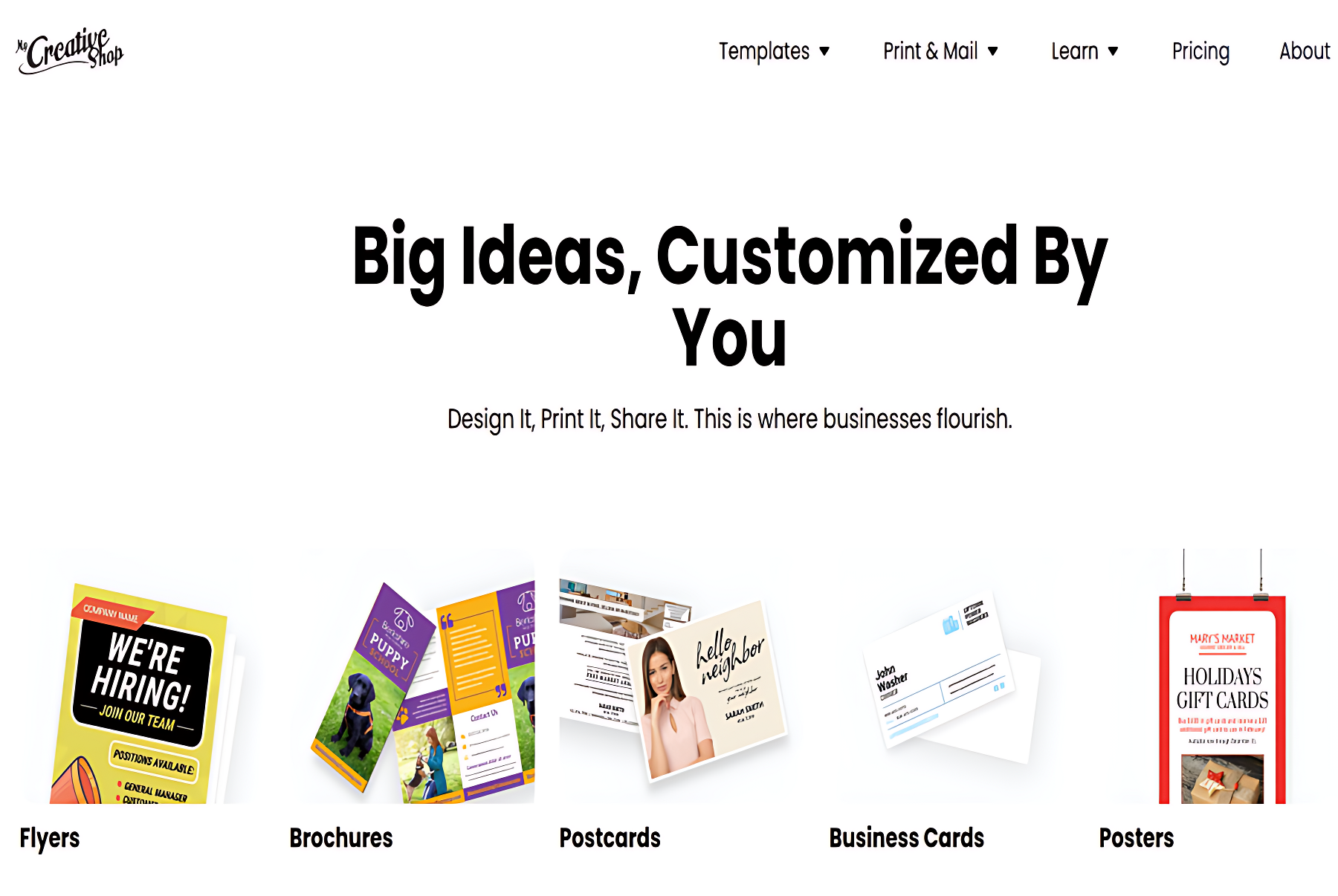
9. CorelDRAW
CorelDRAW เป็นซอฟต์แวร์เดสก์ท็อปที่ช่วยให้คุณสร้างแผ่นพับที่ดูเป็นมืออาชีพสำหรับรูปแบบออนไลน์และการพิมพ์ ด้วย CorelDRAW คุณสามารถสร้างเค้าโครงที่กำหนดเอง เพิ่มรูปภาพและข้อความ และส่งออกแผ่นพับของคุณในรูปแบบต่างๆ ได้อย่างง่ายดาย CorelDRAW นำเสนอรุ่นทดลองใช้งานฟรี แต่คุณสมบัติพรีเมียมบางอย่างต้องสมัครสมาชิก

10. GIMP
GIMP เป็นซอฟต์แวร์เดสก์ท็อปฟรีที่ช่วยให้คุณสร้างใบปลิวที่ดูเป็นมืออาชีพสำหรับรูปแบบออนไลน์และสิ่งพิมพ์ ด้วย GIMP คุณสามารถสร้างเลย์เอาต์แบบกำหนดเอง เพิ่มรูปภาพและข้อความ และส่งออกใบปลิวในรูปแบบต่างๆ ได้อย่างง่ายดาย GIMP ใช้งานได้ฟรีและเป็นโอเพ่นซอร์ส

Conclusion
โดยสรุปแล้ว มีซอฟต์แวร์สร้างแผ่นพับมากมายให้ดาวน์โหลดฟรี ซึ่งสามารถช่วยให้คุณสร้างแผ่นพับที่ดูเป็นมืออาชีพสำหรับรูปแบบออนไลน์และการพิมพ์ ไม่ว่าคุณกำลังมองหาเครื่องมือออกแบบบนคลาวด์ เครื่องมือออกแบบบนเว็บ หรือซอฟต์แวร์เดสก์ท็อป ก็มีซอฟต์แวร์ให้คุณเลือกใช้ ลองใช้ตัวเลือกบางส่วนที่ระบุไว้ข้างต้น และเริ่มสร้างแผ่นพับที่ไม่ซ้ำใครได้แล้ววันนี้!