Если вы начинающий писатель и не можете решить, где опубликовать свою электронную книгу, попробуйте создать Amazon Kindle. В этой статье мы расскажем вам, как создать электронную публикацию для Kindle с легкостью.
Why Amazon?
Amazon — это больше, чем просто торговый сайт. Говорят, что это крупнейшая платная поисковая система, которая также доминирует на книжном рынке. У него есть хорошая маркетинговая служба, которая предлагает ваши книги другим, независимо от того, знают они вас или нет. Это дает людям равные шансы продать, независимо от того, старые вы или новички. Каждый может публиковать и получать хороший доход, используя только свой ноутбук, подключение к Интернету и творческий подход. Вы можете начать с самостоятельной публикации книг и представить их на Amazon.

What is Kindle?
Kindle в английском словаре означает «светить, зажигать и вдохновлять». Как и его значение, Kindle разработан и продается компанией Amazon — электронное устройство для чтения, которое позволяет пользователям просматривать, покупать и загружать электронные книги. Amazon предоставляет в своей библиотеке широкий выбор материалов для чтения — от всевозможных книг, журналов, блогов, газет и тому подобного. Недавно Kindle был преобразован в приложение для пользователей Apple и Android. Но все равно вам необходимо покупать электронные книги на Amazon, особенно если книга, которую вы ищете, не предлагается бесплатно.
Если вы хотите без проблем читать, вы можете подписаться на Amazon за минимальную плату. Вы можете пользоваться неограниченными предложениями в течение определенного периода времени.
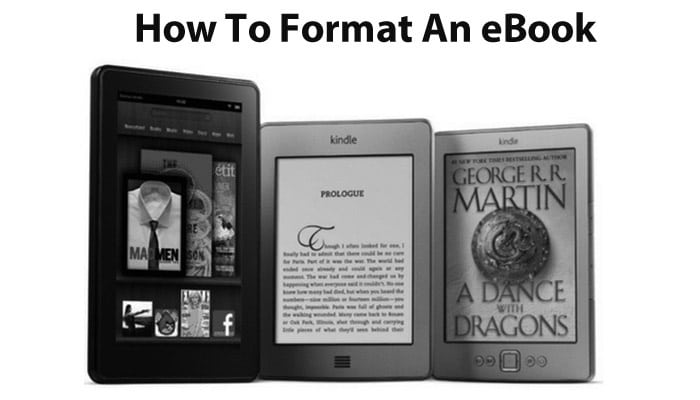
Guidelines for Creating an Epub for Kindle
Электронная книга большинству людей известна как PDF – тип файла. В Kindle читатели не называют их электронными книгами, поскольку тип файла — Epub. Напротив, другие сайты и читатели используют Mobi.
1. Plan
Подготовьте черновик, начав с оглавления. Позвольте себе свободно писать в удобное для вас время и по своему желанию. Вернитесь и отредактируйте, если вам хочется добавить и изменить. Постоянный обзор подойдет. Лучше, если вы получите обратную связь от своей семьи и друзей. Обратитесь за помощью с хорошими редакционными навыками. Это поможет вам профессионально организовать вашу книгу.
2. Layout and Design
Вам необходимо отформатировать и оформить книгу для Kindle. Используйте определенные программы или программное обеспечение, чтобы легко управлять им. Первые впечатления остаются последними. Если вам нужно нанять графического дизайнера, сделайте это. Не принимайте это как должное. Обложки — это первое, что видят люди. Подготовьтесь к этому. Проверьте размер файла, который рекомендует Amazon.
Подумайте о корректуре. Проверяйте свою книгу снова и снова, пока она не станет безошибочной.
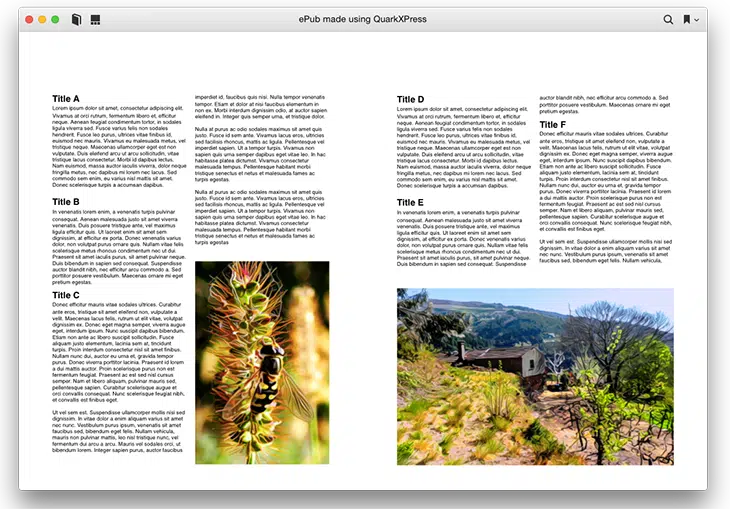
3. Publish
Это часть, которая пугает большинство людей. Это не должно быть так сложно с этими шагами:
- Зарегистрируйте учетную запись Amazon, зарегистрируйте свою налоговую информацию
- Нажмите «Книжная полка» > «Добавить новый заголовок».
- Заполните форму: название книги, краткое описание, укажите ключевые слова (для поисковых систем)
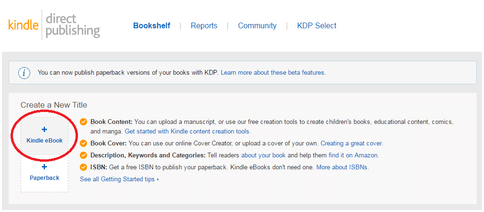
- Загрузите обложку в формате Jpeg, а затем файл книги.
- Убедитесь, что ваш файл выглядит правильно, протестировав его в онлайн-просмотрщике Amazon.
- Нажмите «Сохранить и продолжить» > «Права и цены» > «Глобальные права».
- Выберите ставку роялти 70% > укажите свою цену — планка, позволяющая максимизировать ставку роялти, составляет 2,99–9,99 долларов США.
- Нажмите «Сохранить» > «Опубликовать».
Вы получите известие от Amazon через 2-4 дня. Они отправят вам электронное письмо, как только ваша книга будет готова.
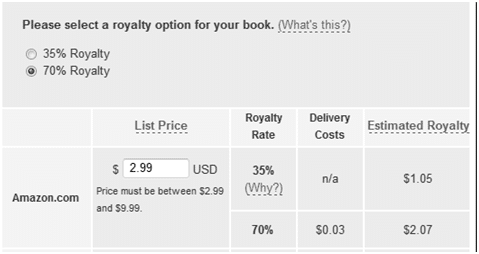
4. Promote
Начните продвигать компанию среди своих друзей и семьи. Пожалуйста, попросите их оставить краткий этический отзыв. Рецензии — это «социальное доказательство», которое делает вашу книгу более привлекательной для читателей. Большинство новичков читают рецензии перед покупкой книги. Лучше опубликовать рецензии до того, как Amazon наконец опубликует вашу книгу.
5. Launch
Чтобы помочь вам продать больше копий вашей электронной книги, примите во внимание следующее:
- Объявите общественности о выпуске вашей книги через социальные сети или по электронной почте.
- Поощрение — это эффективный способ привлечь больше людей к покупке вашей книги. Вот некоторые из них:
- Тариф раннего бронирования
- Купоны на скидку
- Поделитесь этим с X друзей и получите скидку 50%.

To Wrap up
Цифровые книги могут продаваться довольно быстро. Не ждите, пока издатели заметят вашу книгу. Создайте его сейчас и сразу же опубликуйте! В конце концов, если вам нужно опубликовать электронную книгу с переворачиванием страниц из PDF, вы можете обратить внимание на 1ТП10Т, который удобен для пользователя программа конвертер флипбуков. Универсальное программное обеспечение для цифровой публикации предоставляет множество решений для превращения PDF-файлов в адаптивные флипбуки за считанные минуты. Попробуйте создать ePub без особых усилий!
Преобразуйте свой PDF в Flipbook легко