Você está procurando um software de criação de folhetos digitais que seja gratuito para download e possa ajudá-lo a criar folhetos com aparência profissional para formatos on-line e impressos? Não procure mais! Neste artigo, vamos discutir os 10 melhores software criador de panfletos que você pode baixar gratuitamente e começar a criar folhetos exclusivos hoje mesmo.
Digital Flyer Maker Software – Flip PDF Plus Pro
O Flip PDF Plus Pro é um poderoso software de criação de folhetos digitais que permite criar folhetos impressionantes com um efeito realista de virar a página. É fácil de usar e vem com uma ampla gama de recursos que podem ajudá-lo a criar um panfleto com aparência profissional rapidamente. Alguns dos principais recursos do Flip PDF Plus Pro incluem o seguinte:
- Compatível com dispositivos móveis: O Flip PDF Plus Pro cria folhetos compatíveis com dispositivos móveis que podem ser visualizados em qualquer dispositivo, incluindo smartphones e tablets. Esse recurso pode ajudar você a alcançar um público mais amplo e tornar seu folheto mais acessível.
- Efeito realista de virada de página: O Flip PDF Plus Pro permite criar um efeito realista de virar a página que imita a experiência de ler um folheto físico.
- Integração multimídia: Você pode adicionar elementos multimídia, como imagens, GIFs, vídeos, áudio, links, ações de acionamento e animações para tornar seu folheto mais envolvente e interativo. Esse recurso pode ajudá-lo a criar um panfleto único e memorável que se destaca dos demais.
Top 10 Professional Flyer Software Free Download
1. FlipBuilder
O FlipBuilder é um software para desktop que permite criar panfletos digitais com um efeito realista de virada de página. Com o FlipBuilder, você pode criar facilmente panfletos com aparência profissional, escolhendo entre os modelos pré-desenhados ou criando seu próprio design do zero. O FlipBuilder oferece uma versão de teste gratuita, mas alguns de seus recursos premium exigem uma assinatura.
2. FlipHTML5
FlipHTML5 é um poderoso panfleto digital Criador que ajuda a criar panfletos atraentes com facilidade. Permite aos usuários converter PDFs, PPTs, documentos do Word e imagens em panfletos digitais interativos com efeitos realistas de virada de página. O FlipHTML5 também oferece uma ampla gama de recursos personalizáveis e pré-fabricados. modelos de panfletos. Os usuários podem inserir imagens, áudio, vídeos, links, animações e outros elementos multimídia. Além disso, seu avançado Gerador de panfletos de IA Transforma lembretes em panfletos estruturados de IA com layouts atraentes. Isso simplifica bastante o processo de design.
3. FotoJet
O FotoJet é uma ferramenta de design online gratuita que oferece uma variedade de modelos, incluindo modelos de panfletos. Com o FotoJet, você pode criar facilmente panfletos com aparência profissional, escolhendo entre os modelos pré-desenhados ou criando seu próprio design do zero. O FotoJet é gratuito, mas alguns de seus recursos premium exigem uma assinatura.

4. BeFunky
O BeFunky é uma ferramenta de design online gratuita que oferece uma variedade de modelos, incluindo modelos de panfletos. Com o BeFunky, você pode criar facilmente panfletos com aparência profissional, escolhendo entre os modelos pré-desenhados ou criando seu próprio design do zero. O BeFunky é gratuito, mas alguns de seus recursos premium exigem uma assinatura.

5. DesignBold
O DesignBold é uma ferramenta de design online gratuita que oferece uma variedade de modelos, incluindo modelos de panfletos. Com o DesignBold, você pode criar facilmente panfletos com aparência profissional, escolhendo entre os modelos pré-desenhados ou criando seu próprio design do zero. O DesignBold é gratuito, mas alguns de seus recursos premium exigem uma assinatura.

6. DesignWizard
O DesignWizard é uma ferramenta de design online gratuita que oferece uma variedade de modelos, incluindo modelos de panfletos. Com o DesignWizard, você pode criar facilmente panfletos com aparência profissional, escolhendo entre os modelos pré-desenhados ou criando seu próprio design do zero. O DesignWizard é gratuito, mas alguns de seus recursos premium exigem uma assinatura.

7. DesignCap
O DesignCap é uma ferramenta de design online gratuita que oferece uma variedade de modelos, incluindo modelos de panfletos. Com o DesignCap, você pode criar facilmente panfletos com aparência profissional, escolhendo entre os modelos pré-desenhados ou criando seu próprio design do zero. O DesignCap é gratuito, mas alguns de seus recursos premium exigem uma assinatura.

8. MyCreativeShop
O MyCreativeShop é uma ferramenta de design online que oferece uma variedade de modelos, incluindo modelos de panfletos. Com o MyCreativeShop, você pode criar facilmente panfletos com aparência profissional, escolhendo entre os modelos pré-desenhados ou criando seu próprio design do zero. O MyCreativeShop oferece uma versão gratuita, mas alguns de seus recursos premium exigem uma assinatura.
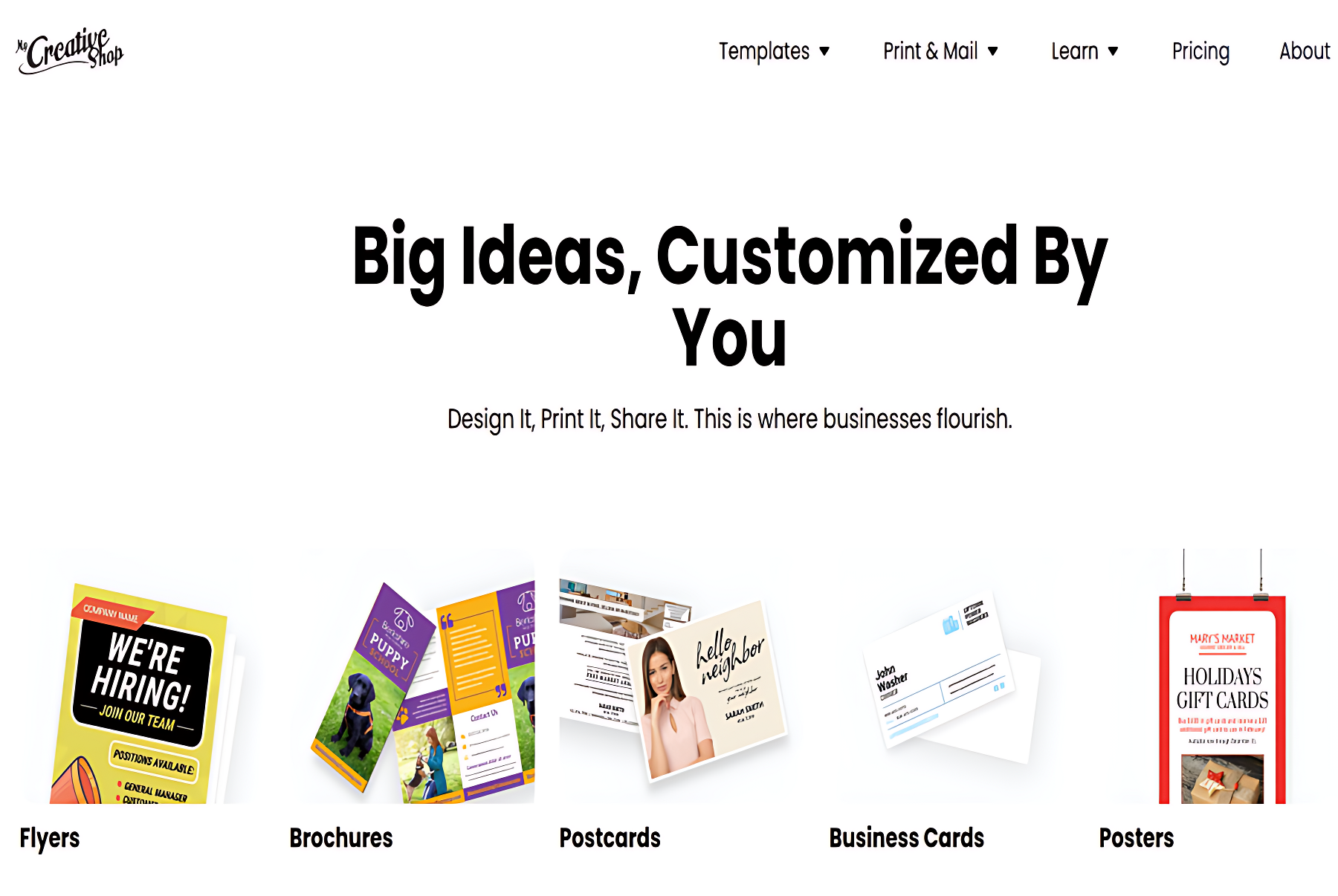
9. CorelDRAW
CorelDRAW é um software para desktop que permite criar panfletos com aparência profissional para formatos online e impressos. Com o CorelDRAW, você pode criar facilmente layouts personalizados, adicionar imagens e texto e exportar seu panfleto em vários formatos. O CorelDRAW oferece uma versão de teste gratuita, mas alguns de seus recursos premium exigem uma assinatura.

10. GIMP
O GIMP é um software de desktop gratuito que permite criar folhetos com aparência profissional para formatos online e impressos. Com o GIMP, você pode facilmente criar layouts personalizados, adicionar imagens e texto e exportar seu folheto em vários formatos. O GIMP é gratuito e de código aberto.

Conclusion
Concluindo, existem muitas opções de softwares para criação de flyers disponíveis para download gratuito que podem ajudar você a criar flyers com aparência profissional para formatos online e impressos. Seja para uma ferramenta de design baseada em nuvem, uma ferramenta de design baseada na web ou um software para desktop, há uma opção de software disponível para você. Experimente algumas das opções listadas acima e comece a criar flyers exclusivos hoje mesmo!