Szukasz oprogramowania do tworzenia cyfrowych ulotek, które można pobrać bezpłatnie i które pomoże Ci tworzyć profesjonalnie wyglądające ulotki do formatów online i drukowanych? Nie szukaj dalej! W tym artykule omówimy 10 najlepszych oprogramowanie do tworzenia ulotek którą możesz pobrać bezpłatnie i już dziś zacznij tworzyć wyjątkowe ulotki.
Digital Flyer Maker Software – Flip PDF Plus Pro
Flip PDF Plus Pro to potężne oprogramowanie do tworzenia cyfrowych ulotek, które umożliwia tworzenie oszałamiających ulotek z realistycznym efektem przewracania stron. Jest łatwy w użyciu i oferuje szeroką gamę funkcji, które pomogą Ci szybko stworzyć profesjonalnie wyglądającą ulotkę. Niektóre z kluczowych cech Flip PDF Plus Pro obejmują:
- Przyjazny dla urządzeń mobilnych: Flip PDF Plus Pro tworzy przyjazne dla urządzeń mobilnych ulotki, które można przeglądać na dowolnym urządzeniu, w tym na smartfonach i tabletach. Ta funkcja może pomóc Ci dotrzeć do szerszego grona odbiorców i sprawić, że Twoja ulotka będzie bardziej przystępna.
- Realistyczny efekt przewracania stron: Flip PDF Plus Pro umożliwia stworzenie realistycznego efektu przewracania stron, który naśladuje czytanie fizycznej ulotki.
- Integracja multimedialna: Możesz dodawać elementy multimedialne, takie jak obrazy, GIF-y, wideo, audio, linki, akcje wyzwalające i animacje, aby Twoja ulotka była bardziej wciągająca i interaktywna. Ta funkcja może pomóc Ci stworzyć wyjątkową i zapadającą w pamięć ulotkę, która wyróżnia się na tle innych.
Top 10 Professional Flyer Software Free Download
1. FlipBuilder
FlipBuilder to oprogramowanie komputerowe, które umożliwia tworzenie cyfrowych ulotek z realistycznym efektem przewracania stron. Dzięki FlipBuilder możesz łatwo tworzyć profesjonalnie wyglądające ulotki, wybierając spośród gotowych szablonów lub tworząc własny projekt od podstaw. FlipBuilder oferuje bezpłatną wersję próbną, ale niektóre z jego funkcji premium wymagają subskrypcji.
2. FlipHTML5
FlipHTML5 to potężny cyfrowa ulotka twórca, który pomaga z łatwością tworzyć przyciągające wzrok ulotki. Umożliwia użytkownikom konwersję plików PDF, PPT, dokumentów Word i obrazów na interaktywne ulotki cyfrowe z realistycznymi efektami przewracania stron. FlipHTML5 oferuje również szeroką gamę gotowych, dostosowywalnych szablony ulotek. Użytkownicy mogą wstawiać obrazy, audio, wideo, linki, animacje i inne elementy multimedialne. Ponadto jego zaawansowane Generator ulotek AI zamienia monity w ustrukturyzowane ulotki AI z atrakcyjnymi układami. To znacznie upraszcza proces projektowania.
3. FotoJet
FotoJet to bezpłatne narzędzie do projektowania online, które oferuje różnorodne szablony, w tym szablony ulotek. Dzięki FotoJet możesz łatwo tworzyć profesjonalnie wyglądające ulotki, wybierając spośród gotowych szablonów lub tworząc własny projekt od podstaw. FotoJet jest darmowy, ale niektóre z jego funkcji premium wymagają subskrypcji.

4. BeFunky
BeFunky to bezpłatne narzędzie do projektowania online, które oferuje różnorodne szablony, w tym szablony ulotek. Dzięki BeFunky możesz łatwo tworzyć profesjonalnie wyglądające ulotki, wybierając spośród gotowych szablonów lub tworząc własny projekt od podstaw. BeFunky jest bezpłatne, ale niektóre z jego funkcji premium wymagają subskrypcji.

5. DesignBold
DesignBold to bezpłatne narzędzie do projektowania online, które oferuje różnorodne szablony, w tym szablony ulotek. Dzięki DesignBold możesz łatwo tworzyć profesjonalnie wyglądające ulotki, wybierając spośród gotowych szablonów lub tworząc własny projekt od podstaw. DesignBold jest darmowy, ale niektóre z jego funkcji premium wymagają subskrypcji.

6. DesignWizard
DesignWizard to bezpłatne narzędzie do projektowania online, które oferuje różnorodne szablony, w tym szablony ulotek. Dzięki DesignWizard możesz łatwo tworzyć profesjonalnie wyglądające ulotki, wybierając spośród gotowych szablonów lub tworząc własny projekt od podstaw. DesignWizard jest darmowy, ale niektóre z jego funkcji premium wymagają subskrypcji.

7. DesignCap
DesignCap to bezpłatne narzędzie do projektowania online, które oferuje różnorodne szablony, w tym szablony ulotek. Dzięki DesignCap możesz łatwo tworzyć profesjonalnie wyglądające ulotki, wybierając spośród gotowych szablonów lub tworząc własny projekt od podstaw. DesignCap jest darmowy, ale niektóre z jego funkcji premium wymagają subskrypcji.

8. MyCreativeShop
MyCreativeShop to internetowe narzędzie do projektowania, które oferuje różnorodne szablony, w tym szablony ulotek. Dzięki MyCreativeShop możesz łatwo tworzyć profesjonalnie wyglądające ulotki, wybierając spośród gotowych szablonów lub tworząc własny projekt od podstaw. MyCreativeShop oferuje bezpłatną wersję, ale niektóre z jego funkcji premium wymagają subskrypcji.
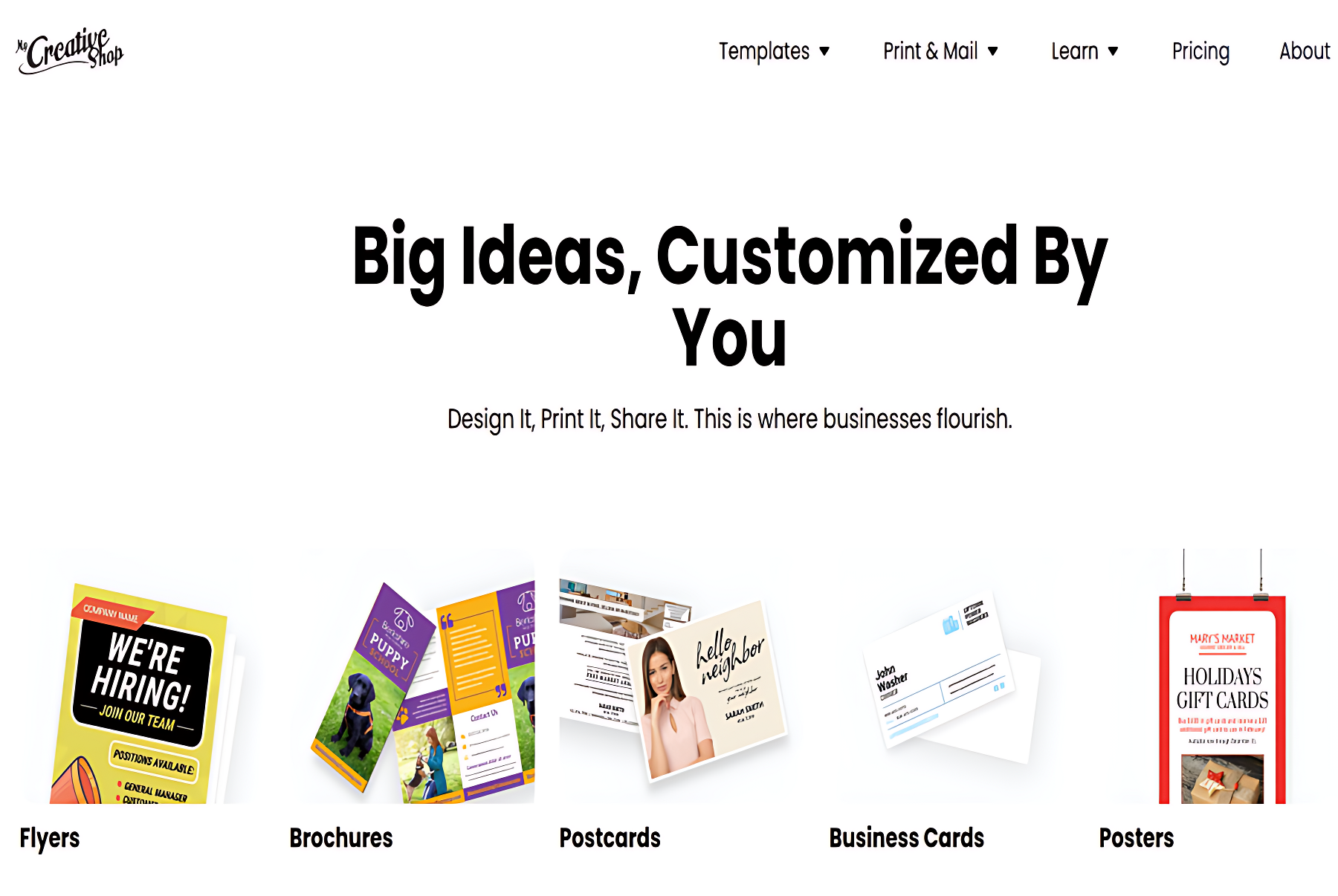
9. CorelDRAW
CorelDRAW to oprogramowanie komputerowe, które umożliwia tworzenie profesjonalnie wyglądających ulotek do formatów online i drukowanych. Dzięki CorelDRAW możesz łatwo tworzyć niestandardowe układy, dodawać obrazy i tekst oraz eksportować ulotki w różnych formatach. CorelDRAW oferuje bezpłatną wersję próbną, ale niektóre z jego funkcji premium wymagają subskrypcji.

10. GIMP
GIMP to darmowe oprogramowanie komputerowe, które umożliwia tworzenie profesjonalnie wyglądających ulotek do formatów online i drukowanych. Dzięki GIMP możesz łatwo tworzyć niestandardowe układy, dodawać obrazy i tekst oraz eksportować ulotki w różnych formatach. GIMP jest darmowy i open-source.

Conclusion
Podsumowując, istnieje wiele opcji oprogramowania do tworzenia ulotek dostępnych do bezpłatnego pobrania, które pomogą Ci tworzyć profesjonalnie wyglądające ulotki do formatów online i drukowanych. Niezależnie od tego, czy szukasz narzędzia do projektowania w chmurze, narzędzia do projektowania w sieci, czy oprogramowania na komputer, istnieje opcja oprogramowania dostępna dla Ciebie. Wypróbuj niektóre z opcji wymienionych powyżej i zacznij tworzyć wyjątkowe ulotki już dziś!