무료로 다운로드할 수 있고 온라인 및 인쇄 형식을 위한 전문가 수준의 전단지를 만드는 데 도움이 되는 디지털 전단지 제작 소프트웨어를 찾고 계십니까? 더 이상 보지 마세요! 이 기사에서 우리는 10 베스트에 대해 논의 할 것입니다. 전단지 제작 소프트웨어 무료로 다운로드하여 오늘 독특한 전단지를 만들 수 있습니다.
Digital Flyer Maker Software – Flip PDF Plus Pro
Flip PDF Plus Pro는 사실적인 페이지 넘기기 효과로 멋진 전단지를 만들 수 있는 강력한 디지털 전단지 제작 소프트웨어입니다. 사용하기 쉽고 전문가 수준의 전단지를 즉시 만드는 데 도움이 되는 다양한 기능이 함께 제공됩니다. Flip PDF Plus Pro의 주요 기능 중 일부는 다음과 같습니다.
- 모바일 친화성: Flip PDF Plus Pro는 스마트폰, 태블릿 등 모든 기기에서 볼 수 있는 모바일 친화적인 전단지를 제작합니다. 이 기능을 사용하면 더 많은 청중에게 다가갈 수 있고 전단지의 접근성을 높일 수 있습니다.
- 사실적인 페이지 넘기기 효과: Flip PDF Plus Pro를 사용하면 실제 전단지를 읽는 경험을 모방하는 사실적인 페이지 넘기기 효과를 만들 수 있습니다.
- 멀티미디어 통합: 이미지, GIF, 비디오, 오디오, 링크, 트리거 동작 및 애니메이션과 같은 멀티미디어 요소를 추가하여 전단을 더욱 흥미롭고 상호 작용할 수 있습니다. 이 기능을 사용하면 나머지 전단지와 차별화되는 독특하고 기억에 남는 전단지를 만들 수 있습니다.
Top 10 Professional Flyer Software Free Download
1. FlipBuilder
FlipBuilder는 사실적인 페이지 넘김 효과를 적용한 디지털 전단지를 제작할 수 있는 데스크톱 소프트웨어입니다. FlipBuilder를 사용하면 미리 디자인된 템플릿을 선택하거나 직접 디자인을 제작하여 전문가 수준의 전단지를 쉽게 제작할 수 있습니다. FlipBuilder는 무료 체험판을 제공하지만, 일부 프리미엄 기능은 구독이 필요합니다.
2. FlipHTML5
FlipHTML5는 강력합니다 디지털 플라이어 눈길을 사로잡는 전단지를 손쉽게 제작할 수 있는 제작 도구입니다. PDF, PPT, Word 문서 및 이미지를 사실적인 페이지 넘김 효과를 적용한 인터랙티브 디지털 전단지로 변환할 수 있습니다. FlipHTML5는 또한 다양한 사전 제작 맞춤형 기능을 제공합니다. 전단지 템플릿사용자는 이미지, 오디오, 비디오, 링크, 애니메이션 및 기타 멀티미디어 요소를 삽입할 수 있습니다. 또한, 고급 기능을 제공합니다. AI 전단지 생성기 프롬프트를 매력적인 레이아웃을 갖춘 구조화된 AI 전단지로 변환합니다. 이를 통해 디자인 프로세스가 크게 간소화됩니다.
3. FotoJet
FotoJet은 전단지 템플릿을 포함한 다양한 템플릿을 제공하는 무료 온라인 디자인 도구입니다. FotoJet을 사용하면 미리 디자인된 템플릿 중에서 선택하거나 직접 디자인을 제작하여 전문가 수준의 전단지를 쉽게 제작할 수 있습니다. FotoJet은 무료로 사용할 수 있지만, 일부 프리미엄 기능은 구독이 필요합니다.

4. BeFunky
BeFunky는 전단지 템플릿을 포함한 다양한 템플릿을 제공하는 무료 온라인 디자인 도구입니다. BeFunky를 사용하면 미리 디자인된 템플릿 중에서 선택하거나 직접 디자인을 제작하여 전문적인 전단지를 쉽게 제작할 수 있습니다. BeFunky는 무료로 사용할 수 있지만, 일부 프리미엄 기능은 구독이 필요합니다.

5. DesignBold
DesignBold는 전단지 템플릿을 포함한 다양한 템플릿을 제공하는 무료 온라인 디자인 도구입니다. DesignBold를 사용하면 미리 디자인된 템플릿 중에서 선택하거나 직접 디자인을 제작하여 전문적인 전단지를 쉽게 제작할 수 있습니다. DesignBold는 무료로 사용할 수 있지만, 일부 프리미엄 기능은 구독이 필요합니다.

6. DesignWizard
DesignWizard는 전단지 템플릿을 포함한 다양한 템플릿을 제공하는 무료 온라인 디자인 도구입니다. DesignWizard를 사용하면 미리 디자인된 템플릿 중에서 선택하거나 직접 디자인을 제작하여 전문적인 전단지를 쉽게 제작할 수 있습니다. DesignWizard는 무료로 사용할 수 있지만, 일부 프리미엄 기능은 구독이 필요합니다.

7. DesignCap
DesignCap은 전단지 템플릿을 포함한 다양한 템플릿을 제공하는 무료 온라인 디자인 도구입니다. DesignCap을 사용하면 미리 디자인된 템플릿 중에서 선택하거나 직접 디자인을 제작하여 전문적인 전단지를 쉽게 제작할 수 있습니다. DesignCap은 무료로 사용할 수 있지만, 일부 프리미엄 기능은 구독이 필요합니다.

8. MyCreativeShop
MyCreativeShop은 전단지 템플릿을 포함한 다양한 템플릿을 제공하는 웹 기반 디자인 도구입니다. MyCreativeShop을 사용하면 미리 디자인된 템플릿 중에서 선택하거나 직접 디자인을 제작하여 전문가 수준의 전단지를 쉽게 제작할 수 있습니다. MyCreativeShop은 무료 버전을 제공하지만, 일부 프리미엄 기능은 구독이 필요합니다.
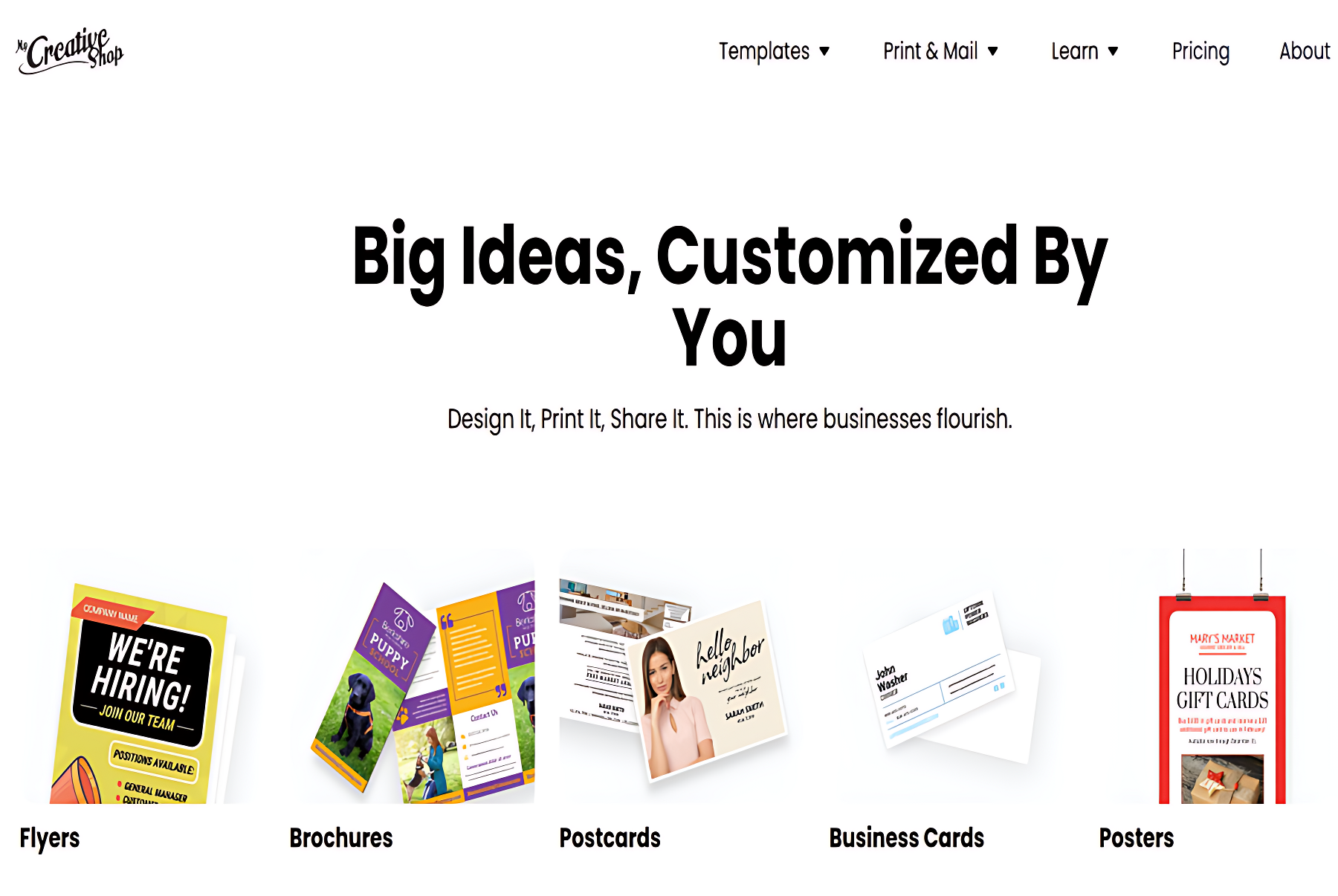
9. CorelDRAW
CorelDRAW는 온라인 및 인쇄용 전문가 수준의 전단지를 제작할 수 있는 데스크톱 소프트웨어입니다. CorelDRAW를 사용하면 사용자 지정 레이아웃을 쉽게 만들고, 이미지와 텍스트를 추가하고, 다양한 형식으로 전단지를 내보낼 수 있습니다. CorelDRAW는 무료 체험판을 제공하지만, 일부 프리미엄 기능은 구독이 필요합니다.

10. GIMP
김프는 온라인 및 인쇄 형식을 위한 전문가 수준의 전단지를 만들 수 있는 무료 데스크톱 소프트웨어입니다. 김프를 사용하면 쉽게 사용자 정의 레이아웃을 만들고 이미지와 텍스트를 추가하고 전단지를 다양한 형식으로 내보낼 수 있습니다. 김프는 무료로 사용할 수 있으며 오픈 소스입니다.

Conclusion
결론적으로, 온라인 및 인쇄용 전단지 제작에 도움이 되는 다양한 전단지 제작 소프트웨어 옵션을 무료로 다운로드할 수 있습니다. 클라우드 기반 디자인 도구, 웹 기반 디자인 도구, 데스크톱 소프트웨어 등 어떤 소프트웨어를 찾고 계시든, 다양한 소프트웨어 옵션을 이용하실 수 있습니다. 위에 나열된 옵션 중 일부를 사용해 보고 오늘 바로 독특한 전단지를 만들어 보세요!