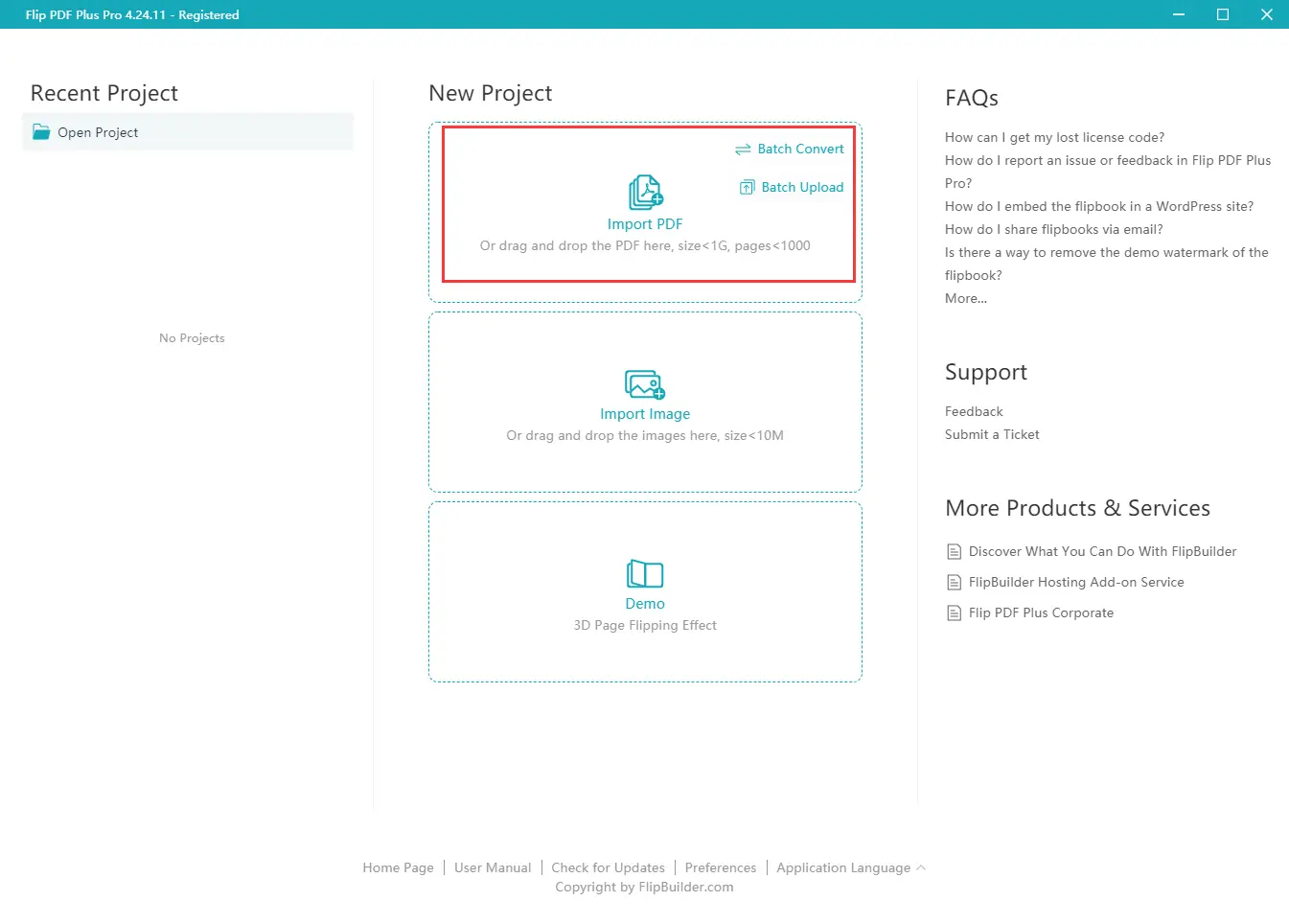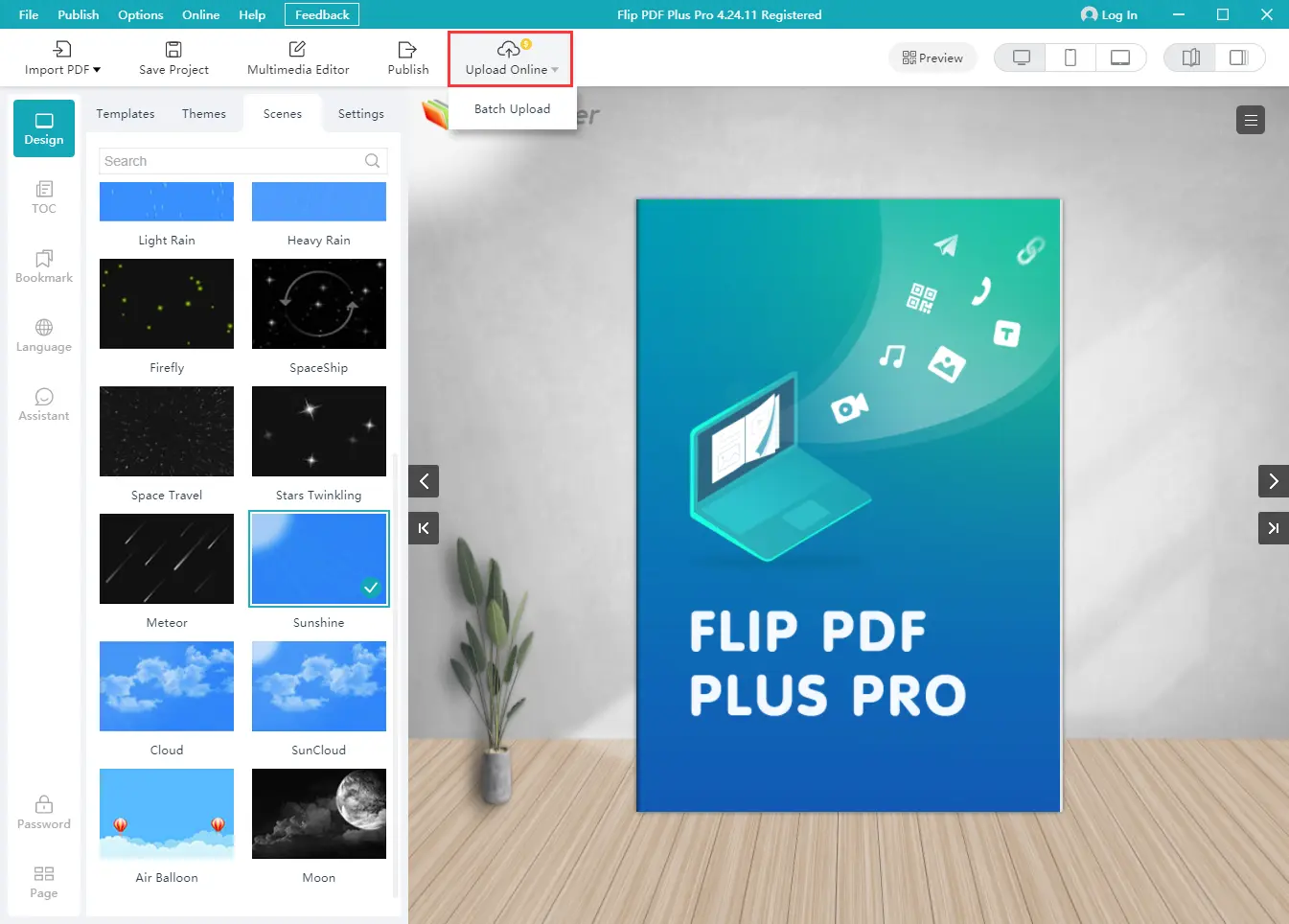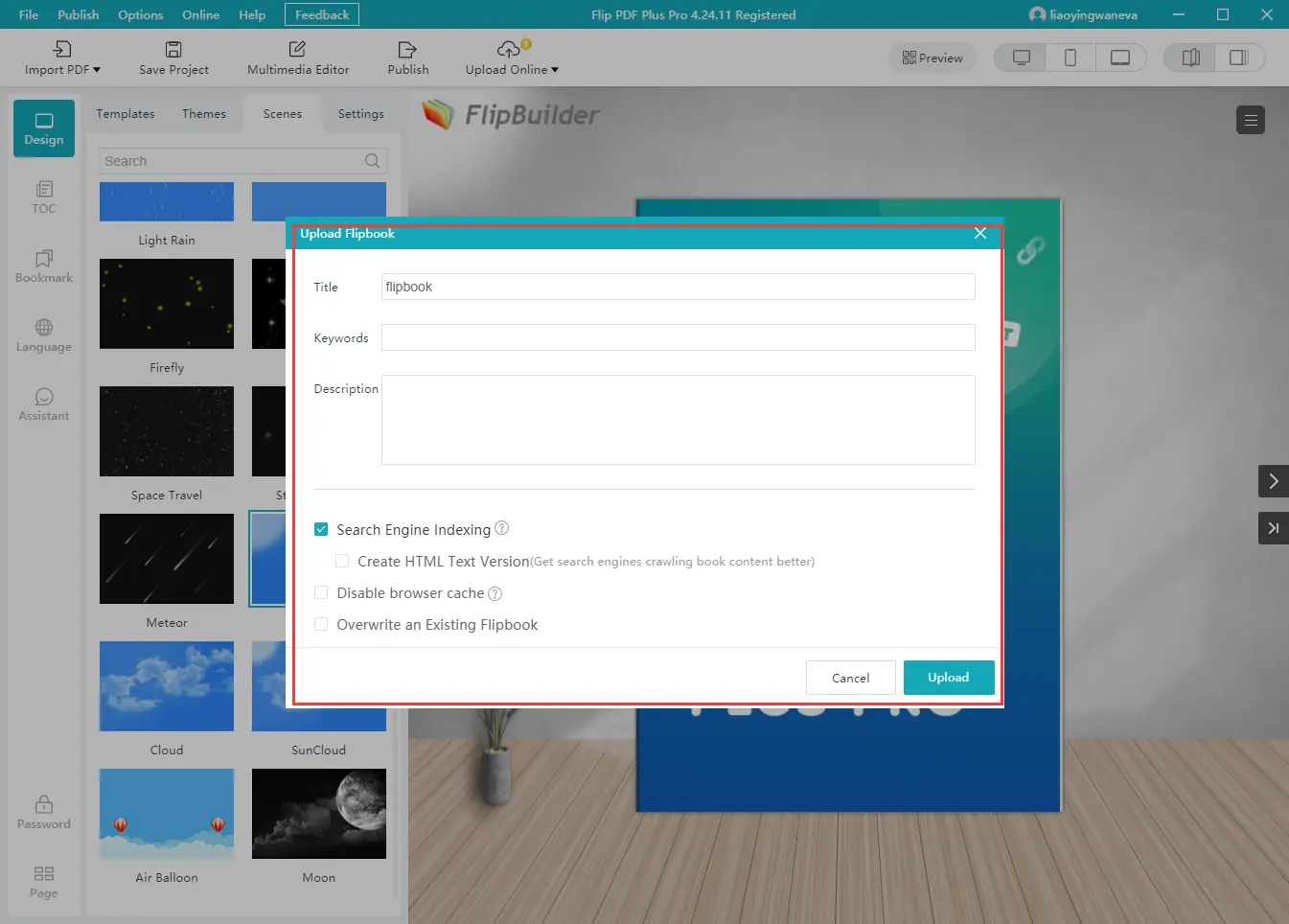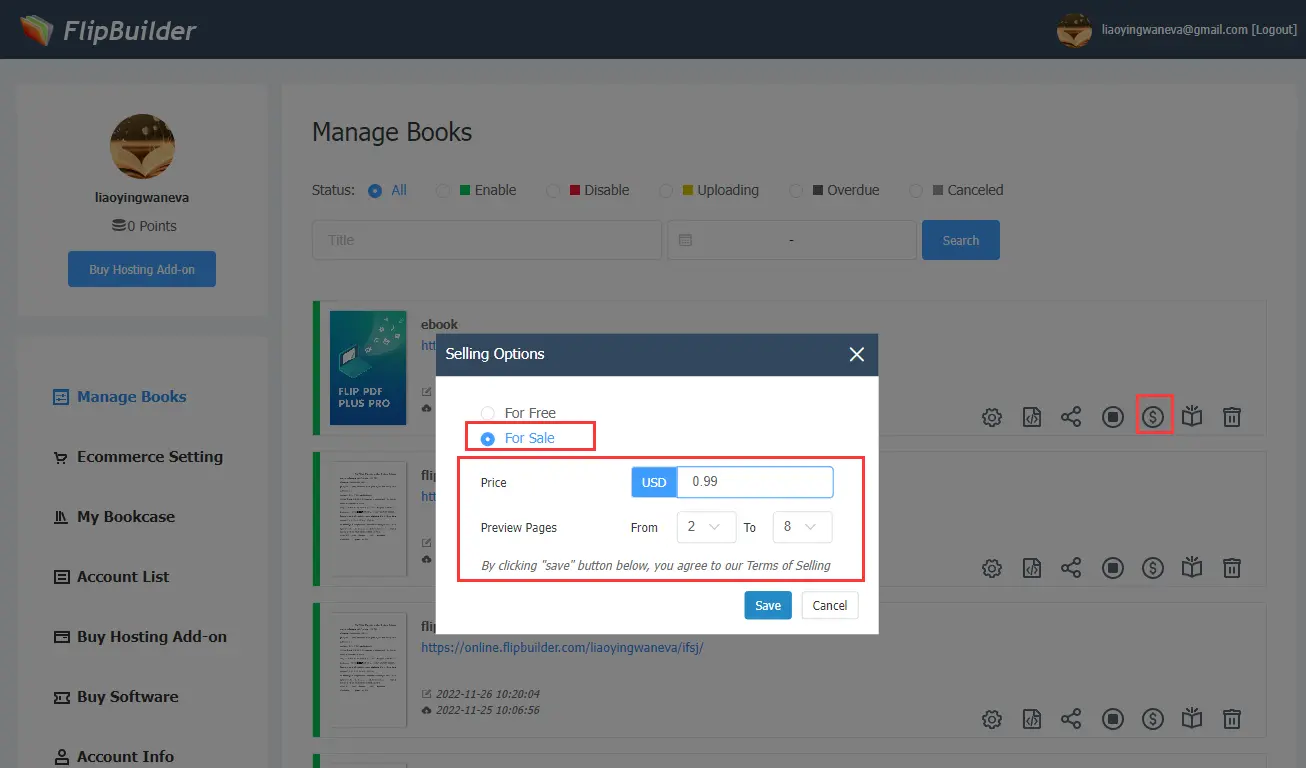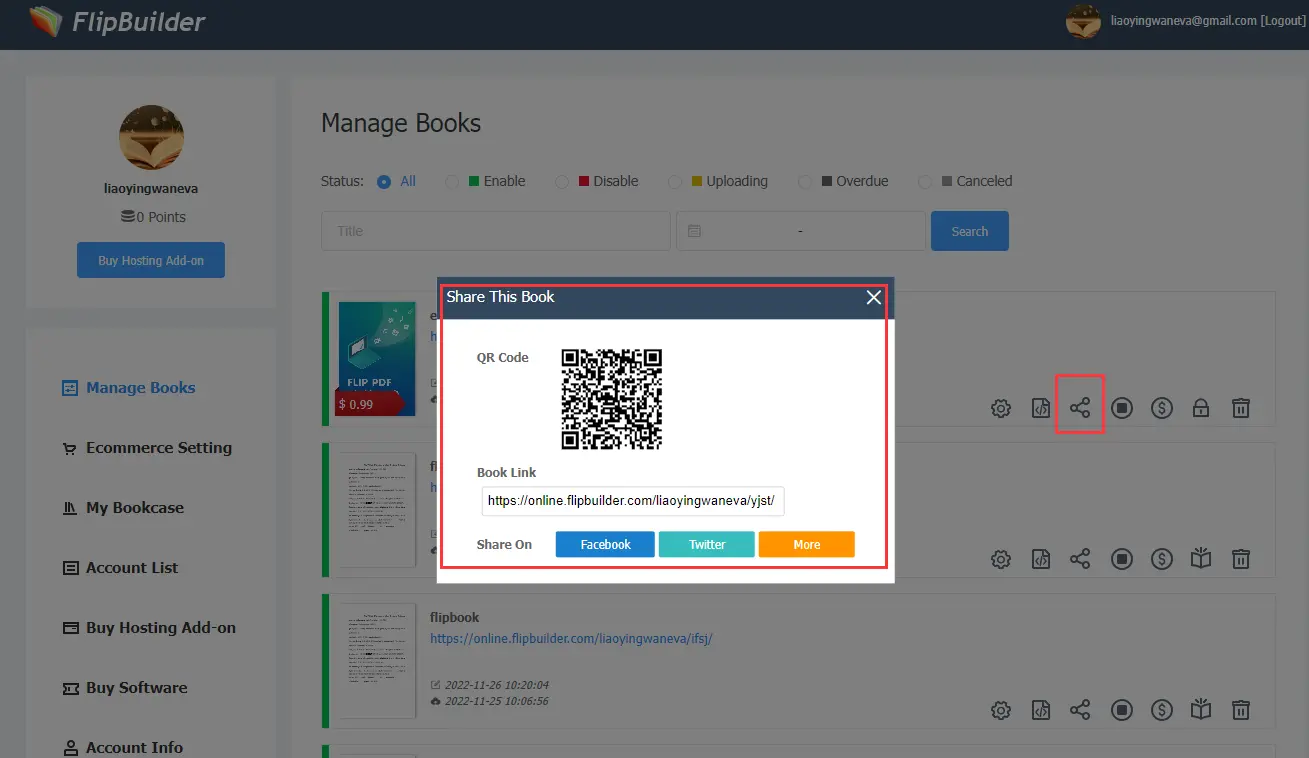If you’re an author looking to sell ebooks online, you know that it can be a challenging process. With so many books available, it can be difficult to make your voice heard and stand out from the crowd. However, with the right tools and strategies, you can create and sell ebooks that are not only successful but also help you build your author brand. In this article, we’ll be introducing FlipBuilder, one of the top ebook makers that can help you achieve these goals. Then show you how to sell ebooks online step by step.
Ebook Selling Platform – FlipBuilder
FlipBuilder is an ebook selling platform that allows you to create, enhance, enrich, and publish various digital publications easily with its ebook makers. It also offers you a range of features that can help you sell your ebooks online and build your brand.
See some of its features below:
- Customizable ebook design: FlipBuilder allows you to create ebooks with stunning visual design and layout. You can customize everything from the cover design to the layout, as well as add multimedia elements like audio, video, and images.
- Online ebook hosting: You can upload your ebook to FlipBuilder where it will be hosted and available for purchase. This feature eliminates the need for you to build your own website or online store, and readers can purchase and download your ebook directly on FlipBuilder.
- Link integration: Once your ebook is hosted on the FlipBuilder platform, you can easily integrate it into your website or blog by including a link. You can also share the link on your social media pages, making it simple for your followers to find and purchase your ebook.
- Branding options: With FlipBuilder’s customization options, you can create a consistent brand image across all your ebooks, making it easier for readers to identify your work. You can use the same fonts, colors, and design elements across all your ebooks, and also add your contact information.
- Data tracking: You can monitor the data of your ebook and make any necessary adjustments to your marketing strategy. This feature provides valuable insights into your ebook’s performance, helping you optimize your sales and reach more readers.
Ebook Example Made With FlipBuilder
How to Sell Ebooks Online With FlipBuilder Step by Step
Next, let’s dive into how to sell ebooks online.
- Sign up for an account
You need to sign up for a FlipBuilder account on its website. Click this link to sign up or log in: https://panel.flipbuilder.com/manage/managebooksThis will give you access to the platform’s ebook hosting and sales tools.
- Convert your ebook
Visit FlipBuilder’s website and pick one software program: Flip PDF Plus, Flip PDF Plus Pro, and Flip PDF Plus Corporate to download and install. Then import or drag and drop your PDF or images into the program. Wait for seconds for its conversion.
- Upload your ebook
Once you have a FlipBuilder account and get your ebook ready, you can upload your ebook to the platform. Simply click on “Upload Online” in the software to upload your current ebook online.
- Customize title and description
Before uploading your book, customize the title, keyword, and description in the pop-up window. Use this way to boost the SEO performance of your ebook.
- Complete e-commerce settings
After uploading, click “Manage Online Books” and jump to a new page. Click the “E-commerce Setting” button to enter your Paypal account, customize the Thank-you page, and add your contact information.
- Set your ebook for sale
Go back to the “Manage Books” page, and click the monetize icon for the book you want to sell. Set the price of the book and the range of the free preview page.
- Share your ebook
The final step is to share your ebook with its QR code and link. To attract more readers, you can share it via chatgroups, email campaigns, and social media platforms.
Conclusion
Selling ebooks online can be a lucrative venture for authors, but it requires the right tools and strategies. After knowing how to sell ebooks online with FlipBuilder, you might be very interested in trying it out for yourself. FlipBuilder is indeed a great platform that allows you to create and sell ebooks. With it, you can create beautiful, professional-looking ebooks that stand out from the competition and help you build your author brand. Whether you’re a seasoned author or just starting out, FlipBuilder can help you take your ebook sales to the next level. Try FlipBuilder right now!