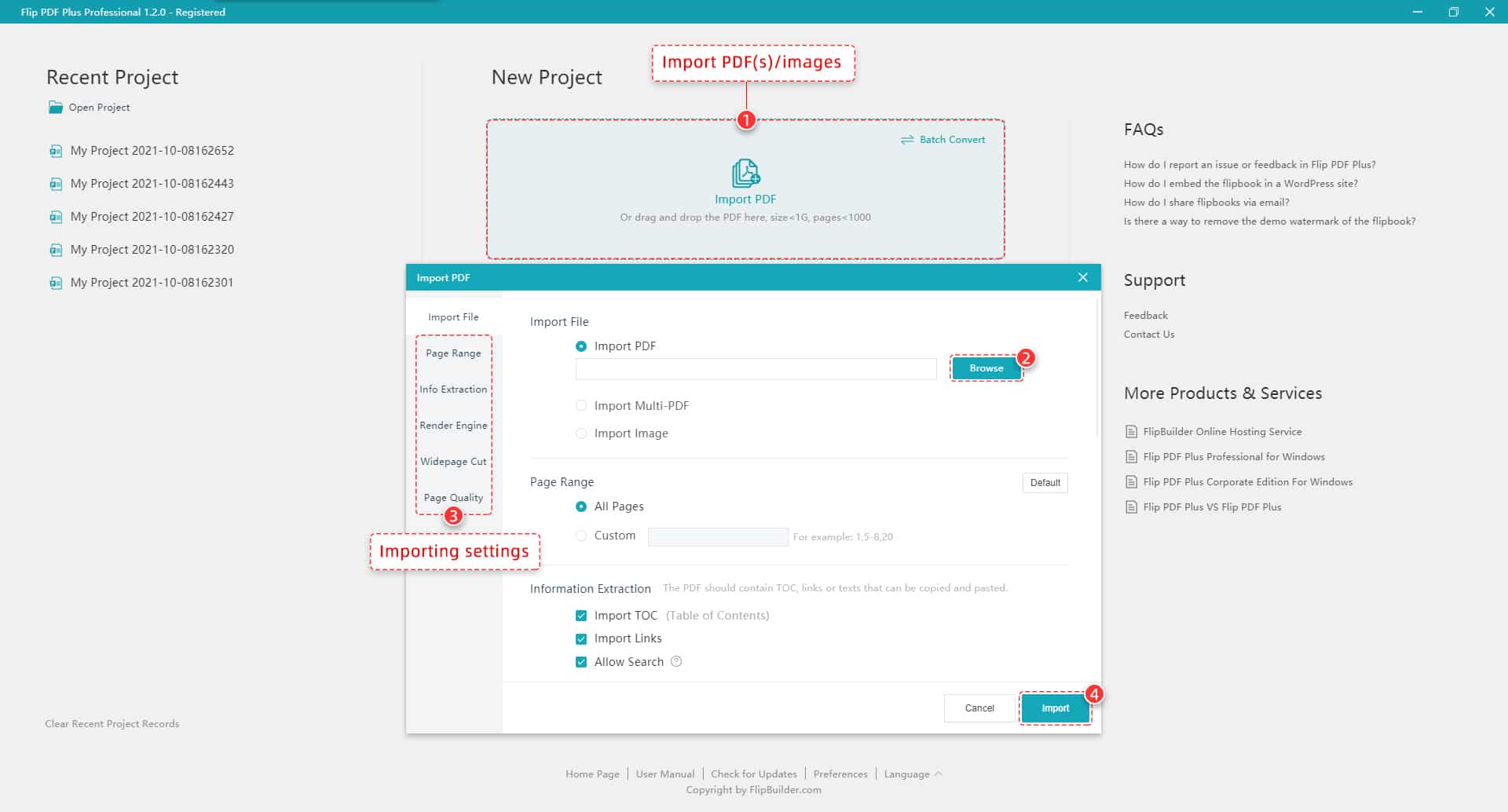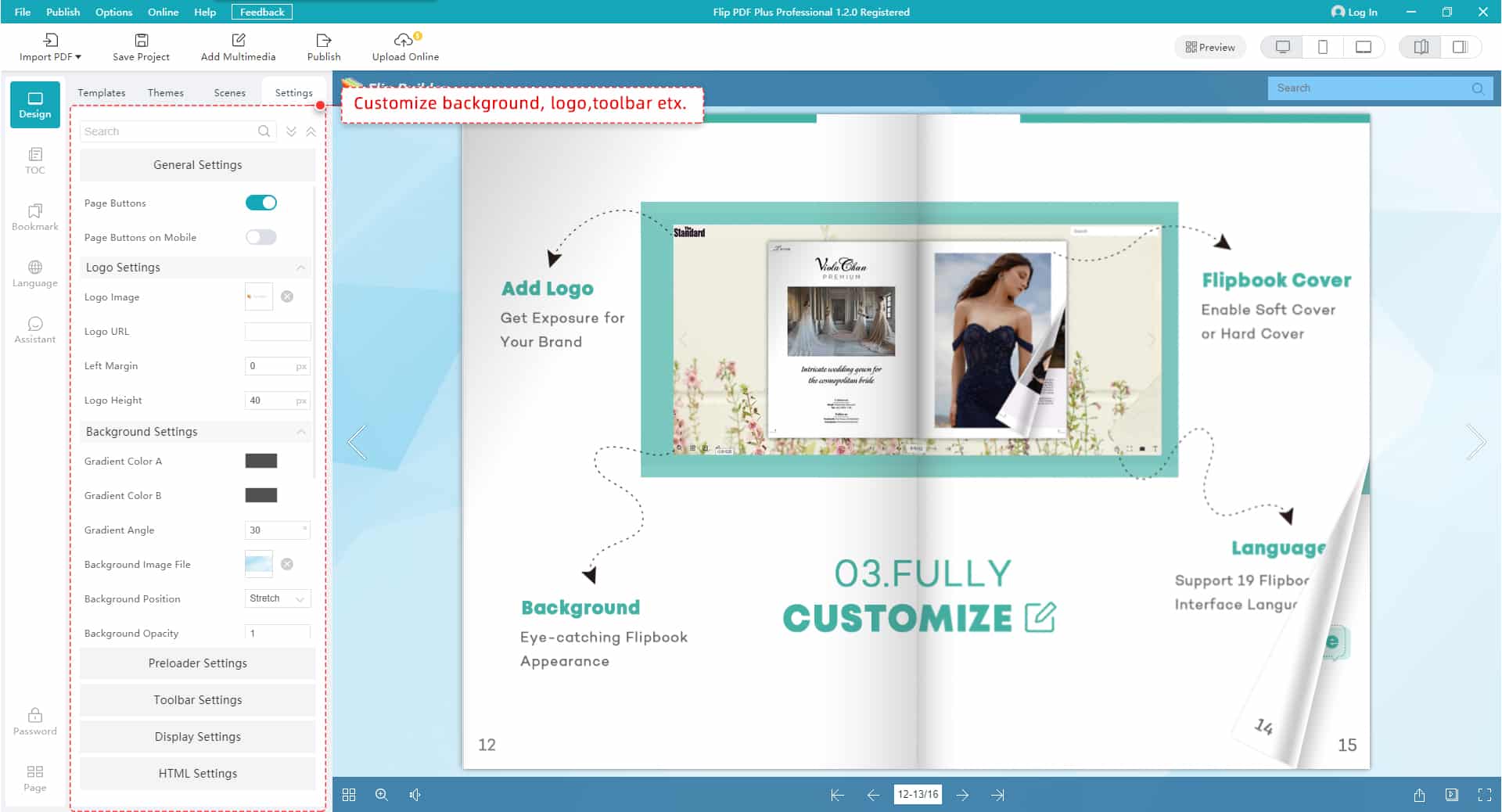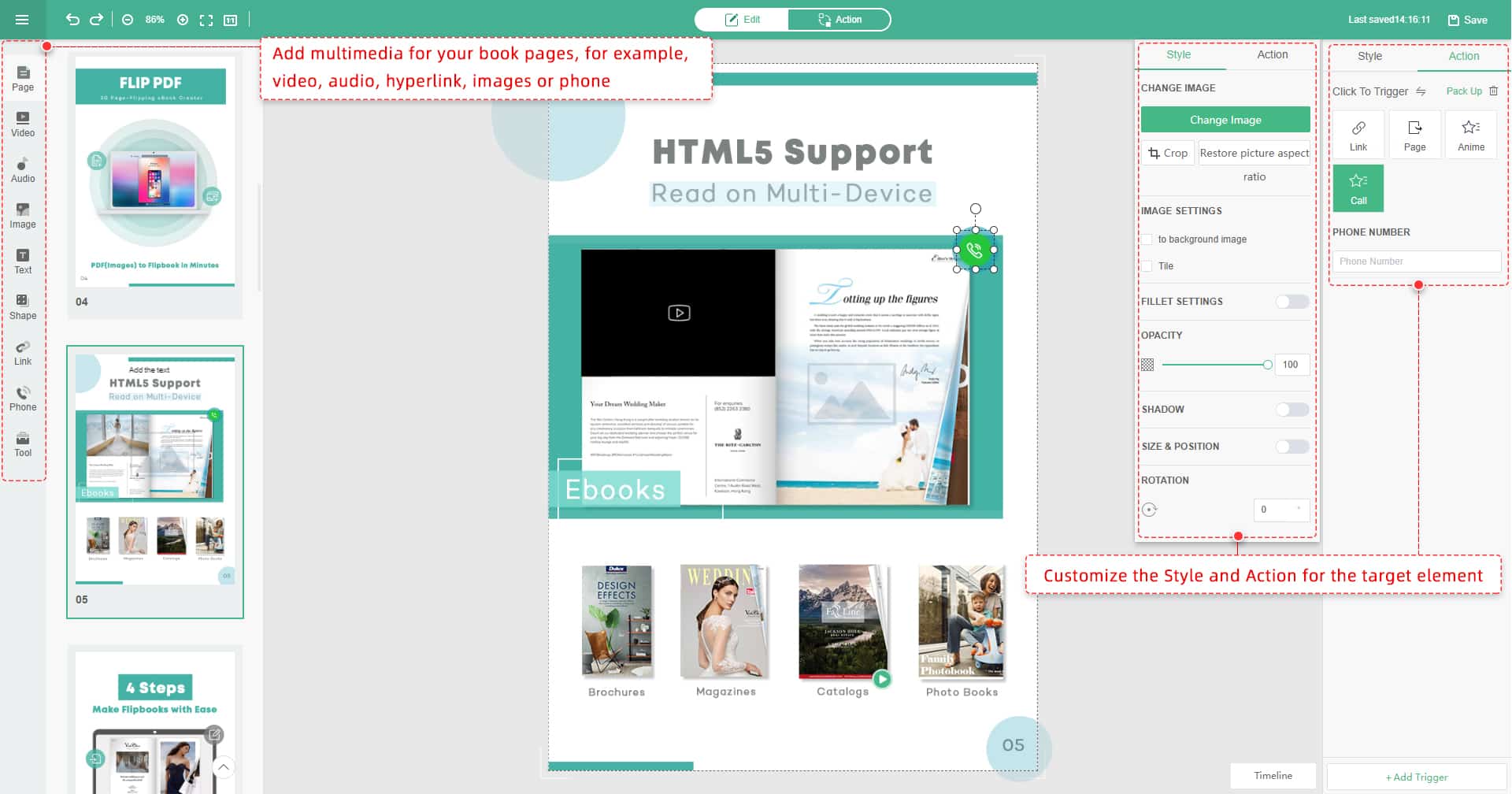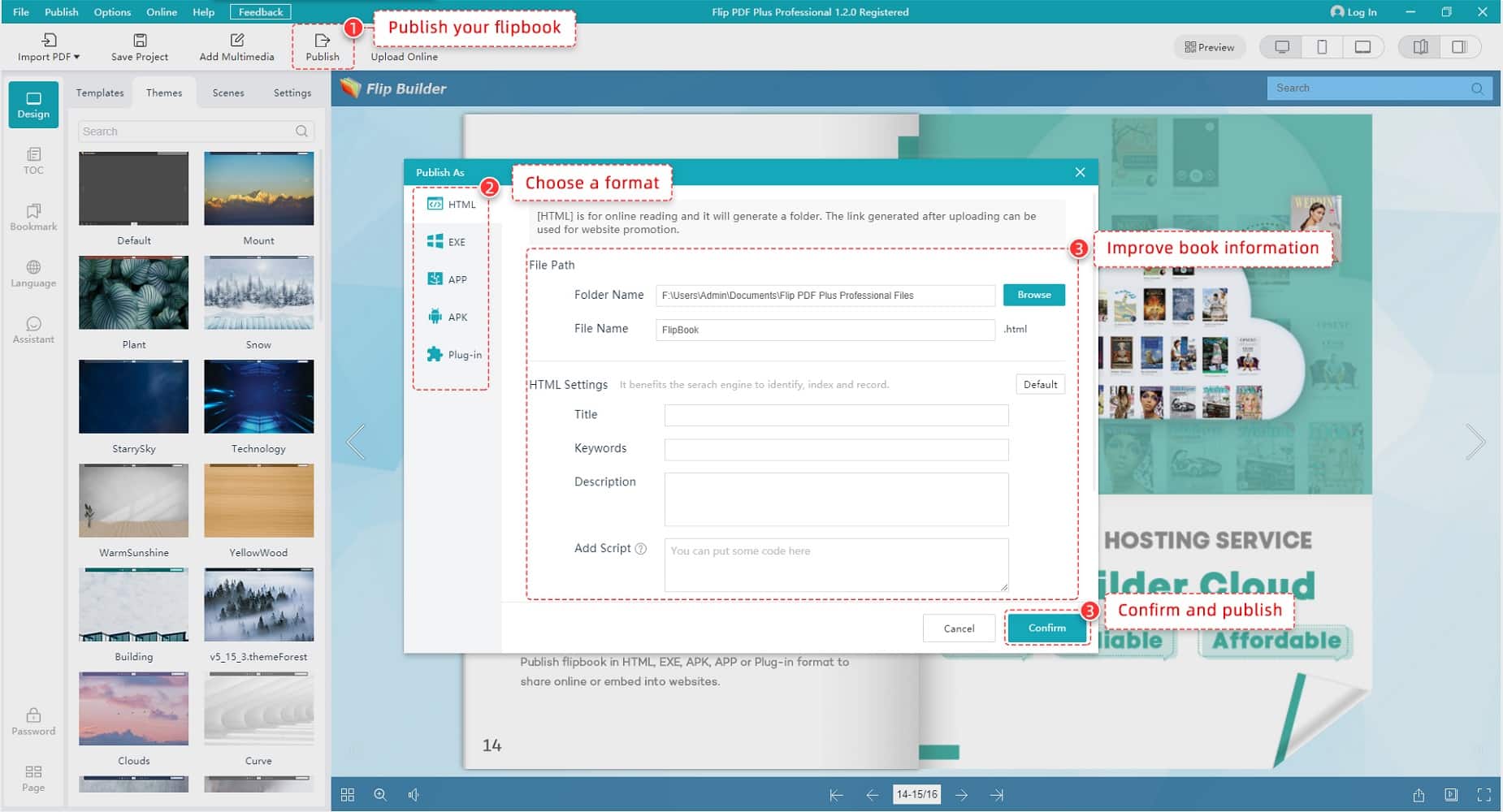In today’s digital age, preserving cherished memories has taken on a captivating new form – the digital photo album. Creating a compelling narrative through a sequence of images has become an art, and what better way to engage your audience than by crafting a digital photo album that comes to life with the enchanting allure of page-turning effects? With Flip PDF Plus Pro, the process of designing and sharing your digital photo album has never been more accessible. Whether you’re compiling treasured family moments or showcasing your creative photography, this guide will walk you through the seamless steps of crafting a mesmerizing digital photo album that exudes both the charm of traditional albums and the interactivity of the digital realm.
Revolutionizing Digital Memories: Flip PDF Plus Pro
Elevating the concept of digital storytelling, Flip PDF Plus Pro emerges as an exceptional digital photo album software that breathes life into your cherished moments. With its innovative features, this software transcends the traditional confines of photo presentation. Seamlessly blending elegance and technology, Flip PDF Plus Pro offers many tools to design interactive albums that mimic the tactile sensation of leafing through a photo book. Its intuitive interface guides you through the creation process, allowing for personalized layouts, captivating page-turning effects, and the integration of multimedia elements. In a world where memories are often confined to screens, Flip PDF Plus Pro rejuvenates the art of reminiscing by weaving an engaging narrative through your visual chronicles.
How to Make An Interactive Photo Album
Time needed: 10 minutes
- Import Images
Begin your creative journey by importing the images you want to showcase in your digital photo album. These images could be treasured memories, stunning landscapes, or any collection you wish to share. Flip PDF Plus Pro offers a straightforward way to import images. Simply navigate to the import option, select the photos from your computer’s storage, and watch as your album begins to take shape.
- Design Your Album
Once your images are in place, it’s time to unleash your creativity and design a captivating album. Browse various templates and themes to find a style that complements your content. Customize the background, font styles, and colors to match the mood and theme of your album. Don’t forget to arrange your images thoughtfully – create a visual narrative that seamlessly guides viewers through your album.
- Add Interactive Elements
Elevate your digital photo album from static to engaging by adding interactive elements. Embed captions or descriptions to provide context to your images. Consider including hotspots that, when clicked, reveal additional information, stories, or hidden details about the photos. Flip PDF Plus Pro also allows you to integrate multimedia elements like videos or audio clips to enhance the overall experience and create a truly immersive journey for your audience.
- Publish Your Album
With your album beautifully designed and enriched with interactive features, it’s time to share it with the world. Publishing is often the most exciting step. Before hitting that “Publish” button, review your album to ensure everything is in place – from image sequence to interactive elements. Once you’re satisfied, choose the format in which you want to share your album. This could be an executable file, a standalone web page, or other software-supported forms. Once published, your masterpiece is ready to be enjoyed by friends, family, or a wider audience.
In summary
Embracing the realm of digital photo albums with page-turning effects through Flip PDF Plus Pro revitalizes how we share memories and amplifies the emotions embedded within each image. With its seamless blend of innovation and tradition, this software invites you to become the curator of your visual journey, enabling you to weave narratives that captivate and resonate. Whether you’re commemorating milestones, sharing your artistic vision, or simply reveling in the beauty of life captured through your lens, Flip PDF Plus Pro stands as a bridge between the tactile past and the dynamic future of storytelling. So, embark on this creative adventure, and let your memories flourish in the immersive tapestry of a digital photo album that turns every virtual page into an unforgettable experience.
Convert Your PDF to A Flipbook Easily