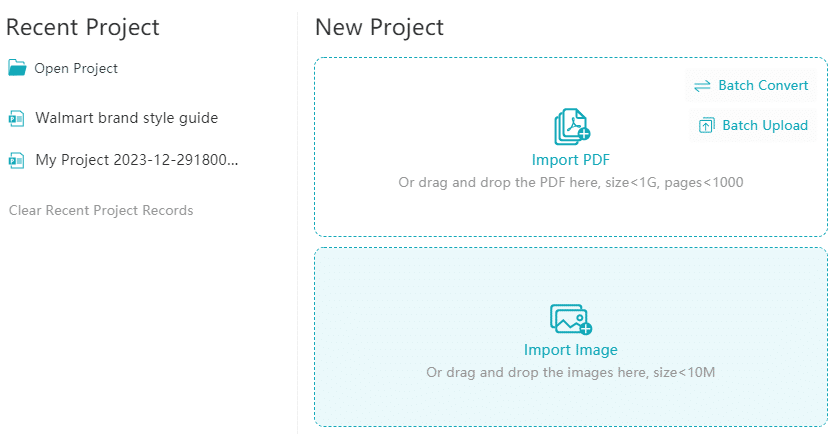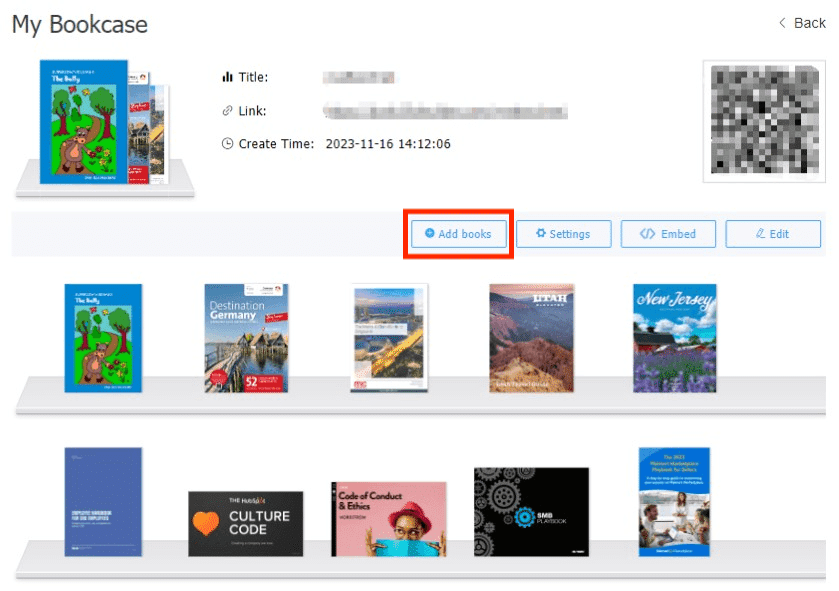毫無疑問,教學可以改變你的生活和你周圍人們的生活。如果您了解如何利用電腦上的 PDF 文件,您可以獲得更多收益。使用合適的軟體,您可以將 PDF 轉換為書籍並在線銷售。為了建立您的線上信譽,您需要一個具有專業外觀的書架網站。那麼,什麼是書架網站呢?這是一個線上圖書館,您可以使用它來儲存和展示您的待售書籍。該網站就像一個典型的房間,書架和書籍按特定順序排列。 FlipBuilder 知道擁有這樣一個平台的好處,這裡有 7 個想法,您可以用來 做一個書架網站.
1. Know Your Bookshelf Website Needs
在您的教學生涯中,您開發了多種教材。在您決定製作書架網站之前,最好將它們安排好。了解它們的大小以確定您需要在您的網站上擁有的頁面數量。請記住,每個主題和類別都將顯示在其頁面上以避免混淆。如果你為不同的班級製作書籍,你應該分別展示它們。
2. Choose the Right Color and Theme
為您的書架網站選擇最佳主題和最佳顏色是值得的。確保網站對訪客來說看起來有吸引力且引人注目。最好的顏色應該是簡單的。讓架子看起來自然又美觀。就像圖書館的書架一樣,也為您的網站選擇棕色木質顏色。這將使您的訪客感覺好像身處圖書館環境中。請參閱由 Flip PDF Plus Pro 以下:
3. Consider Multilingual Support for Global Use
書籍在全球範圍內按需提供,您應該考慮到這一點。確保您的網站可以從一種語言翻譯成另一種語言。此外,請確保您的網站可以支持不同的貨幣。請記住,一旦您製作了網站並在線託管,來自世界各地的許多人都會聯繫您併購買您的書籍。
4. Use the Light Images
為了使您的網站更加明亮,您應該始終在前景和背景中使用正確的高清圖像。讓您的網站永遠煥然一新且有吸引力。儘管高品質的圖像很好,但請避免使用太多圖像,因為它們可能會減慢您的書架網站的速度。請記住,速度在此類網站中非常重要,並且您需要它。
5. Have the Right Navigation Bars
導覽列是您放置現有書籍類型的地方。造訪您網站的人總是會查看導航以了解您網站的內容。有些網站有隱藏的導覽欄,而有些則可見。對於書架網站來說,可見的導覽列是最好的。確保在頂部列出您最好的書籍類別。以任何訪客都能首先看到的方式展示它們。讓您的網站導航變得簡單輕鬆。從第一頁到最後一頁具有相同的導航選項卡。這將確保您的訪客永遠不會忘記他們所在的位置。
6. Responsive Designs.
與導覽列類似,您應該製作一個響應式書架網站。您的網站必須運作得更好,並為透過行動裝置存取的使用者提供相同的結果。世界上有如此多的行動用戶,您可能會獲得許多對您的工作感興趣的訪客。確保您使用的現代技術使事情變得簡單和靈活。
7. Use the Right Design Tool
透過使用正確的設計軟體可以實現上述驚人的技巧。選擇包含可用於增強網站的工具的軟體。使用正確的工具,您可以製作書架網站並為其添加動畫效果,使其對訪客來說更加生動。 Flip PDF Plus Pro是您的最佳選擇。
The Best Bookshelf Website Maker – Flip PDF Plus Pro
該軟體由 FlipBuilder 製作,是將 PDF 文件更改和轉換為可以在線上展示和銷售的書籍的最佳軟體。它具有許多可用於製作書架網站的功能。使用 Flip PDF Plus Pro,您可以從許多響應靈敏且易於修改的不同主題中進行選擇。除了主題之外,您還可以製作適合行動裝置的書架網站,以便所有人都可以存取。您也可以隨時按照您需要的所有方式自訂您的書架網站。在設計網站和轉換PDF檔案時,您可以將它們上傳到FlipBuilder雲端伺服器進行儲存。
Make a Bookshelf website with Flip PDF Plus Pro
您可以按照以下步驟學習如何使用Flip PDF Plus Pro製作書架網站。
Step 1: Import your PDF file to convert it into a book
選擇一個 PDF 檔案或將其拖曳到區塊中。 PDF轉換器軟體會將檔案轉換為具有翻頁效果和聲音的數位書籍,類似於實體書。如果您有更多文件,請選擇“大量轉換」。這樣,您只需單擊即可轉換 PDF。
Step 2: Upload your book online
FlipBuilder 託管附加服務 用於上傳和管理您的數位出版品。只需點擊“在線上傳”按鈕在線上傳您的圖書。
Step 3: Make a bookshelf
登入託管附加服務來建立您自己的書櫃。
Step 4: Add your books to the bookshelf
- 打開書架並點擊“新增書籍" 圖示
- 選擇 ”蒼蠅”圖標,然後勾選您要新增的書籍或按一下選擇所有書籍。
Step 5: Embed the bookshelf on your website
點擊 ”嵌入”圖標,您將獲得書架的嵌入代碼。只需將其貼到您的網站上即可吸引更多流量。
Conclusion
書架網站是最好的。使用Flip PDF Plus Pro,您可以管理所有線上圖書並以正確的方式顯示它們。除了在線銷售和展示您的書籍之外,您還可以分享您最好的寫作技巧和一個令人驚嘆的“關於我們”頁面,突出您的技能。這意味著擁有一個書架網站將使您從普通教師轉變為專業人士。現在就嘗試一下,探索更多數位出版物的可能性!