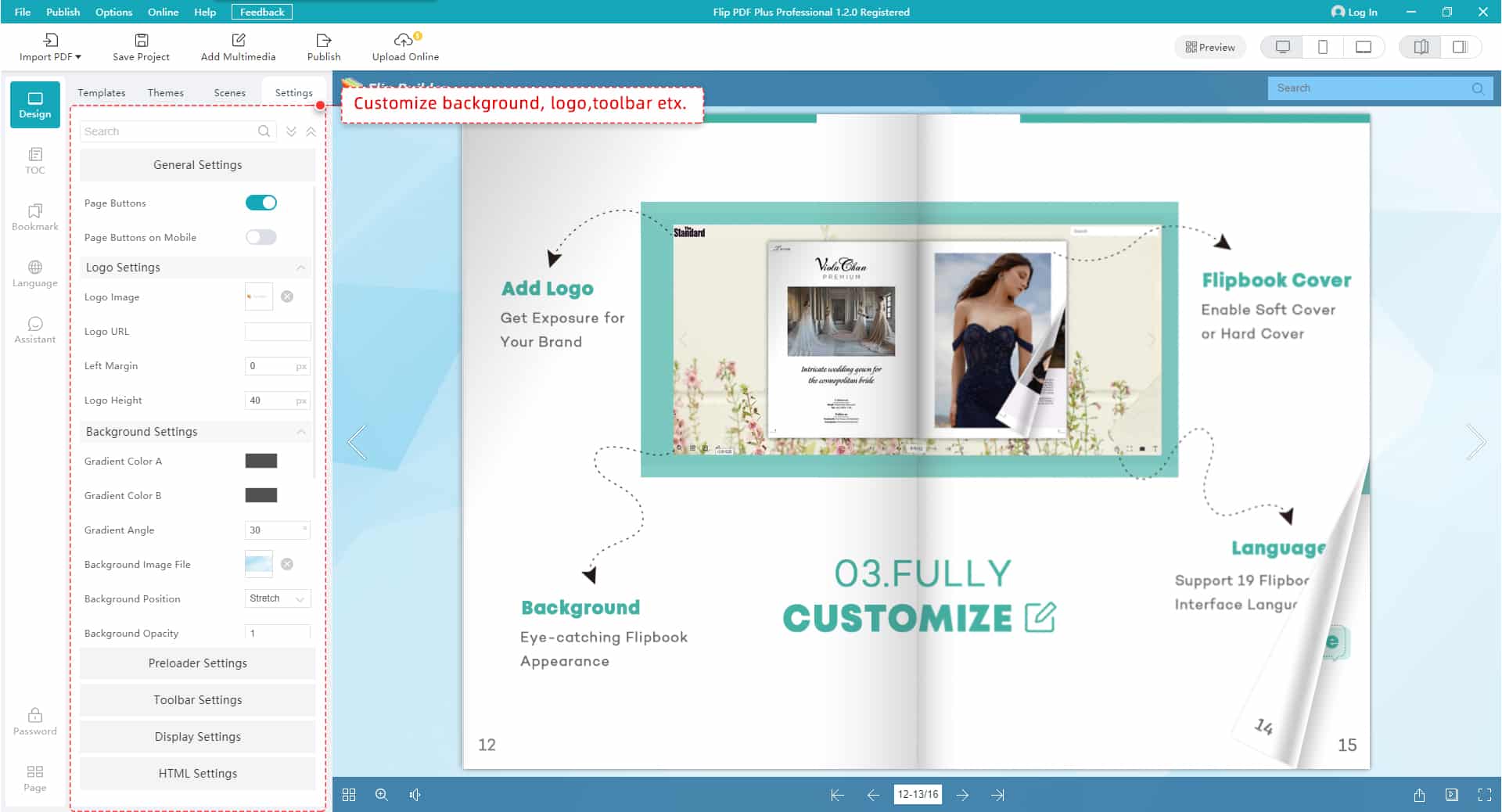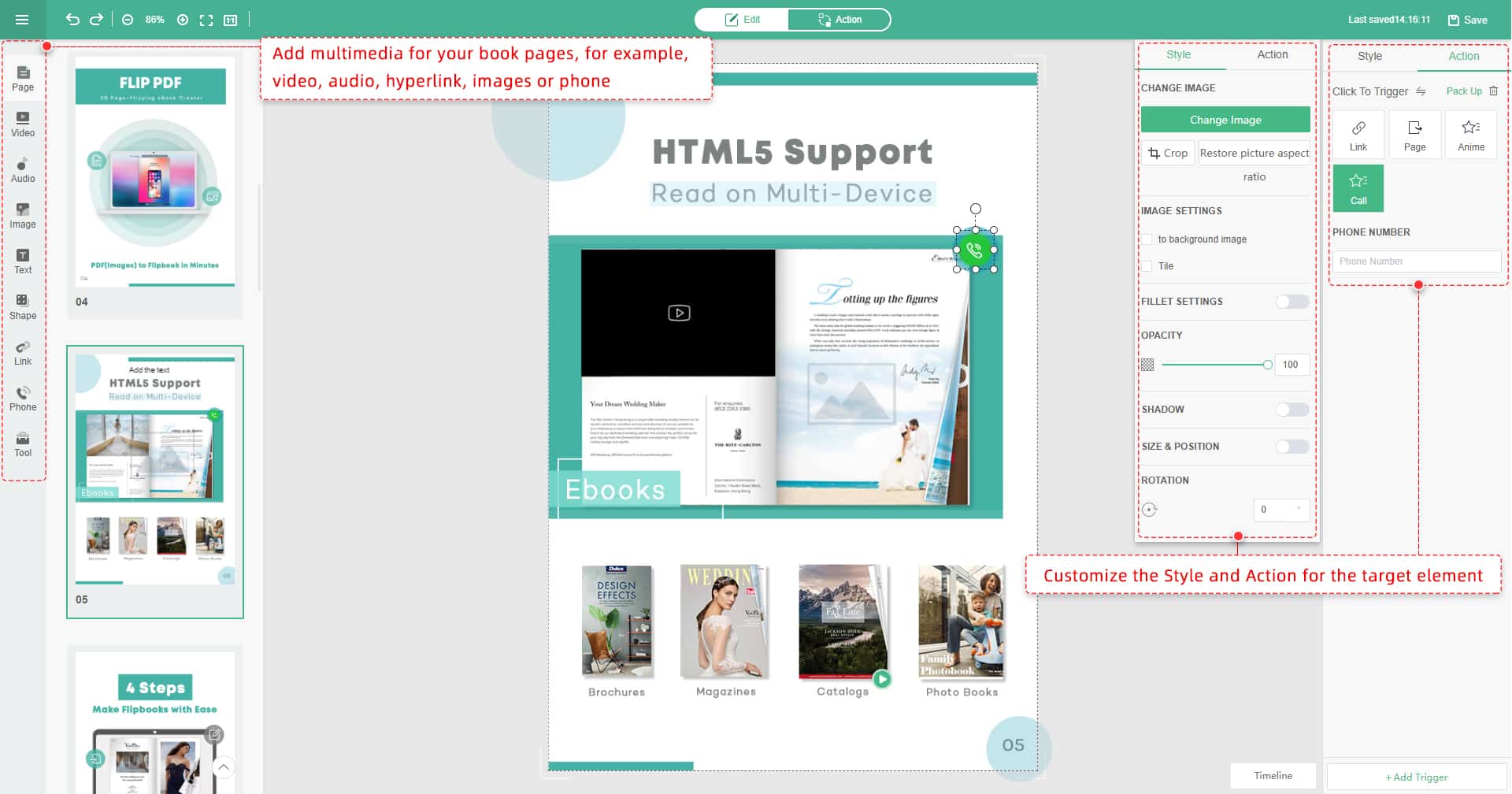Hoje, as fronteiras entre texto, imagens, áudio e vídeo se confundiram, dando origem a um novo meio conhecido como e-boo multimídiak. Estas publicações digitais inovadoras vão além de simples textos e imagens estáticas, incorporando elementos multimídia como áudio, vídeo, animações e recursos interativos para envolver e cativar os leitores de maneiras totalmente novas. Criar um e-book multimídia tornou-se mais fácil e acessível, graças a ferramentas versáteis como o Flip PDF Plus Pro. Este artigo irá explorar o emocionante mundo dos e-books multimídia e guiá-lo na criação de um com Flip PDF Plus Pro. Quer você seja um autor, editor, educador ou qualquer pessoa que queira aprimorar a entrega de conteúdo, este artigo fornecerá informações valiosas e instruções passo a passo para ajudá-lo a desbloquear todo o potencial dos e-books multimídia.
Empowering Digital Content Creation: Flip PDF Plus Pro
Flip PDF Plus Pro é um criador de e-books excepcional com recursos poderosos para a elaboração de publicações digitais visualmente envolventes. Este software versátil ganhou reconhecimento como uma ferramenta poderosa para projetar, publicar e distribuir e-books envolventes com facilidade. Suas ferramentas de design fáceis de usar, modelos personalizáveis e opções de integração multimídia o tornam a escolha perfeita para autores, designers e empresas que desejam transformar seu conteúdo em e-books cativantes. Quer você precise de catálogos interativos, revistas atraentes ou materiais educacionais, este software é a chave para criar criações digitais dinâmicas.
How to Create a Multimedia Ebook
- Importe seu conteúdo
Comece sua jornada para criar um e-book multimídia cativante com Flip PDF Plus Pro importando seu conteúdo. Inicie o software e inicie um novo projeto importando. É aqui que você reunirá e organizará os principais componentes do seu e-book, incluindo texto, imagens e quaisquer outros arquivos de mídia que planeje incorporar. Esteja você trazendo materiais existentes ou redigindo novos conteúdos, a plataforma fornece uma interface amigável para adicionar esses elementos com eficiência.
- Design e Layout
O apelo visual e a estrutura do seu e-book desempenham um papel fundamental no envolvimento dos leitores. Flip PDF Plus Pro fornece ferramentas para tornar seu e-book visualmente atraente e consistente com sua marca ou estilo de conteúdo. Você pode escolher entre uma ampla variedade de modelos pré-concebidos, permitindo obter rapidamente uma aparência profissional e sofisticada. Alternativamente, se preferir um design exclusivo, você pode criar um layout do zero, adaptando-o às suas especificações. O software também oferece flexibilidade para ajustar fontes, cores, planos de fundo e outros elementos visuais, garantindo um design coeso e visualmente atraente que se alinha à sua visão.
- Adicionar elementos multimídia
Flip PDF Plus Pro simplifica seu e-book incorporando arquivos de imagens, áudio e vídeo. Esses elementos multimídia melhoram a experiência de leitura e fornecem contexto e informações complementares. Você pode posicionar estrategicamente esses elementos em seu e-book para envolver os leitores de maneira eficaz e transmitir sua mensagem. O software oferece ferramentas intuitivas para integrar multimídia perfeitamente, garantindo que elas aprimorem sua narrativa em vez de distraí-la.
- Visualize e publique seu e-book
Flip PDF Plus Pro simplifica esse processo com seu recurso de visualização integrado, permitindo visualizar como seu e-book aparecerá para seus leitores. É também a oportunidade perfeita para testar a funcionalidade de elementos interativos, componentes multimídia e hiperlinks para garantir que funcionem conforme esperado. Quando estiver satisfeito com o resultado, é hora de passar para a fase de publicação. Aqui você pode escolher o formato que deseja publicar seu e-book, como HTML, EXE, ZIP e outros, de acordo com suas necessidades de distribuição. Sua criação agora está pronta para distribuição por e-mail, sites ou plataformas de mídia social.
To Sump Up
Na literatura digital, o e-book multimídia emergiu como um meio dinâmico e envolvente que confunde os limites entre texto, imagens, áudio e vídeo. Este artigo explora o emocionante processo de criação de e-books multimídia com esta ferramenta versátil, Flip PDF Plus Pro. Ele orienta os leitores nas etapas essenciais, desde a importação de conteúdo e design de layouts até a adição de elementos multimídia e a visualização do produto final. Este software permite que autores, designers e empresas mesclem perfeitamente vários formatos de mídia para criar e-books cativantes e interativos. Seja para fins educacionais, de marketing ou para contar histórias, o Flip PDF Plus Pro capacita os criadores a dar vida às suas ideias, proporcionando aos leitores uma experiência de leitura inesquecível e envolvente.
Converta seu PDF em um flipbook facilmente