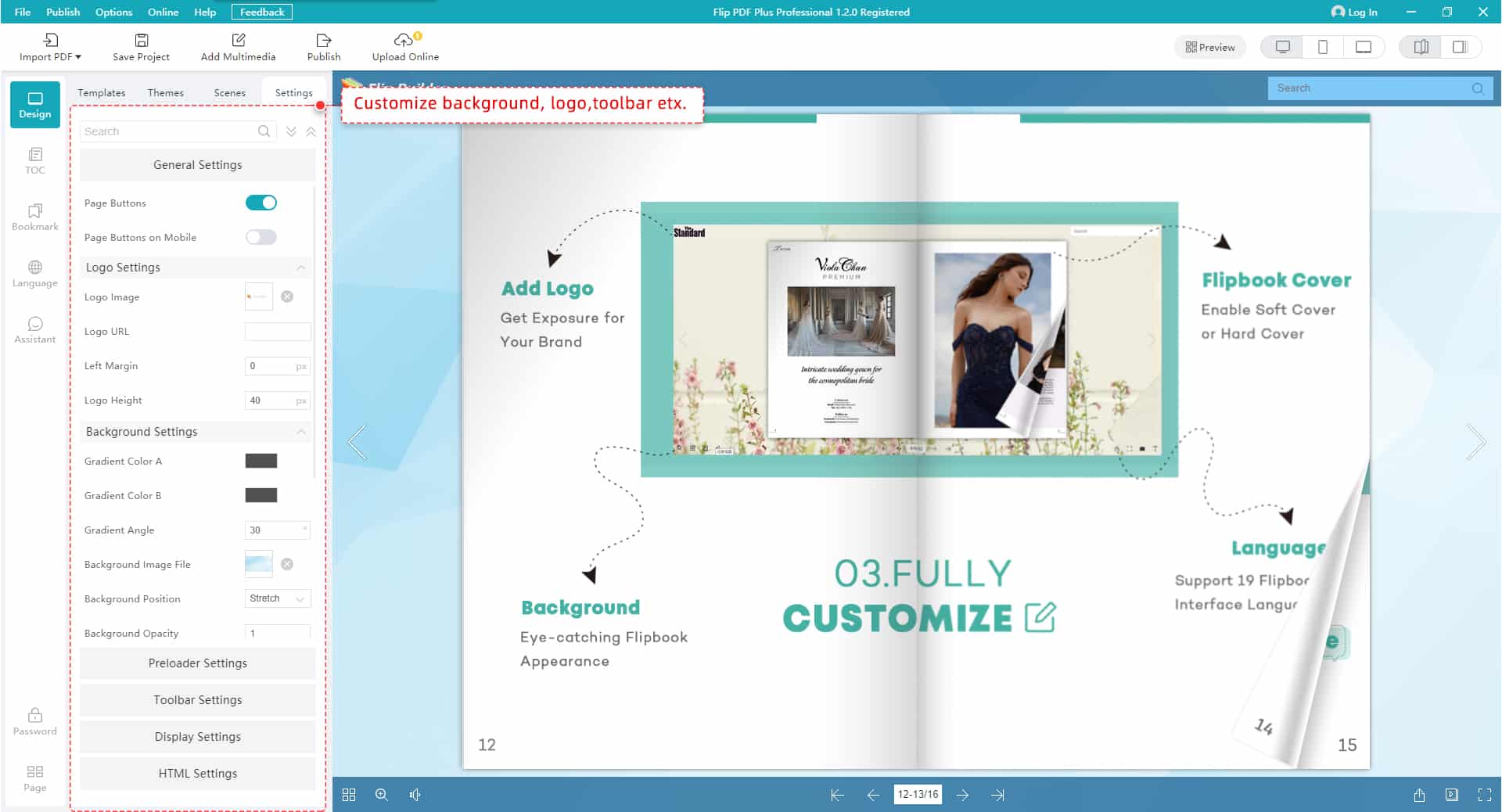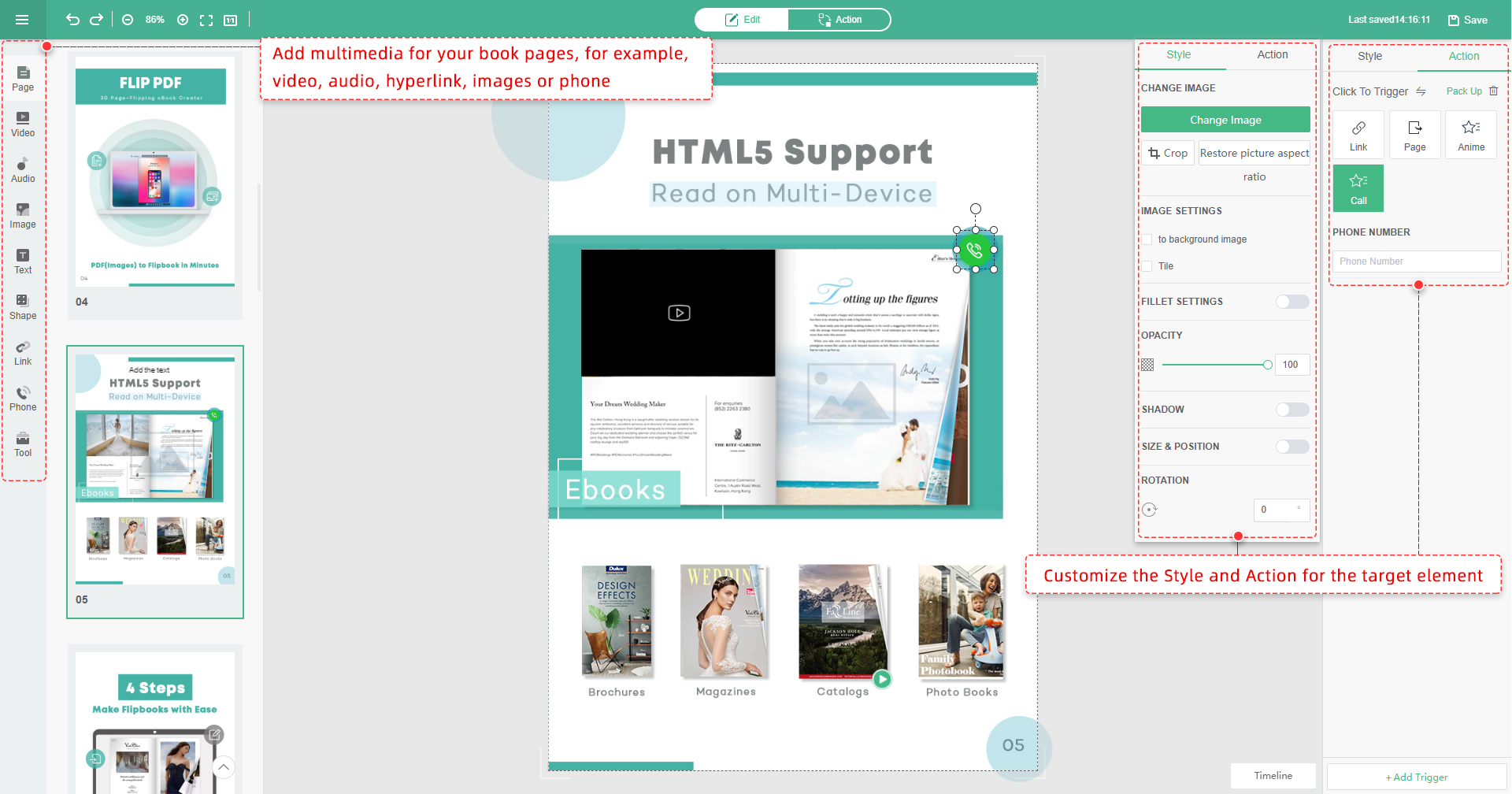Het creëren van een informatief en visueel aantrekkelijk lesboekje is een essentieel onderdeel van de outreach-inspanningen van elke onderwijsinstelling. Of u nu een toelatingsfunctionaris, een schoolbestuurder of een marketingprofessional bent, het maken van een lesboekje dat de programma's en waarden van uw instelling effectief communiceert, is essentieel. In deze beginnershandleiding nemen we je stap voor stap mee door het proces van het maken van een aantrekkelijk lesboekje met behulp van de veelzijdige tool Flip PDF Plus Pro. Van het importeren van uw inhoud tot het toevoegen van interactieve elementen en het aanpassen van het ontwerp: deze gids biedt u de inzichten en praktische tips die nodig zijn om een opvallende en informatieve brochure te maken die de aandacht trekt van toekomstige studenten en hun gezinnen.
Top tuition pamphlet creator: Flip PDF Plus Pro
Deze gebruiksvriendelijke software biedt een rijke selectie aan sjablonen en aanpassingsopties, zodat uw pamflet aansluit bij de unieke stijl van uw instelling. Wat het echt opmerkelijk maakt, zijn de interactieve mogelijkheden, waardoor u hyperlinks, multimedia en formulieren kunt integreren voor een dynamische leeservaring.
- Sjabloonbibliotheek: toegang tot een breed scala aan professioneel ontworpen sjablonen om uw project een vliegende start te geven.
- Maatwerk: Uitgebreide aanpassingsmogelijkheden voor lay-out, lettertypen, kleuren en andere ontwerpelementen, passend bij uw merk.
- Multimedia-integratie: Ondersteuning voor het toevoegen van multimedia-elementen zoals video's, audio en afbeeldingen om de interactiviteit van uw inhoud te verbeteren.
- Mobiele responsiviteit: ervoor zorgen dat uw pamflet is geoptimaliseerd voor weergave op mobiele apparaten.
- Analyse en volgen: Hulpmiddelen om de betrokkenheid van gebruikers en interacties met uw pamflet bij te houden en te analyseren.
How to Create a Tuition Pamphlet
- Importeer het bestand
De eerste stap bij het maken van een aantrekkelijk lesboekje met Flip PDF Plus Pro is het importeren van uw inhoud. Dit houdt in dat u alle tekst, afbeeldingen en andere media die u in uw pamflet wilt opnemen, binnenbrengt. Normaal gesproken kunt u uw inhoud importeren uit een bestaand bestand, zoals een Word-document, dat de basisstructuur van uw pamflet vormt. Het is van cruciaal belang ervoor te zorgen dat uw inhoud goed georganiseerd is en klaar is voor presentatie.
- Kies een sjabloon of ontwerp
Zodra uw inhoud is geïmporteerd, is het tijd om een sjabloon of thema te kiezen dat het beste past bij de stijl van uw instelling en de boodschap die u wilt overbrengen. Flip PDF Plus Pro biedt doorgaans een reeks professioneel ontworpen sjablonen. Door een geschikt sjabloon te selecteren, kunt u een consistente lay-out creëren, waardoor uw pamflet visueel aantrekkelijk en boeiend wordt. Bij het kiezen kunt u rekening houden met factoren als kleurenschema's, lettertypen en algehele esthetiek.
- Pas het uiterlijk aan
Deze stap omvat het afstemmen van de gekozen sjabloon op de branding en stijl van uw instelling. U kunt lettertypen aanpassen aan uw huisstijlrichtlijnen, de juiste kleuren selecteren en lay-outelementen reorganiseren. Door het uiterlijk aan te passen, kunt u ervoor zorgen dat uw pamflet de identiteit van uw instelling weerspiegelt en op effectieve wijze de informatie overbrengt die u wilt delen.
- Voeg interactieve elementen toe
Een van de voordelen van het gebruik van Flip PDF Plus Pro is de mogelijkheid om uw brochure interactief te maken. U kunt de inhoud verrijken door hyperlinks op te nemen die lezers naar uw website, sociale-mediaprofielen of specifieke pagina's in het pamflet leiden. Bovendien kunt u knoppen toevoegen voor eenvoudige navigatie en multimedia-elementen opnemen, zoals video's of audiofragmenten, om een boeiendere ervaring voor uw publiek te creëren. Overweeg om interactieve formulieren voor vragen of sollicitaties op te nemen om het communicatieproces met potentiële studenten te stroomlijnen.
- Publiceren of exporteren
Nadat u uw brochure heeft aangepast en interactieve elementen heeft toegevoegd, is het tijd om uw creatie te publiceren of exporteren. De keuze van het uitvoerformaat hangt af van uw distributiestrategie. U kunt het verzenden als PDF zodat u het eenvoudig kunt afdrukken, als HTML-bestand voor online hosting of als digitaal flipbook voor interactieve online weergave. Zorg ervoor dat de uiteindelijke output toegankelijk en gebruiksvriendelijk is voor uw beoogde doelgroep, of zij nu de voorkeur geven aan gedrukt materiaal of digitale inhoud.
Summary
Het biedt een stapsgewijs overzicht van het maken van een invloedrijk lesboekje met behulp van Flip PDF Plus Pro. Het legt de nadruk op het creëren van boeiende en informatieve brochures voor onderwijsinstellingen en introduceert Flip PDF Plus Pro als een waardevol hulpmiddel. De gids behandelt essentiële stappen, van het importeren van inhoud en het kiezen van sjablonen tot het aanpassen van het ontwerp en het opnemen van interactieve elementen. Door deze stappen te volgen, kunnen lezers lesbrochures maken die de programma's en waarden van hun instelling effectief overbrengen en uiteindelijk een blijvende indruk achterlaten op toekomstige studenten en hun gezinnen.