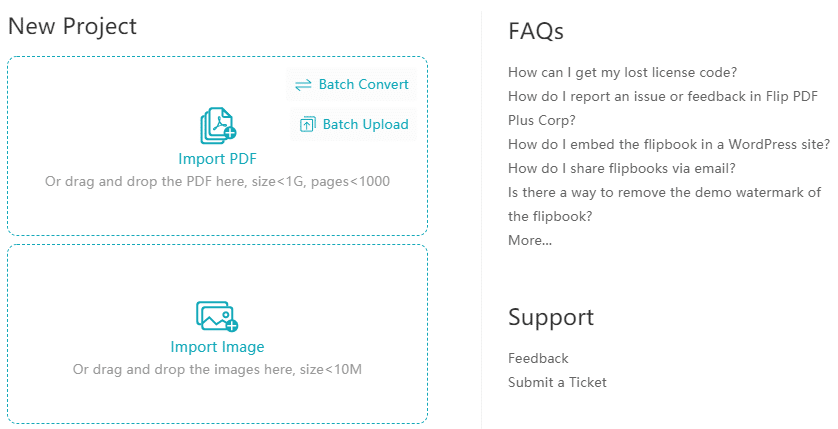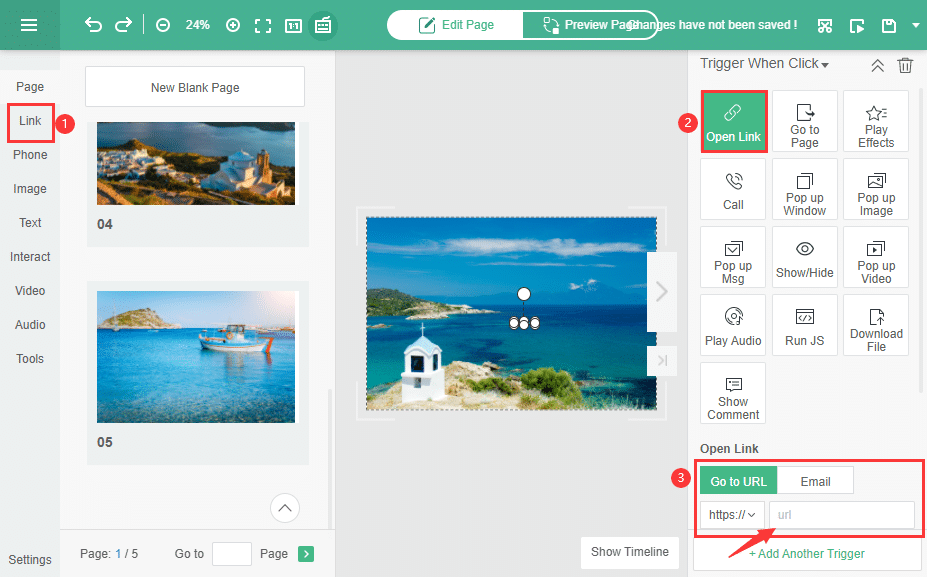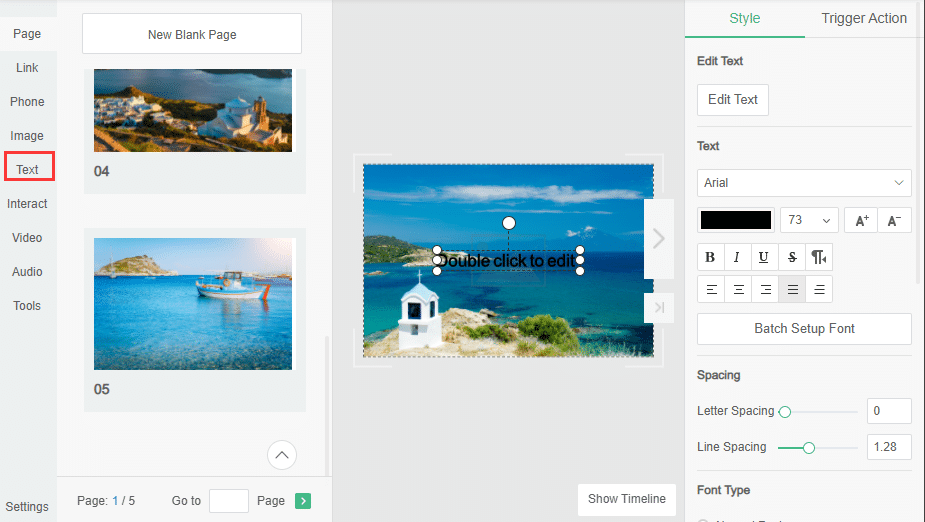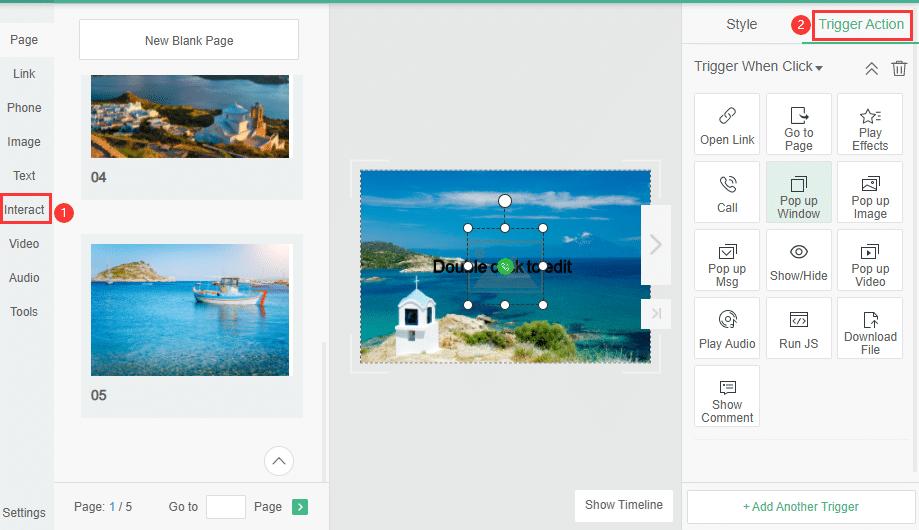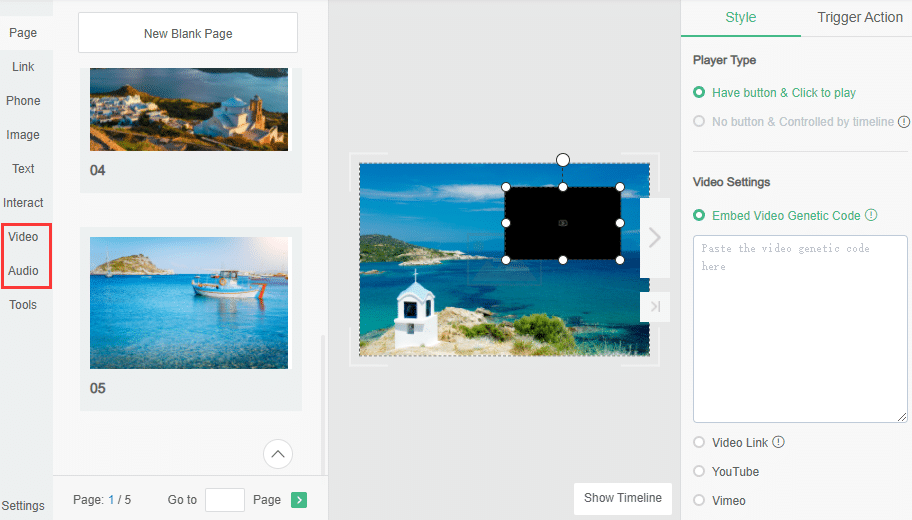高品質のカラー画像とグラフィックを備えたページめくり式の電子書籍というアイデアは、さまざまな用途で貴重なリソースとなります。児童書やグラフィックノベルから ウェディングフォトブック; または装飾された写真アルバム、 Flip PDF Plus あなたに力を与えます オンラインフォトブックを作成する 簡単に作成できます。Windows または Mac デスクトップを使用すると、わずか数分で作成できます。この記事では、デジタル フォト ブックを作成する簡単な手順を説明します。
デジタルフォトブックの作成方法
ステップ1: 画像またはPDFファイルをインポートする
始める前に、まず画像をコンパイルするか、PDFファイルにまとめます。次に、WindowsまたはMacデスクトップでFlip PDF Plusソフトウェアを起動し、 「PDFをインポート」 また 「イメージをインポート」 ボタンを押すと、すぐにめくる本が出てきます。これで、本をもっと魔法のようにデザインすることができます。
ステップ2: 魔法の要素を使ってフォトブックをデザインする
フォトブックに魔法の要素を取り入れるには、 「マルチメディアエディター」 タブをクリックします。マルチメディア エディタを使用すると、フォト ブック用に作成できるものがたくさんあります。以下に、作成手順を順を追って説明します。
- 画像やリンクを追加して本格的なフォトアルバムを追加する
使用 「リンクを開く」 ブック内の任意の場所にリンク ボックスを挿入するオプション。または、 "画像を追加" 画像ボックスを挿入するオプション。ソフトウェアは.jpg、.png、.bmpの画像ファイル形式をサポートしています。最後に、 "保存" めくる要素を備えたフォト電子書籍を出力します。
- フォトブックにテキストを追加する
画像のキャプション用のプレーンテキスト、情報の吹き出し、ドラマ用のアニメーションテキストやスターワードテキスト、エンドクレジットのフィーチャーに必要な上方向にスクロールするダイナミックテキストなど、さまざまなスタイルのテキストコンテンツを追加します。テキストセクションですべてのアイコンを取得し、希望するテキストレイアウトを編集できます。複数のフォント、フォントスタイル、色から選択できます。
- フォトブックに特殊効果を加える
重要な特殊効果を使用して、装飾的な結婚式のアルバム、印象的な写真のポートフォリオ、魔法のような子供向けの本、またはインタラクティブな百科事典を作成するために使用することができます。に行く 「トリガーアクション」 セクションで、好きなタイプのエフェクトを選択します。これらの特殊エフェクトは、より詳細な情報を提供するだけでなく、フォトブックにダイナミックなタッチを加えます。
- ビデオとオーディオを統合する
結婚式、誕生日パーティー、旅行などの重要なイベントのビデオを録画した場合、フォトブックにビデオを追加するとコンテンツが充実し、大切な思い出を効果的に呼び起こすことができます。
ステップ 3: 公開して楽しむ
をクリックするだけで、 "公開" オプションをクリックすると、コンピュータ上でフォトブックを起動できます。EXE/HTML/APP/APKのファイル形式から選択できます。WordPressに直接公開したいプラグインに応じて選択することもできます。 「オンラインアップロード」 私たちの ホスティングアドオンサービス フォトブックを FlipBuilder アカウントのクラウド プラットフォームに公開し、そこから共有したり電子メールで送信したりできます。
結論
わかりますか?とても簡単です!Flip PDF Plusを使えば、たった3ステップでオンラインフォトブックを作成できます。インタラクティブなフォトアルバムは、あなたの素晴らしい思い出を振り返るきっかけになります。 フォトブックソフト 他の機能と一線を画すのは、簡単に共有できる機能です。URL をメールに添付するか、Facebook、Instagram、LinkedIn などのさまざまなソーシャル メディア チャネルを通じてフォト アルバムを直接配布するだけで、フォト ブックが注目を集めること間違いありません。さっそく、Flip PDF Plus を使って思い出に残る瞬間を保存しましょう。