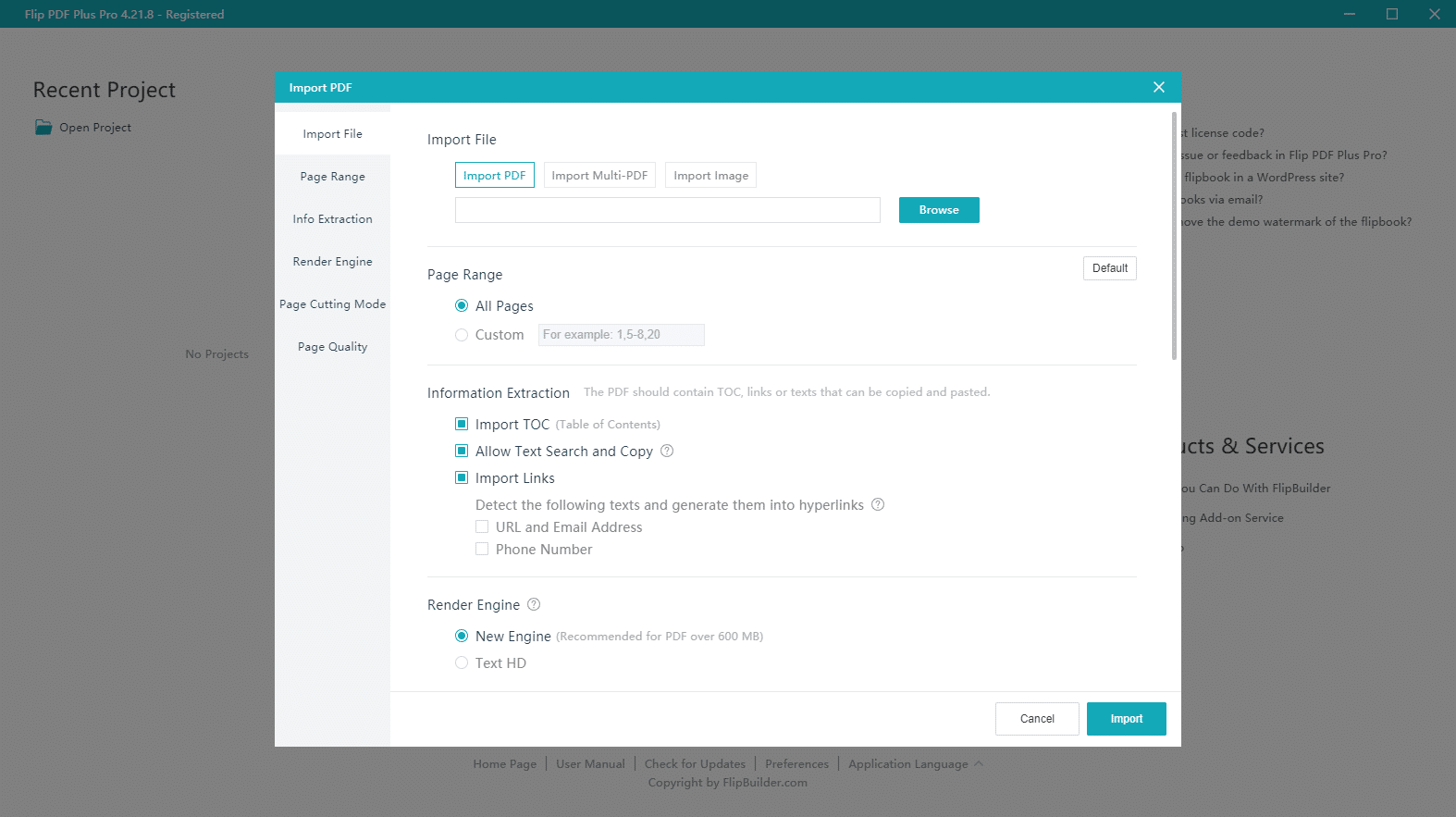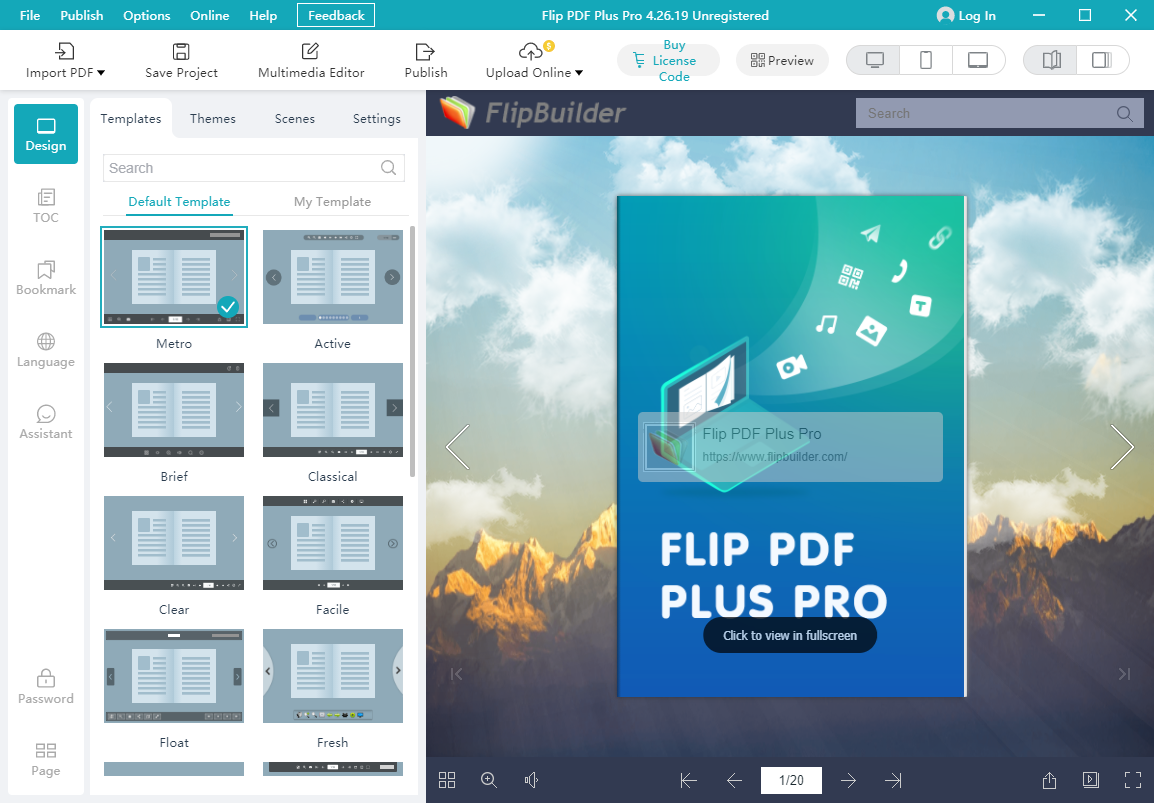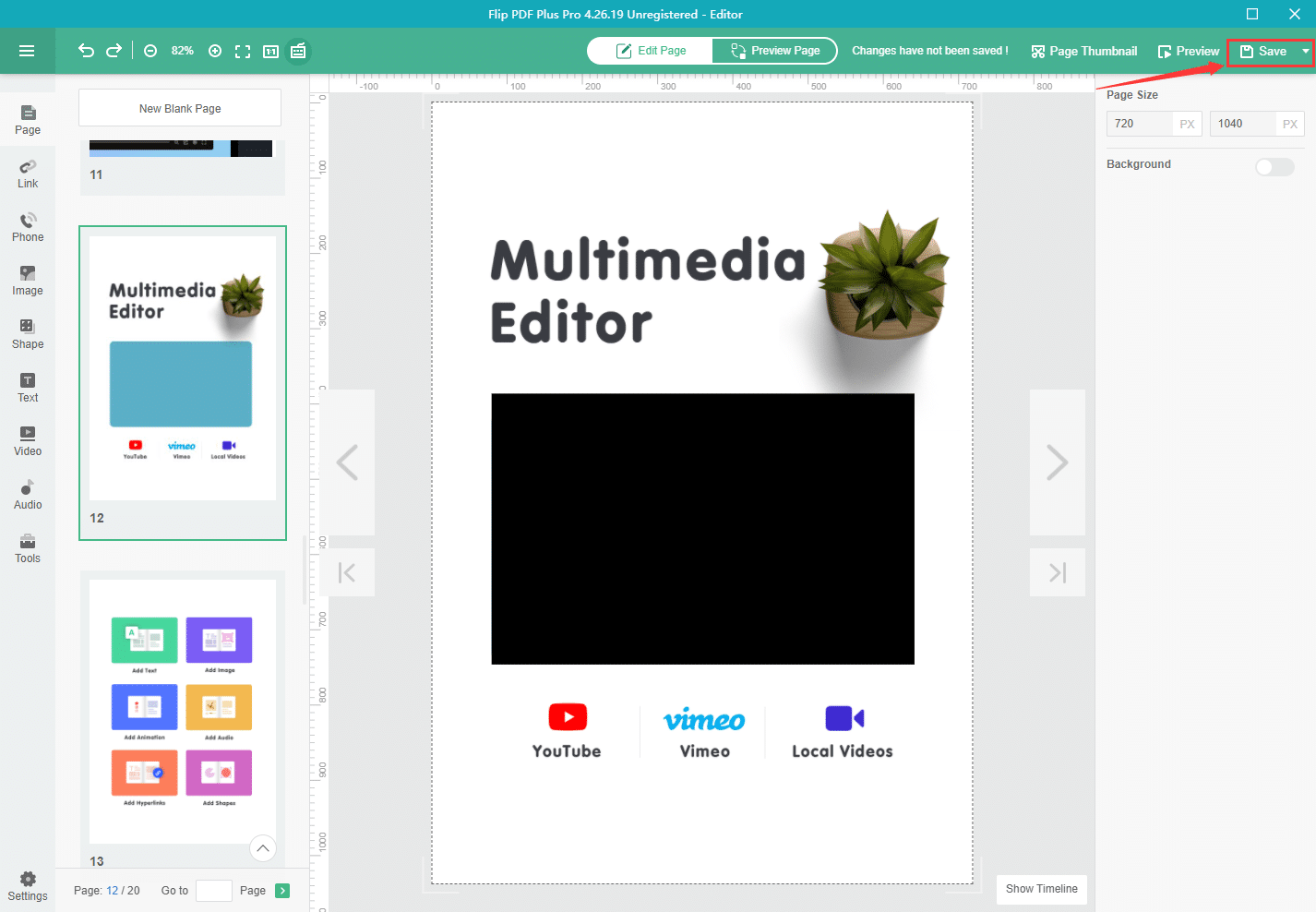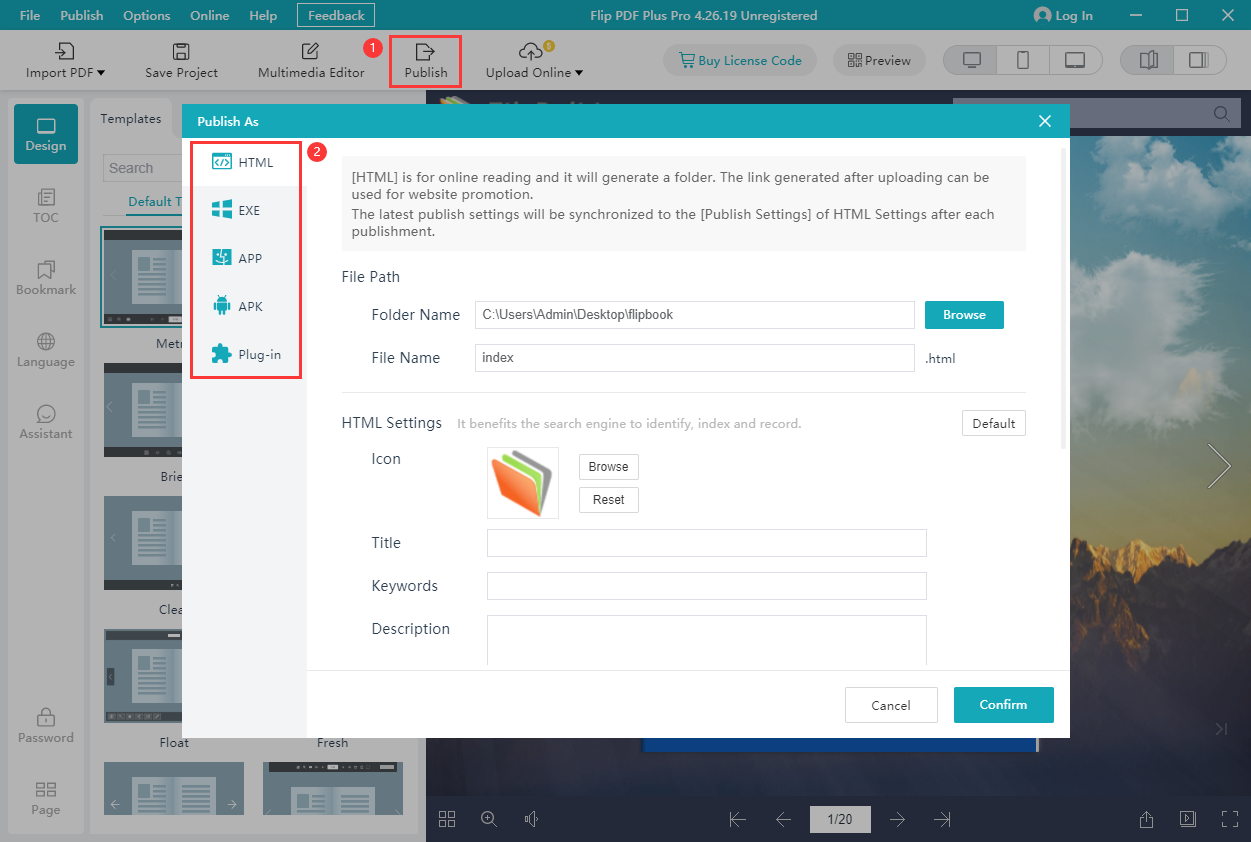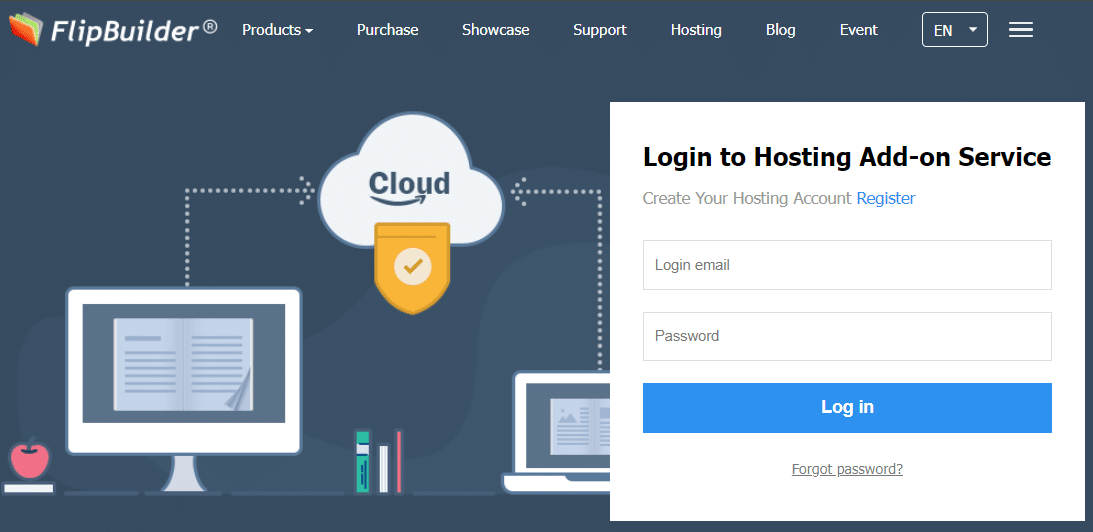Hai mai pensato di creare il tuo libro digitale e pubblicarlo online? Se il tuo budget ti trattiene, allora Flip PDF Plus Pro è la tua migliore opzione. E recentemente Windows Report, una risorsa web altamente affidabile per tutto ciò che riguarda Windows, comprese notizie e suggerimenti per gli utenti tecnologici, ha selezionato Flip PDF Plus Pro come uno dei miglior software per flipbookIn questo articolo ti guideremo attraverso come creare un libro digitale per stupire il pubblico.
What is Flip PDF Plus Pro
Flip PDF Plus Pro è un software di editoria digitale che consente agli utenti di creare pubblicazioni realistiche, tra cui riviste elettroniche, e-book, cataloghi elettronici, report elettronici, newsletter elettroniche e brochure elettroniche. Permette inoltre di inserire direttamente video, clip audio, animazioni e altri elementi multimediali per presentare i contenuti in modo vivido. È inoltre possibile importare direttamente nella pubblicazione link e indice, che è possibile modificare, aggiungere o eliminare prima della pubblicazione. Il risultato è uno straordinario libro digitale con rotazione 3D.
Features of A Digital Book
Rimarrai sorpreso dalla varietà di cose che puoi fare con Flip PDF Plus Pro. Ricco di fantastiche funzionalità, il tuo libro digitale stupirà sicuramente i tuoi lettori.
● Miniatura
● Aspetto perfetto
● Casella di ricerca all'interno del libro
● Aggiungi l'immagine del logo e l'URL
● Facile condivisione tramite link e codici QR
● Segnalibro
● Accesso online e offline
● Leggere sul Web, Mac o telefoni cellulari
● Supporto per la riproduzione automatica
● Integrazione di Google Analytics
Steps in Creating A Digital Book with Flip PDF Plus Pro
Non vedi l'ora di creare il tuo libro digitale? Segui questi semplici e rapidi passaggi per iniziare.
- Importa il file PDF dal tuo computer
Se hai già una versione PDF, puoi semplicemente caricarla per modificarla/aggiornarla. Fare clic su File, quindi selezionare Carica PDF. Otterrai un libro sfogliabile con effetti e suoni realistici che girano le pagine in pochi secondi.
- Personalizza la prospettiva
Ci sono molti layout e temi gratuiti attraenti e professionali tra cui puoi scegliere. Il tema scelto funge da immagine di sfondo. Seleziona una scena animata per dare un tocco dinamico al libro digitale. Personalizza il precaricatore, la barra degli strumenti, il display e altre impostazioni per renderlo di facile lettura.
- Modifica i tuoi contenuti nell'editor multimediale
Puoi quindi iniziare a lavorare sul tuo libro digitale facendo clic sull'icona Pagina sulla barra dei menu. Controlla ogni funzionalità che vedi sulla barra dei menu e modificala in base alle tue preferenze. Aggiungi collegamenti, audio, immagini e testo. Puoi anche creare uno slider e incorporare un video da YouTube o Vimeo con le impostazioni di riproduzione automatica. La tua immaginazione è il tuo limite. Il software è così intuitivo che anche uno studente delle elementari può guardarsi intorno e capirlo facilmente.
- Applica i cambiamenti
Non dimenticare di fare clic su Salva ed esci, quindi su Applica modifiche ogni volta che aggiorni il progetto. Le modifiche verranno quindi visualizzate sul tuo e-book digitale. Inoltre, puoi fare clic su Anteprima per vedere le modifiche apportate prima di salvare le modifiche.
- Pubblica il tuo ebook
Sono disponibili varie opzioni di output per supportare la lettura sia online che offline. Per la lettura online, puoi pubblicare il libro digitale in formato HTML o come plug-in di WordPress, in modo che i tuoi lettori possano accedervi comodamente con i dispositivi digitali in mano. In alternativa, esportalo come EXE, APP e APK, che supportano la lettura offline.
- Piattaforma cloud FlipBuilder
Servizio aggiuntivo Hosting FlipBuilder è progettato per caricare e archiviare le tue pubblicazioni digitali. Puoi sfruttare la Piattaforma Cloud FlipBuilder per pubblicare il tuo libro digitale. Con esso, sei libero di condividere i tuoi libri tramite piattaforme di social media ed e-mail, ottenere un controllo flessibile sulle tue pubblicazioni online e rendere i tuoi lavori facilmente accessibili al pubblico di tutto il mondo. Puoi pagare $9.99 al mese o $99 all'anno per pubblicare i tuoi libri digitali senza filigrana. Il numero di libri digitali che puoi pubblicare può arrivare fino a 1.000. Controlla le FAQ per ulteriori dettagli.
Conclusion
Ecco fatto! Seguendo la guida passo passo, puoi creare il tuo splendido libro digitale? Con Flip PDF Plus Pro, è molto più facile creare un libro digitale e pubblicalo online. Dotato di un'ampia gamma di funzionalità all'avanguardia, Flip PDF Plus Pro è in grado di dare vita ai tuoi contenuti. Perché aspettare? Provalo e inizia a valorizzare i tuoi contenuti oggi stesso!
Converti facilmente il tuo PDF in un Flipbook