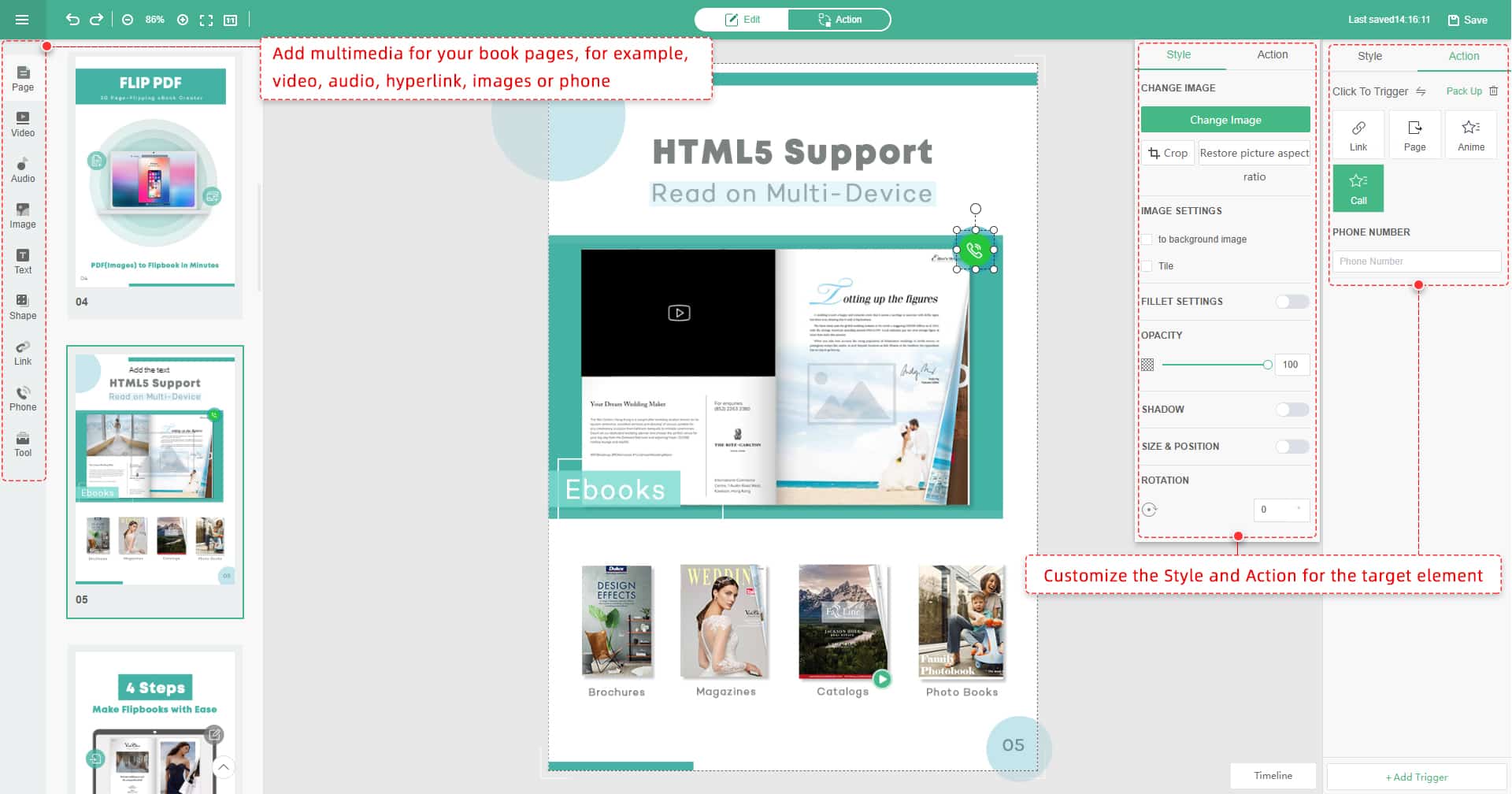In the ever-evolving digital storytelling landscape, the charm of picture story books takes center stage, captivating audiences with vibrant visuals and engaging narratives. If you’ve ever wondered how to make picture story books that come to life online, you’re in the right place. This article serves as your guide to the creative realm of making picture story books, offering insights and techniques to craft interactive and flipping narratives that resonate with readers. Whether you’re an aspiring storyteller or a seasoned creator looking to bring your illustrations to the digital forefront, join us on a journey to discover how to make picture story books that genuinely captivate and unfold seamlessly in the digital realm.
The Ultimate Story Book Creator – Flip PDF Plus Pro
It is a versatile and intuitive software designed to empower storytellers and creators to make picture story books effortlessly. With its user-friendly interface and robust features, Flip PDF Plus Pro transforms the process of making picture story books into a seamless and engaging experience. Whether you are an illustrator, author, or enthusiast seeking to bring your narratives to life, this platform provides the tools to make picture story books that captivate and enchant. From importing your images to customizing layouts, adding interactive elements, and ultimately publishing your creation, Flip PDF Plus Pro guides you through each step, ensuring that your picture story book not only retains the charm of traditional storytelling but also takes on a dynamic and interactive form in the digital realm.
- Customization Options: It offers an extensive array of customization options, allowing users to tailor the design, layout, and overall appearance of their digital flipbooks. From choosing backgrounds and colors to selecting fonts and layouts, creators have the flexibility to craft a unique and visually appealing publication.
- Versatile Output Formats: It offers flexibility in content distribution and supports multiple output formats. Whether you prefer HTML, ZIP, EXE, or other formats, the software ensures that digital content can be easily shared and accessed across various platforms and devices.
- Publication Security: Prioritizing content security, it offers password protection and encryption features. These security measures empower creators to safeguard their digital publications, ensuring access is restricted to authorized readers.
How to Make Flipping Picture Story Books Online
- Import the Picture Story Book
Once you’ve successfully imported your picture story book into Flip PDF Plus Pro, you’ll find many creative possibilities to elevate your narrative. This software streamlines the transition of traditional picture books into the digital realm and enhances the overall storytelling experience. By importing the picture story book, you open the door to a world where the charm of physical picture books seamlessly merges with the dynamic features of the digital landscape. It empowers you to transform static illustrations into an interactive journey, breathing life into your narrative. The result is a captivating fusion of the timeless appeal of picture story books and the immersive experience of sharing these tales with a global audience online.
- Customize Design and Layout
Tailoring the design and layout of your digital picture story book ensures that every page reflects the essence of your narrative. Flip PDF Plus Pro allows you to infuse your creation with a unique aesthetic, enhancing the visual appeal of your picture story book. From selecting backgrounds that complement your storyline to choosing fonts and colors that evoke the desired mood, the customization options empower you to make picture story books that stands out online. This step is where your creativity takes center stage, ensuring that each page not only resonates with the charm of traditional picture story books but also embraces the innovative potential of the digital medium. Turn your vision into a captivating reality, where the design and layout become integral elements in the immersive journey of your digital picture story book.
- Add Interactive Elements
Beyond the static pages of traditional picture story books, this step empowers you to infuse dynamic elements that captivate your audience. With Flip PDF Plus Pro, the charm of your picture story book takes on a new dimension as you strategically add hyperlinks, audio, and video elements. These interactive features enrich the storytelling experience and engage readers in a way that transcends the boundaries of traditional literature. Imagine a reader clicking on an illustration and being transported to an animated scene or hearing a character’s voice. This step in adding interactive elements ensures that your digital picture story book becomes a captivating and immersive journey, inviting readers to explore and experience your narrative in ways beyond the confines of a physical book.
- Preview and Publish Your Picture Story Book
Once you’ve meticulously crafted and enhanced your digital masterpiece, the time has come to preview and make your interactive picture story book accessible to the world. This step is crucial in ensuring that the digital rendition captures the essence of your vision for the picture story book. Use the preview function to navigate the interactive pages, confirming that each element aligns seamlessly with your narrative. As you immerse yourself in the preview, this story book creator allows you to experience firsthand how your picture story book will unfold for readers. Once satisfied, the platform simplifies the publishing process, enabling you to make picture story books available to a global audience. This transformative step marks the culmination of your creative endeavor, turning the digital pages into an inviting realm where your unique picture story book comes alive for readers to explore and enjoy.
Conclusion
This guide is meticulously crafted for seasoned storytellers and aspiring creators who aspire to make picture story books and bridge traditional narratives’ timeless charm with the online world’s dynamic possibilities. By harnessing the user-friendly features of Flip PDF Plus Pro, the entire process unfolds seamlessly, providing a step-by-step walkthrough from importing the picture story book to meticulously crafting a customized design, infusing interactive elements, and ultimately previewing and publishing. Through this comprehensive guide, you will uncover how to leverage the digital medium to breathe new life into your narratives, creating captivating and engaging picture books online that resonate with a global audience. Unleash your creativity, and witness the transformation of the picture story book into an immersive and dynamic online experience for readers of all ages.
Convert Your PDF to A Flipbook Easily