Brochures, unlike posters, pamphlets, or flyers, carry within themselves a bulk of information. Usually, designed to act as the face of a company, a professional brochure creates for a company the first impression and makes one’s brand stand out from the rest. If your next plan of action is to inform your target audience about the products/services offered, then follow the simple steps to make a brochure, rich in visual elements.
A Little R&D on Brochures
A rule of thumb before embarking on any creative activity would be to start with general research work. Let’s take a look into a few points that a beginner should keep in mind while exploring brochures.
- Play the role of a customer first while looking at samples to analyze which of them appeals to you the most and the underlying reason behind it. Those traced online shouldn’t be your only source. Look for the ones handed over at business conferences.
- Decide between a premium software program or a web-based one to design the brochure. Although Adobe InDesign and QuarkXPress are two of the most prominent ones, those seeking something inexpensive could end with PagePlus. Those fancying web-based could resort to MyCreativeShop, a web-based software. Flip PDF Plus Pro is another digital brochure creator software, a low-priced yet professional option for all.
- Trace out only the most suitable and best template for your brochure. Much like a mold, it lays out the content and the visuals in an appealing way to provide the arrangement with a professional outlook.
Create a Professional Brochure to Wow the Audience
Now comes the most awaited section and to keep you on the right track, here is a step-by-step procedure to follow.
Step 1. Brainstorm
Go through a brainstorming session to plan things to include. It is suggestible to stick to quick facts, avoid jargon, highlight an exclusive discount, and put in bold all the possible benefits of availing the product/service from you.
Step 2. Stick to the rule
Follow the rule of thirds while designing. This is so because our brain catches anything which appears thrice, better. Hence when you divide it into parts, be it vertically or horizontally, always stick to three to engage viewers.
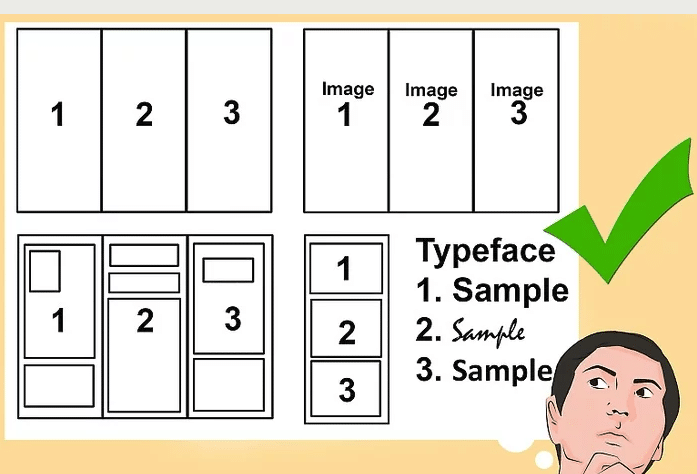
Step 3. Add concise text
Use legible text and lucid language. The standard font size for a brochure is 14 and above, so always ensure the same. As for language, avoid stuffing words, rather be clear and informative to transform the brochure into a user-friendly one.
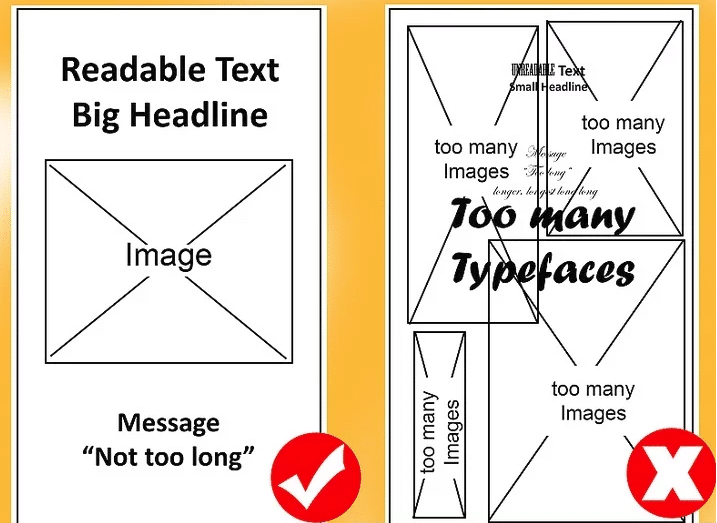
Step 4. Keep modern design
Go for a modernized look, free from too many texts and images. The fundamental principle is to avoid a patterned backdrop.
Step 5. Use fewer colors
Use four or fewer colors to build it up. Take shades from your logo and skip detailed pictures, which could really be harsh to one’s eyes. Keep the background light in the shade while the text appears etched in a bright tone.
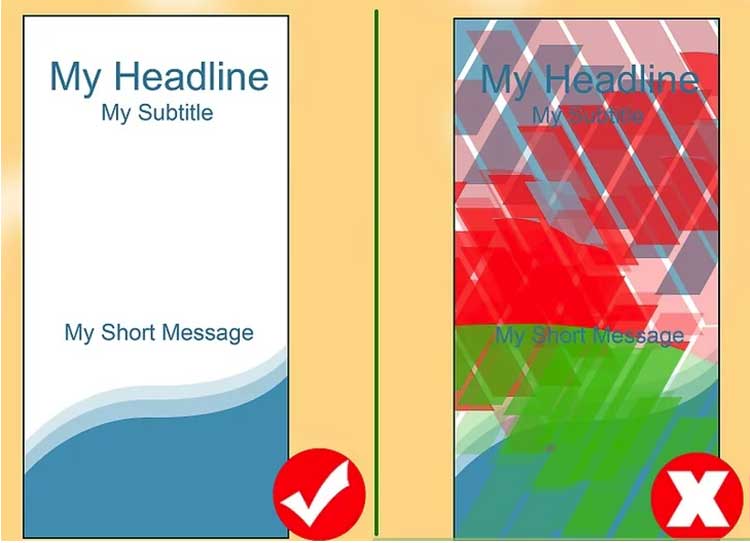
Printing
Now comes the most crucial stage of creating a brochure of professional outlook. Let’s explore the steps to a printed copy.
Step 1. Approach a local print shop
Instead of using the printer at home, switch to professional utilizing high-quality papers and printers.
Step 2: Look for options at the local print shop
Ask for what’s served there. The ideal thing would be to narrow it down to a glossy finish to provide it with a high-class appearance. Exploring contemporary styles such as tri-folds, bi-folds, and rounded backside.
Step 3: Communicate your vision
Keep in touch with the printer to arrive at a stupendous outcome, all set to pique the audience’s interest.
Conclusion
An ideal brochure unfolds a story, portrays itself as an informative paper document and stays etched in one’s memory. A beginner could start off with the above-mentioned steps or switch to interactive digital brochures with a flip-style effect, using Flip PDF Plus Pro. It turns your PDFs into engaging brochures, paired with sleek design, interactive elements, and great readability on any device. Free to try it out to make a brochure seamlessly.
Convert Your PDF to A Flipbook Easily

