In today’s digital age, e-books have revolutionized the way we consume written content. Their convenience and accessibility make them a popular choice for readers worldwide. However, not all ebooks provide the best reading experience due to formatting issues, typos, or other inconsistencies. If you’re an author or publisher looking to enhance your reader’s experience, this blog post guides you through helpful tips and helpful tools on how to edit ebooks. Get inspired right now!
Tips on How to Edit Ebooks for Perfect Presentation
1. Proofreading strives for perfection
Before diving into the more technical aspects of ebook editing, it’s crucial to start with proofreading. Even the smallest typo or grammatical error can seriously affect the reader’s experience. Here are some tips for making sure your ebooks don’t suffer from these problems:
- Take a break: When you’re done with the writing process, take a break from your e-book for a while. When you come back with a fresh perspective, you may spot mistakes you missed earlier.
- Read aloud: This technology helps identify awkward sentence structures, missing words, or other grammatical errors that may disrupt the flow of content.
- Get a second pair of eyes: Another person can offer a different perspective and spot mistakes you didn’t notice. Consider hiring a professional editor or having your ebook reviewed by a trusted colleague or friend.
2. Format Consistency
To create a pleasant reading experience, consistent formatting is crucial. When readers open your ebook, they should find a visually appealing layout that helps them focus on the content. Follow these formatting tips for uniformity:
- Standardize fonts and sizes: Choose an easy-to-read font, such as Times New Roman or Arial, and stick to a specific font size throughout your ebook.
- Titles and subtitles: Using clear titles and subtitles can help readers navigate your ebook with ease. Make sure the formatting is consistent across chapters.
- Margins and Spacing: Pay attention to margins and spacing to provide ample white space. This not only enhances readability but also contributes to a visually pleasing design.

3. Optimize images and graphics
Images and graphics can greatly enhance the reading experience, especially in non-fiction books or ezines. Here’s how to make sure your visuals are at their best:
- Resolution and Size: For sharp images, make sure your graphics are high resolution. Resize them proportionally to fit the page without distorting their aspect ratio.
- File format: Use a widely supported format such as JPEG or PNG to avoid compatibility issues between different ebook platforms.
- Alt Text: Provide alternate text for images to make your ebook accessible to visually impaired readers. Alt text should succinctly describe the content of the image.
4. Utilize ebook editing tools
In addition to good old-fashioned proofreading and formatting, using digital tools can significantly enhance your editing process. Here are recommended tools that not only allow you to edit ebooks for perfect presentation but also let you publish them online with ease. With them, how to edit ebooks is no longer a struggle.
FlipBuilder – Top Ebook Editing Tool Developer
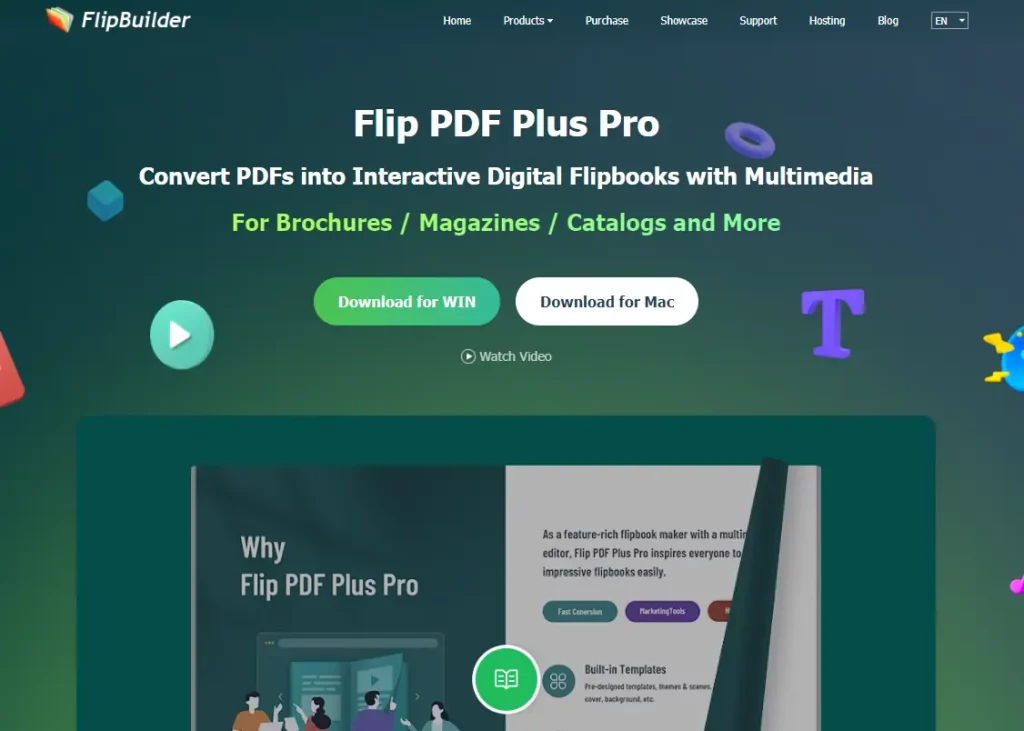
For providing one-stop digital publishing solutions, FlipBuilder has developed three tools to meet users’ diverse needs. Flip PDF Plus, Flip PDF Plus Pro, and Flip PDF Plus Corporate provides different access to features, and you are sure to pick one that suit your needs. To see their features respectively.
- Flip PDF Plus: This is a digital publishing tool with basic features like PDF-flipbook conversion, ebook enhancement, and URL sharing. It has prepared dozens of templates, themes, and background effects to enhance the look of your ebook and make it eye-catching.
- Flip PDF Plus Pro: Based on Flip PDF Plus, Flip PDF Plus Pro is equipped with a page editor that allows adding multimedia. With it, you can add text, video, audio, hyperlinks, and more to make your content interactive.
- Flip PDF Plus Corporate: This tool provides full access to features, including more decorative templates to choose from, more slideshow styles, and editable shapes. What’s more, it can be used for 4 computers if purchased.
In a Word
By following the tips in this blog post about how to edit ebooks and utilizing the recommended editing tools, you can enhance your ebook and ensure readers have a seamless and enjoyable reading experience. Remember, a well-edited ebook not only leaves a positive impression but also encourages readers to come back for more. Why not try this top tool to see how it works to support you?

