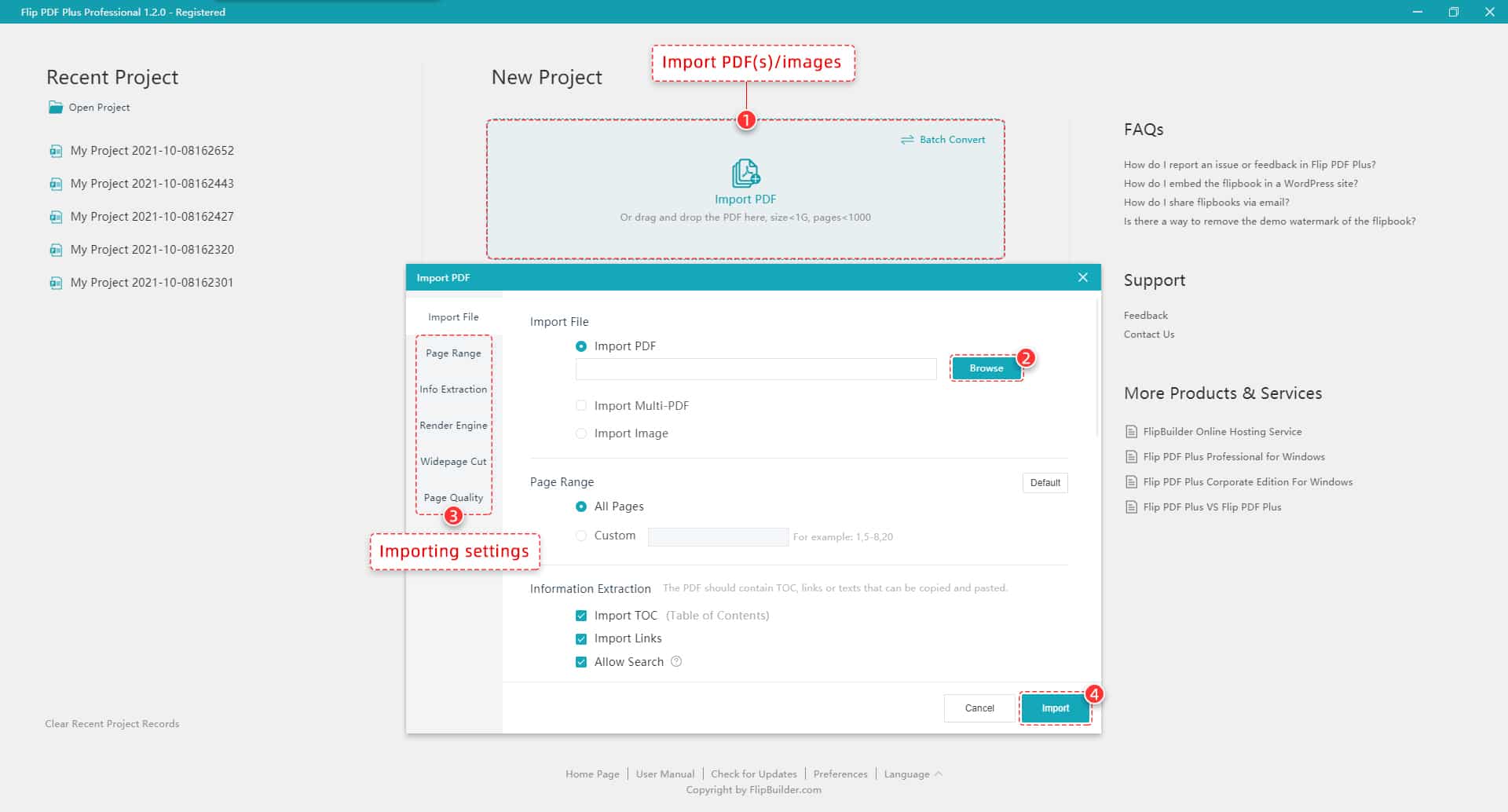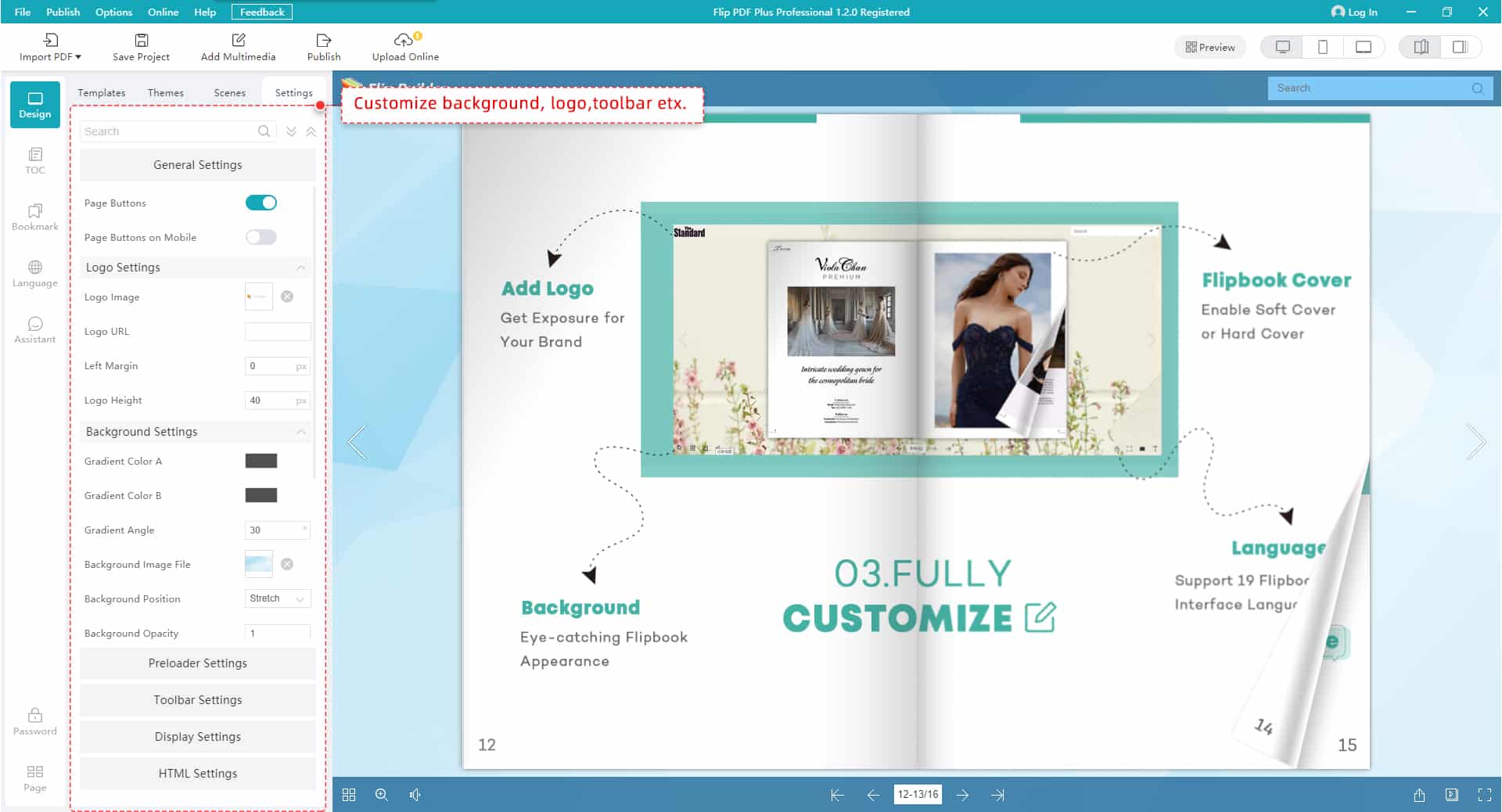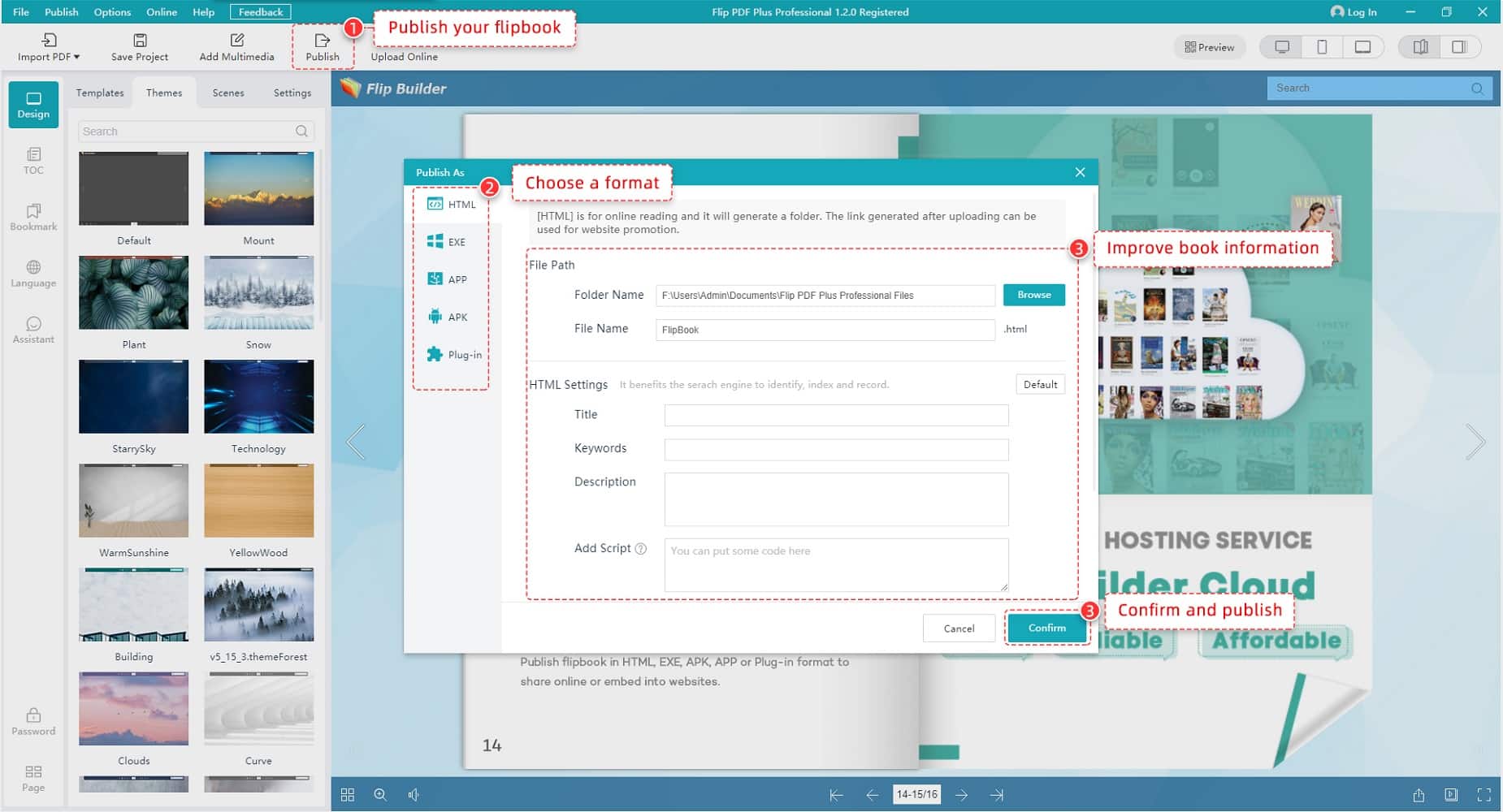In today’s rapidly evolving educational landscape, digital workbooks have emerged as a dynamic and engaging tool for educators and students. The interactive digital workbooks offer a unique learning experience, seamlessly blending the traditional educational format with innovative technology. When thoughtfully crafted, they can captivate students’ attention, foster active participation, and create a deeper understanding of the subject matter. This article delves into the art of crafting interactive digital workbooks that enhance the educational process and leave a lasting impression on students. By following the guidance provided here, educators can unlock the potential of these dynamic resources, ultimately creating learning materials that students will appreciate and genuinely love.
Best Workbook Creator: Flip PDF Plus Pro
Flip PDF Plus Pro is a powerful digital publishing software that transforms static content into interactive, captivating digital publications. Its intuitive interface and rich feature set make it the top choice for creating dynamic flipbooks, ideal for educators, businesses, and more. This article will explore the features and steps to make the most of Flip PDF Plus Pro for your digital publishing projects.
- Multimedia Integration: You can easily embed multimedia elements like videos, audio, and interactive images, enhancing the interactivity and visual appeal of your digital publications.
- Mobile-Friendly: It enables you to create mobile-friendly versions of your publications, ensuring they are accessible on various devices, including smartphones and tablets.
- Interactive Forms: You can create fillable forms for surveys, quizzes, or data collection, making it a valuable tool for educational assessments and feedback gathering.
- SEO-Friendly: Flip PDF Plus Pro optimizes digital publications for search engines, making it easier for your target audience to discover your content.
How to Create an Interactive Digital Workbook
- Import Your File
Begin by importing your workbook content into Flip PDF Plus Pro. You can easily import existing PDF files or create new content within the software. This step sets the foundation for your interactive digital workbook and allows you to work with the content you want to share in an engaging format.
- Design the Layout
After importing your content, design the layout to make your digital workbook visually appealing and user-friendly. Flip PDF Plus Pro offers a range of customizable templates and themes, enabling you to match the workbook’s appearance to your brand or theme. You can fine-tune fonts, colors, and layout elements to create a cohesive and professional design.
- Add Interactive Elements
This step is where the real magic happens in creating an interactive digital workbook. You can add various interactive elements to engage your audience. Consider including hyperlinks to external websites or internal sections, embed multimedia like videos and audio, create interactive forms for data input, incorporate quizzes or surveys for assessment, and build a navigable table of contents to help users find their way through the workbook seamlessly. These interactive features make the workbook more engaging and informative.
- Publish and Share
Once satisfied with the interactive elements and design, publishing and sharing your digital workbook is time. Flip PDF Plus Pro offers multiple publishing options, such as online hosting, offline executable files, and mobile-compatible versions. Choose the distribution method that best suits your needs and audience. Share your interactive digital workbook through email, on your website, or across digital platforms to effectively reach and engage your target users. Regularly monitor and update your workbook to ensure it remains relevant and engaging for your audience.
Summary
These innovative learning tools seamlessly merge traditional educational formats with cutting-edge technology, capturing students’ attention and actively involving them in learning. This article explores the art of crafting interactive digital workbooks that students will appreciate and genuinely love. By blending thoughtful content with engaging design, including multimedia elements, interactive forms, and quizzes, educators can create learning materials that cater to the digital-savvy generation. The result is an enhanced educational experience that fosters deeper subject comprehension and fosters enthusiasm for learning in students.
Convert Your PDF to A Flipbook Easily