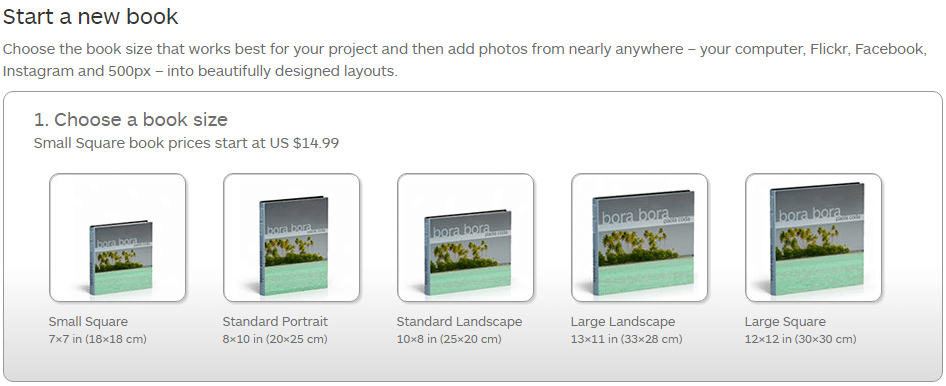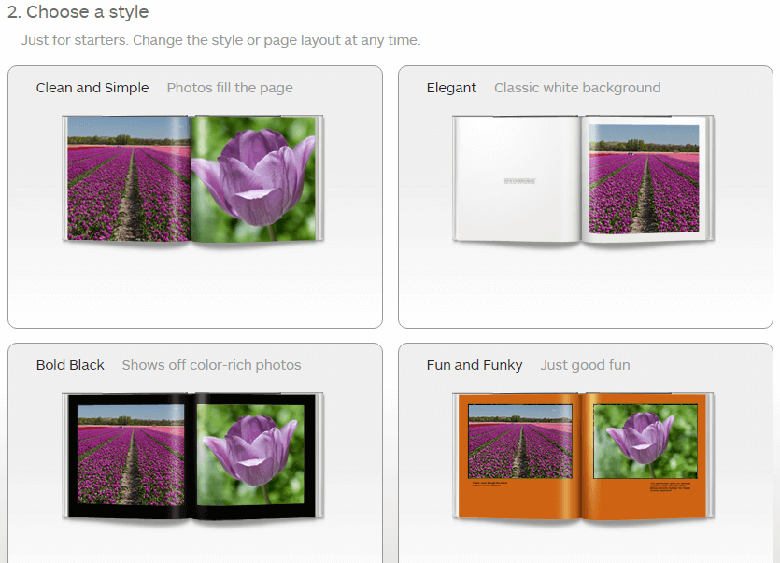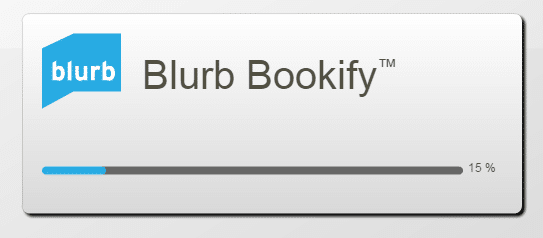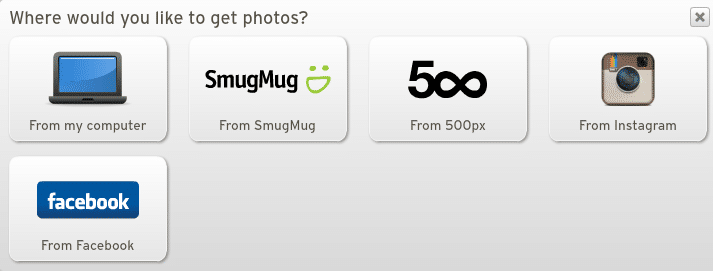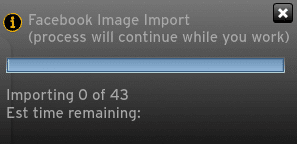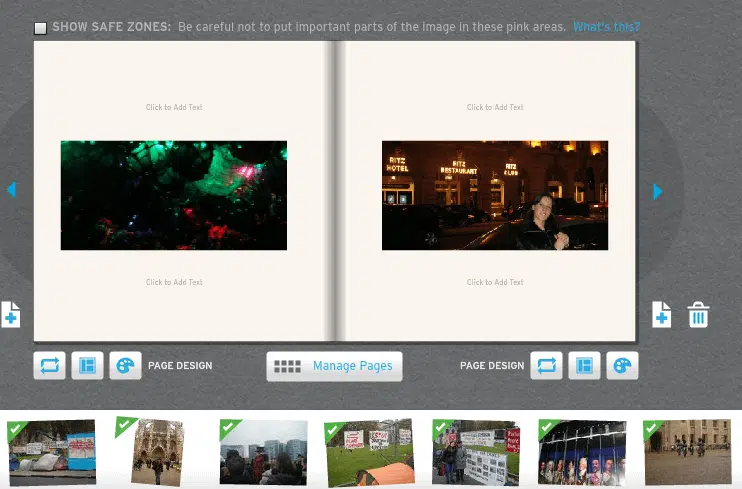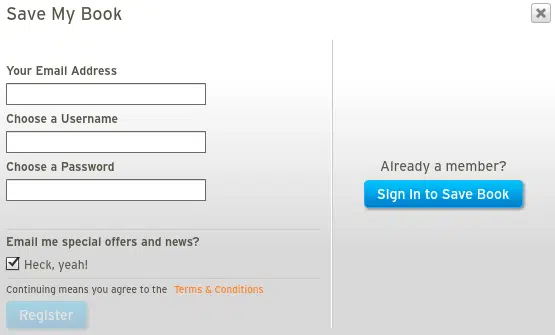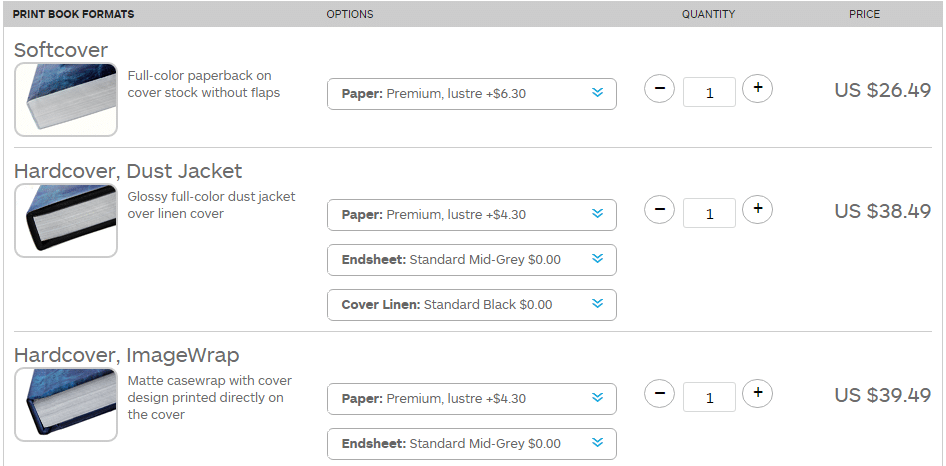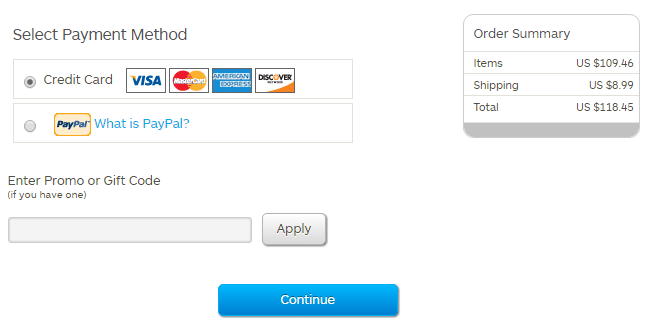كيف تحتفظ بصورك في الوقت الحاضر؟ يفضل معظم الناس تخزين الصور رقميًا. ومع ذلك ، يمكننا تخزينها بشكل إبداعي في دفاتر الصور ، والقماش ، والملصقات ، وسجلات القصاصات ، وما إلى ذلك. إنها طريقة أكثر خصوصية للاحتفاظ بذكرياتك. إذا كان لديك الكثير من الصور ولا يبدو أنك تقلل من حجم صورك المفضلة ، فإن أفضل طريقة للحفاظ على صورك في متناول اليد هي إنشاء كتابك الخاص.
What is Blurb?
Blurb هو تطبيق للنشر الذاتي يمكّن المستخدمين من إنشاء كتاب صور مخصص. يمكنك تصميمه وترتيبه بسهولة حسب تفضيلاتك بمظهر احترافي عالي الجودة. ويمكن إنشاؤه عبر أداة عبر الإنترنت، مثل Bookwright وAdobe In-Design.
Features of A Blurb Photo Book
- نابضة بالحياة ومتعددة الاستخدامات
- أدوات إنشاء مرنة
- خيارات المشاركة والبيع
- مجموعة واسعة من التنسيقات وأحجام الكتب
- أوراق طباعة عالية الجودة
- أنواع الأغطية المهنية
- مجموعة واسعة من قوالب الكتب
خطوات تأليف كتاب مع دعاية مغالى فيها
أفضل ما يمكنك فعله قبل البدء هو فرز جميع صورك. وقد يكون في مناسبة واحدة أو في السنة. سوف تقدر الأنشطة المدرسية، أو الرحلات خارج البلاد، أو الأحداث في العمل، أو أي معالم عندما يمكنك رؤيتها مطبوعة بشكل جميل. كل حدث لديه قالب جاهز. يمكنك بسهولة اختيار أو صنع بنفسك. يمكنك الانتهاء في ساعة واحدة، أقل من أو أكثر. لدى Blurb مجموعة واسعة من الخيارات - فرؤية كل هذه الخيارات سوف تستهلك وقتك.
1. ابدأ كتابًا جديدًا
اختر النظام الأساسي الذي يناسبك بشكل أفضل، ثم قم بإضافة الصور من وسائل التواصل الاجتماعي مثل Facebook، وTwitter، وInstagram، وFlicker، أو يمكنك استخدام صورك المؤرشفة من محرك الأقراص الخارجي لديك. المزيد من الصور تعني كتابًا أكبر. السعر يختلف حسب الحجم.
2. اختر النمط
هناك أربعة خيارات للاختيار من بينها. يمكنك اختيار تصميم واحد باستمرار أو عمل تخطيطات مختلفة لكل كتاب. على أي حال ، ستنشئ بالتأكيد أكثر من كتاب.
3. دعاية مغالى فيها
ستستغرق العملية حوالي 5 دقائق حتى تكتمل.
4. اختر مصدرًا وحدد الصور
يمكنك اختيار الصور من أي مكان تقريبا! نقوم بحفظ الصور لكل ألبوم على الفيسبوك. يمكنك البدء من هناك حيث تم اختيارها بعناية بالفعل.
مثال:
إذا كنت تريد استيراد صورك على فيسبوك، فما عليك سوى الانتقال إلى الصور أو الألبومات. سوف يستغرق حوالي 5 دقائق فقط. العديد من الصور تعني المزيد من الوقت للاستيراد.
5. قم بتحرير الكتاب
يمكنك تصميم وتحرير كتابك. قم بتغيير الإطار والتخطيط والتصميم وترتيبها حسب رغبتك. لدى Blurb الكثير للاختيار من بينها.
6. قم بتسجيل الدخول لحفظ كتابك
لحفظ كتابك ، تحتاج إلى تسجيل الدخول. للمستخدمين الجدد ، تحتاج إلى التسجيل. إذا كنت تريد معرفة المزيد عن العروض الخاصة والخصومات ، فحدد "إرسال العروض الخاصة والأخبار عبر البريد الإلكتروني؟" زر (هيك نعم!).
7. اطلب كتابك
عند الانتهاء من جميع عمليات التخصيص ، يمكنك الآن متابعة طلب كتابك. إذا كنت قد أنشأت كتابًا للبيع والتوزيع ، فحدد خيار بيع كتابك.
8. اختر تنسيق كتابك
عند الضغط على زر الطلب، سيتم توجيهك إلى اختيار تنسيق الكتاب. يمكنك الاختيار من بين 3 خيارات - الغلاف الناعم، والغلاف الصلب مع سترة الغبار، والغلاف الصلب مع ImageWrap. قرر الخيار الأفضل لك أو لعائلتك.
9. الخروج والدفع
بمجرد الانتهاء، قم بالتحقق ثم قم بملء تفاصيل الشحن. إذا كان لديك رمز ترويجي أو رمز هدية، فحدده. اختر طريقة الدفع المفضلة لديك عبر بطاقة الائتمان أو PayPal. أنت الآن جاهز لشراء كتابك.
Create an Interactive Book Now
نأمل أن يساعد هذا الدليل السريع! في الوقت الحاضر، أصبح من الأسهل إنشاء كتابك الخاص والنشر الذاتي، خاصة مع برامج مثل Blurb. إذا كنت تبحث عن بديل لـ Blurb لإنشاء الكتب الإلكترونية، فاحصل على نسخة تجريبية مجانية منه Flip PDF Plus Pro. يقوم البرنامج عالي المستوى بتحويل ملفات PDF إلى دفاتر صور متحركة مليئة بعناصر الوسائط المتعددة المتنوعة، مثل الصور ومقاطع الفيديو والصوت. يمكن مشاركة الكتب الإلكترونية التي تم إنشاؤها عبر رسائل البريد الإلكتروني ومن خلال منصات التواصل الاجتماعي. بالإضافة إلى ذلك، يُسمح لك بتضمينها في مواقع الويب عن طريق لصق رمز التضمين الخاص بها. بكل بساطة. جربه للسماح لإبداعك بالتألق!
تحويل ملف PDF الخاص بك إلى Flipbook بسهولة