EBooks have become increasingly popular in recent years, as more and more people turn to digital reading. They offer a convenient and portable way to access books, magazines, and other written content. However, not all eBooks are created equal. Some are poorly formatted, making them difficult to read on certain devices. That’s why it’s important to use a high-quality eBook converter that can create eBooks that are optimized for your specific needs. In this article, we’ll explore 7 free PDF to eBook converters available, and show you how to use them to create high-quality eBooks from your PDF files. Whether you’re a student, a professional, or just someone who loves to read, these tools can help you get the most out of your digital reading experience.
7 Free PDF to EBook Converters You Should Know
1. Top PDF to EBook Converter – Flip PDF Plus Pro
Flip PDF Plus Pro offers a range of advanced features and customization options, including the ability to add multimedia elements like videos and audio files, as well as the ability to customize the layout and design of your eBook. It can convert your PDF files into a variety of eBook formats. The eBook making software is user-friendly and includes a range of templates and themes to choose from. With it, you can create professional-looking eBooks from your PDF files quickly and easily. It also includes a built-in eBook editor, which allows you to make changes to your eBooks after they’ve been converted.
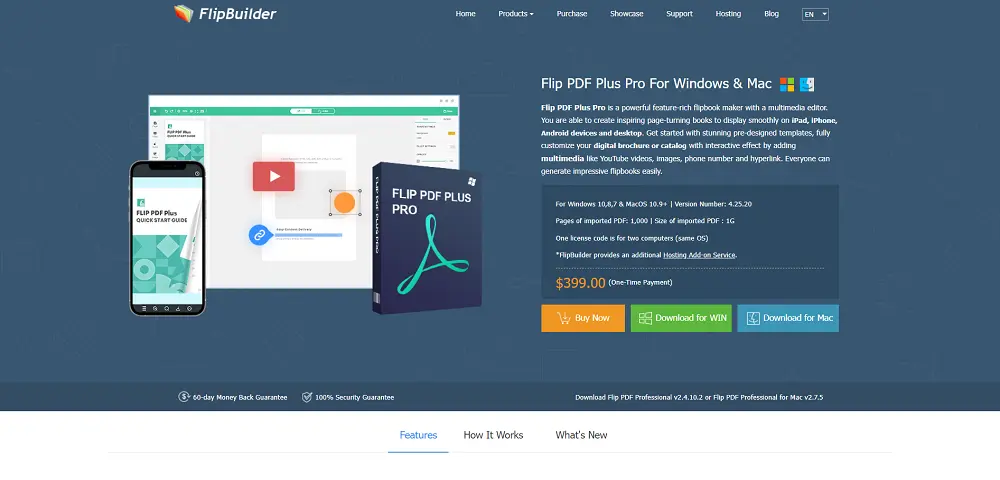
2. PDFMate eBook Converter
This software can convert your PDF files into EPUB, MOBI, and other eBook formats. It also includes a range of customization options, such as font size and style. With PDFMate eBook Converter, you can create eBooks from your PDF files quickly and easily, and customize them to your liking. The software is user-friendly and includes a range of advanced features, such as the ability to convert encrypted PDF files. It also supports batch conversion, which allows you to convert multiple files at once.
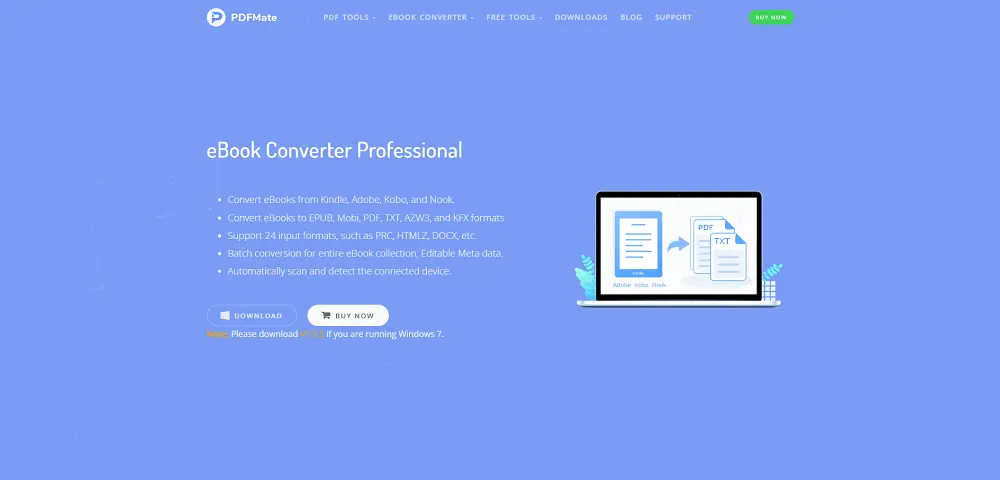
3. Epubor Ultimate
This software is designed for converting eBooks between different formats, including PDF to EPUB, MOBI, and AZW3. It also includes a range of editing tools, such as the ability to add or remove DRM. With Epubor Ultimate, you can create eBooks from your PDF files quickly and easily, and customize them to your liking. The software is user-friendly and includes a range of advanced features, such as the ability to batch convert multiple files at once. It also includes a built-in eBook editor, which allows you to make changes to your eBooks after they’ve been converted.
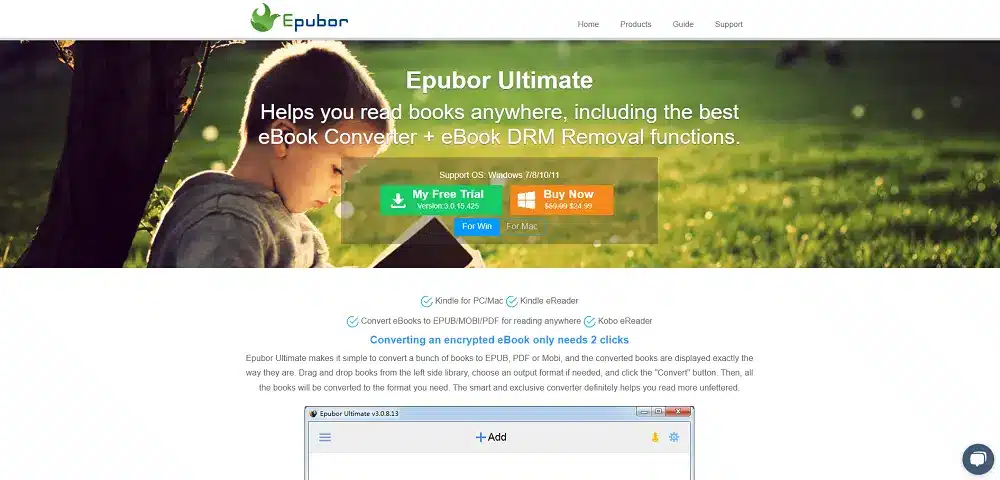
4. Any eBook Converter
This software is designed specifically for converting eBooks and supports a wide range of formats, including PDF. It also includes a range of customization options, such as font size and style. With Any eBook Converter, you can create eBooks from your PDF files quickly and easily, and customize them to your liking. The software is user-friendly and includes a range of advanced features, such as the ability to preserve the original quality of the PDF file. It also supports batch conversion, which allows you to convert multiple files at once.

5. Online-Convert
This free online converter supports a wide range of file formats, including PDF, and can convert your files into EPUB, MOBI, and other eBook formats. With Online-Convert, you can create eBooks from your PDF files for free, without the need to download any software. The online tool is user-friendly and includes a range of customization options, such as the ability to adjust the font size and style. It also includes a range of advanced features, such as the ability to add a cover image to your eBook.
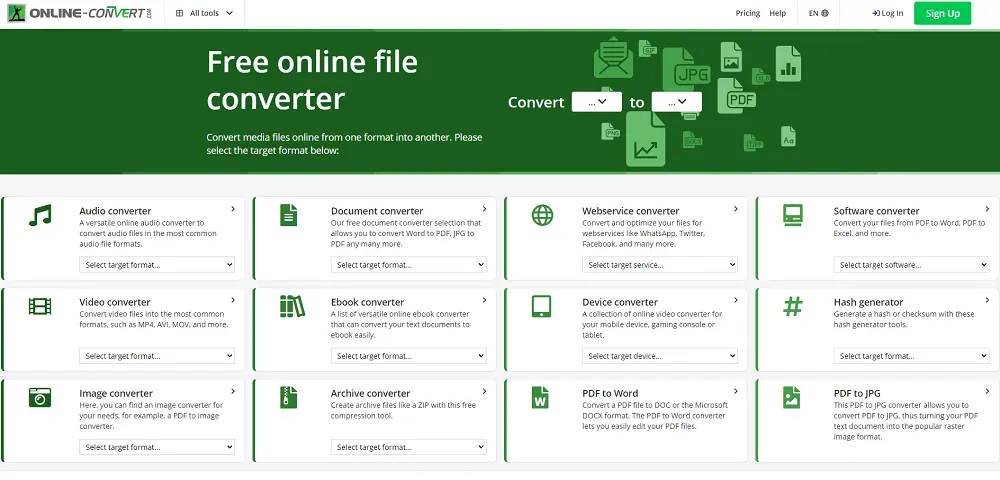
6. Zamzar
Zamzar is a free online file conversion tool that can convert your PDF files into a variety of eBook formats, including EPUB, MOBI, and AZW3. With Zamzar, you can create eBooks from your PDF files quickly and easily, without the need to download any software. The online tool is user-friendly and includes a range of customization options, such as the ability to choose the output format and adjust the settings. It also supports batch conversion, which allows you to convert multiple files at once.
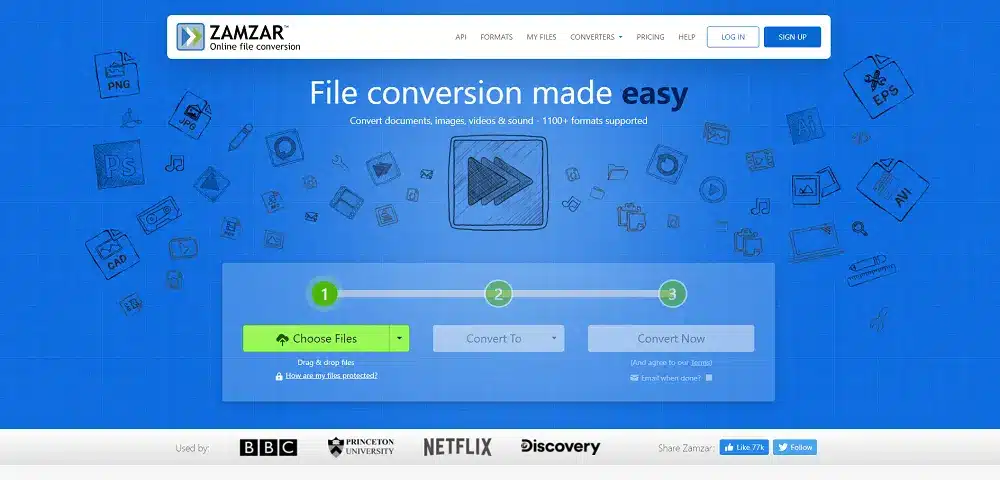
7. Calibre
This open-source software is one of the most popular eBook converters available. It supports a wide range of formats, including PDF, and can convert your files into a variety of eBook formats. With Calibre, you can easily create eBooks from your PDF files for free. The software is user-friendly and includes a range of customization options, such as font size and style. It also includes a built-in eBook editor, which allows you to make changes to your eBooks after they’ve been converted.
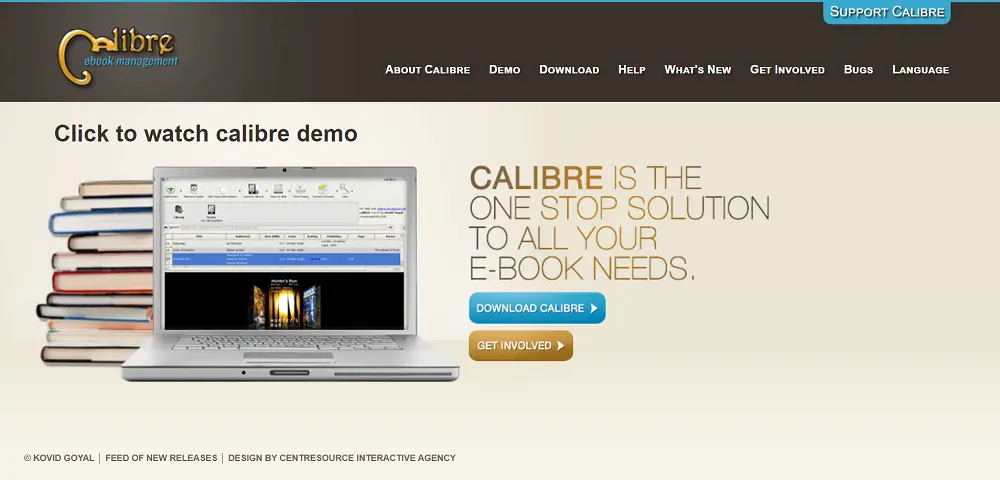
Conclusion
Converting your PDF files into eBooks can make them more accessible and easier to read on a variety of devices. With these 7 free PDF to eBook converters, you can quickly and easily create eBooks from your PDFs. In conclusion, eBooks are a great way to access written content on the go, but not all eBooks are created equal. By using a high-quality eBook converter, you can create eBooks that are optimized for your specific needs, making them easier to read and more enjoyable to use. We hope this article has helped you find the right PDF to eBook converter for your needs, and that you’ll be able to create high-quality eBooks from your PDF files with ease.

