It’s no doubt that teaching can change your life and the lives of those around you. You can gain more if you learn how to take advantage of the PDF files that you have on your computer. With the right software, you can convert your PDFs into books and sell them online. To create your online credibility, you need a professional-looking bookshelf website. So, what is a bookshelf website? This is an online library that you can use to store and display your books for sale. The website acts like a typical room with shelves and books arranged in a specific order. FlipBuilder knows the benefits of having such a platform, and here are 7 ideas you can use to make a bookshelf website.
1. Know Your Bookshelf Website Needs
Throughout your teaching life, you have developed several teaching materials. It is good to arrange them well before you decide to make a bookshelf website. Know their sizes to determine the number of pages you need to have on your website. Remember, each subject and category will be displayed on its page to avoid confusion. If you make books for different classes, you should present them separately.

2. Choose the Right Color and Theme
It pays to pick the best theme with the best color for your bookshelf website. Make sure that the website looks attractive and eye-catching to your visitors. The best color should be simple. Make the shelves look natural but beautiful. Just like a library shelf, pick a brown wooden color for your website too. That will make your visitors feel as if they are in a library environment. Please see an example made by Flip PDF Plus Pro below:

3. Consider Multilingual Support for Global Use
Books are on-demand worldwide, and you should consider that. Make sure that your website can be translated from one language to another. Also, make sure that your site can support different currencies. Remember, once you make the website and host it online, many people from all over the world will contact you and buy your books.

4. Use the Light Images
To brighten your website, you should always use the right HD images in the foreground and background. Make your site look new and attractive forever. Though quality images are good, avoid too many of them because they may slow down your bookshelf website. Remember, speed matters a lot in this type of website, and you need it.

5. Have the Right Navigation Bars
A navigation bar is a place where you will place the types of books that you have. People who visit your website always look at the navigation to know what your site has. Some websites have hidden navigation bars, while others are visible. For a bookshelf website, visible navigation bars will be the best. Ensure that you list your best book categories at the top. Display them in a way that anybody who visits can see them first. Make the navigation through your website simple and easy. Have the same navigation tabs from the first page to the last. That will ensure that your visitors never lose track of where they are.

6. Responsive Designs.
Similar to navigation bars, you should make a responsive bookshelf website. Your website must work better and give the same results for users who access it from mobile devices. With so many mobile users in the world, you will probably gain many visitors interested in your work. Make sure you use modern technologies that make things easy and flexible.

7. Use the Right Design Tool
The above amazing tips can be achieved by using the right design software. Go for software that has tools you can use to enhance your website. With the right tool, you can make a bookshelf website and animate it, thus making it lively for visitors. Flip PDF Plus Pro is the best choice for you.
The Best Bookshelf Website Maker – Flip PDF Plus Pro
Made by FlipBuilder, this software is the best in changing and converting PDF files into books that you can display and sell online. It comes with a lot of features that you can use to make a bookshelf website. With Flip PDF Plus Pro, you can choose from many different themes that are responsive and easy to modify. Apart from themes, you can make a bookshelf website mobile-friendly, thus accessible to all. You can also customize your bookshelf website in all the ways that you need at any time. While designing your website and converting your PDF files, you can upload them to FlipBuilder cloud servers for storage.
Make a Bookshelf website with Flip PDF Plus Pro
You can follow the steps below to learn how to make a bookshelf website with Flip PDF Plus Pro.
Step 1: Import your PDF file to convert it into a book
Select a PDF file or drag and drop it in the block. The PDF converter software will turn the file into a digital book with page-flip effects and sound, which resembles a physical book. If you have more files, choose the “Batch Convert“. In this way, you can convert PDFs with a simple click.
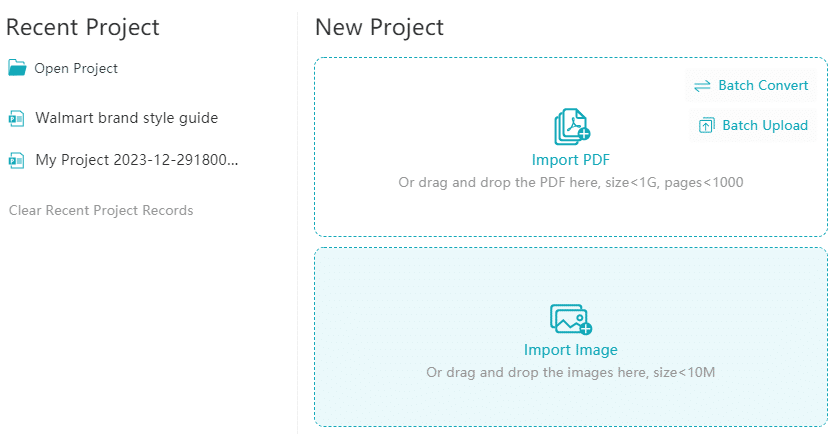
Step 2: Upload your book online
FlipBuilder Hosting Add-on Service is intended for uploading and managing your digital publications. Simply click the “Upload Online” button to upload your book online.

Step 3: Make a bookshelf
Log in to the Hosting Add-on Service to build your own bookcase.

Step 4: Add your books to the bookshelf
- Open the bookshelf and click the “Add books” icon
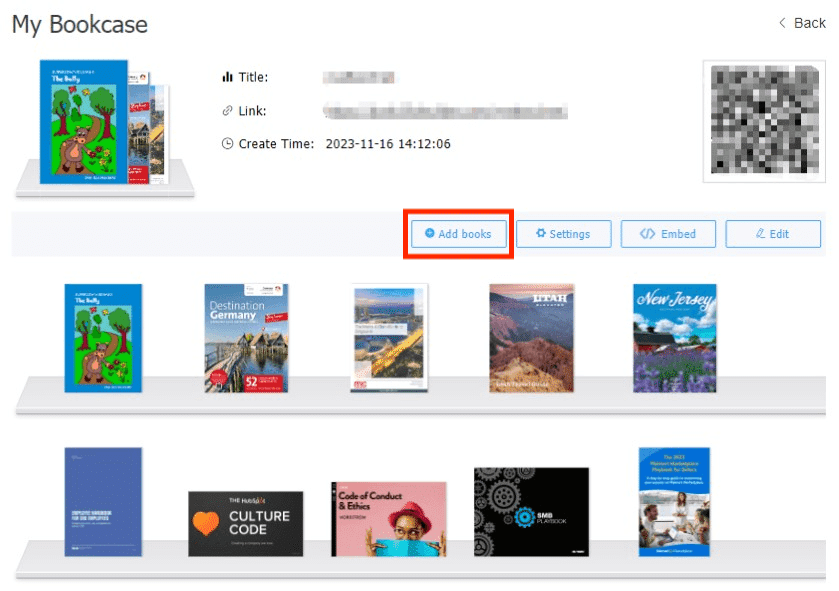
- Choose the “Flies” icon and then tick on the books you want to add or select all books in a click.

Step 5: Embed the bookshelf on your website
Click the “Embed” icon and you will get the embed code of the bookshelf. Just paste it onto your website to drive more traffic.

Conclusion
A bookshelf website is the best to have. With Flip PDF Plus Pro, you can manage all your online books and display them in the right way. Apart from selling and presenting your books online, you can share your best writing skills and an amazing “about us” page that highlights your skills. That means owning a bookshelf website will change you from being an ordinary teacher to a professional. Try it out now to explore more possibilities for digital publications!
Convert Your PDF to A Flipbook Easily