Self-publishing has become a popular way for authors to get their work out into the world. However, creating a book that looks professional and polished can be a challenge. That’s where book design software comes in. In this article, we’ll explore ten recommended book design software programs for self-publishers.
Interactive Book Design Software – Flip PDF Plus Pro
Flip PDF Plus Pro is interactive book design software that allows you to create stunning digital publications with ease. With its user-friendly interface and a range of powerful features, Flip PDF Plus Pro is a great choice for self-publishers who want to create interactive and engaging books.
- Drag-and-drop Interface: This feature allows you to easily add text, images, and multimedia to your book, making it easy to create a visually appealing publication. You are allowed to choose from a range of templates and themes to get started or create your own custom design.
- Interactive Elements: With Flip PDF Plus Pro, you are allowed to add videos, audio, and animations to your book, making it a truly immersive experience for your readers. You can also add links to external websites, allowing readers to explore related content and resources.
- Customization Options: You can choose from a variety of fonts, colors, and backgrounds to create a unique look for your book. You can also add your own branding and logos, making it easy to promote your brand and build your audience.
- Various Publishing Options: You can publish your book as a standalone digital publication or embed it on your website or blog. You can also share your book on social media, email it to your subscribers, or even sell it through online marketplaces.
Top 10 Interactive Book Design Software Programs
1. FlipBuilder
FlipBuilder is an interactive book maker that allows you to create stunning free PDF books. With its drag-and-drop interface, you can easily add text, images, and multimedia to your book. FlipBuilder also offers a variety of templates and themes to choose from, making it easy to create a professional-looking book.
2. Blurb
Blurb is book design software that offers a variety of tools for creating both print and digital books. With Blurb, you can choose from a range of templates or create your own custom design. Blurb also offers a variety of printing options, including hardcover, softcover, and ebook.

3. BookWright
BookWright is a book design software created by Blurb. It offers a user-friendly interface and a variety of templates and design elements to choose from. With BookWright, you can create both print and digital books, and even sell your book through Blurb’s online bookstore.

4. Pressbooks
Pressbooks is an open-source book design software that allows you to create both print and digital books. With Pressbooks, you can choose from a variety of templates and design elements, or create your own custom design. Pressbooks also offer a range of publishing options, including print-on-demand and ebook distribution.

5. Vellum
Vellum is a book design software that is specifically designed for creating ebooks. With Vellum, you can easily create an engaging ebook with a variety of formatting options. Vellum also offers a range of templates and design elements to choose from.

6. Scrivener
Scrivener is a popular writing tool that also offers book design features. With Scrivener, you can create both print and digital books, and even export your book to a variety of formats. Scrivener also offers a range of templates and design elements to choose from.

7. BookBaby
BookBaby is a book design software that offers a range of tools for creating both print and digital books. With BookBaby, you can choose from a variety of templates and design elements, or create your own custom design. BookBaby also offers a range of publishing options, including print-on-demand and ebook distribution.

8. Book Creator
Book Creator is an interactive book creator that allows you to create digital books with a range of multimedia elements. With Book Creator, you can add text, images, audio, and video to your book, making it a great choice for children’s books, educational materials, and more. Book Creator also offers a range of templates and design elements to choose from.
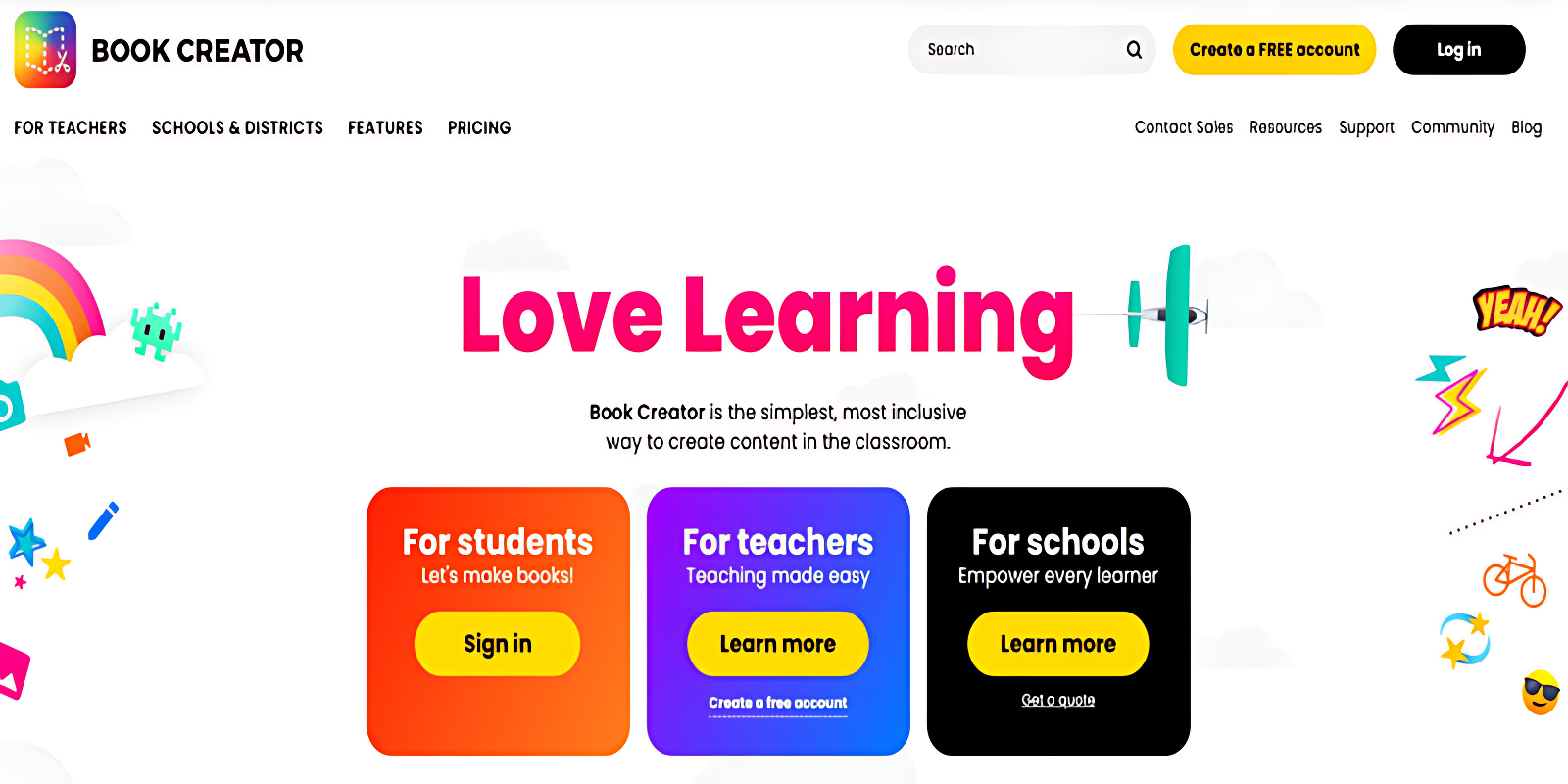
9. MyeBookMaker
MyeBookMaker is an interactive book maker that allows you to create digital books with a range of multimedia elements. With MyeBookMaker, you can add text, images, audio, and video to your book, making it a great choice for children’s books, educational materials, and more. MyeBookMaker also offers a range of templates and design elements to choose from.

10. Book Design Templates
Book Design Templates is a book design software that offers a range of templates for creating both print and digital books. With Book Design Templates, you can choose from a variety of pre-designed templates, making it easy to create an interactive book. Book Design Templates also offers a range of customization options, allowing you to tailor your book to your specific needs.

Conclusion
In summary, there are many book design software programs available for self-publishers. Whether you’re looking for an interactive pageflip book maker or a professional-grade design tool, there’s a program out there that can meet your needs. By using one of these recommended book design software programs, you can create a book that looks professional and polished, and stands out in a crowded market.