Are you looking for the best poster making software for your PC? Look no further! In this article, we will introduce you to the 10 best poster-making apps for PC that you can download for free. These software programs are perfect for creating stunning designs that will grab the attention of your audience.
Digital Poster Making Software – Flip PDF Plus Pro
In today’s digital age, creating a poster that stands out from the crowd can be a challenge. However, with the help of digital poster making software like Flip PDF Plus Pro, you can create stunning posters with ease. Flip PDF Plus Pro is a powerful digital flyer maker software that allows you to create posters with a realistic page-flipping effect:
- One of the key features of Flip PDF Plus Pro is its mobile-friendly feature. With this feature, you can create posters that can be viewed on any device, including smartphones and tablets. This can help you reach a wider audience and make your poster more accessible.
- Another great feature of Flip PDF Plus Pro is the realistic page-flipping effect. This feature mimics the experience of reading a physical poster, making your digital poster more engaging and interactive.
- In addition to these features, Flip PDF Plus Pro also allows you to add multimedia elements such as images, GIFs, videos, audio, links, trigger actions, and animations to make your poster more engaging and memorable.
Top 10 Powerful Poster Makers Free Download
1. FlipBuilder
FlipBuilder is a free poster making software that allows you to create stunning designs in minutes. It offers a variety of templates, themes, and layouts that you can customize to your liking. FlipBuilder also has a library of images, icons, and fonts that you can use to enhance your designs.
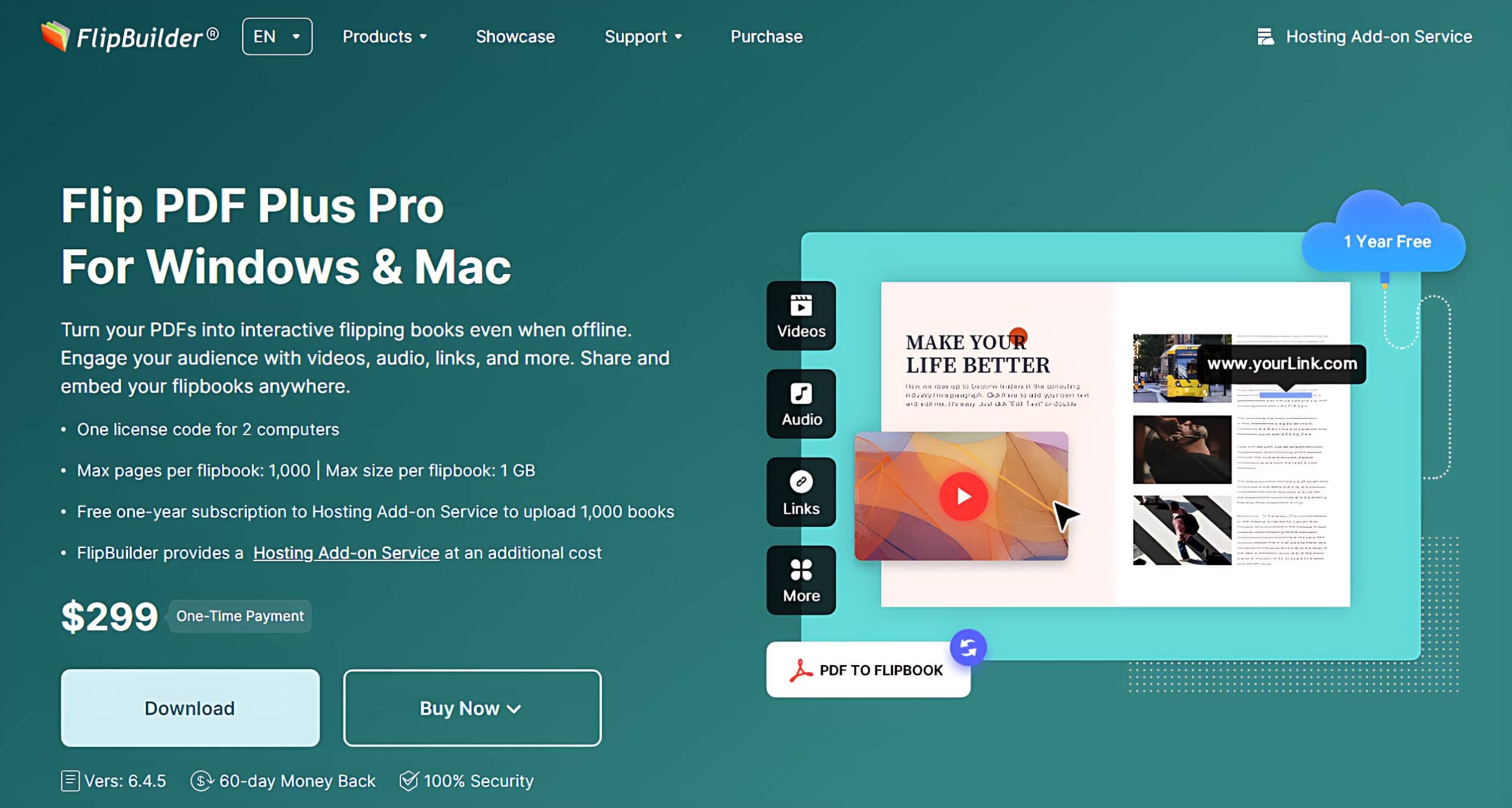
2. Inkscape
Inkscape is a free and open-source vector graphics editor that can be used for creating posters. It offers a variety of tools and features for creating and editing vector graphics, including text, shapes, and paths.

3. Affinity Designer
Affinity Designer is a professional vector graphics editor that can be used for creating posters. It offers a variety of tools and features for creating and editing vector graphics, including text, shapes, and paths.

4. Gravit Designer
Gravit Designer is a free vector graphics editor that can be used for creating posters. It offers a variety of tools and features for creating and editing vector graphics, including text, shapes, and paths.

5. CorelDRAW
CorelDRAW is a professional vector graphics editor that can be used for creating posters. It offers a variety of tools and features for creating and editing vector graphics, including text, shapes, and paths.

6. PaintShop Pro
PaintShop Pro is a professional image editor that can be used for creating posters. It offers a variety of tools and features for editing images, including layers, filters, and effects.

7. PhotoScape
PhotoScape is a free image editor that can be used for creating posters. It offers a variety of tools and features for editing images, including filters, effects, and frames.PhotoScape is a free image editor that can be used for creating posters. It offers a variety of tools and features for editing images, including filters, effects, and frames.

8. Poster Designer
Poster Designer is a poster making software that offers a variety of templates, backgrounds, and graphics for creating posters. It also allows you to upload your own images and logos to personalize your designs.

9. GIMP
GIMP is a free and open-source image editor that can be used for creating posters. It offers a variety of tools and features for editing images, including layers, filters, and effects.

10. Sketch
Sketch is a professional vector graphics editor that can be used for creating posters. It offers a variety of tools and features for creating and editing vector graphics, including text, shapes, and paths.
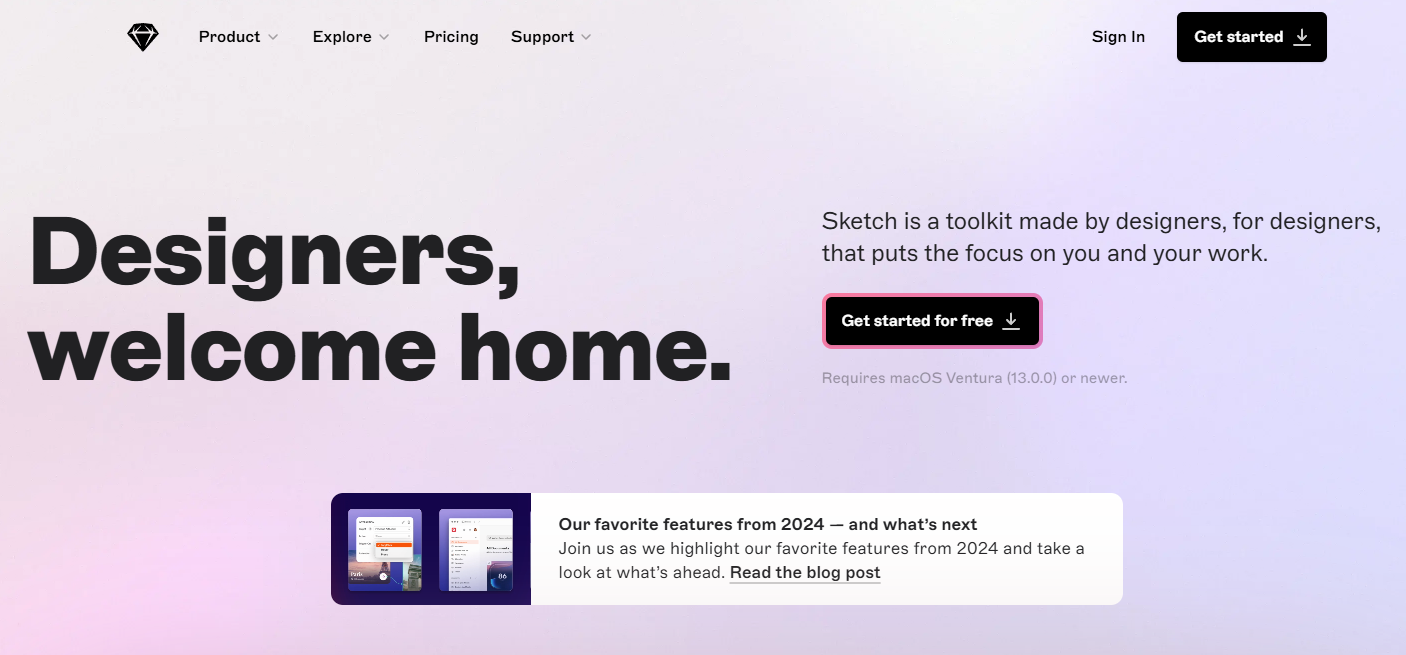
Conclusion
In conclusion, these 10 best poster making software programs for PC are perfect for creating stunning designs that will grab the attention of your audience. Whether you are a professional graphic designer or a beginner, these software programs are easy to use and offer a wide range of templates, backgrounds, and graphics to choose from. So, download one of these free poster making apps today and start creating your own stunning designs!