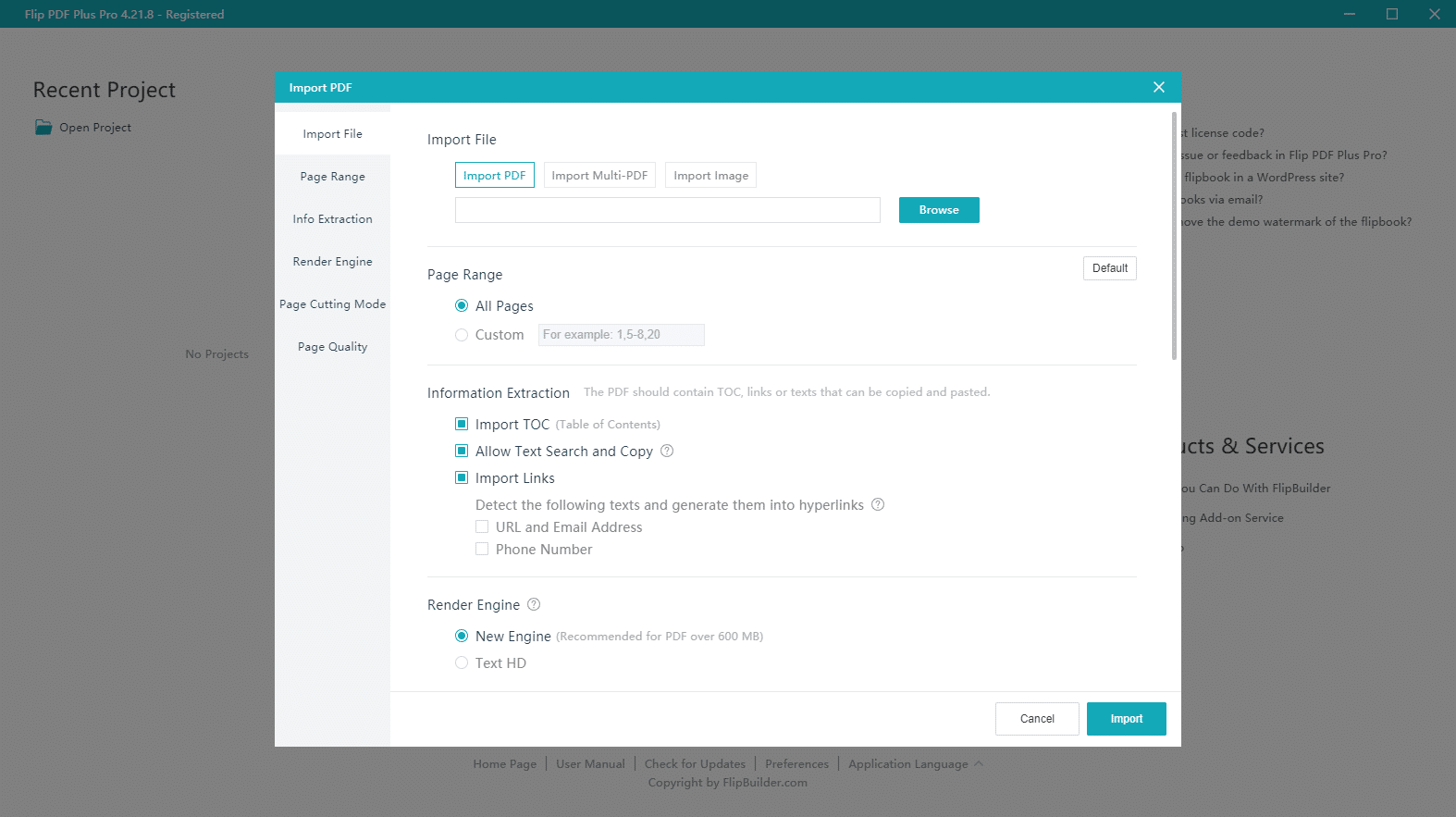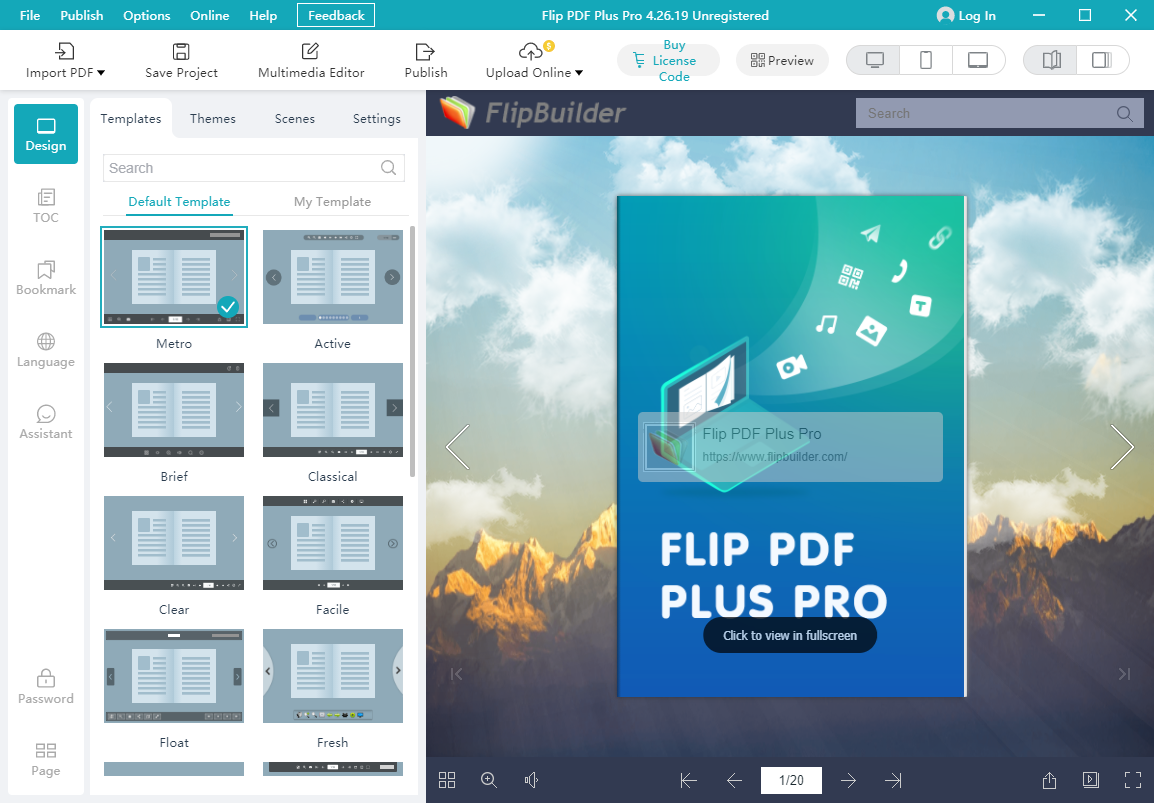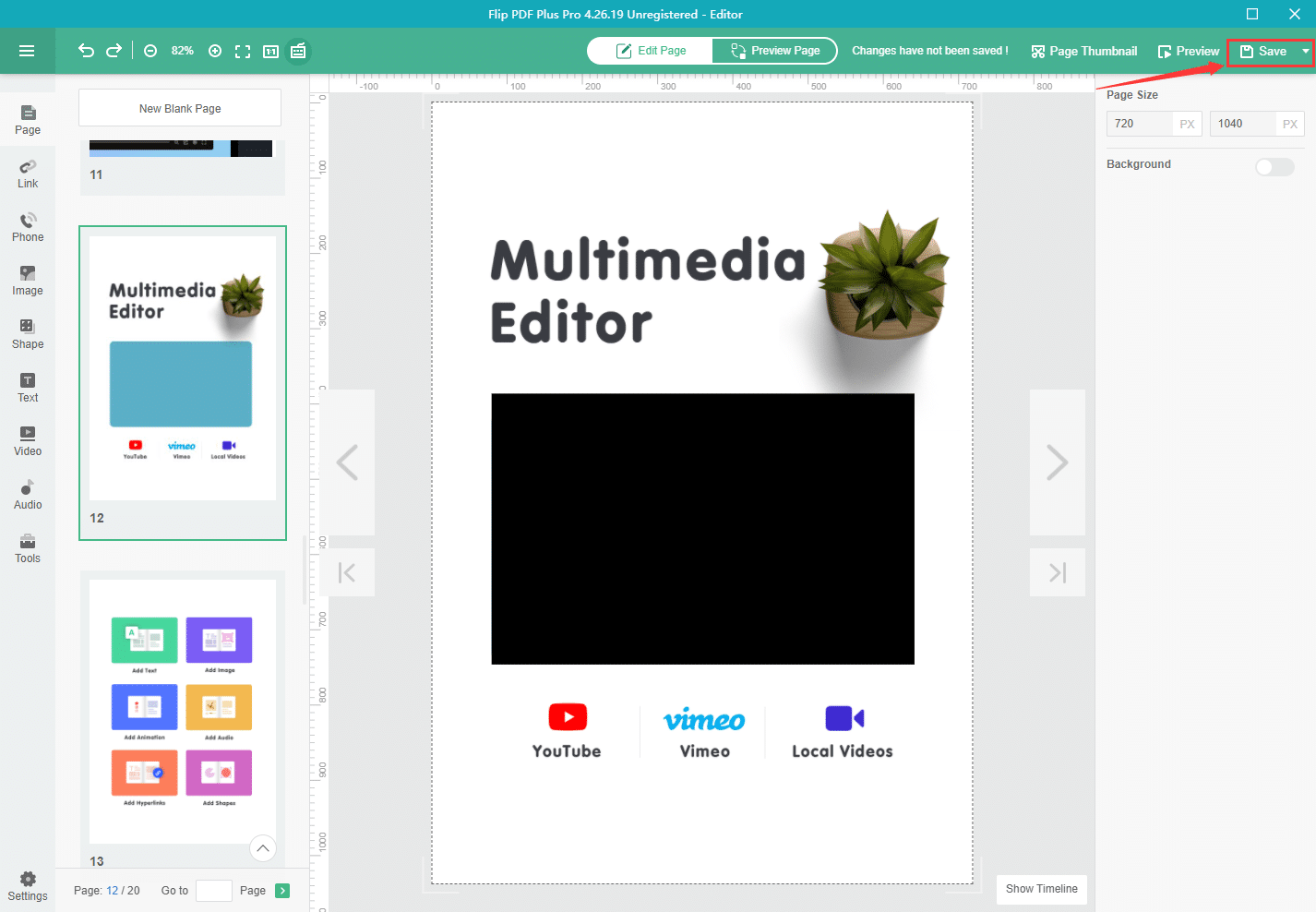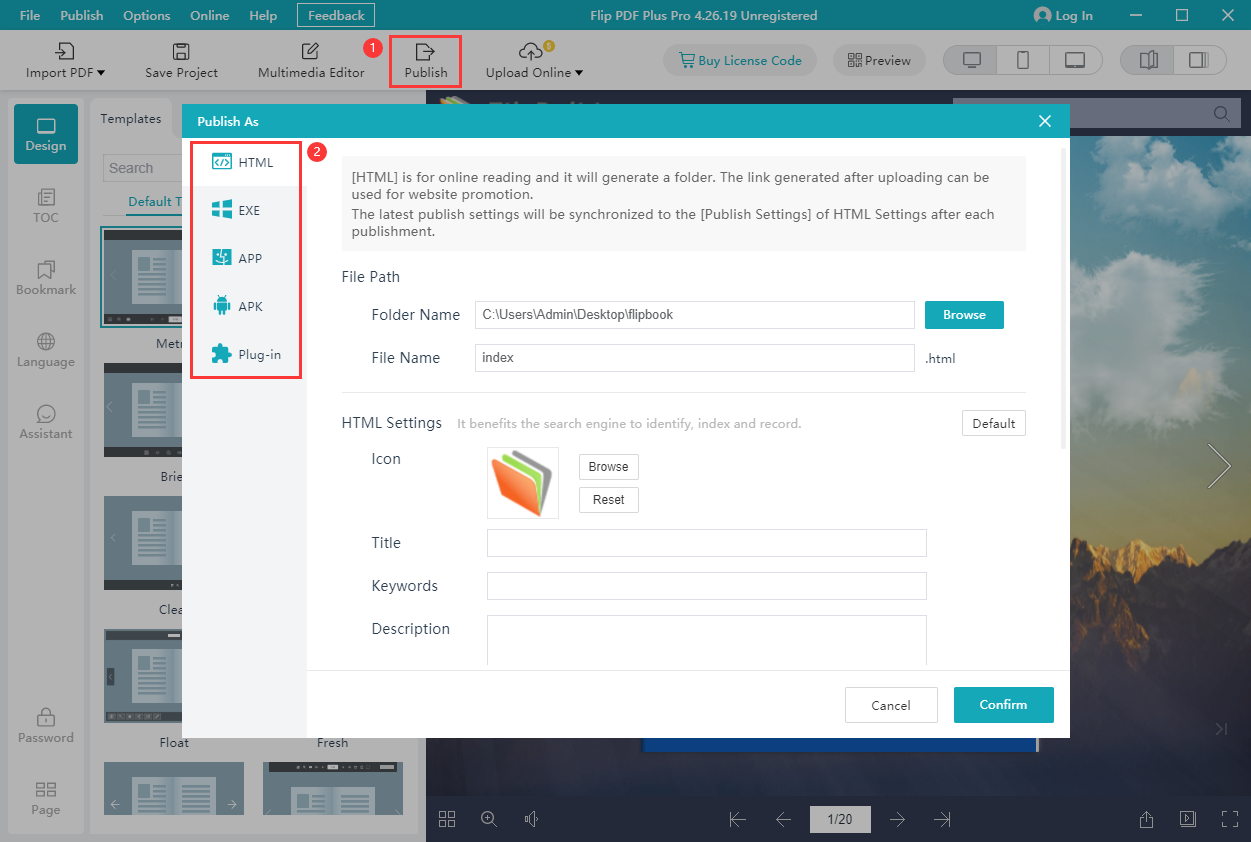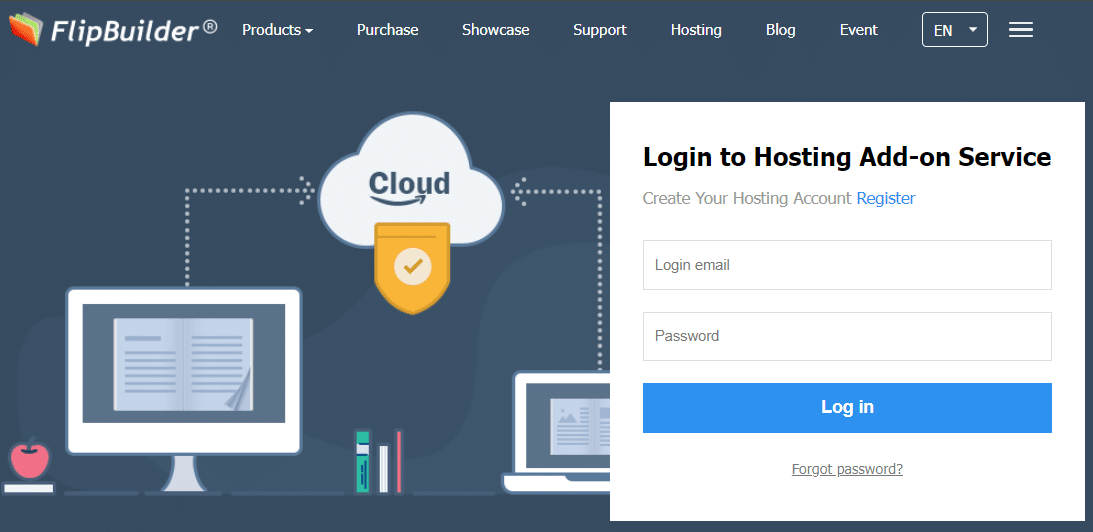Have you ever thought about creating your own digital book and publishing it online? If your budget is holding you back, then Flip PDF Plus Pro is your best option. And recently Windows Report, a highly trusted web resource for all things Windows, including news and tips for tech users, has selected Flip PDF Plus Pro as one of the best flipbook software.
What is Flip PDF Plus Pro
Flip PDF Plus Pro is a digital publishing software that enables users to create realistic publications, including E-Magazines, E-Books, E-Catalogs, E-Reports, E-Newsletters, and E-Brochures. It also allows you to directly insert videos, audio clips, animations, and more multimedia elements to vividly showcase content. Also, links and the table of contents are allowed to directly import to your publication, which you can edit, add on, or delete prior to publication. The output you get is a stunning 3D-flipping digital book.
คุณสมบัติของหนังสือดิจิทัล
You’ll be surprised at the variety of things you can do with Flip PDF Plus Pro. Packed with awesome features, your digital book will surely wow your readers.
● ภาพขนาดย่อ
● Perfect appearance
● Search box within the book
● Add logo image and URL
● Easy sharing via links and QR codes
● บุ๊กมาร์ก
● Online and offline access
● อ่านบนเว็บ Mac หรือโทรศัพท์มือถือ
● รองรับการเล่นอัตโนมัติ
● การรวมการวิเคราะห์ของ Google
Steps in Creating A Digital Book with Flip PDF Plus Pro
ตื่นเต้นที่จะสร้างหนังสือดิจิทัลของคุณเองหรือ ทำตามขั้นตอนง่ายๆ สั้นๆ เหล่านี้เพื่อเริ่มต้น
- Import PDF file from your computer
หากคุณมีเวอร์ชัน PDF อยู่แล้ว คุณสามารถอัปโหลดเพื่อแก้ไข/อัปเดตได้ คลิก ไฟล์ จากนั้นเลือก อัปโหลด PDF คุณจะได้หนังสือที่พลิกได้พร้อมเอฟเฟกต์และเสียงในการเปลี่ยนหน้าที่เหมือนจริงในไม่กี่วินาที
- Customize the outlook
There are lots of free attractive and professional layouts and themes you can choose from. The theme you choose serves as your background image. Select an animated scene to give a dynamic touch to the digital book. Customize the preloader, toolbar, display, and more settings to make it reader-friendly.
- Edit your content in the Multimedia Editor
You can then start working on your digital book by clicking the Page icon on the menu bar. Check out each feature that you see on the menu bar and tweak it according to your preferences. Add links, audio, images, and text. You can also create a slider and embed a video from YouTube or Vimeo with auto-play settings. Your imagination is your limit. The software is so user-friendly that even a grade schooler can look around and get the hang of it easily.
- Apply changes
อย่าลืมคลิกบันทึกและออก จากนั้นใช้การเปลี่ยนแปลงทุกครั้งที่คุณอัปเดตโครงการ การเปลี่ยนแปลงจะแสดงบน E-Book ดิจิทัลของคุณ นอกจากนี้ คุณสามารถคลิก ดูตัวอย่าง เพื่อดูการเปลี่ยนแปลงที่คุณทำก่อนที่จะบันทึกการแก้ไข
- เผยแพร่ ebook ของคุณ
คุณมีตัวเลือกผลลัพธ์ที่หลากหลายเพื่อรองรับการอ่านทั้งแบบออนไลน์และออฟไลน์ สำหรับการอ่านออนไลน์ คุณสามารถเผยแพร่หนังสือดิจิทัลในรูปแบบ HTML หรือเป็นปลั๊กอิน WordPress เพื่อให้ผู้อ่านของคุณสามารถเข้าถึงได้อย่างสะดวกสบายด้วยอุปกรณ์ดิจิทัลในมือ หรือส่งออกเป็น EXE, APP และ APK ซึ่งรองรับการอ่านแบบออฟไลน์
- FlipBuilder Cloud Platform
FlipBuilder Hosting Add-on Service is designed for uploading and storing your digital publications. You can take advantage of the FlipBuilder Cloud Platform to publish your digital book. With it, you are free to share your books via social media platforms and email, get flexible control over your online publications, and make your works easily accessible to the public worldwide. You can pay $9.99 monthly or $99 yearly to publish your digital books without the watermark. The number of digital books you can publish can be up to 1,000. Check the FAQs for further details.
บทสรุป
Ta-da! By following the step-by-step guide, do you make your own stunning digital book? With Flip PDF Plus Pro, it is much easier to make a digital book and publish it online. Packed with a wide range of cutting-edge features, Flip PDF Plus Pro has the capability of bringing your content to life. So why wait? Just give it a try and start elevating your content today!