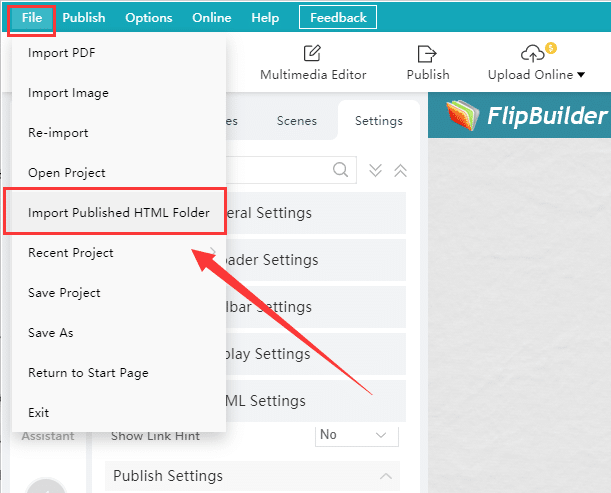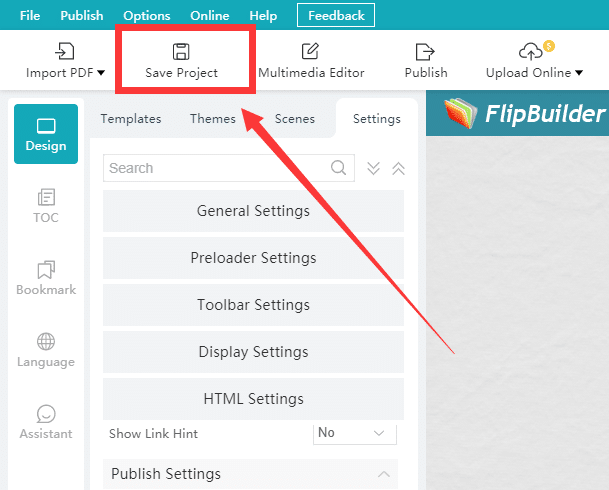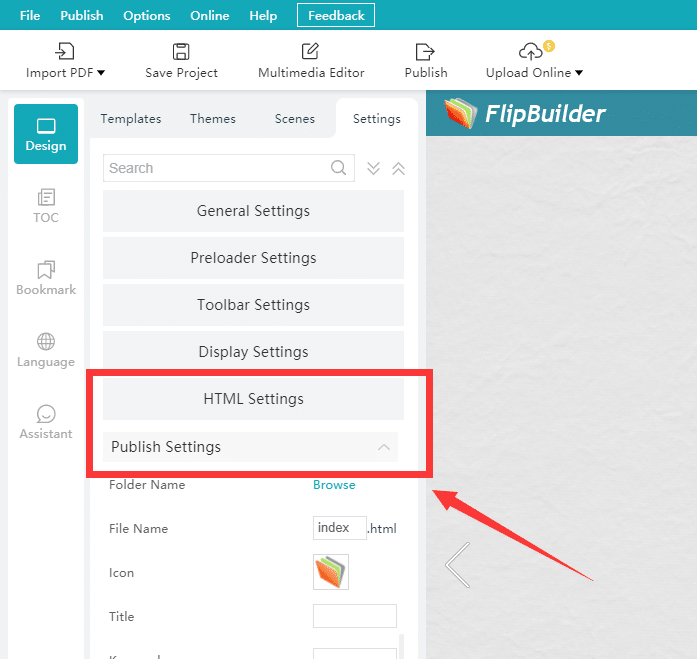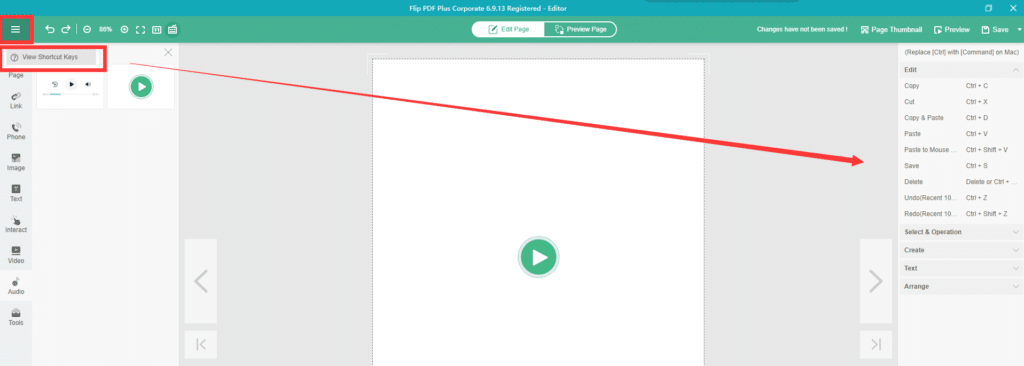Here are some recent updates to the programs and we want our customers to be well-informed.
- Flip PDF Plus Version: 6.22.6>>>
- Flip PDF Plus Pro Version: 4.23.13>>>
- Flip PDF Plus Corporate Version: 6.9.13>>>
#1 Import the Published HTML folder
In our old programs, restoring the book project by importing the offline HTML folder is supported. We did not develop this feature when developing the new programs. However, we have received some feedback from users that they would like to have the same feature in the new programs, as we make it.
Now, you are allowed to restore the book project for editing by importing the published HTML file. If you have published the book in HTML format and want to re-edit the book, you can try the feature [Import Published HTML Folder].
If you want to ensure that your book is 100% safe, we recommend that you keep two backups of your book–the book project (.flbx file) and the offline HTML book, if conditions allow. The offline HTML book folder contains many files, and you need to be careful not to delete any of them by mistake. If the files are incomplete, there may be a risk that the folder cannot be reimported.
Visit our help center and get more information>>>
#2 Save HTML settings when saving the book project
In previous versions, the output information could not be saved, and when the user had to make changes and output a project several times, the user had to fill in the information over and over again, which was undoubtedly very annoying.
In the new version, the HTML settings (title, keywords, description, files, etc.) could be saved along with the book project. The information will be synced to the output settings when you reimport the book project and publish it in .html format.
#3 Customize the audio player in multimedia editor (in Flip PDF Plus Pro and Flip PDF Plus Corporate)
In previous versions, there are only two audio players in the multimedia editor, and the color and size of the players cannot be customized. Thus, we have previously received frequent requests from users regarding updating the players.
There we go. Although we haven’t added more players, we have added some custom settings. In the new version, you are allowed to customize the color and opacity of the players. You can also adjust the size of the audio player by dragging the anchor points.
#4 Add more shortcuts for using multimedia editor (in Flip PDF Plus Pro and Flip PDF Plus Corporate)
We added 38 more shortcuts for the multimedia editor. Some users may wonder why there is no response when right-clicking to paste some elements in the editor. In the editor, not all elements are right-clickable, and most of the time you will need to use the keyboard to do that. In this case, you can check the list of shortcuts at the top left of the editor.
To experience the new features/updates, please update the program to the latest version.