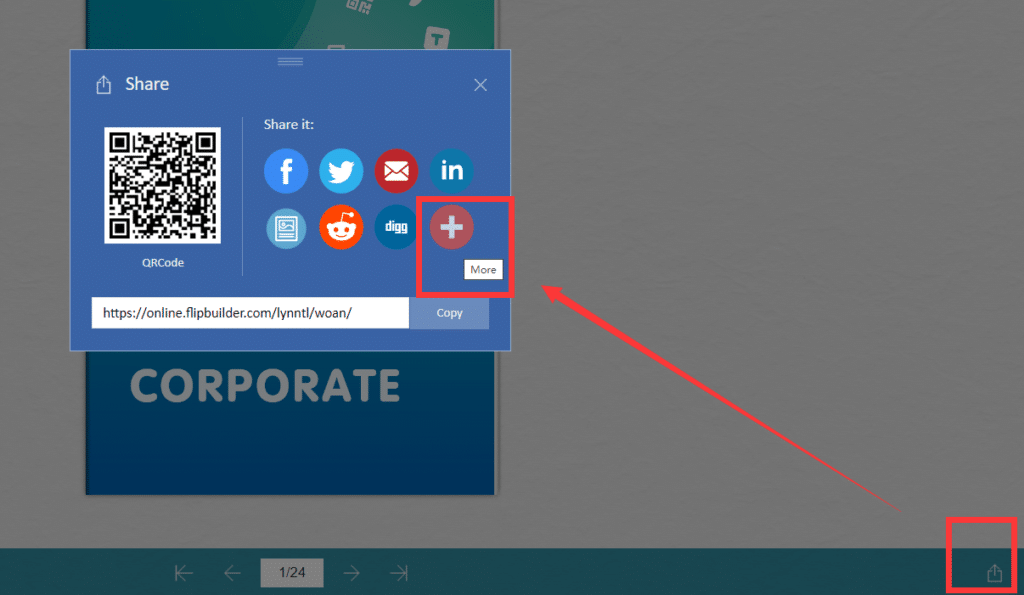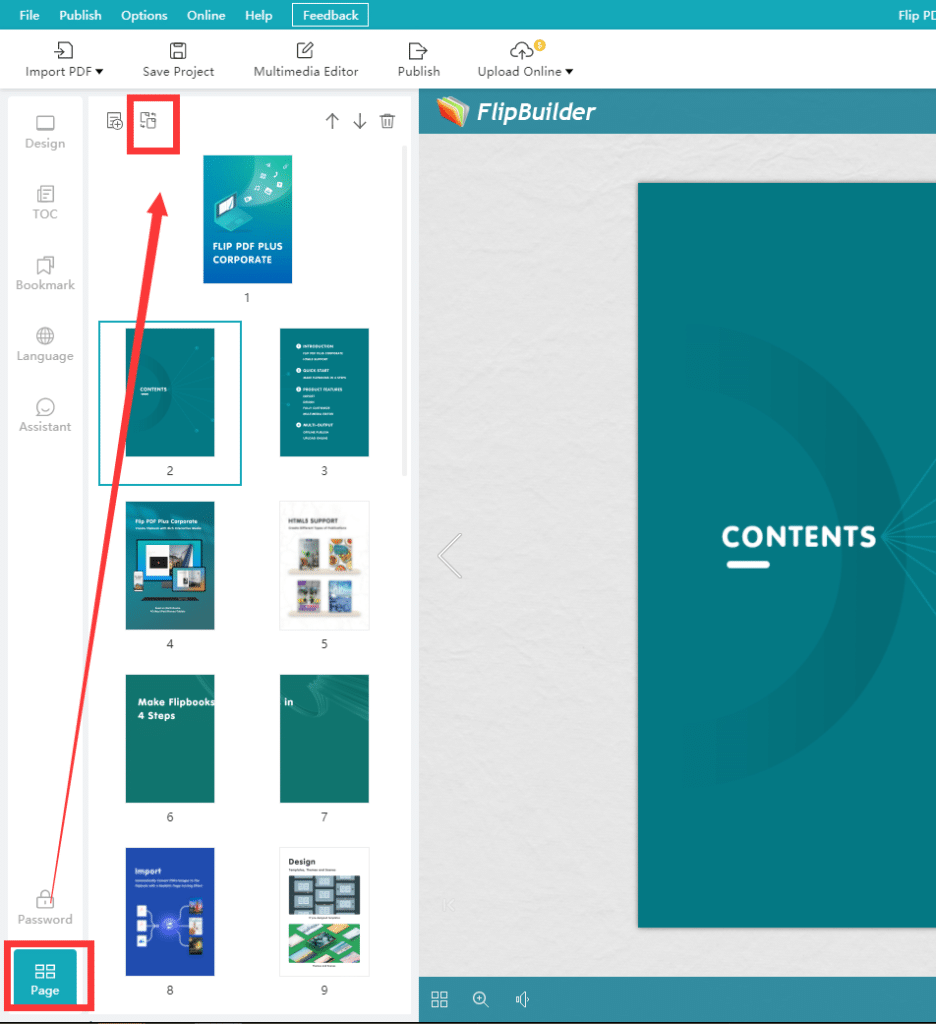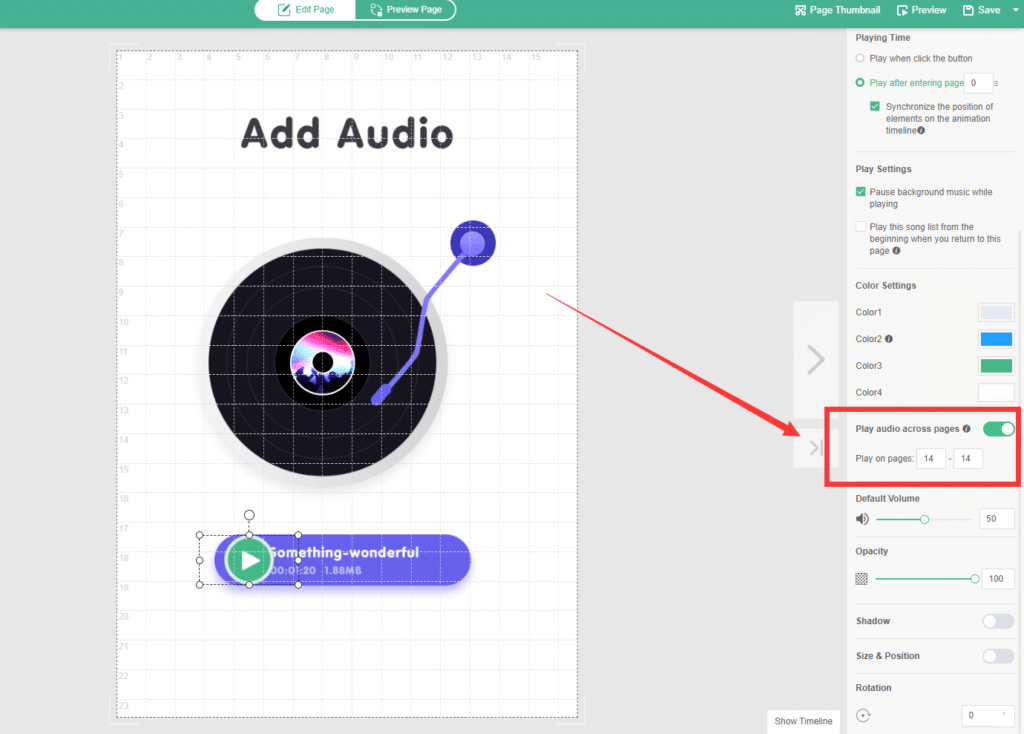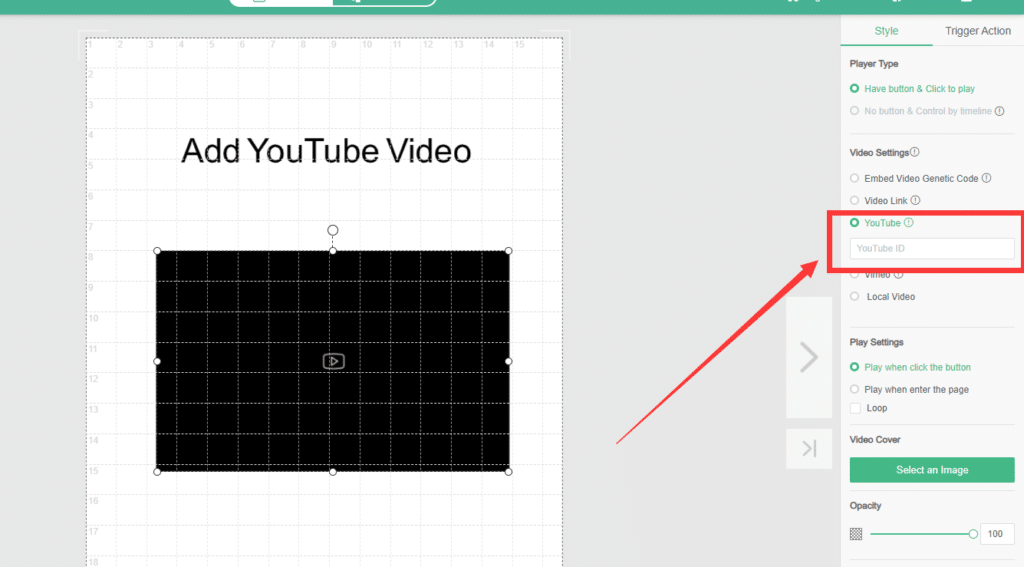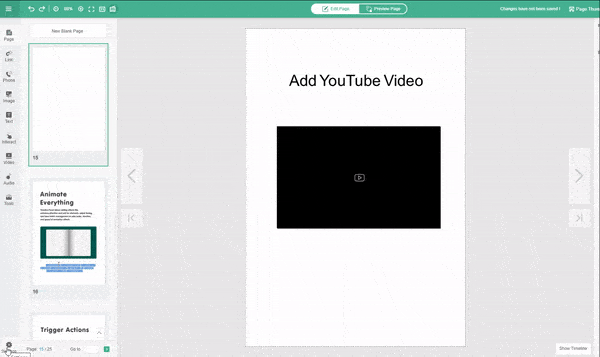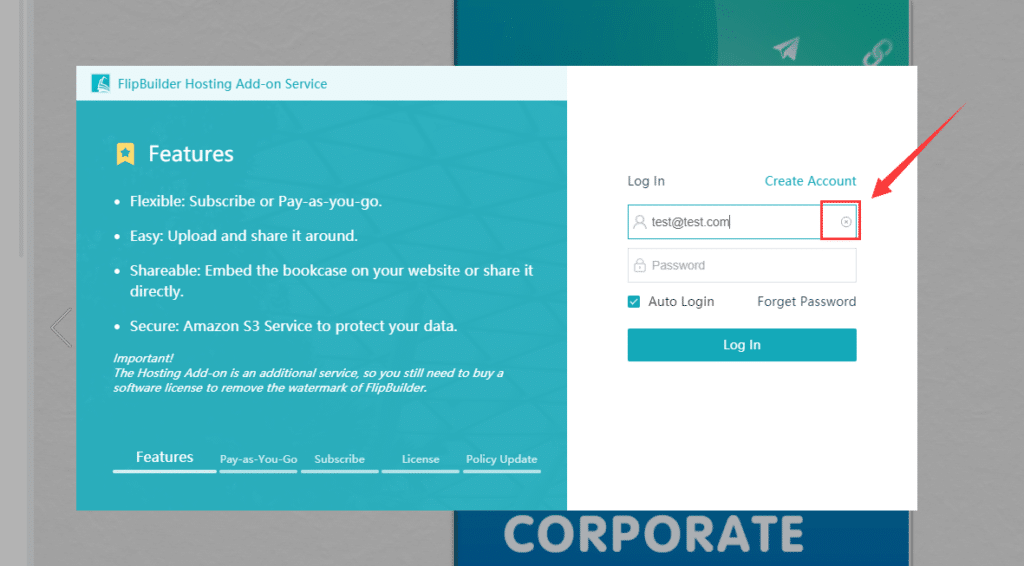In the past month, we have conducted three maintenance updates for our three programs: Flip PDF Plus, Flip PDF Plus Pro, and Flip PDF Plus Corporate. As there have been numerous updates, we will highlight some of the key updates, including fixes for major bugs, instructions on how to use the new features, and optimizations of certain functions. If you are interested in learning more, let’s dive in.
Most recent version:
Flip PDF Plus-6.24.14 >>>
Flip PDF Plus Pro-4.25.20 >>>
Flip PDF Plus Corporate-6.11.20 >>>
1.Bug fixes
a. Fixed: When updating FlipBuilder programs, Norton displays FlipBuilder programs as suspicious content.
We highly value your information security. We assure you that our programs will not pose any threats to your information. The reason this issue arises is that when updating to a new version and intending to replace the old program files, antivirus software may consider this behavior as suspicious.
Please take note of the following instructions: If you have Norton software installed on your computer, prior to installing the new version, please delete the FlipBuilder program folder located at C:ProgramDataMicrosoftWindowsStart MenuPrograms.
For example, if you have installed Flip PDF Plus Pro, the name of the folder you need to delete is “Flip PDF Plus Pro.” This step is necessary to avoid any potential conflicts or issues that may arise during the installation process.
One more thing to note is that if you are running Norton while using the FlipBuilder program, we recommend changing the temporary file directory of FlipBuilder program to a disk other than the C drive.
b. Fixed: If you have enabled the share button, you may encounter an error where sharing becomes unavailable when you click on “Share > More.”
The reason is that we previously used AddThis (AddThis is a social bookmarking and sharing service that provides website owners with tools to encourage visitors to share their content across various social media platforms.) for sharing on different platforms. However, AddThis has now discontinued its services. Therefore, when clicking on “Share to more platforms,” this issue arises.
In the new version, we have fixed this issue. Now, when you click on “Share > More,” it will redirect to the built-in sharing function of your computer.
c. Fixed: The setting of [Disable browser cache] does not take effect.
In a previous blog post, we have already introduced the [Disable browser cache] feature, which is a feature that many users use and care about. If you have saved your project previously, you can re-import the project into the program and then re-export it.
d. Fixed: The text cannot be searched after replacing the PDF pages.
Some users have noticed that after replacing certain pages in the [Page] manager within the program, the text on the new pages becomes unsearchable. If you have encountered this issue during your program usage, you can update the program to the latest version and then try replacing the pages again to see if the issue is resolved.
e. Fixed: Incompatibility with old projects made with previous versions.
Some users, when opening a previously created project and re-editing it, find that the newly edited content cannot be saved, or that they cannot edit again what they originally added using the editor. For these incompatibilities, we have made them compatible in the latest few versions. If you are also someone who often needs to open old projects for editing, we recommend that you make sure to upgrade the program to the latest version before using it.
2.New features
a. In the multimedia editor, the audio feature now supports setting the start time for playback after entering the page, as well as the functionality of , which makes it more convenient to control the audio playback. *
Many users previously expressed their desire for us to develop the feature of playing audio across pages and remembering the last audio playback. We are excited to announce that this feature is now supported in the latest version. Download the latest version and give it a try to experience it.
b. Automatic detection of video IDs for YouTube and Vimeo. *
In the previous versions, when using the multimedia editor to embed YouTube and Vimeo videos, users were only able to input the video ID. However, many users contacted us to report that the embedded YouTube and Vimeo videos were not playing correctly. We discovered that this was because these users were inputting the entire video link instead of just the video ID, resulting in the videos not playing properly. In order to provide a better user experience, we have developed a feature that automatically detects the video ID. Now, you can directly input the full video link.
c. Grid lines for element alignment in the multimedia editor.*
In order to make it easier for users to add different elements to the flipbook canvas and align them, we have added a grid line feature in the new version. When editing the flipbooks in the multimedia editor, you can enable it. In the future, we will also continue to develop more features like this one to give our users a better experience.
3.Improvements
Now you can one-click to clear the account and password you enter in the login interface.
Some users who use the FlipBuilder hosting add-on may have multiple accounts and need to switch between them when uploading books. Previously, if they were on the login interface, they could only manually delete the account and password, which was quite troublesome. Now, you can click on the “close” button in the upper right corner and then switch accounts.
These recent updates bring significant improvements to our programs, addressing bugs, introducing new features, and enhancing functionality. We value your feedback and are committed to continuously improving your experience with our programs.
*This feature is only available in Flip PDF Plus Pro and Flip PDF Plus Corporate.