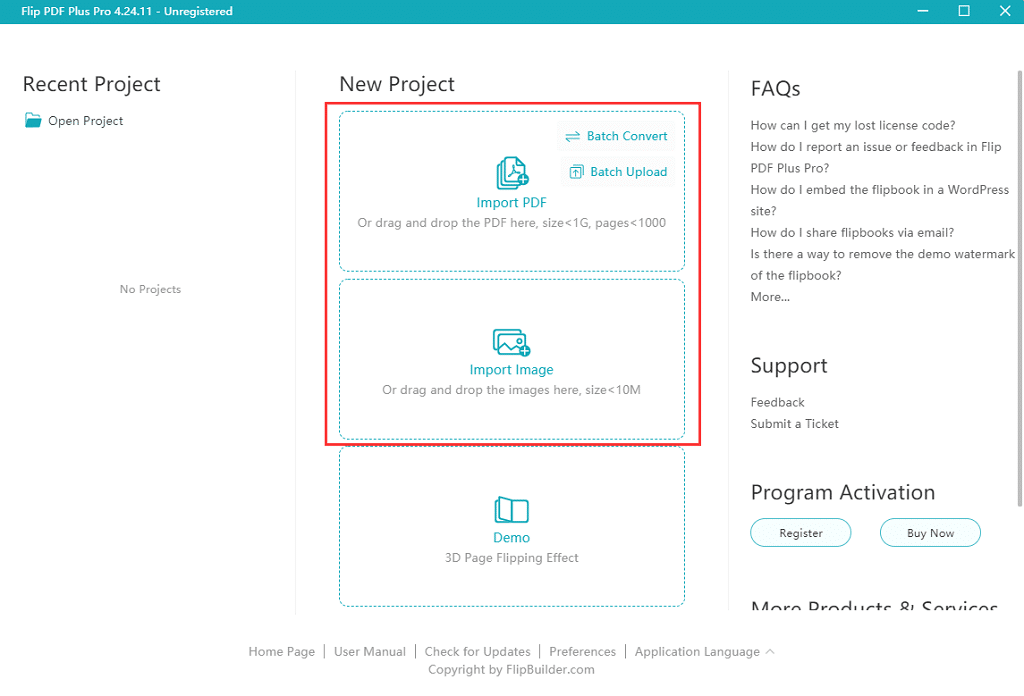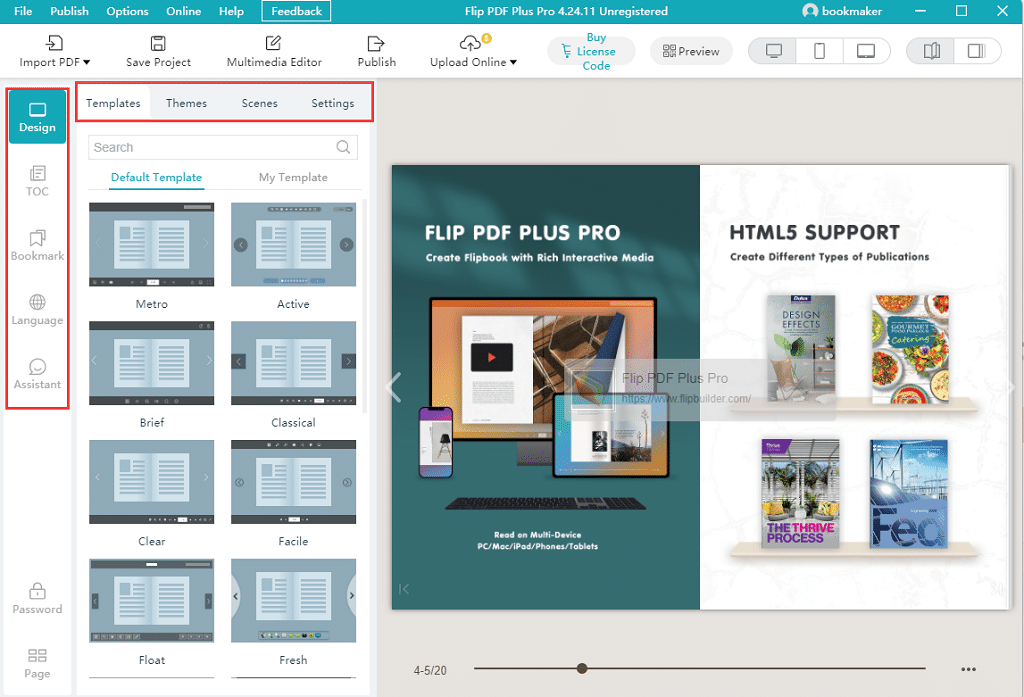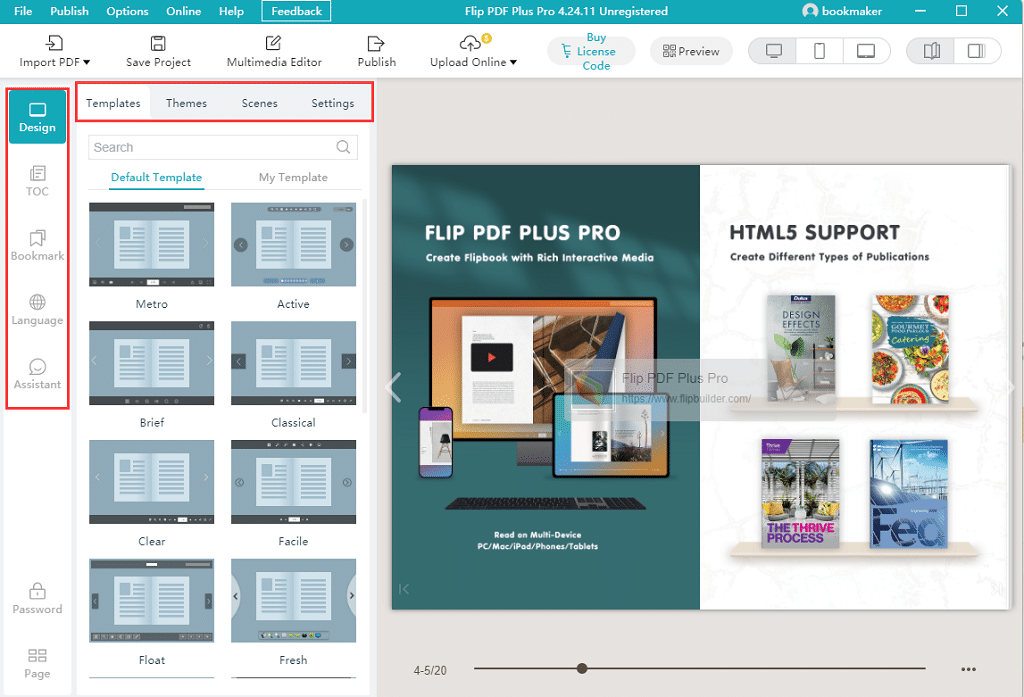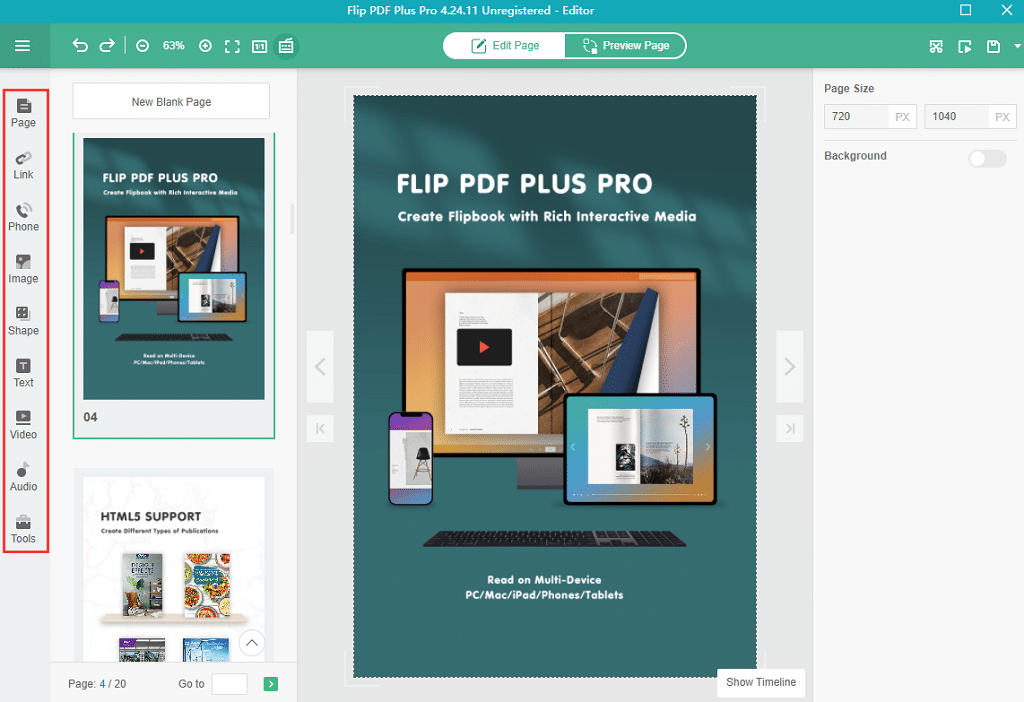A well-designed brochure has the power to tell a compelling story about your business while capturing the attention of your target audience. Whether you’re promoting a product, service, or event, creating your brochure allows you to tailor every aspect to reflect your unique brand identity and messaging. With Flip PDF Plus Pro, you can easily create and design your own professional-looking brochures that can be viewed digitally or printed.
The Powerful Brochure Creator – Flip PDF Plus Pro
Flip PDF Plus Pro is an innovative software that revolutionizes how you create brochures. With its user-friendly interface and extensive range of features, Flip PDF Plus Pro empowers you to design visually stunning and interactive brochures that captivate your audience. Whether you’re a small business owner, a marketer, or an entrepreneur, this powerful tool enables you to unleash your creativity and craft brochures that effectively convey your message, engage your readers, and leave a lasting impact. In this article, we will explore the remarkable capabilities of Flip PDF Plus Pro and guide you through the process of creating your own captivating brochures.
How to Create a Digital Brochure That Engages Your Audiences?
Time needed: 10 minutes
- Import your files
To start creating your own brochure using Flip PDF Plus Pro, begin by importing your files. This can include images, text documents, PDFs, and multimedia elements such as videos or audio files. Flip PDF Plus Pro allows you to easily import and organize these files within your brochure project, ensuring a seamless workflow as you bring your business’s story to life.
- Customize your brochure
Once your files are imported, it’s time to customize your brochure. Flip PDF Plus Pro provides a range of powerful editing tools that allow you to personalize every aspect of your brochure. Add and edit text, adjust fonts and colors, and arrange the layout to create a visually appealing design. You can also crop, resize, and enhance images to ensure they fit seamlessly into your brochure’s narrative. With Flip PDF Plus Pro, you have the creative freedom to tailor your brochure to perfectly represent your business’s story.
- Enhance with interactive elements
To truly engage your audience, take advantage of Flip PDF Plus Pro’s interactive features. Incorporate elements such as clickable links, buttons, and interactive forms to encourage reader interaction. You can also embed videos, audio clips, and image galleries to create an immersive experience. The interactive elements offered by Flip PDF Plus Pro will enhance the storytelling aspect of your brochure, allowing your audience to actively engage with your business’s narrative.
- Publish and share
Once you have finalized your brochure design and added all the necessary content, it’s time to publish and share your creation. Flip PDF Plus Pro provides various publishing options, including HTML, EXE, ZIP, and more. You can also publish your brochure as a flipbook, viewed on desktops, tablets, and mobile devices. Then, share the digital brochure via email, social media platforms, or embed it on your website for wider distribution.
Conclusion
Incorporating Flip PDF Plus Pro into your brochure creation process empowers you to craft a captivating and personalized marketing tool. Following the steps outlined in this article can effectively tell your business’s story and engage your audience. Leverage the features and customization options to create a visually stunning brochure that leaves a lasting impression. Start creating your compelling brochure today and unlock the potential for increased brand visibility and audience engagement.