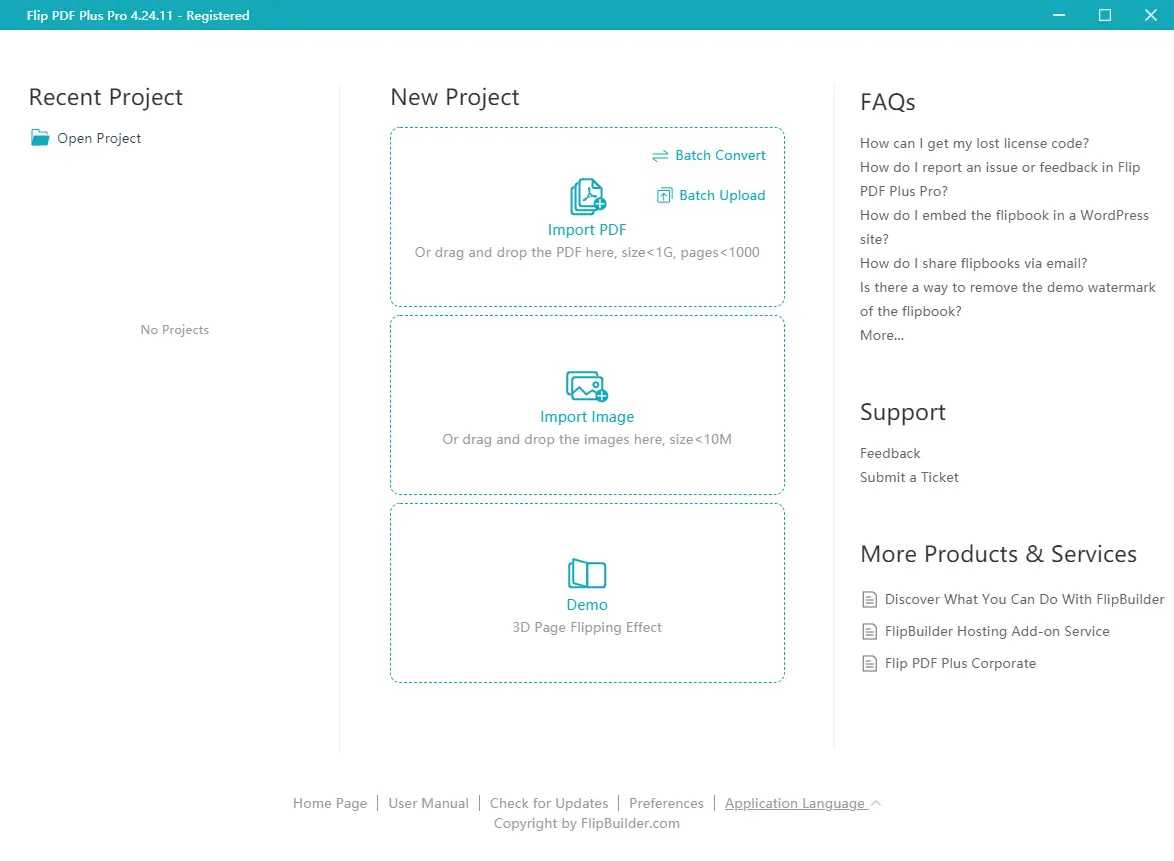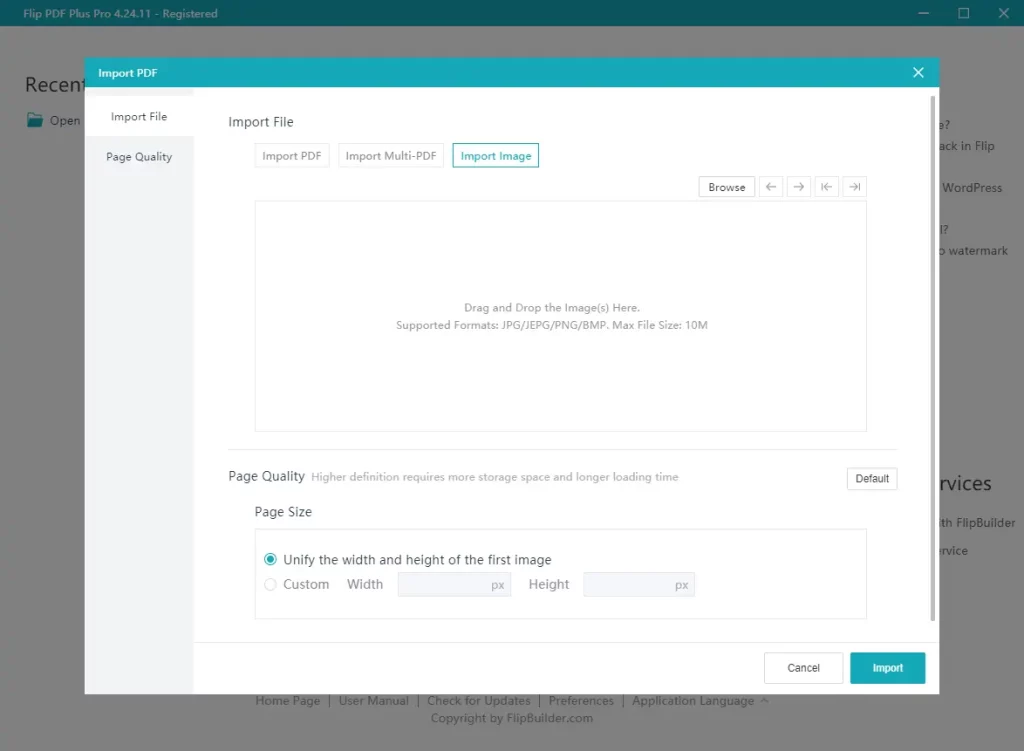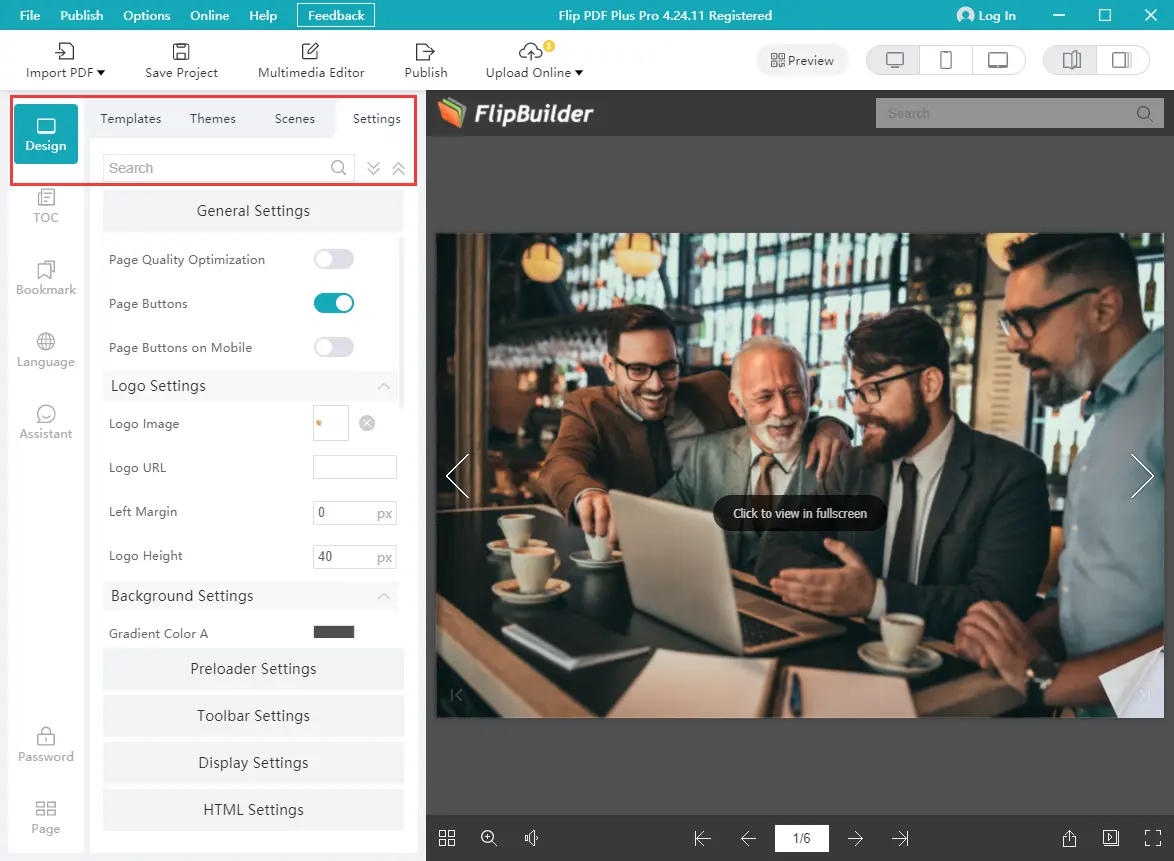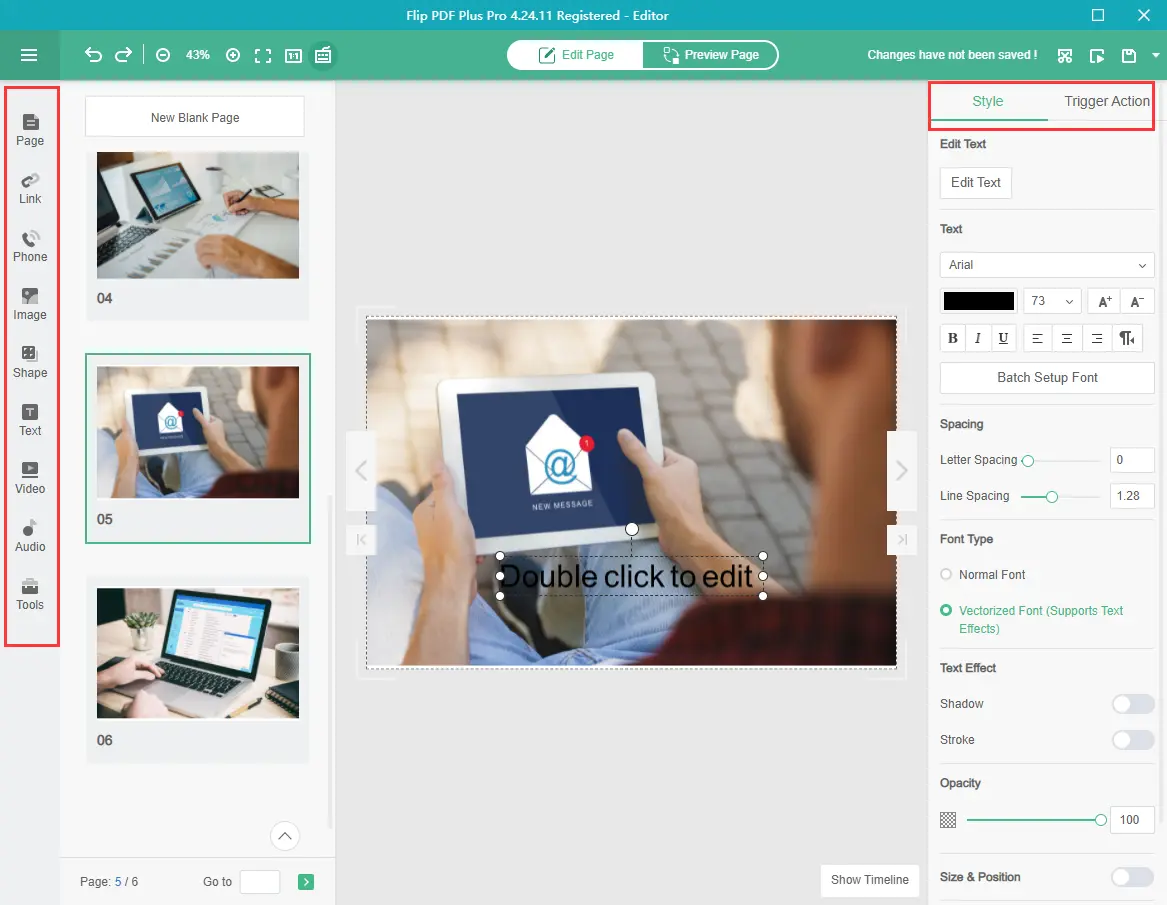These days, many people are drawn to interesting content, especially featured and interactive content. As a photographer or blogger actively posting photos on social platforms, you may struggle to catch the eye of your followers because simply tiling your photos is not as effective as it used to be. You need an innovative content vehicle to get your work out into the world. Flipbooks are a new tool to help present your content in a beautiful and engaging way. This blog post will show you how to easily convert image to flipbook using FlipBuilder’s Flip PDF Plus Pro. Take a look!
5 Simple Steps to Convert Image to Flipbook
Time needed: 5 minutes
Following these steps to convert image to flipbook in seconds.
- Download and install Flip PDF Plus Pro
Download and install Flip PDF Plus Pro on FlipBuilder’s official website first. FlipBuilder offers Windows and Mac versions for you to choose from, just select one that is compatible with your computer. Feel free to download it, as it’s free.
- Launch the software and upload your images
Select “Import Image” after launching the software. Browse your file to select images in one go or simply drag and drop your images. Pay attention that it supports JPG, JEPG, PNG, and BMP insertion. You are free to decide whether the page size unifies the width and height of the first page or not, or you can customize its size.
- Customize your flipbook
Your imported images will be merged and converted into a customizable flipbook in the blink of an eye. Then you are able to design and customize the flipbook to make it full of distinctive personal styles. You can choose a preferred template, theme and background scene to quickly enhance your flipbook. Also, the software allows you to import an image to replace its original logo.
- Add Multimedia elements
Flip PDF Plus Pro is equipped with a powerful multimedia editor that lets you add elements to enrich your flipbook. With it, you are free to add text, images, videos, audio and trigger actions to support your storytelling. It’s a great tool to augment your images and easily build communication with your followers.
- Publish or upload your flipbook
When you finish your flipbook as an image portfolio, you can choose to publish it both offline and online. Flip PDF Plus Pro lets you publish it as HTML, EXE, APP, APK, and Plug-in for offline reading and printing. Also, you are able to upload it online for sharing on social platforms and other channels.
FlipBuilder – Developer of Flipbook Converter
FlipBuilder has been deeply involved in digital publishing software development for many years. Its software programs, Flip PDF Plus, Flip PDF Plus Pro, and Flip PDF Plus Corporate, have been well-received among global users. They not only act the role of flipbook converters to convert image to flipbook in no time but also deliver high-quality digital publishing solutions that allow you to create, augment, and share your flipbook.

The three software programs of FlipBuilder are designed according to the needs of users at different levels. Each software comes with Windows and Mac versions and is very easy to use. Anyone can effortlessly create a professional-looking flipbook, with no design and coding skills required.
Conclusion
After reading this brief blog, you should know how to convert image to flipbook quickly. It’s indeed easy to make an interactive flipbook to engage with your followers with Flip PDF Plus Pro. Flipbooks are becoming a popular way to maintain a fan community. What are you waiting for? Come and try!