In this article, we will explore the top 8 software options to convert your PowerPoint presentations into engaging flipbooks. These tools offer features such as page-turning effects, multimedia integration, and interactive elements, allowing you to create dynamic and impactful presentations. Let’s discover the best software to turn your PowerPoints into interactive flipbooks.
1. Flip PDF Plus Pro
Flip PDF Plus Pro is a powerful and versatile software designed to transform PowerPoint presentations into captivating flipbooks. With its user-friendly interface and advanced features, Flip PDF Plus Pro allows users to seamlessly convert their static PowerPoint slides into interactive and engaging flipbooks with realistic page-turning effects. This software enables users to retain all the original elements of their PowerPoint presentations, including text, images, animations, and multimedia, while adding interactive features like clickable links, video/audio embedding, and customizable templates. With Flip PDF Plus Pro, users can effortlessly create professional-grade flipbooks that can be viewed on various devices and platforms, making it an ideal choice for educators, marketers, and businesses looking to enhance their presentations and publications.
2. AnyFlip
AnyFlip is an intuitive flipbook software that allows users to convert static documents like PowerPoints into interactive and engaging flipbooks. It offers a user-friendly platform with customizable templates, multimedia integration, and cross-platform compatibility. With AnyFlip, users can create professional flipbooks and easily share them across various channels. Its analytics feature provides valuable insights into engagement. Overall, AnyFlip is a compact and powerful tool for transforming documents into dynamic digital publications.
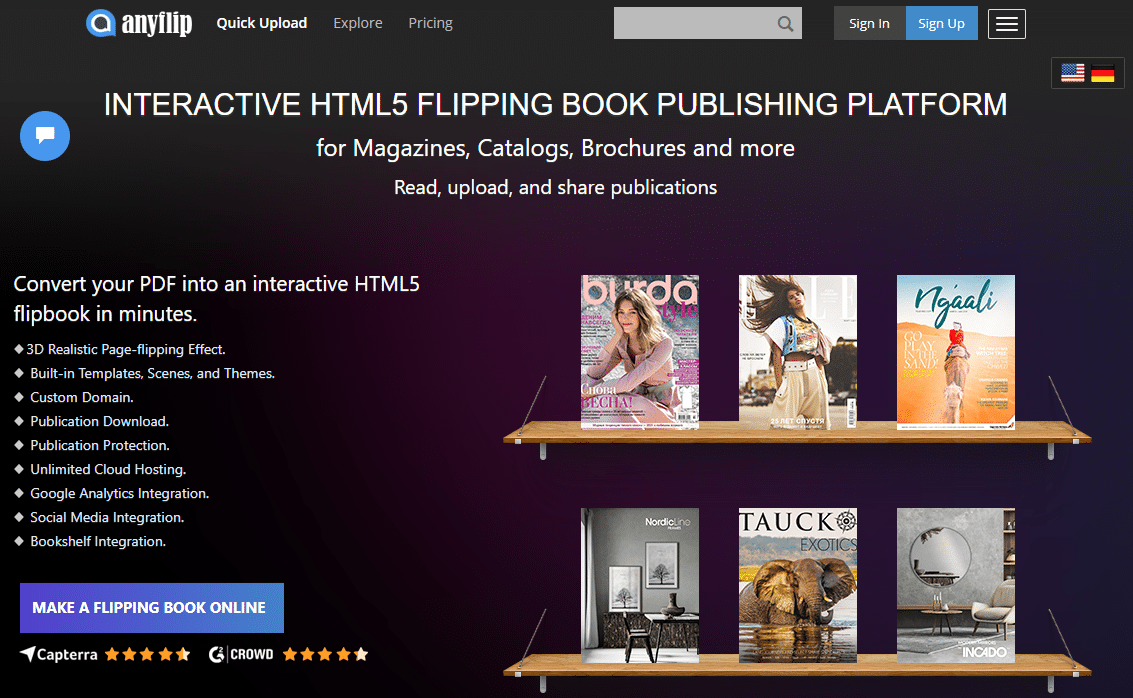
3. FlipCreator
FlipCreator is a versatile and intuitive software that empowers you to transform your static digital content into dynamic and interactive flipbooks. With FlipCreator, you can convert various file formats, including PDFs, images, and Microsoft Office documents, into captivating flipbooks that engage and impress your audience. Customize your flipbooks with ease, from choosing templates and themes to adding multimedia elements such as videos, audio files, and interactive links. The user-friendly interface and robust design options make it simple to create visually stunning flipbooks that reflect your unique style. Experience the power of FlipCreator and unlock the potential of your digital content by transforming it into captivating flipbooks that leave a lasting impact.
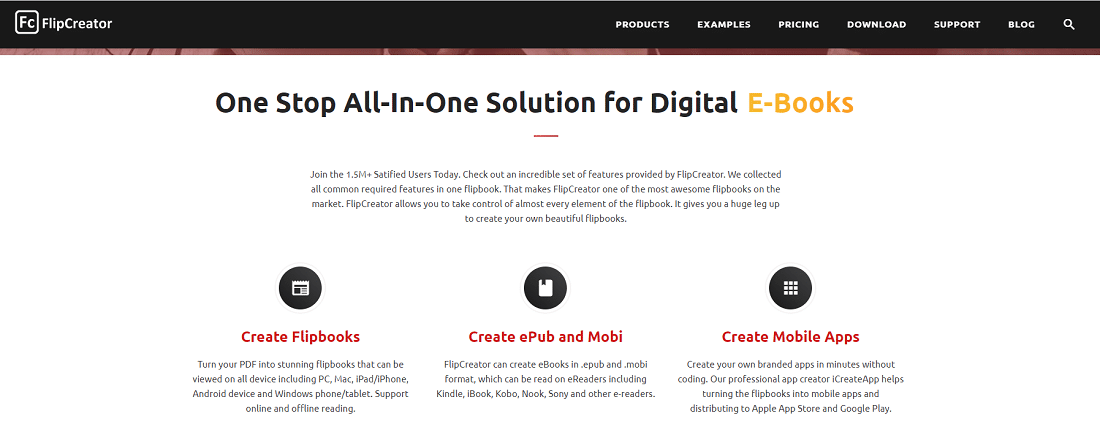
4. FlipHTML5
This is an interactive flipbook software that revolutionizes the way you present your digital content. With FlipHTML5, you can effortlessly transform your static documents, such as PDFs, Word files, and images, into interactive and engaging flipbooks. This powerful software offers a user-friendly interface and a wide range of customizable options, allowing you to design stunning flipbooks that capture attention. From choosing templates and themes to customizing backgrounds, colors, and fonts, FlipHTML5 provides the flexibility to create visually captivating flipbooks that align with your brand or personal style. Enhance your flipbooks further by embedding multimedia elements like videos, audio files, and hyperlinks, bringing your content to life. With seamless publishing options, including HTML5, EXE, ZIP, WordPress plugin, and more, you can easily share your flipbooks across various platforms and devices.
5. Yumpu
Yumpu is a versatile online platform that revolutionizes the way digital publications are created and shared. With Yumpu, users can effortlessly convert their static documents, such as PDFs and magazines, into captivating flipbooks replicating the experience of flipping through pages. This interactive format engages readers and enhances the visual appeal of the content. Yumpu offers a range of features, including customizable templates, multimedia integration, and SEO optimization, enabling users to create professional-grade publications. The platform also provides seamless cross-device compatibility, allowing readers to access flipbooks on desktops, tablets, and smartphones. Additionally, Yumpu offers powerful analytics and sharing options, empowering users to track readership data and distribute their flipbooks across various channels.
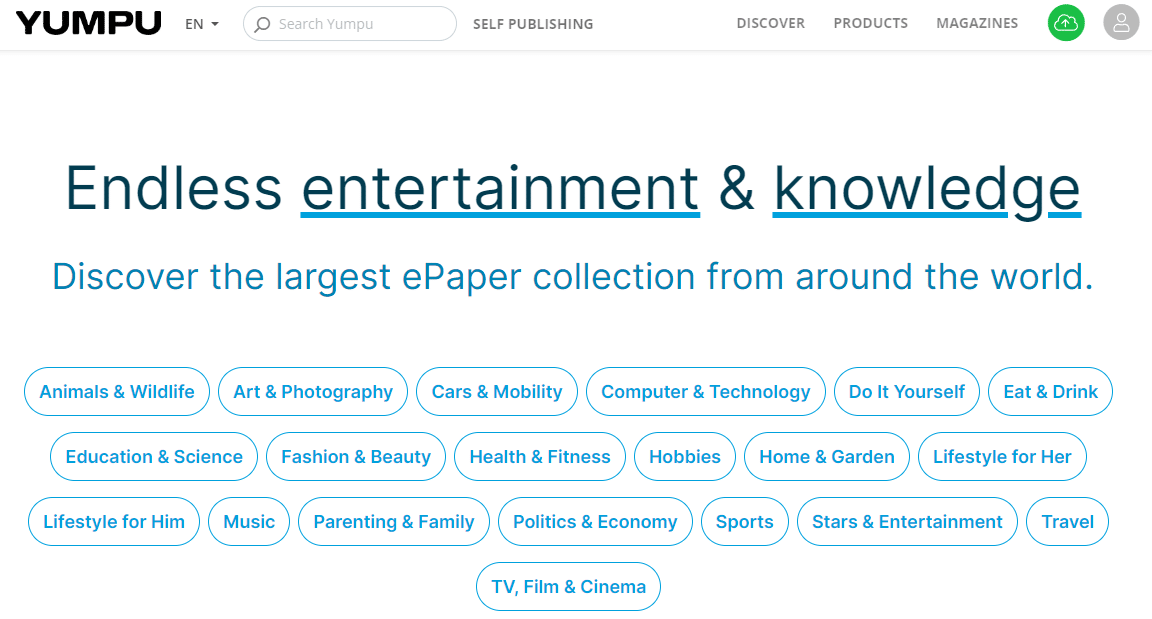
6. FlippingBook
FlippingBook is a special flipbook software that transforms static documents into interactive digital publications with a realistic page-flipping effect. Designed for professionals and businesses, FlippingBook offers a user-friendly platform with powerful features to create stunning flipbooks. With its intuitive editor, users can easily import PDF files, customize the design, and enrich the content with multimedia elements like videos, audio, and links. FlippingBook ensures a seamless reading experience across devices, allowing readers to access flipbooks on desktops, tablets, and smartphones. The software also provides advanced analytics, enabling users to track engagement and gain insights into reader behavior. Moreover, FlippingBook offers various sharing options, including embedding flipbooks on websites, sharing on social media, and distributing via email campaigns.

7. PubHTML5
PubHTML5 is an innovative and versatile digital publishing platform that empowers you to transform your static documents into interactive and engaging digital publications. With PubHTML5, you can convert your PDFs, Word files, and images into captivating flipbooks, magazines, catalogs, and more. This feature-rich software offers a user-friendly interface and a plethora of customization options, allowing you to design stunning publications that reflect your brand or personal style. Customize layouts, templates, colors, and fonts to create visually appealing publications. Enhance the reader experience by embedding multimedia elements such as videos, audio files, and interactive links. With seamless publishing and sharing options, you can distribute your publications online or offline across multiple platforms and devices.
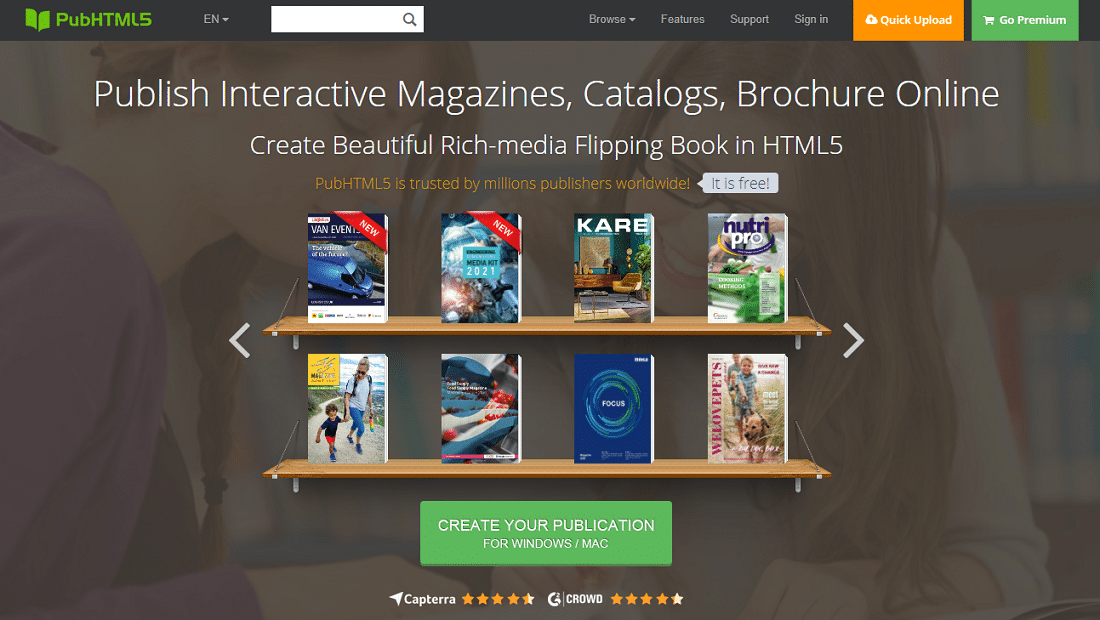
8. ePageCreator
ePageCreator is a powerful and intuitive software that allows users to effortlessly convert PDF files into captivating and interactive digital flipbooks. Designed for publishers, marketers, and businesses, ePageCreator offers a wide range of features and customization options. Users can enhance their flipbooks with multimedia elements such as videos, audio, and animations, making the content more engaging and interactive. The software provides a user-friendly interface with drag-and-drop functionality, allowing users to easily arrange and design their flipbook pages. ePageCreator also ensures cross-platform compatibility, enabling readers to access flipbooks on various devices, including desktops, tablets, and smartphones. With its advanced analytics and sharing capabilities, ePageCreator enables users to track reader engagement, gather valuable insights, and conveniently distribute their flipbooks across multiple channels.

Conclusion
This article highlights the top 8 software options that can convert static PowerPoint presentations into interactive flipbooks. From customizable design options and multimedia integration to seamless publishing and sharing capabilities, these software solutions provide users with the tools they need to create compelling and immersive flipbooks from their PowerPoint content. Whether you are an educator, marketer, or business professional, these tools can create dynamic and captivating presentations that leave a lasting impact.