Suchen Sie nach einer Software zur Erstellung von Broschüren, die Sie kostenlos herunterladen können und die Ihnen dabei helfen kann, professionell aussehende Broschüren zu erstellen? Suchen Sie nicht weiter! In diesem Artikel werden wir die Top 10 besprechen Broschürenhersteller kostenlos herunterladen und beginnen Sie noch heute mit der Erstellung einzigartiger Broschüren.
Best Digital Pamphlet Maker Software – Flip PDF Plus Pro
Flip PDF Plus Pro ist eine leistungsstarke Software zur Erstellung digitaler Broschüren, mit der Sie beeindruckende Broschüren mit einem realistischen Umblättereffekt erstellen können. Es ist einfach zu bedienen und verfügt über eine Vielzahl von Funktionen, mit denen Sie im Handumdrehen eine professionell aussehende Broschüre erstellen können. Zu den wichtigsten Merkmalen des Flip PDF Plus Pro gehören:
- Realistischer Page-Flipping-Effekt: Mit Flip PDF Plus Pro können Sie einen realistischen Umblättereffekt erzeugen, der die Erfahrung beim Lesen einer physischen Broschüre nachahmt. Diese Funktion kann Ihnen dabei helfen, ein fesselnderes und fesselnderes Leseerlebnis für Ihr Publikum zu schaffen.
- Multimedia-Integration: Sie können Multimedia-Elemente wie Bilder, Text, Videos, Audio, Links, Auslöseaktionen und Animationen hinzufügen, um Ihre Broschüre ansprechender und interaktiver zu gestalten. Diese Funktion kann Ihnen helfen, eine einzigartige und einprägsame Broschüre zu erstellen, die sich von den anderen abhebt.
- Mobilfreundlich: Flip PDF Plus Pro erstellt mobilfreundliche Broschüren, die auf jedem Gerät angezeigt werden können, einschließlich Smartphones und Tablets. Diese Funktion kann Ihnen dabei helfen, ein breiteres Publikum zu erreichen und Ihre Broschüre zugänglicher zu machen.
10 Best Pamphlet Maker Software You Can Choose
1. FlipBuilder
FlipBuilder ist eine Desktop-Software zum Erstellen digitaler Broschüren mit realistischem Blättereffekt. Mit FlipBuilder erstellen Sie ganz einfach professionell aussehende Broschüren, indem Sie aus vorgefertigten Vorlagen wählen oder Ihr eigenes Design erstellen. FlipBuilder bietet eine kostenlose Testversion, für einige der Premium-Funktionen ist jedoch ein Abonnement erforderlich.
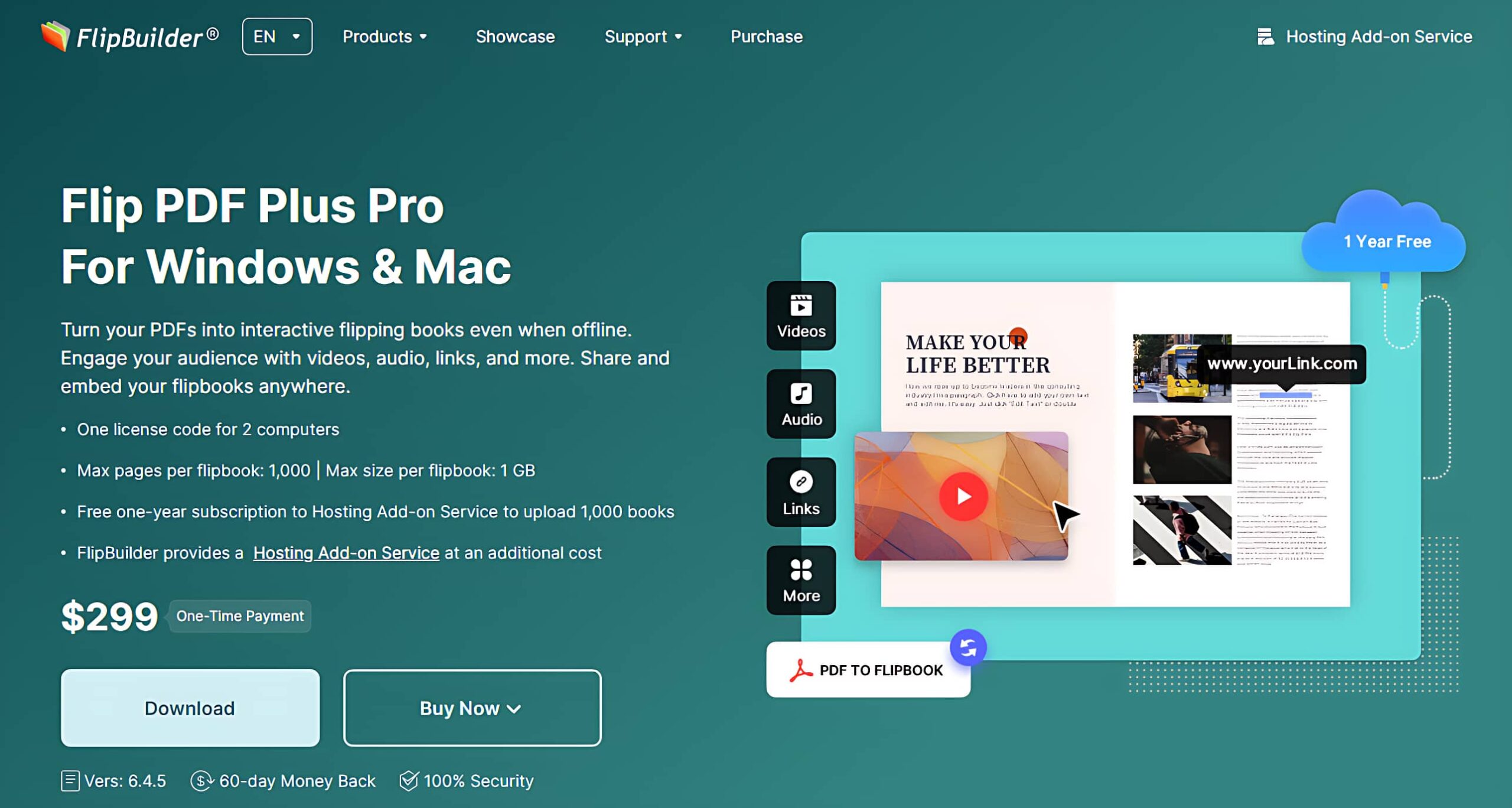
2. Canva
Canva ist eine beliebte Grafikdesign-Plattform mit einer großen Auswahl an Vorlagen, darunter auch Broschürenvorlagen. Mit Canva können Sie ganz einfach professionell aussehende Broschüren erstellen, indem Sie aus vorgefertigten Vorlagen wählen oder Ihr eigenes Design von Grund auf neu erstellen. Canva ist kostenlos nutzbar, für einige der Premiumfunktionen ist jedoch ein Abonnement erforderlich.

3. Marp
Marp ist ein cloudbasiertes Design- und Publishing-Tool mit einer Vielzahl von Vorlagen, darunter auch Broschürenvorlagen. Mit Marp erstellen Sie ganz einfach professionell gestaltete Broschüren, indem Sie aus vorgefertigten Vorlagen wählen oder Ihr eigenes Design erstellen. Marp bietet eine kostenlose Version an, für einige der Premiumfunktionen ist jedoch ein Abonnement erforderlich.

4. Adobe Spark
Adobe Spark ist ein kostenloses Online-Designtool mit einer Vielzahl von Vorlagen, darunter auch Broschürenvorlagen. Mit Adobe Spark erstellen Sie ganz einfach professionell gestaltete Broschüren, indem Sie aus vorgefertigten Vorlagen wählen oder Ihr eigenes Design erstellen. Adobe Spark ist kostenlos nutzbar, für einige der Premiumfunktionen ist jedoch ein Abonnement erforderlich.

5. Piktochart
Piktochart ist ein webbasiertes Designtool mit einer Vielzahl von Vorlagen, darunter auch Broschürenvorlagen. Mit Piktochart können Sie ganz einfach professionell aussehende Broschüren erstellen, indem Sie aus vorgefertigten Vorlagen wählen oder Ihr eigenes Design von Grund auf neu erstellen. Piktochart bietet eine kostenlose Version an, für einige der Premiumfunktionen ist jedoch ein Abonnement erforderlich.
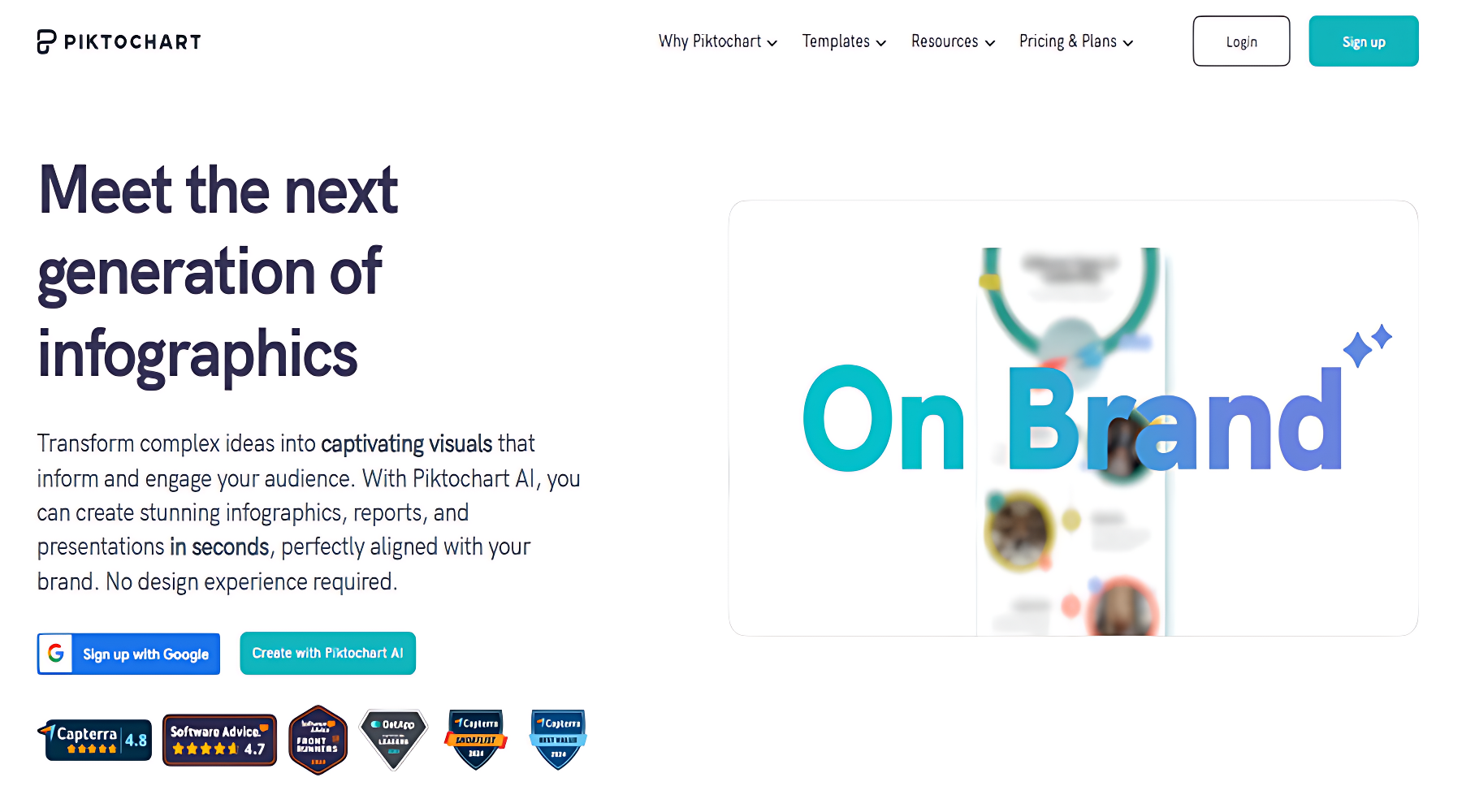
6. Visme
Visme ist ein cloudbasiertes Designtool mit einer Vielzahl von Vorlagen, darunter auch Broschürenvorlagen. Mit Visme erstellen Sie ganz einfach professionell gestaltete Broschüren, indem Sie aus vorgefertigten Vorlagen wählen oder Ihr eigenes Design erstellen. Visme bietet eine kostenlose Version, für einige der Premiumfunktionen ist jedoch ein Abonnement erforderlich.

7. DesignCap
DesignCap ist ein kostenloses Online-Designtool mit einer Vielzahl von Vorlagen, darunter auch Broschürenvorlagen. Mit DesignCap erstellen Sie ganz einfach professionell gestaltete Broschüren, indem Sie aus vorgefertigten Vorlagen wählen oder Ihr eigenes Design erstellen. DesignCap ist kostenlos nutzbar, für einige der Premiumfunktionen ist jedoch ein Abonnement erforderlich.

8. Crello
Crello ist ein kostenloses Online-Designtool mit einer Vielzahl von Vorlagen, darunter auch Broschürenvorlagen. Mit Crello können Sie ganz einfach professionell aussehende Broschüren erstellen, indem Sie aus vorgefertigten Vorlagen wählen oder Ihr eigenes Design von Grund auf neu erstellen. Crello ist kostenlos nutzbar, für einige der Premiumfunktionen ist jedoch ein Abonnement erforderlich.

9. MyCreativeShop
MyCreativeShop ist ein webbasiertes Designtool mit einer Vielzahl von Vorlagen, darunter auch Broschürenvorlagen. Mit MyCreativeShop erstellen Sie ganz einfach professionell gestaltete Broschüren, indem Sie aus vorgefertigten Vorlagen wählen oder Ihr eigenes Design erstellen. MyCreativeShop bietet eine kostenlose Version an, für einige der Premiumfunktionen ist jedoch ein Abonnement erforderlich.

10. PosterMyWall
PosterMyWall ist ein webbasiertes Designtool mit einer Vielzahl von Vorlagen, darunter auch Broschürenvorlagen. Mit PosterMyWall erstellen Sie ganz einfach professionell gestaltete Broschüren, indem Sie aus vorgefertigten Vorlagen wählen oder Ihr eigenes Design erstellen. PosterMyWall bietet eine kostenlose Version an, für einige der Premiumfunktionen ist jedoch ein Abonnement erforderlich.

Conclusion
Zusammenfassend lässt sich sagen, dass es viele kostenlose Software-Optionen zum Erstellen von Broschüren gibt, mit denen Sie professionelle Broschüren erstellen können. Egal, ob Sie ein Cloud-basiertes Design-Tool, ein webbasiertes Design-Tool oder eine Desktop-Software suchen, es gibt die passende Software für Sie. Probieren Sie einige der oben aufgeführten Optionen aus, darunter FlipBuilder, und beginnen Sie noch heute mit der Erstellung einzigartiger Broschüren!