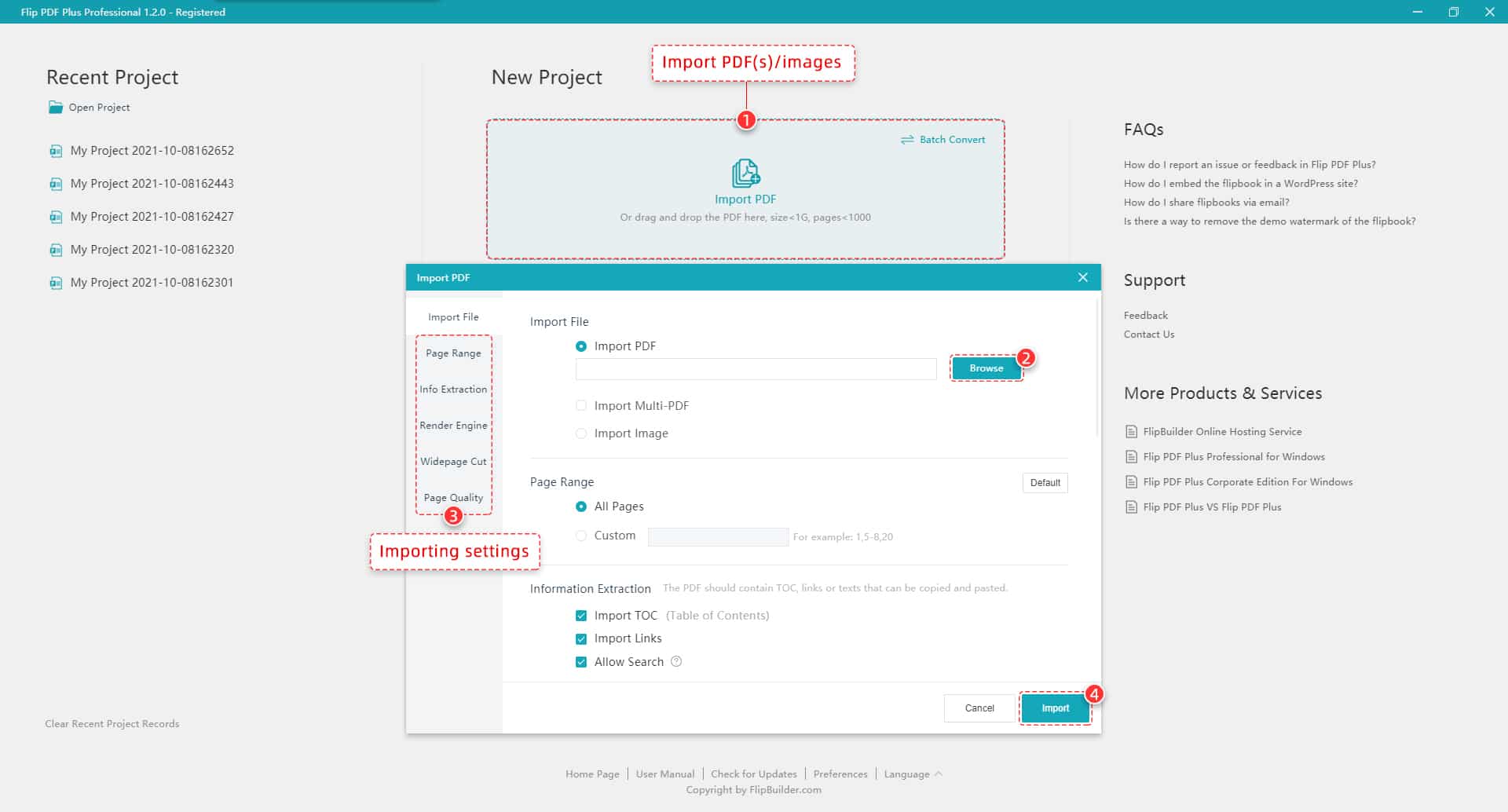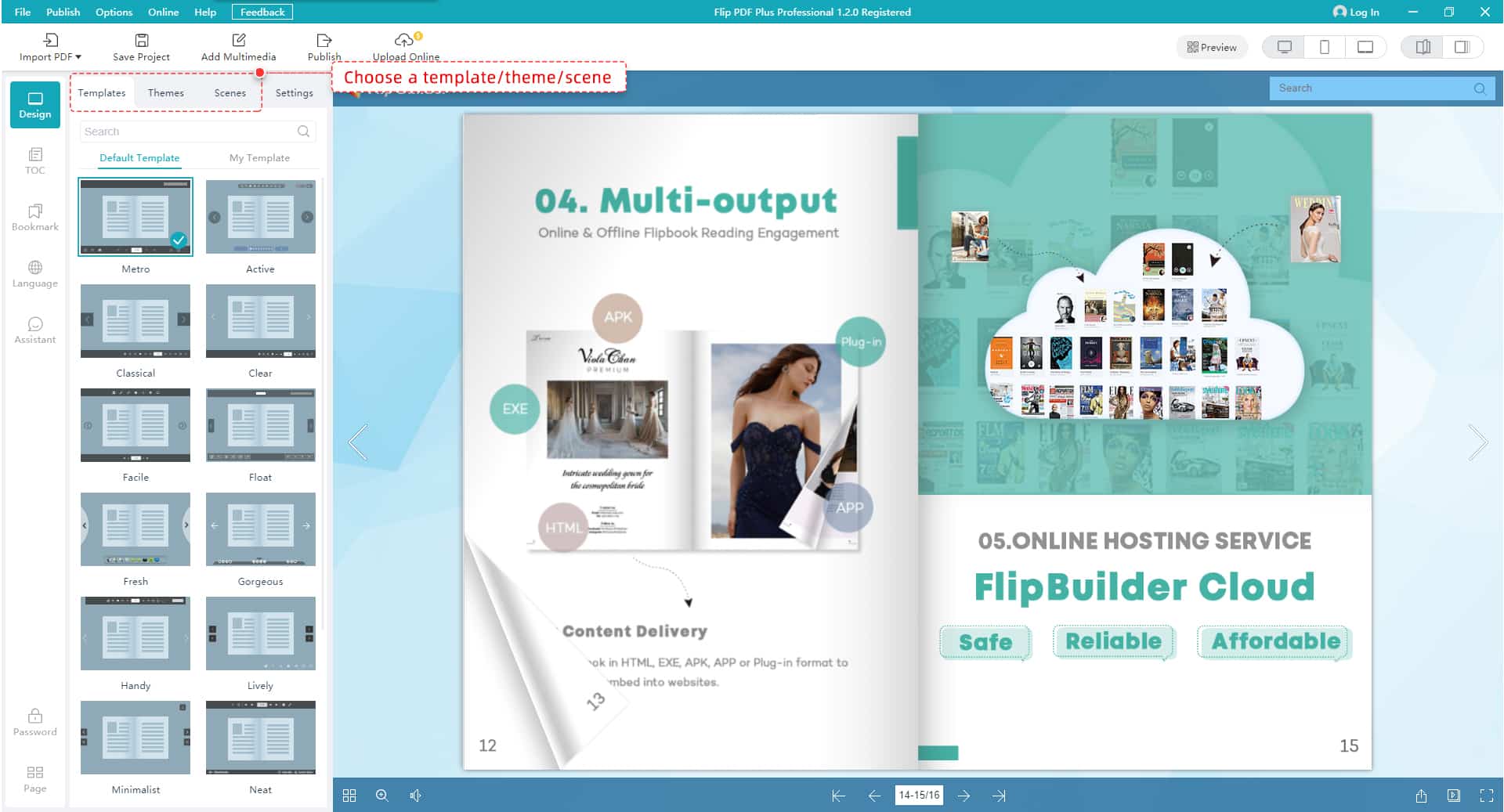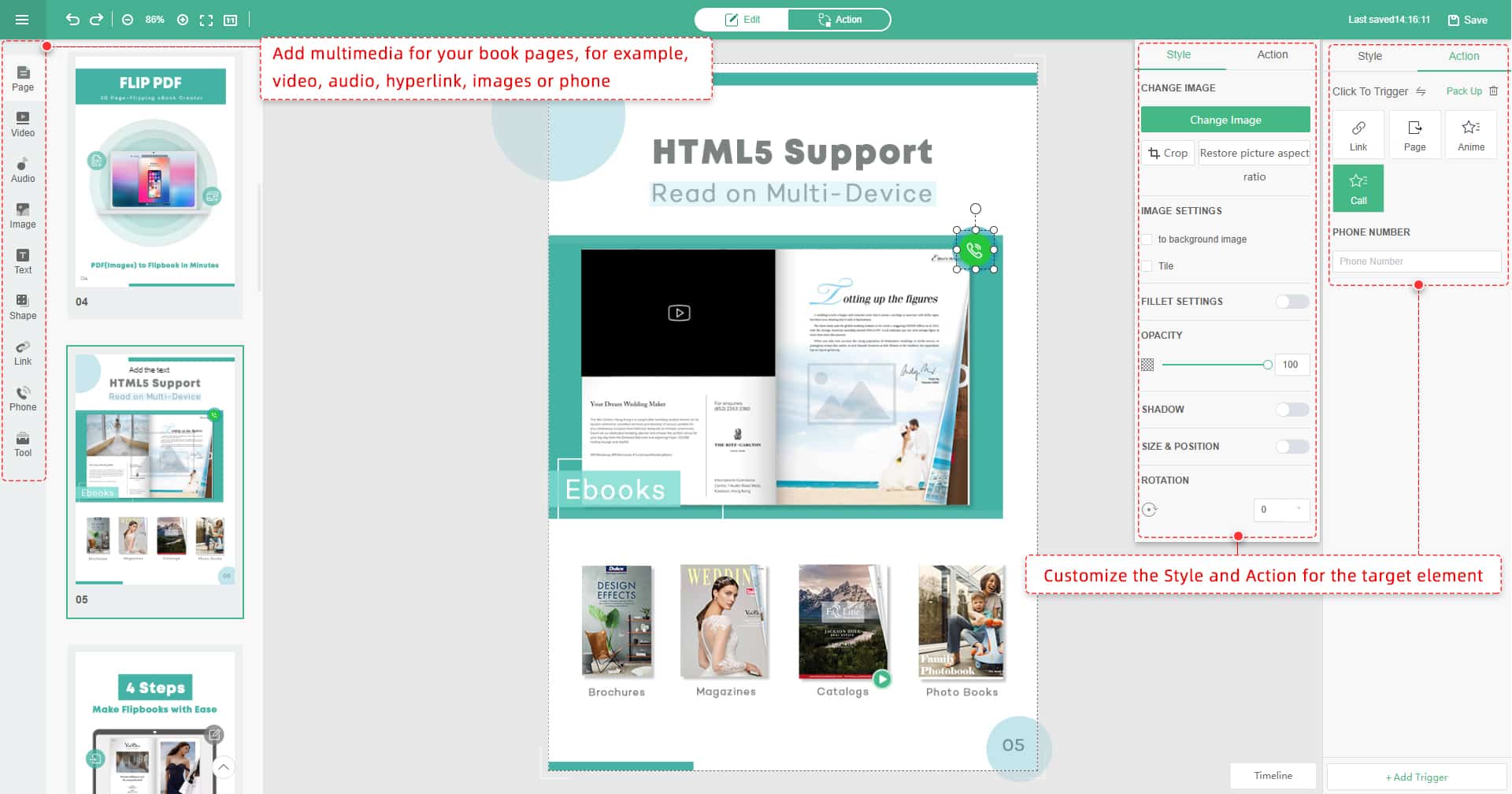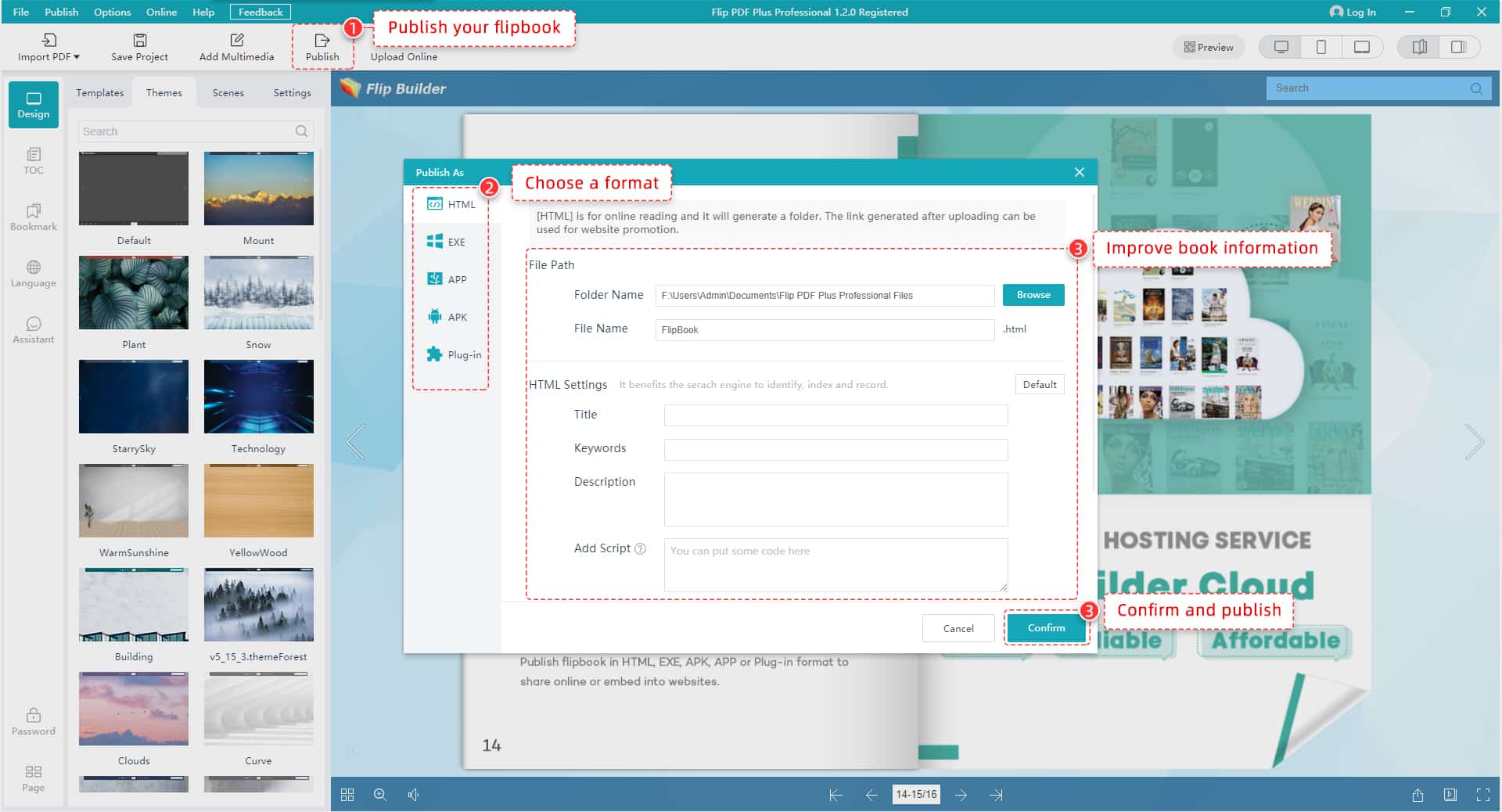Businesses and individuals are constantly looking for new and innovative ways to engage their audience. One effective way to do this is by creating interactive digital booklets from PDF files. With the help of Flip PDF Plus Pro, a powerful booklet creator, you can easily convert your static PDF documents into engaging and interactive digital booklets that reflect your brand and style. In this article, we will provide step-by-step instructions to help you create engaging and interactive digital booklets that will captivate your audience.
Flip PDF Plus Pro: The ultimate tool for interactive digital booklets
Flip PDF Plus Pro is a versatile software that allows you to create interactive digital booklets from PDF files. With Flip PDF Plus Pro, you can easily convert your static PDF documents into engaging digital booklets that are optimized for viewing on desktops, laptops, tablets, and smartphones. It offers various pre-designed templates and customization options for the background, font, and color scheme. Adding interactive elements such as hyperlinks, videos, audio, and animations is supported. Additionally, you can also preview your digital booklet at any time to see how it will look on different devices, and you can choose from a variety of publishing options, including HTML, EXE, ZIP, and APP.
Create interactive digital booklets from PDF files with Flip PDF Plus Pro
Time needed: 10 minutes
Now, let’s explore the step-by-step process to make a visually appealing online booklet that reflects your brand and style.
- Import your files
Launch Flip PDF Plus Pro and import your PDF file by clicking on the “Import PDF” button. You can select a single PDF file or multiple files at once. Once you have imported your PDF file, you can preview it and make any necessary adjustments to the page order or orientation.
- Customize the online booklet
Customize the appearance of your digital booklet by selecting a template from the “Template” tab. You can choose from provided templates that are optimized for different types of publications such as booklets, catalogs, magazines, and more. You can also customize the background, font, and color scheme of your digital booklet by clicking the “Design” tab. Flip PDF Plus Pro allows you to choose from a variety of pre-designed themes or tailor your unique theme.
- Enrich by multimedia editor
Add interactive elements to your digital booklet by clicking on the “Multimedia Editor” button. You can add hyperlinks, videos, audio, and animations to your digital booklet to make it more engaging and interactive. To add a hyperlink, simply select the text or image you want to link and click on the “Link” button. To add a video or audio file, click on the “Video” or “Audio” button and select the file you want to add. The timeline panel empowers you to add animations like entrance, attention, or exit to your digital booklet elements. Then you can manage the play order, duration, and speed of animation effects.
- Publish your booklet
Preview your digital booklet by clicking on the “Preview” button. You can preview your digital booklet on different devices, such as desktops, laptops, tablets, and smartphones, to ensure that it looks and functions as intended. Once you are satisfied with your digital booklet, you can publish it by clicking on the “Publish” button. Choose from different publishing options, such as HTML, EXE, ZIP, and APP, depending on your needs. You can also choose to publish your digital booklet online or offline.
Summary
Whether you’re creating digital booklets, catalogs, magazines, or other types of publications, this article provides you with the tool and instructions you need to create professional and effective digital booklets. Creating interactive digital booklets from PDF files by Flip PDF Plus Pro is an easy and effective way to engage your audience in today’s digital age. Try it now.