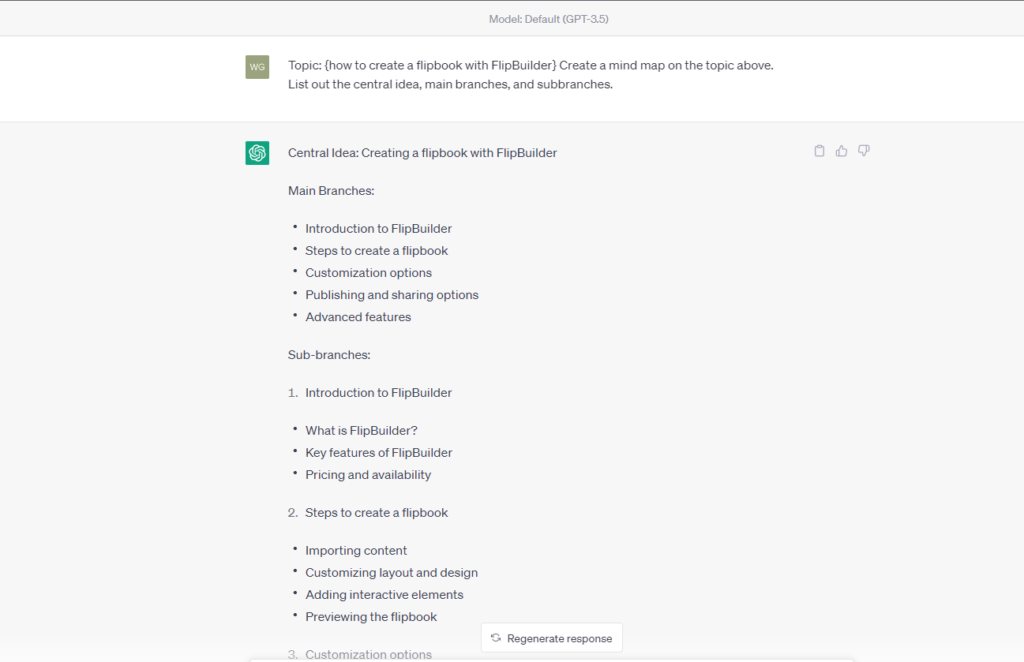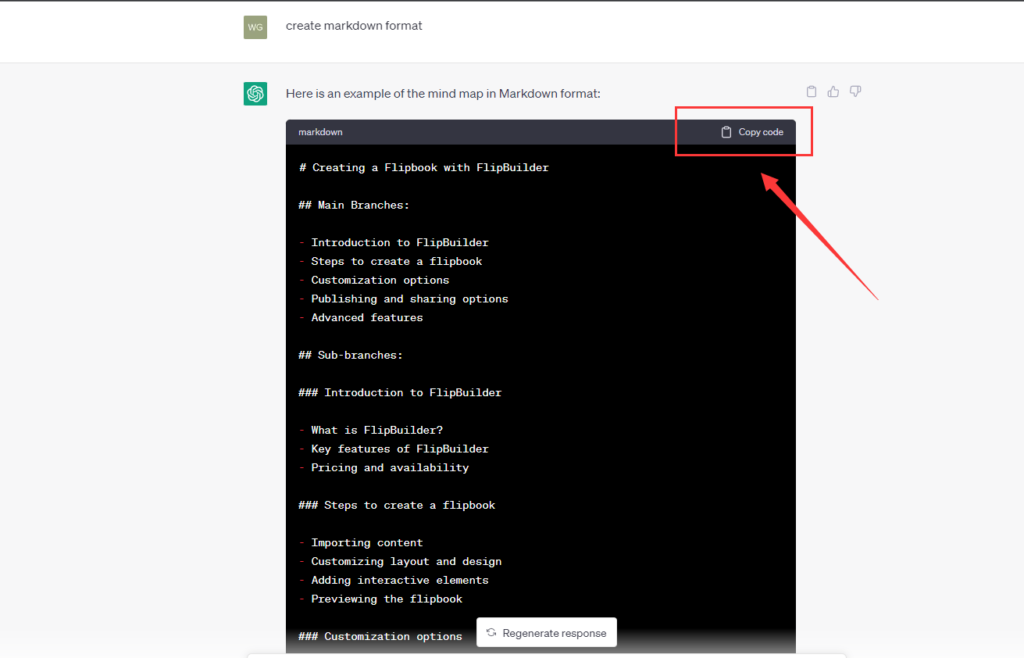Mind mapping is a powerful technique that helps in organizing and retaining information, brainstorming ideas, boosting work efficiency, and fostering effective collaborations. Even though there are already many tools available in the market to help create mind maps, incorporating one’s own ideas into a mind map can still be a complex task. This is due to the need to analyze the hierarchical relationships between ideas and thoughts. In this article, we will explore how to use ChatGPT, an advanced AI language model created by OpenAI, to create a mind map. By integrating with ChatGPT, you can not only generate ideas, but also streamline the mind mapping process, simplifying the creation of a mind map.
Here is an example prompt for creating mind maps on ChatGPT:
Topic: {how to create a flipbook with FlipBuilder} Create a mind map on the topic above.
List out the central idea, main branches, and sub-branches.
You can either use the prompt given above or follow the detailed steps provided below.
Step 1: Choose a Central Topic
To begin creating a mind map, choose a central topic that you want to explore. This will be the core theme around which all other ideas will revolve. Write down the topic in a clear and concise manner, and input it as a prompt to ChatGPT.
Step 2: Generate Subtopics with ChatGPT
Ask ChatGPT to provide you with subtopics or related ideas to your central theme. For example, if your main topic is “Healthy Lifestyle,” you can ask ChatGPT: “What are some subtopics related to a healthy lifestyle?” The AI will generate several related ideas, such as “diet,” “exercise,” “mental health,” and “sleep.”
Step 3: Create Branches
Using the subtopics provided by ChatGPT, create branches that extend from the central topic. Each branch should represent a subtopic, with a short title or keyword summarizing the idea.
Step 4: Generate Supporting Ideas
For each subtopic, ask ChatGPT to provide you with supporting ideas or concepts. This can include facts, examples, solutions, or potential action steps. Add these supporting ideas as sub-branches under their respective subtopics.
Step 5: Refine and Expand Your Mind Map
Review your mind map and identify any areas where more information, clarity, or connections may be needed. Ask ChatGPT for additional input or ideas to fill these gaps. You can also create cross-connections between branches to highlight relationships between different ideas.
Step 6: Visualize Your Mind Map
Now that your mind map has taken shape, use a mind mapping tool or software to visualize it. There are several free and paid options available, such as XMind, MindMeister, and Coggle. Import the text from your ChatGPT conversation into the tool, and arrange the branches and sub-branches accordingly.
You can also input “Create markdown format for this mind map” to ChatGPT and copy the code that can be used on other mind mapping tools. Click here to explore more.
Creating a mind map with ChatGPT is an innovative approach that combines the power of AI with the creativity of mind mapping. By leveraging ChatGPT’s language understanding capabilities, you can generate ideas, identify connections, and streamline the mind-mapping process. Just try out!