We always take clients’ security and privacy as our first priority at FlipBuilder. In 2020, we partner with Cloudflare, a US web-infrastructure and website-security company, to improve our site’s performance. Cloudflare offered leading DDoS protection, which is a major hack method. Our site and servers have never been compromised since we committed to serving the creative community. We truly believe that security and privacy are the core foundation of our business.
We have developed a feature to support the client’s own VBScript, as the response to the need of advanced customization. This?VBScript?feature?was?once welcomed?by?some?clients. On Aug 28th, a client uploaded a book with malicious script, which was paced as a VBScript, ?from his/her own infected computer. Google always got data from Chrome to stop malware. Google detected that book before we did when someone visited it in Chrome. Google marked our site to its blacklist. Even though that was a book problem, Google still marked our domain as a whole.
Here were what we reacted after we got Google’s notification:
- We scanned all the online books, detected only a few books with suspicious script, and removed all immediately.
- We investigated the book and found the VBscript feature linked to this incident.
- We banned all VBScript Tag uploading immediately.
- We submit a review request to Google to remove the chrome alert.
Google removed the alert on Aug 29th. Every client’s SEO traffic was back according to our Google analytics reports.
We further investigated the infected book. We believed that the user’s computer should be compromised by some malware, which could inject that malicious script when the user published the book.
Here are some suggestions and info for our users who inquire about this security incident.
1. How can I avoid similar trouble?Keep your OS up to date, and always install the latest version of FlipBuilder.
2. Will my book be?infected?No, all users’ books work fine at FlipBuilder.com. Even if you keep your books in your own server, it shares the same security. However, we strongly advise you to review the book you published locally before uploading to your server.
Here is an easy way to scan your book and computer:
- Open your Chrome,
- Copy and paste chrome://settings/cleanup in your chrome,
- Click Find.
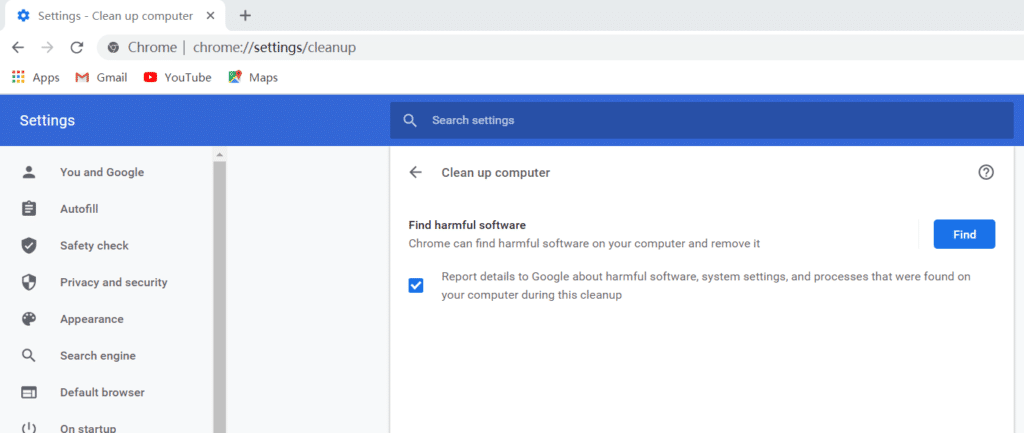
It may stop functioning. We strongly advise you to check the book hosted on FlipBuilder.com. Feel free to contact us if you need further assistance.
4. What if I still want to use some VBScript to make some customization?You are welcome to contact us for more solutions, we will manually set things right for you. Of course, we will check your script or demand to make sure it meets our security standards.
5. Will FlipBuilder reopen the VBscript tag uploading function?We will not reopen the VBsript uploading to pursue the maximum benefits of our major users.